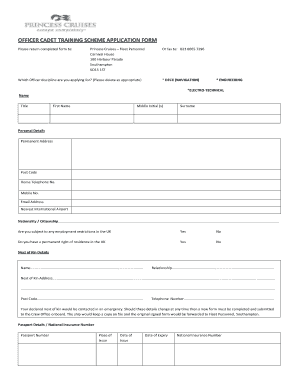
Registration Princess Cruise Application Form


What is the cruise registration form template?
The cruise registration form template is a standardized document used by individuals wishing to register for a cruise. This form collects essential information such as passenger details, travel preferences, and payment information. It is designed to streamline the registration process, ensuring that all necessary data is gathered efficiently. By using a template, travelers can avoid missing critical information and ensure a smooth booking experience.
Key elements of the cruise registration form template
A well-structured cruise registration form template typically includes several key elements:
- Personal Information: Full name, date of birth, and contact details.
- Travel Details: Cruise itinerary, departure dates, and cabin preferences.
- Payment Information: Credit card details or other payment methods.
- Special Requests: Dietary restrictions, accessibility needs, or other preferences.
- Emergency Contact: Name and contact information of a person to reach in case of emergencies.
Steps to complete the cruise registration form template
Completing the cruise registration form template involves several straightforward steps:
- Gather Required Information: Collect all necessary personal and travel details before starting the form.
- Fill Out the Form: Enter your information accurately in each section of the template.
- Review Your Entries: Double-check all information for accuracy and completeness.
- Submit the Form: Follow the specified submission method, whether online or via mail.
Legal use of the cruise registration form template
The cruise registration form template must comply with relevant legal standards to ensure its validity. This includes adhering to regulations regarding data protection and privacy, particularly when handling sensitive information such as payment details. Utilizing a trusted platform for electronic signatures can enhance the form's legal standing, ensuring that it meets the requirements set forth by the ESIGN Act and UETA.
How to obtain the cruise registration form template
To obtain a cruise registration form template, individuals can visit the official website of the cruise line or travel agency. Many companies provide downloadable templates that can be filled out electronically or printed for manual completion. Additionally, templates may be available through travel planning software or document management platforms that specialize in travel documentation.
Form submission methods
There are various methods for submitting the cruise registration form template:
- Online Submission: Many cruise lines offer online platforms where travelers can fill out and submit their forms directly.
- Mail Submission: Completed forms can often be printed and mailed to the cruise line’s designated address.
- In-Person Submission: Some travelers may choose to submit their forms in person at travel agency offices or cruise line terminals.
Quick guide on how to complete registration princess cruise application form
Easily Prepare Registration Princess Cruise Application Form on Any Device
The management of documents online has gained traction among both businesses and individuals. It offers an ideal eco-conscious option to conventional printed and signed documents, as you can access the appropriate forms and securely store them online. airSlate SignNow equips you with all the tools necessary to create, modify, and eSign your documents promptly without delays. Manage Registration Princess Cruise Application Form on any platform with airSlate SignNow's Android or iOS applications and simplify any document-related procedure today.
How to Edit and eSign Registration Princess Cruise Application Form with Ease
- Locate Registration Princess Cruise Application Form and click on Get Form to begin.
- Utilize the tools we provide to fill out your form.
- Select important sections of the documents or obscure sensitive details using tools that airSlate SignNow offers specifically for that purpose.
- Create your signature with the Sign tool, which takes only seconds and carries the same legal validity as a traditional wet ink signature.
- Review all the details and then click the Done button to save your changes.
- Decide how you wish to share your form, by email, text (SMS), invitation link, or download it to your computer.
Eliminate the worry of lost or misplaced documents, tedious form searching, or errors that necessitate printing new copies. airSlate SignNow fulfills all your document management needs in just a few clicks from any device you prefer. Modify and eSign Registration Princess Cruise Application Form to ensure effective communication throughout your form preparation process with airSlate SignNow.
Create this form in 5 minutes or less
Create this form in 5 minutes!
How to create an eSignature for the registration princess cruise application form
How to create an electronic signature for a PDF online
How to create an electronic signature for a PDF in Google Chrome
How to create an e-signature for signing PDFs in Gmail
How to create an e-signature right from your smartphone
How to create an e-signature for a PDF on iOS
How to create an e-signature for a PDF on Android
People also ask
-
What is a cruise registration form template?
A cruise registration form template is a standardized document designed to collect essential information from passengers booking a cruise. It streamlines the process of gathering personal details, preferences, and payment information, ensuring an efficient and organized registration experience.
-
How can I customize the cruise registration form template?
You can easily customize the cruise registration form template using airSlate SignNow's intuitive editor. This allows you to add your branding, adjust fields, and tailor the questions to suit your specific needs while maintaining the form's functionality.
-
Is the cruise registration form template mobile-friendly?
Yes, the cruise registration form template created with airSlate SignNow is fully mobile-responsive. This ensures that passengers can fill out their registration forms conveniently on any device, enhancing user experience and increasing submission rates.
-
What features are included with the cruise registration form template?
The cruise registration form template includes essential features such as electronic signatures, customizable fields, and automated workflows. These tools simplify the registration process, improve accuracy, and save valuable time for both passengers and cruise operators.
-
What are the benefits of using a cruise registration form template?
Using a cruise registration form template streamlines data collection, reduces errors, and saves time during the booking process. Additionally, it enhances customer satisfaction by providing a seamless and user-friendly registration experience for passengers.
-
Can the cruise registration form template be integrated with other software?
Absolutely! The cruise registration form template can be integrated with various software applications, including CRM platforms and payment processors. This allows for efficient data transfer and helps maintain an organized workflow, enhancing operational efficiency.
-
How much does the cruise registration form template cost?
The cost of using the cruise registration form template varies based on your subscription plan with airSlate SignNow. They offer flexible pricing options tailored to different business needs, ensuring you get great value for your investment.
Get more for Registration Princess Cruise Application Form
- Corporate office 1541 wilshire blvd 550 los angeles ca 90017 form
- Tronox tort claims trust claim form category a
- Affidavit physical presence parentage form
- Debtor s statement form
- Non individuals filing form
- How to file a chapter 13 skeleton bankruptcy pro se may 2015 form
- Consent to search form
- Summons case form
Find out other Registration Princess Cruise Application Form
- eSignature California Letter of Intent Free
- Can I eSign Louisiana General Power of Attorney Template
- eSign Mississippi General Power of Attorney Template Free
- How Can I eSignature New Mexico Letter of Intent
- Can I eSign Colorado Startup Business Plan Template
- eSign Massachusetts Startup Business Plan Template Online
- eSign New Hampshire Startup Business Plan Template Online
- How To eSign New Jersey Startup Business Plan Template
- eSign New York Startup Business Plan Template Online
- eSign Colorado Income Statement Quarterly Mobile
- eSignature Nebraska Photo Licensing Agreement Online
- How To eSign Arizona Profit and Loss Statement
- How To eSign Hawaii Profit and Loss Statement
- How To eSign Illinois Profit and Loss Statement
- How To eSign New York Profit and Loss Statement
- How To eSign Ohio Profit and Loss Statement
- How Do I eSign Ohio Non-Compete Agreement
- eSign Utah Non-Compete Agreement Online
- eSign Tennessee General Partnership Agreement Mobile
- eSign Alaska LLC Operating Agreement Fast