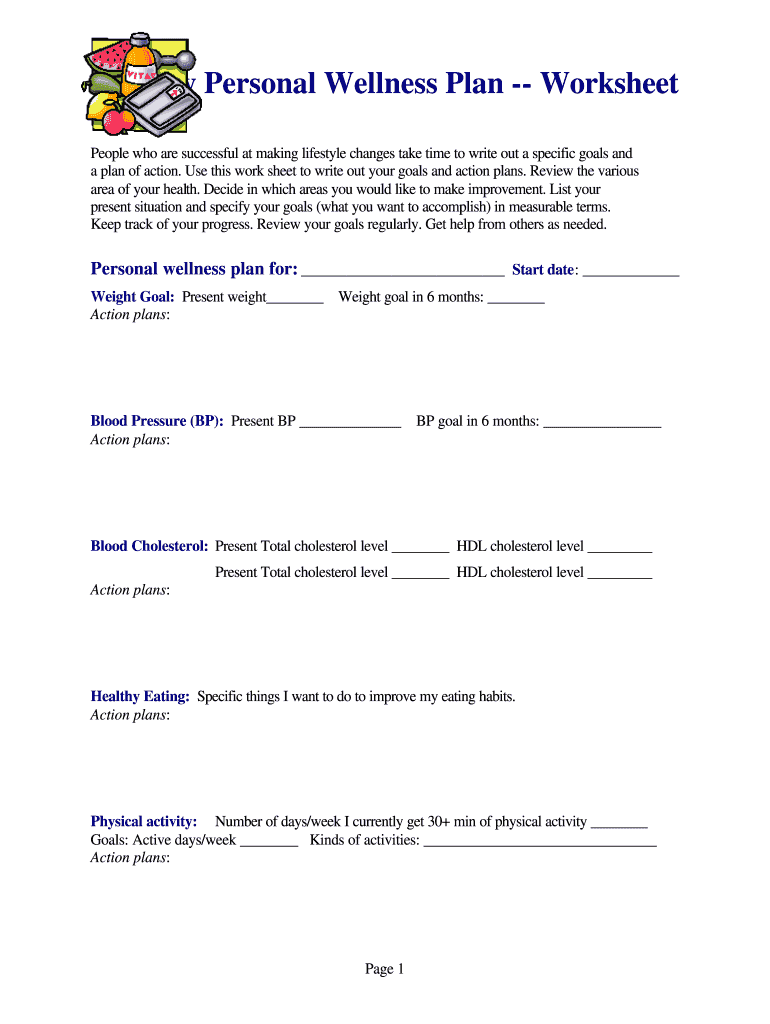
Printable Wellness Plan Template Form


What is the personal wellness plan template?
The personal wellness plan template is a structured document designed to help individuals outline their health and wellness goals. It serves as a roadmap for personal growth, focusing on various aspects such as physical health, mental well-being, nutrition, and fitness. This template allows users to detail their objectives, strategies for achieving them, and methods for tracking progress. By using a personal wellness plan, individuals can create a comprehensive approach to improving their overall quality of life.
How to use the personal wellness plan template
Using the personal wellness plan template involves several straightforward steps. First, assess your current wellness status by reflecting on areas such as physical health, emotional well-being, and lifestyle habits. Next, identify specific goals you wish to achieve, such as losing weight, reducing stress, or increasing physical activity. Once your goals are set, outline actionable steps to reach them, including timelines and resources needed. Finally, regularly review and adjust your plan to ensure it remains relevant and effective in guiding your wellness journey.
Steps to complete the personal wellness plan template
Completing the personal wellness plan template can be broken down into a series of manageable steps:
- Self-assessment: Evaluate your current health status and identify areas for improvement.
- Goal setting: Define clear, achievable wellness goals.
- Action planning: Develop specific strategies and timelines for reaching each goal.
- Resource identification: List tools, support systems, and materials needed to implement your plan.
- Progress tracking: Establish methods for monitoring your achievements and adjusting your plan as necessary.
Key elements of the personal wellness plan template
A well-structured personal wellness plan template includes several key elements that facilitate effective planning and execution:
- Goals: Clearly defined objectives that are specific, measurable, achievable, relevant, and time-bound (SMART).
- Strategies: Detailed action steps to achieve each goal, including daily, weekly, and monthly tasks.
- Resources: Identification of tools and support systems, such as fitness apps, nutrition guides, or wellness coaches.
- Progress indicators: Metrics or benchmarks to assess progress over time.
- Review schedule: Regular intervals for evaluating the effectiveness of the plan and making necessary adjustments.
Legal use of the personal wellness plan template
The personal wellness plan template can be legally binding when it meets specific criteria. To ensure its validity, it should include clear goals and commitments from the individual. While the document itself may not require notarization, using a reliable digital platform for completion and signatures can enhance its legal standing. Compliance with eSignature laws, such as the ESIGN Act and UETA, ensures that the document is recognized legally in the United States.
Examples of using the personal wellness plan template
There are numerous ways to utilize the personal wellness plan template effectively:
- Fitness goals: A user may set a goal to run a 5K within three months and outline a training schedule.
- Nutritional changes: An individual might aim to adopt a plant-based diet and track their meal plans and recipes.
- Mental health: Someone could focus on stress management techniques, such as mindfulness or meditation, and schedule regular practice sessions.
- Health screenings: Users may include reminders for regular health check-ups and screenings to monitor their overall health.
Quick guide on how to complete printable wellness plan template
Easily Prepare Printable Wellness Plan Template on Any Device
Digital document management has become increasingly popular among organizations and individuals. It offers an excellent eco-conscious substitute for traditional printed and signed documents, allowing you to locate the right form and securely keep it online. airSlate SignNow equips you with all the tools necessary to create, edit, and eSign your documents promptly and without hassle. Manage Printable Wellness Plan Template on any platform using airSlate SignNow's Android or iOS applications and enhance any document-driven process today.
Effortless Method to Modify and eSign Printable Wellness Plan Template
- Locate Printable Wellness Plan Template and click Get Form to begin.
- Utilize the tools we provide to fill out your document.
- Emphasize important sections of your documents or redact sensitive information with tools that airSlate SignNow offers for that purpose.
- Create your signature using the Sign feature, which takes mere seconds and holds the same legal validity as a conventional wet ink signature.
- Review all the details and then click the Done button to save your changes.
- Choose how you want to send your form, via email, text message (SMS), invitation link, or download it to your computer.
Eliminate worries about lost or misplaced files, tedious form searches, or errors that require reprinting new document copies. airSlate SignNow meets all your document management needs in just a few clicks from any device you prefer. Modify and eSign Printable Wellness Plan Template and ensure seamless communication at every stage of your form preparation process with airSlate SignNow.
Create this form in 5 minutes or less
Create this form in 5 minutes!
How to create an eSignature for the printable wellness plan template
How to create an electronic signature for a PDF online
How to create an electronic signature for a PDF in Google Chrome
How to create an e-signature for signing PDFs in Gmail
How to create an e-signature right from your smartphone
How to create an e-signature for a PDF on iOS
How to create an e-signature for a PDF on Android
People also ask
-
What is a personal wellness plan template?
A personal wellness plan template is a structured outline designed to help individuals create a comprehensive strategy for their physical, mental, and emotional well-being. This template can guide users in setting achievable wellness goals, tracking progress, and incorporating healthy habits into their daily routines.
-
How can I customize a personal wellness plan template?
You can customize a personal wellness plan template by adding your unique health goals, preferences, and activities that resonate with your lifestyle. With airSlate SignNow, you can easily modify templates to include your specific needs and track your wellness journey effectively.
-
What features can I expect from a personal wellness plan template?
A personal wellness plan template typically includes sections for goal setting, activity scheduling, progress tracking, and reflections on your health journey. Using airSlate SignNow, you can leverage these features to ensure your wellness plan is both actionable and adaptable.
-
Is there a cost associated with using a personal wellness plan template?
AirSlate SignNow offers cost-effective solutions for creating and managing personal wellness plan templates. You can choose from various pricing tiers that fit your business or personal needs, making it accessible to everyone.
-
How can a personal wellness plan template benefit my lifestyle?
Using a personal wellness plan template can signNowly enhance your lifestyle by promoting accountability and mindfulness regarding your health. With structured goals and tracking methods in place, you are more likely to stay committed to your wellness objectives.
-
What integrations are available for my personal wellness plan template?
AirSlate SignNow allows for seamless integrations with various productivity and health tracking apps, enabling you to connect your personal wellness plan template with tools you already use. This ensures that you can streamline your wellness management process and stay organized.
-
Can I share my personal wellness plan template with others?
Yes, you can easily share your personal wellness plan template with family, friends, or wellness coaches using airSlate SignNow’s sharing features. This collaboration can enhance accountability and offer support on your wellness journey.
Get more for Printable Wellness Plan Template
Find out other Printable Wellness Plan Template
- Can I eSignature Alaska Orthodontists PDF
- How Do I eSignature New York Non-Profit Form
- How To eSignature Iowa Orthodontists Presentation
- Can I eSignature South Dakota Lawers Document
- Can I eSignature Oklahoma Orthodontists Document
- Can I eSignature Oklahoma Orthodontists Word
- How Can I eSignature Wisconsin Orthodontists Word
- How Do I eSignature Arizona Real Estate PDF
- How To eSignature Arkansas Real Estate Document
- How Do I eSignature Oregon Plumbing PPT
- How Do I eSignature Connecticut Real Estate Presentation
- Can I eSignature Arizona Sports PPT
- How Can I eSignature Wisconsin Plumbing Document
- Can I eSignature Massachusetts Real Estate PDF
- How Can I eSignature New Jersey Police Document
- How Can I eSignature New Jersey Real Estate Word
- Can I eSignature Tennessee Police Form
- How Can I eSignature Vermont Police Presentation
- How Do I eSignature Pennsylvania Real Estate Document
- How Do I eSignature Texas Real Estate Document