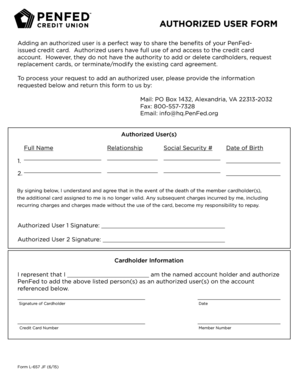
Penfed Authorized User Form


What is the Penfed Authorized User
The Penfed authorized user is a designation that allows an individual to be added to another person's credit account, typically a credit card. This arrangement enables the authorized user to benefit from the primary account holder's credit history and available credit limit. Being an authorized user can help individuals build their credit score, especially if the primary account holder maintains a positive payment history. It is important to note that the authorized user is not responsible for the debt incurred on the account, but their credit may be impacted by the account's activity.
How to use the Penfed Authorized User
Using the Penfed authorized user status involves a few straightforward steps. First, the primary account holder must contact Penfed to request adding an authorized user. This can often be done through their online banking portal or by calling customer service. Once the authorized user is added, they will receive a credit card linked to the primary account. They can use this card for purchases, but it is essential for the primary account holder to monitor the account and ensure timely payments to maintain a healthy credit profile.
Steps to complete the Penfed Authorized User
Completing the process to become a Penfed authorized user includes several key steps:
- Discuss with the primary account holder the benefits and responsibilities of being an authorized user.
- The primary account holder should log into their Penfed account or contact customer service to initiate the addition of an authorized user.
- Provide necessary information about the authorized user, such as their full name, date of birth, and Social Security number.
- Confirm the addition of the authorized user and wait for the credit card to arrive.
Legal use of the Penfed Authorized User
The legal use of the Penfed authorized user status is governed by the terms set forth by Penfed and applicable credit regulations. Authorized users must understand that while they can benefit from the credit account, they do not have legal responsibility for the debt. The primary account holder remains liable for all charges made on the account. It is also crucial to ensure that the primary account holder maintains good standing with the credit issuer to protect the authorized user's credit rating.
Key elements of the Penfed Authorized User
Several key elements define the Penfed authorized user status:
- Credit Building: Authorized users can improve their credit score by being associated with a responsible primary account holder.
- Account Access: Authorized users typically receive a credit card and can make purchases using the account.
- No Financial Responsibility: Authorized users are not liable for payments, which differentiates them from joint account holders.
- Impact on Credit Score: The activity on the account can positively or negatively affect the authorized user's credit score.
Eligibility Criteria
To become a Penfed authorized user, certain eligibility criteria must be met. The primary account holder must be in good standing with Penfed and have a credit account that allows for additional users. The authorized user must typically be a person who is closely related to the primary account holder, such as a spouse, child, or family member. Penfed may require personal information from the authorized user, including identification and Social Security details, to process the request.
Quick guide on how to complete penfed authorized user
Complete Penfed Authorized User effortlessly on any device
Digital document management has gained traction among businesses and individuals alike. It offers a perfect eco-friendly substitute for traditional printed and signed forms, allowing you to find the correct document and securely keep it online. airSlate SignNow provides all the tools necessary to create, edit, and eSign your files swiftly without delays. Manage Penfed Authorized User on any device using airSlate SignNow's Android or iOS applications and simplify any document-related process today.
How to modify and eSign Penfed Authorized User without any hassle
- Find Penfed Authorized User and click on Get Form to begin.
- Utilize the tools we offer to complete your form.
- Emphasize important parts of your documents or redact sensitive information with tools specifically designed for that purpose by airSlate SignNow.
- Generate your signature using the Sign tool, which takes mere seconds and carries the same legal validity as a conventional handwritten signature.
- Review the details and click on the Done button to save your modifications.
- Select your preferred method to share your form, whether by email, SMS, or through an invitation link, or download it directly to your computer.
Say goodbye to lost or misfiled documents, tedious form hunting, or errors that require printing new copies. airSlate SignNow addresses all your document management needs in just a few clicks from the device you prefer. Edit and eSign Penfed Authorized User and maintain excellent communication throughout the form preparation process with airSlate SignNow.
Create this form in 5 minutes or less
Create this form in 5 minutes!
How to create an eSignature for the penfed authorized user
How to create an electronic signature for a PDF online
How to create an electronic signature for a PDF in Google Chrome
How to create an e-signature for signing PDFs in Gmail
How to create an e-signature right from your smartphone
How to create an e-signature for a PDF on iOS
How to create an e-signature for a PDF on Android
People also ask
-
What is the role of a PenFed authorized user?
A PenFed authorized user is someone who has been granted permission to use a primary account holder's credit card, allowing them to make purchases and build their credit history. This can be especially beneficial for individuals looking to establish or improve their credit score. As a PenFed authorized user, you can manage your finances more effectively and benefit from the primary cardholder's credit history.
-
How can a PenFed authorized user benefit from airSlate SignNow?
As a PenFed authorized user, using airSlate SignNow simplifies the process of signing important documents electronically. The platform allows you to securely eSign agreements without the hassle of printing or scanning. This streamlines your workflow, making it easier to manage important transactions and communications.
-
Is there a cost associated with becoming a PenFed authorized user?
Generally, there is no direct cost to being added as a PenFed authorized user; however, it's essential to check with the primary account holder regarding any specific fees related to their credit card account. This status can enable you to build credit without incurring additional costs, making it a financially savvy option. Ultimately, understanding the credit management aspect is vital for informed financial decisions.
-
What features does airSlate SignNow offer to PenFed authorized users?
airSlate SignNow provides intuitive features such as template management, in-person signing, and secure cloud storage, all valuable for PenFed authorized users. These features enhance document accessibility and management while ensuring compliance with legal standards. Being able to sign documents anytime and anywhere gives authorized users much more flexibility in their transactions.
-
Can I integrate airSlate SignNow with other platforms while being a PenFed authorized user?
Yes, airSlate SignNow seamlessly integrates with various platforms such as Google Drive, Dropbox, and CRM systems, making it easier for PenFed authorized users to manage their documents. This integration allows for a more comprehensive workflow, enhancing how you send, sign, and store documents. Leveraging these integrations can signNowly improve efficiency.
-
What is the process to add a PenFed authorized user to an account?
To add a PenFed authorized user, the primary account holder must contact PenFed directly or log into their online account. They will need to provide the necessary personal information about the authorized user to complete this process. This straightforward addition allows the new user to access the benefits of the PenFed account with quick steps.
-
How does being a PenFed authorized user affect my credit score?
Being a PenFed authorized user can positively impact your credit score if the primary account holder maintains a good payment history and low credit utilization. Your credit report will reflect the payment history of the primary cardholder, allowing you to benefit from their responsible credit use. This makes it an advantageous option for building or improving your credit profile.
Get more for Penfed Authorized User
- Automatic installment application form fairfax county government fairfaxcounty
- Personal income tax organizer and deduction finder form
- Ospra 102 form 1071073
- Authentication request commonwealth virginia form
- Registrar autoexpreso form
- Undertaking promissory note magsaysay form
- Dl number and state form
- Dl and state form
Find out other Penfed Authorized User
- Sign Arizona Non disclosure agreement sample Online
- Sign New Mexico Mutual non-disclosure agreement Simple
- Sign Oklahoma Mutual non-disclosure agreement Simple
- Sign Utah Mutual non-disclosure agreement Free
- Sign Michigan Non disclosure agreement sample Later
- Sign Michigan Non-disclosure agreement PDF Safe
- Can I Sign Ohio Non-disclosure agreement PDF
- Help Me With Sign Oklahoma Non-disclosure agreement PDF
- How Do I Sign Oregon Non-disclosure agreement PDF
- Sign Oregon Non disclosure agreement sample Mobile
- How Do I Sign Montana Rental agreement contract
- Sign Alaska Rental lease agreement Mobile
- Sign Connecticut Rental lease agreement Easy
- Sign Hawaii Rental lease agreement Mobile
- Sign Hawaii Rental lease agreement Simple
- Sign Kansas Rental lease agreement Later
- How Can I Sign California Rental house lease agreement
- How To Sign Nebraska Rental house lease agreement
- How To Sign North Dakota Rental house lease agreement
- Sign Vermont Rental house lease agreement Now