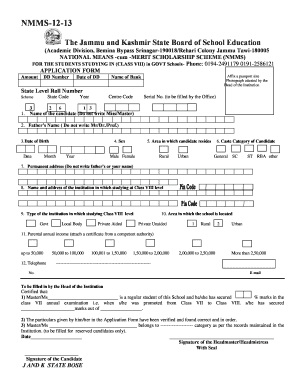
Scholarship Form


What is the scholarship form?
The merit scholarship application form is a document designed for students seeking financial assistance based on their academic achievements. This form collects essential information about the applicant's educational background, personal details, and financial status. By completing this form, students can apply for various merit-based scholarships, which can significantly reduce the cost of their education. The form typically includes sections for personal identification, academic records, and any extracurricular activities that may support the application.
Steps to complete the scholarship form
Completing the merit scholarship application form involves several key steps to ensure accuracy and completeness. First, gather all necessary documents, including transcripts, identification, and financial information. Next, carefully fill out each section of the form, providing clear and honest responses. Pay special attention to any specific instructions related to the scholarship you are applying for, as requirements may vary. After completing the form, review it for any errors or missing information before submitting it. Finally, ensure you submit the form by the deadline, whether online or via mail.
Eligibility criteria
Eligibility for merit scholarships typically requires students to maintain a certain academic standard, often reflected in their GPA or standardized test scores. Additionally, some scholarships may consider factors such as community service, leadership roles, or specific fields of study. It is essential to review the eligibility criteria for each scholarship carefully, as they can vary widely. Meeting these criteria increases the likelihood of receiving financial assistance, making it crucial to understand them before applying.
Required documents
When applying for a merit scholarship, various documents may be required to support your application. Commonly requested documents include:
- Academic transcripts from high school or college
- Standardized test scores, if applicable
- Letters of recommendation from teachers or mentors
- A personal statement or essay outlining your achievements and goals
- Financial information, such as family income or tax returns
Gathering these documents in advance will streamline the application process and ensure that you meet all requirements.
Form submission methods
The merit scholarship application form can typically be submitted through various methods, depending on the scholarship provider's preferences. Common submission methods include:
- Online submission via the scholarship provider's website
- Mailing a printed copy of the completed form
- In-person submission at designated locations, such as school offices or scholarship fairs
It is important to confirm the preferred submission method for each scholarship to ensure your application is received on time.
Legal use of the scholarship form
To ensure the merit scholarship application form is legally valid, it must comply with relevant eSignature laws, such as the ESIGN Act and UETA. These laws establish that electronic signatures and documents hold the same legal weight as their paper counterparts, provided certain conditions are met. Using a reliable digital platform for signing and submitting the form can enhance security and compliance, ensuring that your application is both legally binding and protected.
Application process & approval time
The application process for merit scholarships generally involves several stages, including the submission of the application form, review by the scholarship committee, and notification of results. After submitting the form, applicants can expect varying approval times, typically ranging from a few weeks to several months, depending on the scholarship provider. It is advisable to check the specific timeline for each scholarship to stay informed about when to expect a decision.
Quick guide on how to complete scholarship form
Effortlessly prepare Scholarship Form on any device
Managing documents online has become increasingly popular among companies and individuals. It offers a perfect eco-friendly substitute to conventional printed and signed documents, as you can access the correct form and securely store it online. airSlate SignNow provides you with all the necessary tools to create, modify, and eSign your documents quickly without delays. Handle Scholarship Form on any platform using airSlate SignNow's Android or iOS applications and simplify any document-related task today.
The easiest way to modify and eSign Scholarship Form without hassle
- Find Scholarship Form and click Get Form to begin.
- Use the tools we provide to complete your document.
- Emphasize pertinent areas of your documents or obscure sensitive data with tools that airSlate SignNow offers expressly for that aim.
- Create your signature with the Sign tool, which takes only seconds and carries the same legal validity as a traditional wet ink signature.
- Review the information and click the Done button to save your modifications.
- Select your preferred method to share your form, either via email, SMS, or invitation link, or download it to your computer.
Eliminate concerns about lost or misplaced files, tedious form searching, or errors that require printing new document copies. airSlate SignNow fulfills your document management needs in just a few clicks from a device of your choice. Modify and eSign Scholarship Form and guarantee excellent communication throughout any phase of your form preparation process with airSlate SignNow.
Create this form in 5 minutes or less
Create this form in 5 minutes!
How to create an eSignature for the scholarship form
How to create an electronic signature for a PDF online
How to create an electronic signature for a PDF in Google Chrome
How to create an e-signature for signing PDFs in Gmail
How to create an e-signature right from your smartphone
How to create an e-signature for a PDF on iOS
How to create an e-signature for a PDF on Android
People also ask
-
What is a merit scholarship application form?
A merit scholarship application form is a document used by students to apply for scholarships based on their academic achievements or talents. By using airSlate SignNow, you can easily create, send, and eSign your merit scholarship application form, ensuring a smooth submission process.
-
How can airSlate SignNow help with my merit scholarship application form?
airSlate SignNow streamlines the process of completing and submitting your merit scholarship application form. With features like templates, eSignature integrations, and secure document storage, you can easily manage your application and meet scholarship deadlines.
-
Is there a cost associated with using airSlate SignNow for my merit scholarship application form?
Yes, airSlate SignNow offers various pricing plans that cater to individual users and organizations. Depending on your needs, you can choose a plan that best fits your requirements for processing merit scholarship application forms efficiently.
-
What features does airSlate SignNow offer for merit scholarship application forms?
airSlate SignNow provides multiple features for merit scholarship application forms, including customizable templates, eSignature capabilities, and document tracking. These features simplify the application process and enhance efficiency, making it easier to submit your application on time.
-
Can I integrate airSlate SignNow with other applications for my merit scholarship application form?
Yes, airSlate SignNow integrates seamlessly with a variety of applications and platforms. This means you can link your merit scholarship application form with tools like Google Drive or Dropbox, making it easier to manage your documents and information.
-
What are the benefits of using airSlate SignNow for merit scholarship application forms?
The primary benefits of using airSlate SignNow for merit scholarship application forms include increased efficiency, reduced paperwork, and secure eSigning. These advantages ensure that your application is processed quickly and that you have peace of mind knowing your information is protected.
-
How do I get started with airSlate SignNow for my merit scholarship application form?
To get started with airSlate SignNow for your merit scholarship application form, simply sign up for an account on our website. Once registered, you can choose from a range of templates and easily customize your application form to fit your needs.
Get more for Scholarship Form
Find out other Scholarship Form
- Electronic signature Wisconsin Codicil to Will Later
- Electronic signature Idaho Guaranty Agreement Free
- Electronic signature North Carolina Guaranty Agreement Online
- eSignature Connecticut Outsourcing Services Contract Computer
- eSignature New Hampshire Outsourcing Services Contract Computer
- eSignature New York Outsourcing Services Contract Simple
- Electronic signature Hawaii Revocation of Power of Attorney Computer
- How Do I Electronic signature Utah Gift Affidavit
- Electronic signature Kentucky Mechanic's Lien Free
- Electronic signature Maine Mechanic's Lien Fast
- Can I Electronic signature North Carolina Mechanic's Lien
- How To Electronic signature Oklahoma Mechanic's Lien
- Electronic signature Oregon Mechanic's Lien Computer
- Electronic signature Vermont Mechanic's Lien Simple
- How Can I Electronic signature Virginia Mechanic's Lien
- Electronic signature Washington Mechanic's Lien Myself
- Electronic signature Louisiana Demand for Extension of Payment Date Simple
- Can I Electronic signature Louisiana Notice of Rescission
- Electronic signature Oregon Demand for Extension of Payment Date Online
- Can I Electronic signature Ohio Consumer Credit Application