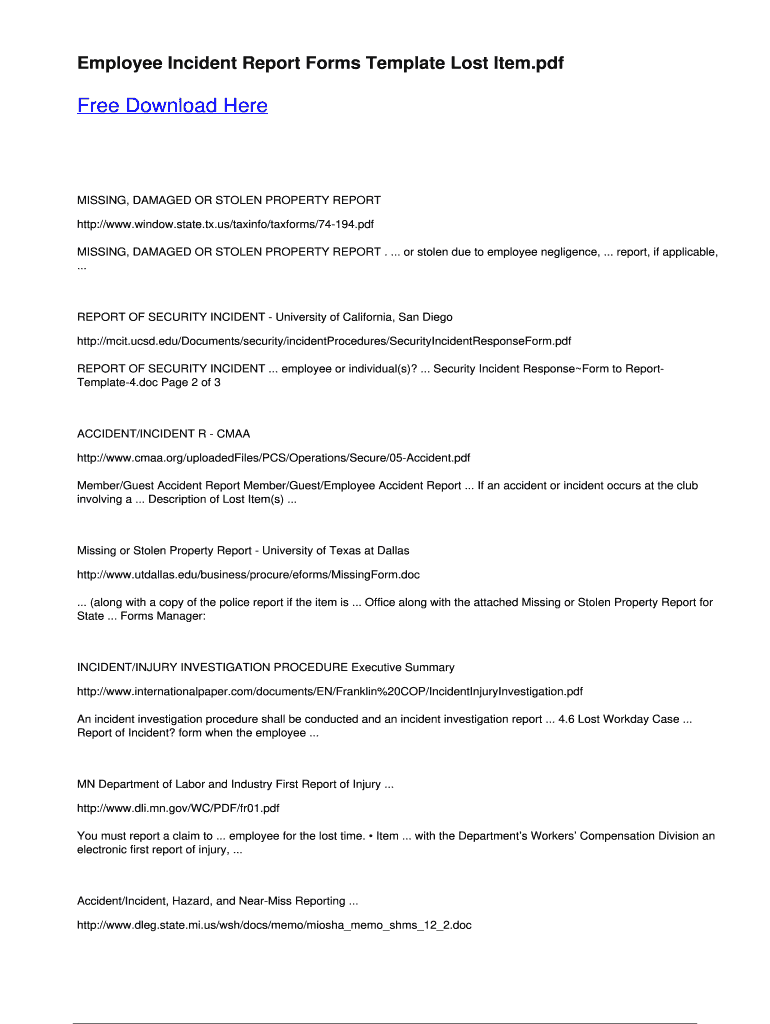
Sample Incident Report Letter for Damaged Item Form


Understanding the Sample Incident Report for Laptop Damage
A sample incident report for laptop damage is a formal document used to document the specifics of an incident involving damage to a laptop. This report serves as a record for both the individual reporting the damage and the organization responsible for the laptop. It typically includes details such as the date of the incident, the location, a description of the damage, and any witnesses. This document is crucial for processing repairs or replacements and may be required for insurance claims.
Steps to Complete the Sample Incident Report for Laptop Damage
Completing a sample incident report for laptop damage involves several key steps:
- Gather Information: Collect all relevant details about the incident, including the date, time, location, and circumstances surrounding the damage.
- Describe the Damage: Provide a clear and concise description of the damage to the laptop, including any visible defects or malfunctions.
- Identify Witnesses: If applicable, note any witnesses to the incident who can provide additional information.
- Complete the Report: Fill in the incident report template with the gathered information, ensuring accuracy and clarity.
- Submit the Report: Send the completed report to the appropriate department or individual within your organization.
Key Elements of the Sample Incident Report for Laptop Damage
When drafting a sample incident report for laptop damage, certain key elements should be included to ensure completeness:
- Date and Time: The exact date and time when the incident occurred.
- Location: Where the damage took place.
- Description of the Incident: A detailed account of how the damage occurred.
- Details of the Laptop: Model, serial number, and any relevant specifications.
- Reporting Individual: Name and contact information of the person reporting the incident.
- Witness Information: Names and contact details of any witnesses.
Legal Use of the Sample Incident Report for Laptop Damage
The sample incident report for laptop damage can have legal implications, especially if the damage leads to disputes or claims. To ensure its legal validity:
- Accuracy: Ensure all information is accurate and truthful to avoid potential legal issues.
- Signatures: Obtain signatures from relevant parties to authenticate the report.
- Retention: Keep a copy of the report for record-keeping and potential future reference.
Examples of Using the Sample Incident Report for Laptop Damage
There are various scenarios where a sample incident report for laptop damage may be utilized:
- Workplace Incidents: An employee reports damage to a company-issued laptop due to a fall.
- School Settings: A student files a report for damage to a school laptop caused during a group project.
- Personal Use: An individual documents damage to their personal laptop for insurance purposes.
Quick guide on how to complete sample incident report letter for damaged item
Effortlessly Prepare Sample Incident Report Letter For Damaged Item on Any Device
Managing documents online has become increasingly popular among businesses and individuals. It offers an ideal eco-friendly substitute for conventional printed and signed papers, allowing you to access the necessary forms and securely store them online. airSlate SignNow equips you with all the resources required to create, modify, and electronically sign your documents swiftly and without delays. Handle Sample Incident Report Letter For Damaged Item on any device with the airSlate SignNow applications for Android or iOS and enhance your document-related processes today.
The easiest way to modify and electronically sign Sample Incident Report Letter For Damaged Item without stress
- Obtain Sample Incident Report Letter For Damaged Item and click on Get Form to begin.
- Utilize the tools we offer to fill out your form.
- Emphasize important sections of the documents or obscure sensitive information with the specialized tools provided by airSlate SignNow.
- Create your electronic signature using the Sign tool, which takes only moments and holds the same legal significance as a traditional wet ink signature.
- Review the information and click the Done button to save your modifications.
- Select your preferred method for sharing your form, whether by email, text message (SMS), invitation link, or downloading it to your computer.
Forget about lost or misfiled documents, frustrating form hunts, or errors that necessitate printing new copies. airSlate SignNow meets your document management needs in just a few clicks from any device you choose. Edit and electronically sign Sample Incident Report Letter For Damaged Item and ensure outstanding communication at every stage of the form preparation process with airSlate SignNow.
Create this form in 5 minutes or less
Create this form in 5 minutes!
How to create an eSignature for the sample incident report letter for damaged item
How to create an electronic signature for a PDF online
How to create an electronic signature for a PDF in Google Chrome
How to create an e-signature for signing PDFs in Gmail
How to create an e-signature right from your smartphone
How to create an e-signature for a PDF on iOS
How to create an e-signature for a PDF on Android
People also ask
-
What is a sample incident report for laptop damage?
A sample incident report for laptop damage is a template that assists businesses in documenting incidents related to damaged laptops. It includes key details such as the nature of the damage, circumstances, and resolution steps. Using a structured format helps ensure all critical information is captured for evaluation and claims.
-
How can airSlate SignNow help me with a sample incident report for laptop damage?
airSlate SignNow provides an easy-to-use platform to create, send, and eSign your sample incident report for laptop damage. You can customize templates to include all necessary fields and automate the reporting process, ensuring quick data gathering and improved organization for your documents.
-
Is there a cost associated with using a sample incident report for laptop damage on airSlate SignNow?
Yes, airSlate SignNow offers various pricing plans to suit different business needs, which include access to features for creating a sample incident report for laptop damage. Depending on your subscription, you can enjoy capabilities that enhance document management at a competitive price.
-
What key features are available for creating a sample incident report for laptop damage?
When using airSlate SignNow to create a sample incident report for laptop damage, you’ll have access to features like customizable templates, electronic signatures, and document tracking. These features streamline the report creation process and enhance accountability in your incident management workflows.
-
Can I integrate airSlate SignNow with other tools for managing incident reports?
Absolutely! airSlate SignNow offers various integrations with popular business tools that can assist in managing your sample incident report for laptop damage. This flexibility allows you to connect with project management software, CRM systems, and more, facilitating a seamless workflow.
-
What are the benefits of using airSlate SignNow for incident reports?
Using airSlate SignNow for your sample incident report for laptop damage offers several benefits, including improved efficiency, enhanced security, and better compliance tracking. With its intuitive interface, teams can collaborate effectively while maintaining the integrity of sensitive information.
-
How easy is it to eSign a sample incident report for laptop damage with airSlate SignNow?
eSigning a sample incident report for laptop damage using airSlate SignNow is quick and effortless. Recipients receive a link to sign the document electronically, allowing for immediate processing without the need for printing or physical signatures, signNowly speeding up your workflows.
Get more for Sample Incident Report Letter For Damaged Item
Find out other Sample Incident Report Letter For Damaged Item
- eSign Legal PDF New Jersey Free
- eSign Non-Profit Document Michigan Safe
- eSign New Mexico Legal Living Will Now
- eSign Minnesota Non-Profit Confidentiality Agreement Fast
- How Do I eSign Montana Non-Profit POA
- eSign Legal Form New York Online
- Can I eSign Nevada Non-Profit LLC Operating Agreement
- eSign Legal Presentation New York Online
- eSign Ohio Legal Moving Checklist Simple
- How To eSign Ohio Non-Profit LLC Operating Agreement
- eSign Oklahoma Non-Profit Cease And Desist Letter Mobile
- eSign Arizona Orthodontists Business Plan Template Simple
- eSign Oklahoma Non-Profit Affidavit Of Heirship Computer
- How Do I eSign Pennsylvania Non-Profit Quitclaim Deed
- eSign Rhode Island Non-Profit Permission Slip Online
- eSign South Carolina Non-Profit Business Plan Template Simple
- How Can I eSign South Dakota Non-Profit LLC Operating Agreement
- eSign Oregon Legal Cease And Desist Letter Free
- eSign Oregon Legal Credit Memo Now
- eSign Oregon Legal Limited Power Of Attorney Now