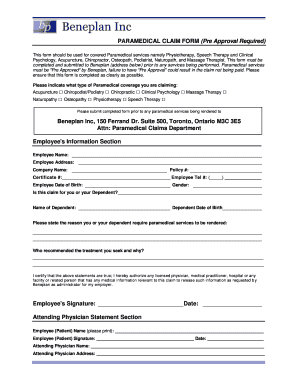
Beneplan Forms


What is the Beneplan Forms
The Beneplan forms are essential documents used for submitting claims related to paramedical services. These forms are specifically designed to facilitate the reimbursement process for various healthcare services that fall under the paramedical category, including physiotherapy, chiropractic care, and other similar treatments. Understanding the purpose and structure of the Beneplan paramedical claim form is crucial for ensuring that claims are processed efficiently and accurately.
How to use the Beneplan Forms
Using the Beneplan forms involves a straightforward process that ensures all necessary information is captured for claim submissions. First, gather all relevant details, including patient information, service provider details, and specifics about the treatments received. Next, accurately fill out the Beneplan paramedical claim form, ensuring that all sections are completed. Once the form is filled, it can be submitted electronically or via traditional mail, depending on the requirements of the insurance provider.
Steps to complete the Beneplan Forms
Completing the Beneplan paramedical claim form requires careful attention to detail. Follow these steps for successful completion:
- Begin by entering the patient’s personal information, including name, address, and policy number.
- Provide details about the service provider, including their name, address, and professional qualifications.
- List the treatments received, including dates, types of services, and associated costs.
- Attach any necessary documentation, such as receipts or treatment notes, to support the claim.
- Review the completed form for accuracy before submission.
Legal use of the Beneplan Forms
The Beneplan forms are legally binding documents when filled out and submitted correctly. To ensure their legal validity, it is essential to comply with eSignature laws and regulations, such as the ESIGN Act and UETA. These laws recognize electronic signatures as legally equivalent to handwritten signatures, provided that the signer demonstrates intent to sign. By using a reliable eSigning solution, users can enhance the legal standing of their Beneplan forms.
Key elements of the Beneplan Forms
Several key elements make up the Beneplan paramedical claim form. These include:
- Patient Information: Essential details about the individual receiving treatment.
- Provider Information: Data about the healthcare professional or facility providing services.
- Service Details: Comprehensive descriptions of the treatments, including dates and costs.
- Signature: A section for the patient’s signature, which may be required to authorize the claim.
Form Submission Methods
The Beneplan paramedical claim form can be submitted through various methods, depending on the preferences of the user and the requirements of the insurance provider. Common submission methods include:
- Online Submission: Many providers allow for electronic submission through secure portals, which can expedite the processing time.
- Mail: Users can print the completed form and send it via postal service to the designated claims address.
- In-Person Submission: Some healthcare facilities may accept forms submitted directly at their offices.
Quick guide on how to complete beneplan forms
Effortlessly Prepare Beneplan Forms on Any Device
Managing documents online has become increasingly favored by both businesses and individuals. It serves as an ideal eco-friendly substitute for traditional printed and signed paperwork, as you can access the necessary form and securely keep it online. airSlate SignNow provides you with all the resources needed to create, modify, and electronically sign your documents quickly without delays. Handle Beneplan Forms on any platform using airSlate SignNow's Android or iOS applications and enhance any document-related process today.
The Simplest Way to Modify and Electronically Sign Beneplan Forms with Ease
- Find Beneplan Forms and click Get Form to begin.
- Utilize the tools we provide to fill out your form.
- Emphasize important sections of the documents or redact sensitive information with tools specifically offered by airSlate SignNow for that purpose.
- Create your signature using the Sign tool, which takes just seconds and has the same legal standing as a conventional ink signature.
- Review all details and click the Done button to save your modifications.
- Choose your preferred method of sending your form: via email, SMS, or invitation link, or download it to your computer.
Say goodbye to lost or misplaced documents, tedious form searching, or mistakes that require printing new copies. airSlate SignNow meets all your document management needs in just a few clicks from any device you prefer. Edit and electronically sign Beneplan Forms to ensure excellent communication throughout the form preparation process with airSlate SignNow.
Create this form in 5 minutes or less
Create this form in 5 minutes!
How to create an eSignature for the beneplan forms
How to create an electronic signature for a PDF online
How to create an electronic signature for a PDF in Google Chrome
How to create an e-signature for signing PDFs in Gmail
How to create an e-signature right from your smartphone
How to create an e-signature for a PDF on iOS
How to create an e-signature for a PDF on Android
People also ask
-
What is the Beneplan paramedical claim form?
The Beneplan paramedical claim form is a document used to submit claims for paramedical services covered under your Beneplan insurance policy. This form is essential for ensuring that you receive reimbursement for eligible services. It captures necessary details about your treatment and service provider.
-
How do I fill out the Beneplan paramedical claim form?
Filling out the Beneplan paramedical claim form is straightforward. You need to provide your personal information, details of the services received, and any relevant receipts. Make sure to double-check all entries for accuracy to avoid delays in processing your claim.
-
Can I submit the Beneplan paramedical claim form electronically?
Yes, you can submit the Beneplan paramedical claim form electronically using airSlate SignNow's eSigning features. Our platform allows you to complete and sign documents online for submission, making the process faster and more efficient.
-
What are the benefits of using airSlate SignNow for the Beneplan paramedical claim form?
Using airSlate SignNow for the Beneplan paramedical claim form streamlines the submission process and reduces paperwork. With our user-friendly interface, you can easily fill out and eSign forms digitally, ensuring that your claim is submitted quickly and securely.
-
Are there any costs associated with filing the Beneplan paramedical claim form through airSlate SignNow?
While submitting the Beneplan paramedical claim form through airSlate SignNow may involve a subscription fee for accessing our services, it signNowly reduces the time and hassle associated with traditional paper submissions. Our solution is cost-effective and designed to save you both time and money.
-
How long does it take to process the Beneplan paramedical claim form?
The processing time for the Beneplan paramedical claim form can vary depending on multiple factors, including the completeness of your submission and the current workload of your insurance provider. However, by using airSlate SignNow, you can expect faster processing due to the efficiency of electronic submissions.
-
What integrations does airSlate SignNow support for processing the Beneplan paramedical claim form?
airSlate SignNow integrates seamlessly with various applications and systems that can help streamline the processing of the Beneplan paramedical claim form. Our integrations with popular document management systems and cloud storage services enhance your workflow and organization.
Get more for Beneplan Forms
Find out other Beneplan Forms
- Can I eSignature Minnesota House rental lease agreement
- eSignature Missouri Landlord lease agreement Fast
- eSignature Utah Landlord lease agreement Simple
- eSignature West Virginia Landlord lease agreement Easy
- How Do I eSignature Idaho Landlord tenant lease agreement
- eSignature Washington Landlord tenant lease agreement Free
- eSignature Wisconsin Landlord tenant lease agreement Online
- eSignature Wyoming Landlord tenant lease agreement Online
- How Can I eSignature Oregon lease agreement
- eSignature Washington Lease agreement form Easy
- eSignature Alaska Lease agreement template Online
- eSignature Alaska Lease agreement template Later
- eSignature Massachusetts Lease agreement template Myself
- Can I eSignature Arizona Loan agreement
- eSignature Florida Loan agreement Online
- eSignature Florida Month to month lease agreement Later
- Can I eSignature Nevada Non-disclosure agreement PDF
- eSignature New Mexico Non-disclosure agreement PDF Online
- Can I eSignature Utah Non-disclosure agreement PDF
- eSignature Rhode Island Rental agreement lease Easy