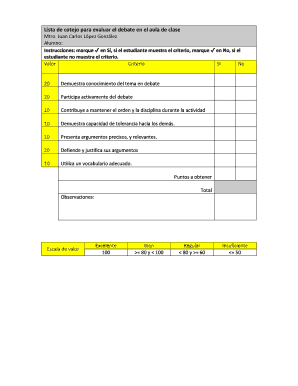
Lista De Cotejo Para Evaluar Debate Form


What is the lista de cotejo para evaluar un debate
The lista de cotejo para evaluar un debate is a structured tool designed to assess the effectiveness and quality of a debate. This checklist helps evaluators systematically review various aspects of the debate, including argument strength, clarity of presentation, and adherence to debate rules. It serves as a guide for both judges and participants, ensuring that all critical components are considered during the evaluation process. By using this checklist, evaluators can provide constructive feedback and maintain objectivity in their assessments.
Key elements of the lista de cotejo para evaluar un debate
Several key elements are essential in the lista de cotejo para evaluar un debate. These typically include:
- Argument quality: Evaluators assess the strength and relevance of the arguments presented.
- Organization: The structure of the debate is examined, including the clarity of the introduction, body, and conclusion.
- Delivery: This includes the speaker's confidence, clarity of speech, and engagement with the audience.
- Rebuttal effectiveness: Evaluators look at how well participants address opposing arguments.
- Adherence to time limits: Time management is crucial in debates, and this element is closely monitored.
How to use the lista de cotejo para evaluar un debate
Using the lista de cotejo para evaluar un debate involves a few straightforward steps. First, evaluators should familiarize themselves with the checklist items before the debate begins. During the debate, they can mark off each item as they observe the participants' performances. After the debate, evaluators can review their notes and provide feedback based on the checklist. This method ensures a comprehensive evaluation and helps participants understand their strengths and areas for improvement.
Steps to complete the lista de cotejo para evaluar un debate
Completing the lista de cotejo para evaluar un debate involves several steps:
- Review the checklist items to understand what to look for during the debate.
- Observe the debate attentively, taking notes on each participant's performance.
- Mark each item on the checklist as it is addressed during the debate.
- After the debate, compile your notes and provide feedback based on the checklist.
- Share the completed checklist with participants to help them improve in future debates.
Legal use of the lista de cotejo para evaluar un debate
The lista de cotejo para evaluar un debate can have legal implications, especially in formal settings such as educational institutions or competitive environments. To ensure its legal validity, it is essential to maintain accurate records of the evaluations conducted using this checklist. This includes securely storing the completed checklists and any associated feedback. Compliance with relevant regulations regarding data privacy and security is also crucial to protect the information of participants.
Quick guide on how to complete lista de cotejo para evaluar debate
Prepare Lista De Cotejo Para Evaluar Debate effortlessly on any device
Online document management has gained popularity among businesses and individuals. It serves as an ideal eco-friendly substitute for conventional printed and signed papers, as it allows you to access the necessary form and securely store it online. airSlate SignNow equips you with all the resources required to create, modify, and eSign your documents quickly without complications. Manage Lista De Cotejo Para Evaluar Debate on any device with the airSlate SignNow Android or iOS applications and simplify any document-related task today.
How to modify and eSign Lista De Cotejo Para Evaluar Debate without any hassle
- Obtain Lista De Cotejo Para Evaluar Debate and click Get Form to begin.
- Utilize the tools we provide to complete your document.
- Emphasize relevant sections of your documents or mask confidential information with tools that airSlate SignNow offers specifically for that purpose.
- Generate your signature using the Sign tool, which takes mere seconds and carries the same legal validity as a conventional wet ink signature.
- Review all the details and click on the Done button to save your changes.
- Choose how you want to send your form, via email, SMS, or invitation link, or download it to your computer.
Forget about lost or misplaced files, tiresome form searching, or mistakes that necessitate printing new document copies. airSlate SignNow meets your document management needs in just a few clicks from any device of your choice. Modify and eSign Lista De Cotejo Para Evaluar Debate and ensure excellent communication at every stage of your form preparation process with airSlate SignNow.
Create this form in 5 minutes or less
Create this form in 5 minutes!
How to create an eSignature for the lista de cotejo para evaluar debate
How to create an electronic signature for a PDF online
How to create an electronic signature for a PDF in Google Chrome
How to create an e-signature for signing PDFs in Gmail
How to create an e-signature right from your smartphone
How to create an e-signature for a PDF on iOS
How to create an e-signature for a PDF on Android
People also ask
-
What is a lista de cotejo para evaluar in the context of airSlate SignNow?
A lista de cotejo para evaluar is a checklist designed to assess your document signing needs. With airSlate SignNow, this tool helps you ensure that all necessary steps are followed during the eSigning process, enhancing efficiency and compliance.
-
How does airSlate SignNow integrate with my existing tools?
airSlate SignNow offers seamless integrations with various applications, allowing you to utilize your lista de cotejo para evaluar alongside your favorite productivity tools. This ensures streamlined workflows while making document management more efficient.
-
What pricing plans are available for airSlate SignNow?
airSlate SignNow provides multiple pricing plans to fit different business needs, all offering access to essential features like the lista de cotejo para evaluar. You can choose a plan that offers the best value depending on your volume of document transactions.
-
What features does airSlate SignNow offer for eSigning?
airSlate SignNow offers robust features for eSigning, including the ability to create a lista de cotejo para evaluar. This feature ensures that users can easily track their signing process and maintain thorough documentation for every transaction.
-
How can using a lista de cotejo para evaluar benefit my business?
Implementing a lista de cotejo para evaluar can help streamline your document signing process, reduce errors, and ensure compliance with legal standards. This practice also contributes to faster turnaround times, benefiting overall productivity.
-
Is there a mobile app available for airSlate SignNow?
Yes, airSlate SignNow offers a mobile app that allows users to access their lista de cotejo para evaluar on the go. This feature enables you to manage document signing anytime, anywhere, offering flexibility for busy professionals.
-
Can I customize my lista de cotejo para evaluar within airSlate SignNow?
Absolutely! airSlate SignNow allows you to customize your lista de cotejo para evaluar to fit your specific requirements. This personalization ensures that you cover all necessary steps and elements crucial for your business operations.
Get more for Lista De Cotejo Para Evaluar Debate
- Malayan insurance binondo form
- Bosch 11305 form
- Locating the epicenter of an earthquake lab answer key form
- Iowa workforce development form
- Labourer by dash 02 form
- Download application form pdf version london fire brigade
- Shimano warranty registration form
- Your company name hvac service order bcrownmaxb form
Find out other Lista De Cotejo Para Evaluar Debate
- How To Integrate Sign in Banking
- How To Use Sign in Banking
- Help Me With Use Sign in Banking
- Can I Use Sign in Banking
- How Do I Install Sign in Banking
- How To Add Sign in Banking
- How Do I Add Sign in Banking
- How Can I Add Sign in Banking
- Can I Add Sign in Banking
- Help Me With Set Up Sign in Government
- How To Integrate eSign in Banking
- How To Use eSign in Banking
- How To Install eSign in Banking
- How To Add eSign in Banking
- How To Set Up eSign in Banking
- How To Save eSign in Banking
- How To Implement eSign in Banking
- How To Set Up eSign in Construction
- How To Integrate eSign in Doctors
- How To Use eSign in Doctors