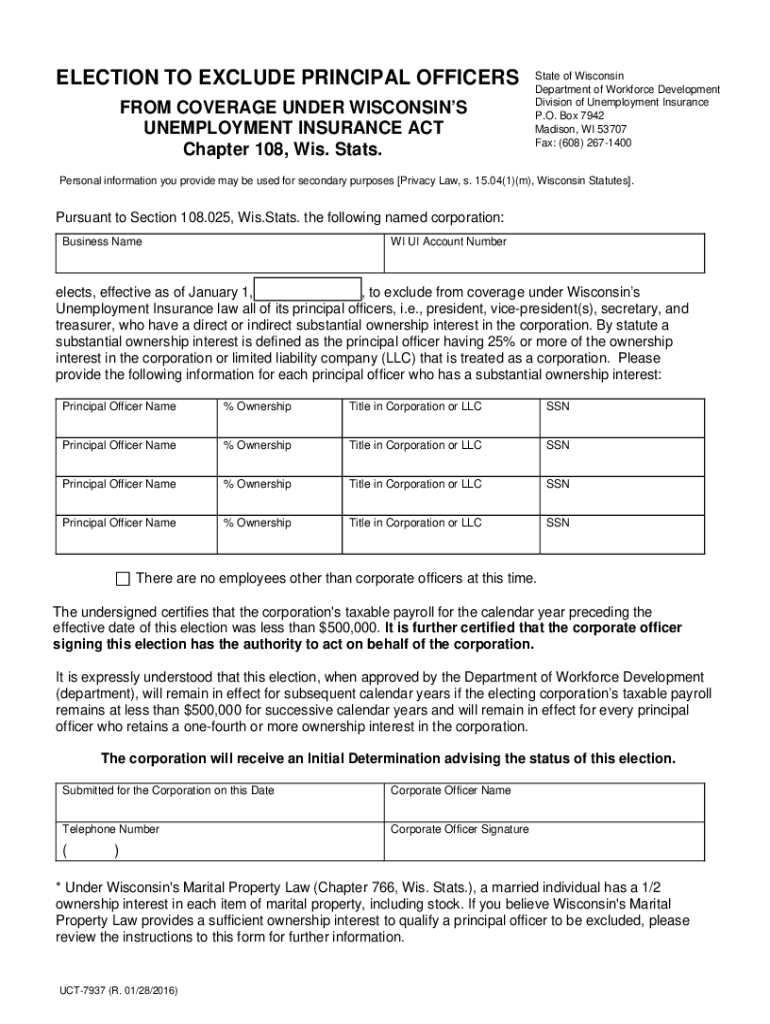
UCT 7937, Election to Exclude Principal Officers This Form is Used by Employers to Elect Out of Paying State Unemployment Tax on 2016-2026


Understanding the UCT 7937 Form
The UCT 7937, known as the Election to Exclude Principal Officers, is a crucial form for employers in the United States. This form allows businesses to elect not to pay state unemployment tax on the wages of principal officers. By submitting this form, employers can manage their tax liabilities effectively, especially if they have a small number of employees or specific organizational structures. It is essential for businesses to understand the implications of this election, as it can significantly affect their financial responsibilities regarding unemployment insurance.
Steps to Complete the UCT 7937 Form
Filling out the UCT 7937 involves several key steps to ensure accurate submission. First, employers must gather necessary information about their business and the principal officers they wish to exclude from unemployment tax. Next, they should carefully fill out the form, ensuring all details are correct. This includes providing the business name, address, and the names of the officers being excluded. After completing the form, employers must review it for accuracy before submitting it to the appropriate state agency. Lastly, it is advisable to keep a copy of the submitted form for future reference.
Eligibility Criteria for the UCT 7937
To qualify for the UCT 7937, certain eligibility criteria must be met. Typically, this form is designed for employers who have principal officers that meet specific definitions under state law. Generally, these officers must have a significant ownership stake in the business and be actively involved in its management. Additionally, employers should ensure that their business structure aligns with the requirements set forth by their state’s unemployment insurance program. Understanding these criteria is vital to avoid complications during the application process.
Legal Use of the UCT 7937
The UCT 7937 is governed by state laws regarding unemployment insurance. Employers must ensure that their use of this form complies with these regulations to avoid potential legal issues. Misuse of the form, such as incorrectly excluding officers who do not meet the eligibility criteria, can lead to penalties and back taxes. It is advisable for employers to consult with legal or tax professionals to ensure compliance and understand the legal ramifications of their election.
Obtaining the UCT 7937 Form
The UCT 7937 form can typically be obtained through the state’s unemployment insurance agency website or office. Many states provide downloadable versions of the form for convenience. Employers should ensure they are using the most current version of the form, as updates may occur. Additionally, some states may offer the option to complete the form online, streamlining the process for employers.
Filing Deadlines and Important Dates for the UCT 7937
Filing deadlines for the UCT 7937 can vary by state, making it essential for employers to be aware of their specific timelines. Generally, the form should be submitted before the start of the tax year to ensure that the election takes effect for that period. Employers should check with their state’s unemployment agency for precise dates and any additional requirements to avoid late submissions, which could result in unwanted tax liabilities.
Quick guide on how to complete uct 7937 election to exclude principal officers this form is used by employers to elect out of paying state unemployment tax on
Effortlessly prepare UCT 7937, Election To Exclude Principal Officers This Form Is Used By Employers To Elect Out Of Paying State Unemployment Tax On on any device
Managing documents online has become increasingly popular among businesses and individuals. It serves as an excellent eco-friendly alternative to traditional printed and signed papers, allowing you to access the correct form and securely store it online. airSlate SignNow provides you all the necessary tools to create, edit, and eSign your documents swiftly without delays. Handle UCT 7937, Election To Exclude Principal Officers This Form Is Used By Employers To Elect Out Of Paying State Unemployment Tax On on any device using airSlate SignNow's Android or iOS applications and enhance any document-related operation today.
The easiest way to edit and eSign UCT 7937, Election To Exclude Principal Officers This Form Is Used By Employers To Elect Out Of Paying State Unemployment Tax On seamlessly
- Locate UCT 7937, Election To Exclude Principal Officers This Form Is Used By Employers To Elect Out Of Paying State Unemployment Tax On and click Get Form to begin.
- Utilize the tools we provide to complete your form.
- Emphasize important sections of the documents or obscure sensitive information with tools that airSlate SignNow offers specifically for that reason.
- Create your eSignature using the Sign tool, which takes mere seconds and holds the same legal validity as a conventional handwritten signature.
- Verify the details and then click on the Done button to save your changes.
- Choose how you would like to send your form, via email, SMS, or invitation link, or download it to your PC.
Say goodbye to lost or misplaced files, tedious form searches, or errors that require printing new document copies. airSlate SignNow meets all your document management needs in just a few clicks from any device you prefer. Edit and eSign UCT 7937, Election To Exclude Principal Officers This Form Is Used By Employers To Elect Out Of Paying State Unemployment Tax On to ensure outstanding communication at every stage of your form preparation process with airSlate SignNow.
Create this form in 5 minutes or less
Find and fill out the correct uct 7937 election to exclude principal officers this form is used by employers to elect out of paying state unemployment tax on
Create this form in 5 minutes!
How to create an eSignature for the uct 7937 election to exclude principal officers this form is used by employers to elect out of paying state unemployment tax on
How to create an electronic signature for a PDF online
How to create an electronic signature for a PDF in Google Chrome
How to create an e-signature for signing PDFs in Gmail
How to create an e-signature right from your smartphone
How to create an e-signature for a PDF on iOS
How to create an e-signature for a PDF on Android
People also ask
-
What is form uct 7937 and how does it work?
Form uct 7937 is a customizable document template that streamlines the process of collecting signatures and information. With airSlate SignNow, users can easily create, send, and eSign this form, ensuring a smooth workflow for document management.
-
How much does it cost to use form uct 7937 with airSlate SignNow?
The pricing for using form uct 7937 with airSlate SignNow varies based on the subscription plan you choose. Our plans are designed to be cost-effective, providing businesses with the flexibility to select the features they need while keeping costs manageable.
-
What features are included with form uct 7937?
Form uct 7937 includes features such as customizable fields, automated workflows, and secure eSigning capabilities. These features enhance the efficiency of document handling, making it easier for businesses to manage their paperwork.
-
What are the benefits of using form uct 7937?
Using form uct 7937 offers numerous benefits, including reduced turnaround time for document signing and improved accuracy in data collection. This form helps businesses save time and resources, allowing them to focus on core operations.
-
Can form uct 7937 be integrated with other software?
Yes, form uct 7937 can be seamlessly integrated with various software applications, enhancing its functionality. airSlate SignNow supports integrations with popular tools, allowing users to streamline their workflows and improve productivity.
-
Is form uct 7937 secure for sensitive information?
Absolutely, form uct 7937 is designed with security in mind. airSlate SignNow employs advanced encryption and compliance measures to ensure that all sensitive information is protected during the signing process.
-
How can I customize form uct 7937 for my business needs?
Customizing form uct 7937 is straightforward with airSlate SignNow's user-friendly interface. You can easily add or modify fields, adjust the layout, and incorporate branding elements to tailor the form to your specific business requirements.
Get more for UCT 7937, Election To Exclude Principal Officers This Form Is Used By Employers To Elect Out Of Paying State Unemployment Tax On
Find out other UCT 7937, Election To Exclude Principal Officers This Form Is Used By Employers To Elect Out Of Paying State Unemployment Tax On
- How Do I Sign New Jersey Letter of Appreciation to Employee
- How Do I Sign Delaware Direct Deposit Enrollment Form
- How To Sign Alabama Employee Emergency Notification Form
- How To Sign Oklahoma Direct Deposit Enrollment Form
- Sign Wyoming Direct Deposit Enrollment Form Online
- Sign Nebraska Employee Suggestion Form Now
- How Can I Sign New Jersey Employee Suggestion Form
- Can I Sign New York Employee Suggestion Form
- Sign Michigan Overtime Authorization Form Mobile
- How To Sign Alabama Payroll Deduction Authorization
- How To Sign California Payroll Deduction Authorization
- How To Sign Utah Employee Emergency Notification Form
- Sign Maine Payroll Deduction Authorization Simple
- How To Sign Nebraska Payroll Deduction Authorization
- Sign Minnesota Employee Appraisal Form Online
- How To Sign Alabama Employee Satisfaction Survey
- Sign Colorado Employee Satisfaction Survey Easy
- Sign North Carolina Employee Compliance Survey Safe
- Can I Sign Oklahoma Employee Satisfaction Survey
- How Do I Sign Florida Self-Evaluation