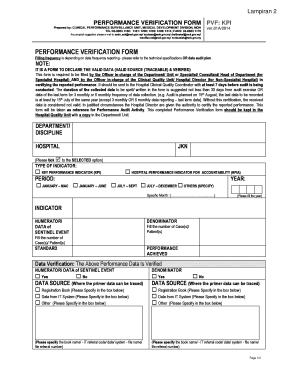
Pvf Form


What is the PVF Form
The Performance Verification Form (PVF) is a crucial document used primarily in various business and regulatory contexts. It serves to verify the performance of services or products provided by a vendor or contractor. This form is often required in contractual agreements, ensuring that the deliverables meet specified standards and requirements. By completing the PVF, parties can document compliance with contractual obligations, which is essential for maintaining transparency and accountability.
How to Use the PVF Form
Using the PVF form involves several steps that ensure accurate completion and submission. Initially, gather all necessary information related to the performance metrics being verified. This may include project timelines, deliverables, and any relevant performance data. Next, fill out the form by entering the required details, ensuring that all sections are completed accurately. Once completed, review the form for any errors or omissions before submitting it to the appropriate party, which may include a project manager or a compliance officer.
Steps to Complete the PVF Form
Completing the PVF form involves a systematic approach to ensure accuracy and compliance. Follow these steps:
- Identify the purpose of the PVF and the specific performance criteria being evaluated.
- Gather all necessary documentation and data to support your claims of performance.
- Fill in the form, ensuring all fields are completed with accurate and relevant information.
- Review the form for completeness and correctness, checking for any potential errors.
- Submit the form according to the guidelines provided, either electronically or in hard copy.
Legal Use of the PVF Form
The legal use of the PVF form is governed by various regulations and contractual agreements. It is essential to ensure that the form is filled out in compliance with applicable laws and contractual obligations. The PVF can serve as a legally binding document, especially when it includes signatures from both parties involved. Understanding the legal implications of the information provided in the PVF is vital for both parties to protect their interests and ensure adherence to agreed-upon terms.
Key Elements of the PVF Form
The PVF form contains several key elements that are critical for its effectiveness. These include:
- Performance Metrics: Clear definitions of the standards and criteria being evaluated.
- Vendor Information: Details about the vendor or contractor, including contact information.
- Project Details: Information about the specific project or service being verified.
- Signatures: Required signatures from authorized representatives to validate the form.
Examples of Using the PVF Form
The PVF form can be utilized in various scenarios, such as:
- Contractual agreements between businesses and service providers to verify service delivery.
- Government contracts requiring performance verification for compliance with regulations.
- Quality assurance processes in manufacturing to ensure products meet specified standards.
Quick guide on how to complete pvf form
Effortlessly Prepare Pvf Form on Any Device
Digital document management has become increasingly popular among businesses and individuals alike. It offers an ideal eco-friendly substitute for traditional printed and signed documents, as you can access the correct form and securely store it online. airSlate SignNow equips you with all the tools necessary to create, edit, and eSign your documents swiftly without delays. Manage Pvf Form on any device with airSlate SignNow's Android or iOS applications and simplify any document-driven process today.
How to edit and eSign Pvf Form with ease
- Find Pvf Form and then click Get Form to begin.
- Utilize the tools provided to fill out your document.
- Emphasize relevant sections of your documents or obscure sensitive information with tools that airSlate SignNow offers specifically for such purposes.
- Create your signature using the Sign feature, which takes mere seconds and holds the same legal validity as a conventional ink signature.
- Review all the details and click on the Done button to save your changes.
- Select your preferred method for sending your form, whether by email, SMS, invitation link, or downloading it to your computer.
Say goodbye to lost or misplaced documents, tedious form searching, or errors that require new document copies to be printed. airSlate SignNow fulfills your document management needs in just a few clicks from any device you choose. Edit and eSign Pvf Form and ensure excellent communication throughout the form preparation process with airSlate SignNow.
Create this form in 5 minutes or less
Create this form in 5 minutes!
How to create an eSignature for the pvf form
How to create an electronic signature for a PDF online
How to create an electronic signature for a PDF in Google Chrome
How to create an e-signature for signing PDFs in Gmail
How to create an e-signature right from your smartphone
How to create an e-signature for a PDF on iOS
How to create an e-signature for a PDF on Android
People also ask
-
What is a PVF form and how is it used?
A PVF form, or Patient Verification Form, is a document used to verify patient information and consent. In the context of airSlate SignNow, businesses can easily create, send, and eSign PVF forms to streamline their patient verification process, making it quicker and more secure.
-
How does airSlate SignNow enhance the signing process for PVF forms?
airSlate SignNow simplifies the signing process for PVF forms by providing an intuitive interface for both senders and signers. With features like eSignature, templates, and real-time tracking, businesses can ensure that PVF forms are completed efficiently and securely.
-
Is there a cost associated with using airSlate SignNow for PVF forms?
Yes, airSlate SignNow offers various pricing plans that are budget-friendly and designed to meet the needs of different businesses. You can choose a plan that best fits your requirements, whether you're sending PVF forms occasionally or on a regular basis.
-
Can I integrate airSlate SignNow with other applications for managing PVF forms?
Absolutely! airSlate SignNow offers integrations with numerous applications such as Google Drive, Salesforce, and more. This allows you to manage your PVF forms efficiently within your existing workflows, enhancing productivity.
-
What are the benefits of using airSlate SignNow for PVF forms?
Using airSlate SignNow for PVF forms brings benefits like improved efficiency, reduced paperwork, and enhanced security. The platform ensures that all your documents are stored securely and are easily accessible, helping to streamline your operations.
-
How secure is my data when using airSlate SignNow for PVF forms?
Security is a top priority at airSlate SignNow. When using the platform for PVF forms, your data is protected with encryption, and we comply with industry standards to safeguard sensitive information throughout the signing process.
-
Can I customize my PVF forms using airSlate SignNow?
Yes, airSlate SignNow allows users to customize PVF forms to meet specific business needs. You can easily add fields, logos, and other brand elements to create professional-looking documents that reflect your company’s identity.
Get more for Pvf Form
- Rtc discharge form
- Po box 105187 atlanta ga 30348 form
- 4200 mapleshade ln suite 200 plano tx 75093 form
- Da form 7725
- Department of pathology iowa city iowa ui health care form
- Kidney andor pancreas referral form montana wkhscom
- Fillable online school of radiologic technology at research form
- Admission priority form
Find out other Pvf Form
- How To eSign Hawaii Addressing Harassement
- How To eSign Arkansas Company Bonus Letter
- eSign Hawaii Promotion Announcement Secure
- eSign Alaska Worksheet Strengths and Weaknesses Myself
- How To eSign Rhode Island Overtime Authorization Form
- eSign Florida Payroll Deduction Authorization Safe
- eSign Delaware Termination of Employment Worksheet Safe
- Can I eSign New Jersey Job Description Form
- Can I eSign Hawaii Reference Checking Form
- Help Me With eSign Hawaii Acknowledgement Letter
- eSign Rhode Island Deed of Indemnity Template Secure
- eSign Illinois Car Lease Agreement Template Fast
- eSign Delaware Retainer Agreement Template Later
- eSign Arkansas Attorney Approval Simple
- eSign Maine Car Lease Agreement Template Later
- eSign Oregon Limited Power of Attorney Secure
- How Can I eSign Arizona Assignment of Shares
- How To eSign Hawaii Unlimited Power of Attorney
- How To eSign Louisiana Unlimited Power of Attorney
- eSign Oklahoma Unlimited Power of Attorney Now