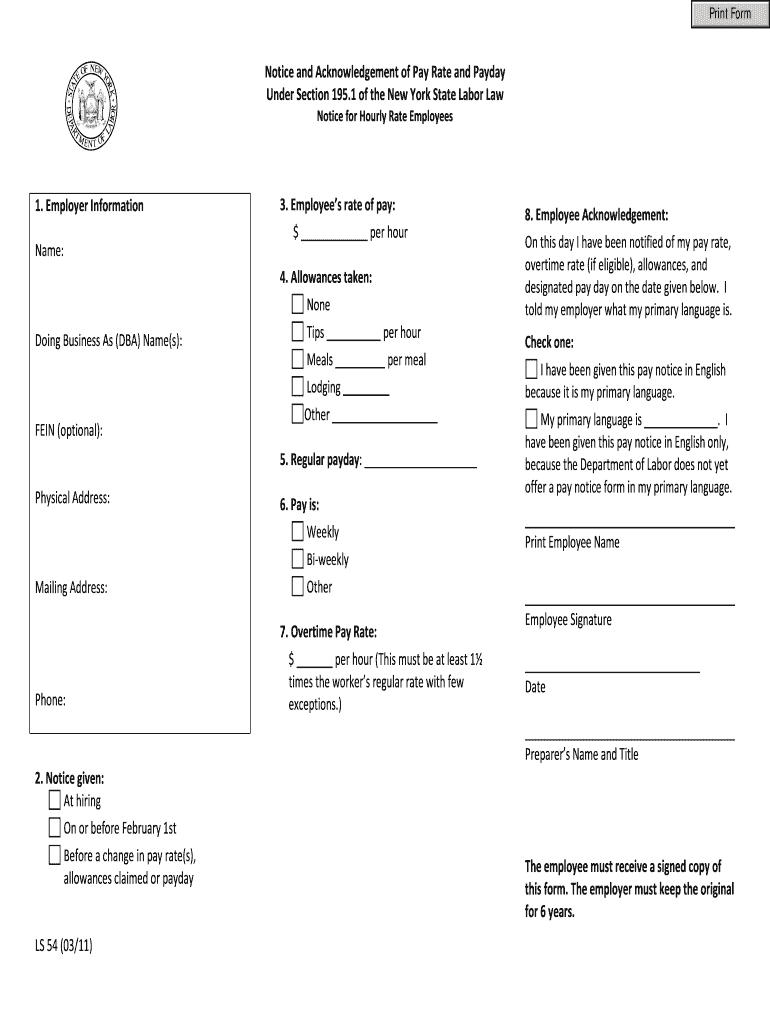
Ls 54 Form Fillable


What is the LS 54 Form Fillable
The LS 54 form, officially known as the Notice and Acknowledgement of Pay Rate and Payday, is a document required by New York State labor law. It serves to inform employees about their pay rate and the schedule of paydays. This form is essential for ensuring transparency between employers and employees regarding compensation, helping to avoid misunderstandings related to wages. The LS 54 fillable version allows for easy completion and submission, facilitating compliance with labor regulations.
How to Use the LS 54 Form Fillable
Using the LS 54 fillable form is straightforward. First, download the form from a reliable source or access it through an electronic document management system. Fill in the required fields, which include the employee's name, job title, pay rate, and payday schedule. Once completed, the form should be signed by both the employer and the employee to acknowledge receipt. Utilizing a digital signature can streamline this process, ensuring that the form is legally binding and securely stored.
Steps to Complete the LS 54 Form Fillable
Completing the LS 54 form involves several clear steps:
- Download the LS 54 form from a trusted source.
- Enter the employee's full name and job title in the designated fields.
- Specify the pay rate, including any overtime rates if applicable.
- Indicate the pay schedule, detailing the frequency of paydays.
- Both the employer and employee should sign and date the form to confirm acknowledgment.
- Store the completed form securely, either digitally or in hard copy, for record-keeping.
Legal Use of the LS 54 Form Fillable
The LS 54 form is legally binding when completed correctly. It complies with New York State labor law requirements, specifically Section 195(1) of the Labor Law, which mandates that employers provide written notice to employees regarding their pay rates. By using the LS 54 fillable form, employers can ensure they meet legal obligations, thereby reducing the risk of disputes related to wages and pay schedules.
Key Elements of the LS 54 Form Fillable
Several key elements must be included in the LS 54 form to ensure its validity:
- Employee's full name and address
- Employer's name and address
- Job title of the employee
- Rate of pay (hourly or salary)
- Pay frequency (weekly, bi-weekly, monthly)
- Signature of the employee and date of acknowledgment
State-Specific Rules for the LS 54 Form Fillable
New York State has specific regulations governing the use of the LS 54 form. Employers are required to provide this notice at the time of hiring and whenever there are changes to pay rates or pay schedules. Additionally, the form must be retained for a period of six years to comply with state labor laws. Understanding these state-specific rules is crucial for employers to maintain compliance and avoid potential penalties.
Quick guide on how to complete ls 54 form fillable
Complete Ls 54 Form Fillable seamlessly on any device
Digital document management has gained traction with businesses and individuals alike. It offers an ideal eco-friendly substitute to conventional printed and signed documents, allowing you to locate the correct form and securely keep it online. airSlate SignNow equips you with all the tools you require to create, modify, and eSign your documents promptly without delays. Manage Ls 54 Form Fillable on any device using airSlate SignNow Android or iOS applications and enhance any document-centric process today.
The simplest way to modify and eSign Ls 54 Form Fillable effortlessly
- Locate Ls 54 Form Fillable and then click Get Form to begin.
- Utilize the tools we provide to finalize your document.
- Highlight important sections of the documents or obscure sensitive information with tools that airSlate SignNow offers specifically for that purpose.
- Create your signature with the Sign feature, which takes moments and holds the same legal validity as a traditional wet ink signature.
- Verify the information and then click the Done button to save your edits.
- Select how you wish to send your form, via email, text message (SMS), invitation link, or download it to your computer.
Eliminate concerns about lost or misplaced files, tedious form searches, or errors that necessitate printing new document copies. airSlate SignNow meets your document management needs in just a few clicks from any device of your choice. Edit and eSign Ls 54 Form Fillable and ensure effective communication at every stage of the form preparation process with airSlate SignNow.
Create this form in 5 minutes or less
Create this form in 5 minutes!
How to create an eSignature for the ls 54 form fillable
How to create an electronic signature for a PDF online
How to create an electronic signature for a PDF in Google Chrome
How to create an e-signature for signing PDFs in Gmail
How to create an e-signature right from your smartphone
How to create an e-signature for a PDF on iOS
How to create an e-signature for a PDF on Android
People also ask
-
What is the form ls54 and how can it benefit my business?
The form ls54 is a digital document that simplifies the signing process for various business needs. By utilizing form ls54, your team can expedite workflows, reduce paper usage, and ensure compliance, leading to time and cost savings. Implementing this form enhances overall efficiency in document management.
-
How much does it cost to use form ls54 with airSlate SignNow?
Pricing for using form ls54 with airSlate SignNow varies based on your selected plan and the number of users. We offer flexible subscription options designed to accommodate businesses of all sizes, ensuring you get the best value for your investment in digital signing solutions. Visit our pricing page for detailed information.
-
Can I customize the form ls54 for specific needs?
Yes, you can easily customize the form ls54 within the airSlate SignNow platform to fit your specific business requirements. Our user-friendly interface allows you to add fields, adjust formatting, and incorporate your branding, providing a tailored experience that aligns with your organizational needs.
-
Is form ls54 secure for handling sensitive information?
Absolutely, form ls54 is designed with robust security features to protect sensitive information during signing processes. airSlate SignNow employs end-to-end encryption and complies with legal standards to ensure your documents are handled safely. You can confidently use this form for confidential transactions.
-
What integrations are available with form ls54?
Form ls54 seamlessly integrates with various third-party applications, enhancing your workflow efficiency. With integrations for popular tools like Google Drive, Dropbox, and CRM systems, you can easily automate document management and improve collaboration across teams. Explore our integration options to maximize productivity.
-
Can I track the status of my form ls54 once sent?
Yes, airSlate SignNow provides tracking features for your form ls54, allowing you to monitor its status in real-time. You can see when the document has been viewed, signed, or if any action is pending. This visibility helps you stay updated and manage following up effectively.
-
Is it easy to use form ls54 on mobile devices?
Yes, form ls54 is fully optimized for mobile use, providing a convenient experience for users on the go. airSlate SignNow ensures that you can easily access, fill out, and sign documents from any device, making remote work and on-the-spot signing practical and efficient.
Get more for Ls 54 Form Fillable
Find out other Ls 54 Form Fillable
- eSign Massachusetts Plumbing Job Offer Mobile
- How To eSign Pennsylvania Orthodontists Letter Of Intent
- eSign Rhode Island Orthodontists Last Will And Testament Secure
- eSign Nevada Plumbing Business Letter Template Later
- eSign Nevada Plumbing Lease Agreement Form Myself
- eSign Plumbing PPT New Jersey Later
- eSign New York Plumbing Rental Lease Agreement Simple
- eSign North Dakota Plumbing Emergency Contact Form Mobile
- How To eSign North Dakota Plumbing Emergency Contact Form
- eSign Utah Orthodontists Credit Memo Easy
- How To eSign Oklahoma Plumbing Business Plan Template
- eSign Vermont Orthodontists Rental Application Now
- Help Me With eSign Oregon Plumbing Business Plan Template
- eSign Pennsylvania Plumbing RFP Easy
- Can I eSign Pennsylvania Plumbing RFP
- eSign Pennsylvania Plumbing Work Order Free
- Can I eSign Pennsylvania Plumbing Purchase Order Template
- Help Me With eSign South Carolina Plumbing Promissory Note Template
- How To eSign South Dakota Plumbing Quitclaim Deed
- How To eSign South Dakota Plumbing Affidavit Of Heirship