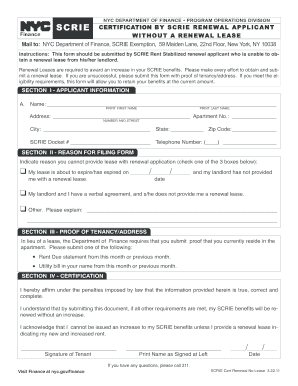
Scrie Application Form


What is the SCRIE Application?
The SCRIE (Senior Citizen Rent Increase Exemption) application is a program designed to assist eligible senior citizens in New York City by exempting them from rent increases. This application allows qualified individuals to maintain their housing affordability as their income fluctuates. The SCRIE program aims to provide financial relief to seniors, ensuring they can remain in their homes despite rising rental costs.
How to Use the SCRIE Application
Using the SCRIE application involves several steps to ensure all necessary information is accurately provided. First, gather required documents such as proof of age, income verification, and proof of residency. Next, complete the SCRIE renewal application PDF, ensuring all fields are filled out correctly. After completing the form, submit it through the appropriate channels, either online or by mail, according to your preference.
Steps to Complete the SCRIE Application
Completing the SCRIE application involves a systematic approach:
- Gather necessary documents, including identification and income statements.
- Obtain the SCRIE renewal application PDF from the official website or local office.
- Fill out the application, ensuring all information is accurate and complete.
- Review the application for any errors or missing information.
- Submit the application through the designated method—online or via mail.
Legal Use of the SCRIE Application
The SCRIE application is legally binding when completed in accordance with established guidelines. It must be filled out truthfully, as providing false information can lead to penalties or disqualification from the program. Compliance with local laws and regulations is essential to ensure the application is accepted and processed correctly.
Required Documents
To successfully complete the SCRIE application, several documents are required:
- Proof of age (e.g., birth certificate or government-issued ID).
- Income verification (e.g., tax returns, pay stubs, or Social Security statements).
- Proof of residency (e.g., lease agreement or utility bills).
Form Submission Methods
The SCRIE renewal application can be submitted through various methods to accommodate different preferences. Applicants can choose to submit the form online via the official website or send it by mail to the designated office. In-person submissions may also be available at local housing offices, allowing for direct assistance if needed.
Quick guide on how to complete scrie application 5504050
Effortlessly Prepare Scrie Application on Any Device
Digital document management has gained traction among businesses and individuals. It serves as an ideal environmentally friendly alternative to conventional printed and signed paperwork, allowing you to find the appropriate form and securely store it online. airSlate SignNow equips you with all the necessary tools to create, edit, and electronically sign your documents quickly and without difficulties. Manage Scrie Application on any device using the airSlate SignNow Android or iOS applications and streamline any document-related process today.
Edit and eSign Scrie Application with Ease
- Find Scrie Application and click on Get Form to begin.
- Utilize the tools we offer to complete your document.
- Emphasize important sections of the documents or redact sensitive information with tools provided by airSlate SignNow specifically for this purpose.
- Generate your eSignature using the Sign tool, which takes mere seconds and holds the same legal validity as a conventional handwritten signature.
- Review the information and click on the Done button to save your modifications.
- Choose how you want to share your form, via email, text message (SMS), or invitation link, or download it to your computer.
Eliminate concerns about lost or misplaced documents, tedious form searching, or mistakes that necessitate printing new copies. airSlate SignNow addresses all your document management requirements in just a few clicks from any device you prefer. Edit and eSign Scrie Application to ensure excellent communication at every step of the form preparation process with airSlate SignNow.
Create this form in 5 minutes or less
Create this form in 5 minutes!
How to create an eSignature for the scrie application 5504050
How to create an electronic signature for a PDF online
How to create an electronic signature for a PDF in Google Chrome
How to create an e-signature for signing PDFs in Gmail
How to create an e-signature right from your smartphone
How to create an e-signature for a PDF on iOS
How to create an e-signature for a PDF on Android
People also ask
-
What is a scrie renewal application PDF and why is it important?
A scrie renewal application PDF is a digital form that enables individuals to apply for the renewal of their SCRIE benefits. It is important because it streamlines the process, ensures that all required information is submitted correctly, and helps prevent delays in receiving benefits.
-
How can airSlate SignNow help me with my scrie renewal application PDF?
airSlate SignNow provides a user-friendly platform that allows you to fill out, sign, and send your scrie renewal application PDF electronically. This saves time and simplifies the entire process, ensuring your application is submitted without hassle.
-
Is there a cost associated with using airSlate SignNow for my scrie renewal application PDF?
airSlate SignNow offers flexible pricing plans, including options for individuals and businesses. Depending on your needs, you can choose a plan that fits your budget while efficiently managing your scrie renewal application PDF.
-
What features does airSlate SignNow offer for handling scrie renewal application PDFs?
airSlate SignNow offers features such as eSignature capabilities, document templates, and real-time tracking. These features streamline the process of managing your scrie renewal application PDF, making it easier to stay organized and keep track of your submissions.
-
Can I integrate airSlate SignNow with other applications while working on my scrie renewal application PDF?
Yes, airSlate SignNow offers integration capabilities with various applications such as Google Drive, Dropbox, and more. This way, you can easily access your scrie renewal application PDF from multiple platforms, enhancing your workflow.
-
What are the benefits of using airSlate SignNow for my scrie renewal application PDF?
Using airSlate SignNow for your scrie renewal application PDF ensures a faster, more secure submission process. The platform enhances the user experience, provides document security, and reduces the possibility of errors that can delay your application.
-
Is it easy to get started with airSlate SignNow for my scrie renewal application PDF?
Absolutely! Getting started with airSlate SignNow is simple and requires little time. You can easily create an account, upload your scrie renewal application PDF, and begin managing your documents with just a few clicks.
Get more for Scrie Application
- Assisted living facility resident characteristic roster and sample selection attachment d dshs wa form
- Coba annuity fund form
- Elementary school records request form template 29530061
- Lc 7274 3 form
- Etisalat mobile library form
- Metis card application manitoba form
- Approved form 11a xls
- Form 4720 return of certain excise taxes under chapters 41 and 42 of the internal revenue code 770493553
Find out other Scrie Application
- eSign Wyoming Shareholder Agreement Template Safe
- eSign Kentucky Strategic Alliance Agreement Secure
- Can I eSign Alaska Equipment Rental Agreement Template
- eSign Michigan Equipment Rental Agreement Template Later
- Help Me With eSignature Washington IOU
- eSign Indiana Home Improvement Contract Myself
- eSign North Dakota Architectural Proposal Template Online
- How To eSignature Alabama Mechanic's Lien
- Can I eSign Alabama Car Insurance Quotation Form
- eSign Florida Car Insurance Quotation Form Mobile
- eSign Louisiana Car Insurance Quotation Form Online
- Can I eSign Massachusetts Car Insurance Quotation Form
- eSign Michigan Car Insurance Quotation Form Online
- eSign Michigan Car Insurance Quotation Form Mobile
- eSignature Massachusetts Mechanic's Lien Online
- eSignature Massachusetts Mechanic's Lien Free
- eSign Ohio Car Insurance Quotation Form Mobile
- eSign North Dakota Car Insurance Quotation Form Online
- eSign Pennsylvania Car Insurance Quotation Form Mobile
- eSignature Nevada Mechanic's Lien Myself