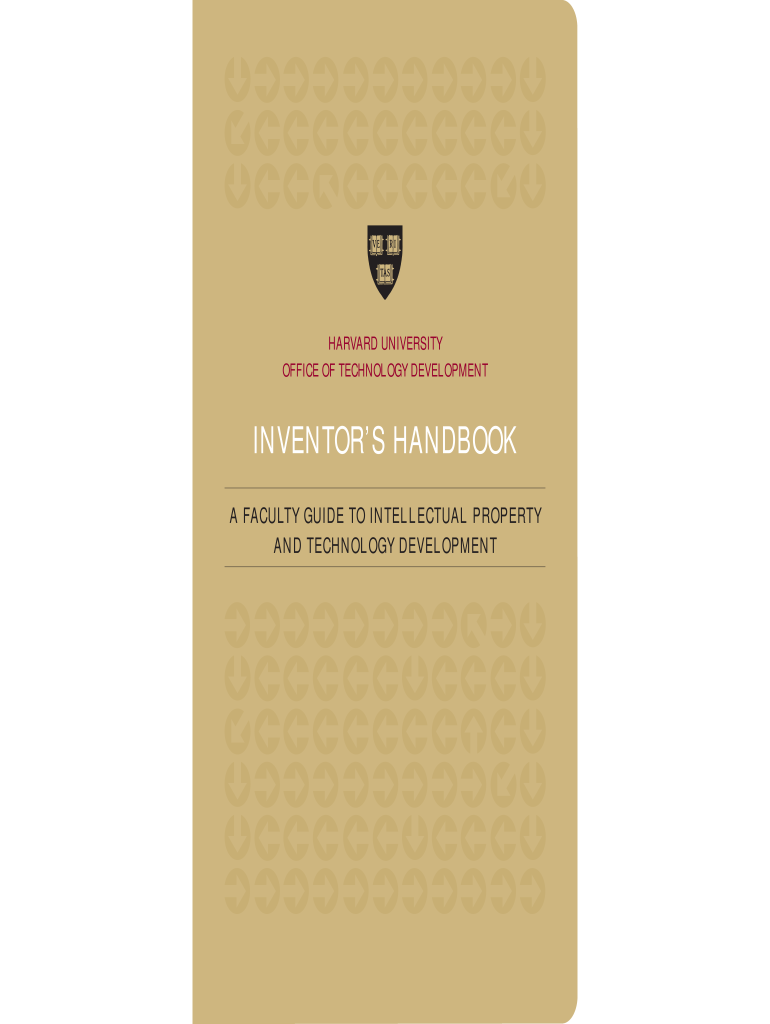
Invention Form


What is the invention?
The invention form is a legal document used to protect and formalize the rights associated with new ideas or products. This form typically outlines the details of the invention, including its purpose, functionality, and unique features. By completing this form, inventors can establish their ownership and seek legal recognition for their innovations. It is essential for individuals and businesses looking to secure patents or other intellectual property protections.
Steps to complete the invention
Completing the invention form involves several key steps to ensure accuracy and compliance. First, gather all relevant information about the invention, including technical specifications and drawings. Next, clearly describe how the invention works and its potential applications. It is also important to include any prior art or existing patents that may relate to your invention. Once the form is filled out, review it for completeness and accuracy before submission.
Legal use of the invention
The legal use of the invention form is crucial for protecting intellectual property rights. To be considered legally binding, the form must meet specific requirements outlined by relevant laws, such as the U.S. Patent Act. This includes providing a clear description of the invention and ensuring that all necessary signatures are obtained. Additionally, using a reliable eSignature tool can enhance the legal validity of the document, as it complies with established electronic signature regulations.
Key elements of the invention
Several key elements are essential when preparing the invention form. These include:
- Title of the invention: A concise and descriptive name.
- Description: A detailed account of how the invention works and its advantages.
- Drawings or diagrams: Visual representations that illustrate the invention.
- Inventor information: Names and contact details of all inventors involved.
- Claims: Specific statements that define the scope of the invention's protection.
Examples of using the invention
Using the invention form can vary depending on the context. For instance, an entrepreneur may use the form to secure a patent for a new product design, while a researcher might file it to protect a novel process developed during their studies. Each example highlights the importance of clearly documenting the invention's details to safeguard intellectual property and facilitate potential commercialization.
Required documents
When submitting the invention form, several supporting documents may be required. These typically include:
- Provisional patent application: If applicable, to establish an early filing date.
- Technical drawings: To provide a visual representation of the invention.
- Prior art documentation: Evidence of existing inventions that relate to your submission.
- Inventor declarations: Signed statements from all inventors confirming their contributions.
Quick guide on how to complete invention
Complete Invention effortlessly on any device
Digital document management has become increasingly popular among businesses and individuals. It offers an ideal environmentally friendly alternative to traditional printed and signed documents, allowing you to access the necessary form and securely store it online. airSlate SignNow provides you with all the tools you need to create, edit, and eSign your documents quickly without delays. Manage Invention on any platform with airSlate SignNow Android or iOS applications and simplify any document-related tasks today.
The easiest way to modify and eSign Invention without difficulty
- Obtain Invention and click Get Form to begin.
- Utilize the tools we provide to complete your document.
- Mark important sections of the documents or obscure sensitive details with tools that airSlate SignNow offers specifically for that purpose.
- Create your signature using the Sign tool, which takes seconds and carries the same legal validity as a standard handwritten signature.
- Review all the details and click on the Done button to save your modifications.
- Choose how you wish to share your form, via email, text message (SMS), or an invitation link, or download it to your computer.
Say goodbye to lost or misplaced files, tedious form searches, or errors that necessitate printing new document copies. airSlate SignNow meets your document management needs in just a few clicks from any device you prefer. Alter and eSign Invention and ensure outstanding communication throughout your document preparation process with airSlate SignNow.
Create this form in 5 minutes or less
Create this form in 5 minutes!
How to create an eSignature for the invention
How to create an electronic signature for a PDF online
How to create an electronic signature for a PDF in Google Chrome
How to create an e-signature for signing PDFs in Gmail
How to create an e-signature right from your smartphone
How to create an e-signature for a PDF on iOS
How to create an e-signature for a PDF on Android
People also ask
-
What is airSlate SignNow and how does it support the invention process?
airSlate SignNow is a powerful eSignature solution that streamlines the process of sending and signing documents related to your invention. It provides an easy-to-use platform for businesses to manage their documents efficiently, ensuring that all agreements related to your invention are executed promptly and securely.
-
How can I benefit from using airSlate SignNow for my invention-related documents?
Using airSlate SignNow for your invention-related documents ensures a faster turnaround time on signatures, reducing delays in your project's timeline. It also enhances security and compliance, giving you peace of mind as you protect your invention and intellectual property.
-
Are there integration options available with airSlate SignNow for managing my invention?
Yes, airSlate SignNow offers a robust set of integrations with popular tools such as Google Drive, Dropbox, and Salesforce. This means you can easily link your other platforms to enhance your invention management workflow, ensuring all documents are easily accessible.
-
What pricing plans does airSlate SignNow offer for teams working on inventions?
airSlate SignNow provides several pricing tiers to meet the needs of diverse teams, including those focused on innovative inventions. Each tier is designed to ensure that you get value at every stage of your invention's development, offering user-friendly features at competitive rates.
-
Can I customize templates for my invention documents using airSlate SignNow?
Absolutely! airSlate SignNow allows users to create and customize document templates to suit their specific invention needs. This streamlining saves time and ensures that all your invention-related documents adhere to the necessary legal standards.
-
Is airSlate SignNow suitable for startups focusing on inventions?
Yes, airSlate SignNow is designed to cater to businesses of all sizes, making it a great choice for startups focusing on innovative inventions. Its cost-effective solutions and user-friendly interface allow startups to harness the power of electronic signatures without breaking the bank.
-
What security measures does airSlate SignNow take to protect my invention documents?
airSlate SignNow implements advanced security measures such as encryption and secure storage to protect your invention documents. These features ensure that your sensitive information is safe from unauthorized access, giving you peace of mind as you manage your intellectual property.
Get more for Invention
- Nova magnetic storm answer key form
- Skills worksheet active reading answers form
- Standard agreement between design builder and design professional form
- Nawamintrachinuthit satriwitthaya phutthamonthon school basic verbs and conversation m form
- Form 5498 sa
- South carolina department of motor vehicles golf scdmv form
- Marriage license application information review vermillion county
- Restraint of trade agreement template form
Find out other Invention
- Sign Hawaii Business Operations Warranty Deed Easy
- Sign Idaho Business Operations Resignation Letter Online
- Sign Illinois Business Operations Affidavit Of Heirship Later
- How Do I Sign Kansas Business Operations LLC Operating Agreement
- Sign Kansas Business Operations Emergency Contact Form Easy
- How To Sign Montana Business Operations Warranty Deed
- Sign Nevada Business Operations Emergency Contact Form Simple
- Sign New Hampshire Business Operations Month To Month Lease Later
- Can I Sign New York Business Operations Promissory Note Template
- Sign Oklahoma Business Operations Contract Safe
- Sign Oregon Business Operations LLC Operating Agreement Now
- Sign Utah Business Operations LLC Operating Agreement Computer
- Sign West Virginia Business Operations Rental Lease Agreement Now
- How To Sign Colorado Car Dealer Arbitration Agreement
- Sign Florida Car Dealer Resignation Letter Now
- Sign Georgia Car Dealer Cease And Desist Letter Fast
- Sign Georgia Car Dealer Purchase Order Template Mobile
- Sign Delaware Car Dealer Limited Power Of Attorney Fast
- How To Sign Georgia Car Dealer Lease Agreement Form
- How To Sign Iowa Car Dealer Resignation Letter