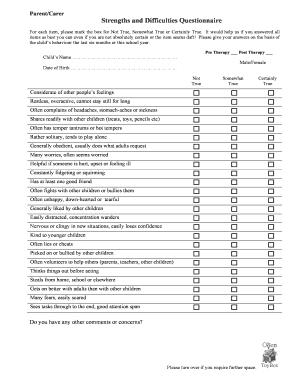
Sdq Forms


What is the Sdq Form?
The SDQ form, or Strengths and Difficulties Questionnaire, is a widely recognized tool used to assess the emotional and behavioral health of children and adolescents. This form is particularly useful for parents and guardians, as it helps identify potential mental health issues and areas where a child may need support. The SDQ consists of a series of questions that cover various aspects of a child's behavior, emotions, and relationships, providing a comprehensive overview of their well-being.
How to Use the Sdq Forms
Using the SDQ forms involves several straightforward steps. First, you need to obtain the appropriate version of the form, which can vary based on the age of the child and the specific context in which it is being used. Once you have the form, carefully read each question and provide honest responses based on your observations of the child's behavior over the past few weeks. After completing the questionnaire, the results can be scored and interpreted to identify any areas of concern that may require further attention or intervention.
Steps to Complete the Sdq Forms
Completing the SDQ form involves a systematic approach to ensure accuracy and reliability in the responses. Here are the steps to follow:
- Obtain the correct version of the SDQ form suitable for your child’s age group.
- Read the instructions carefully to understand how to answer each question.
- Reflect on your child's behavior and feelings over the past few weeks.
- Answer each question honestly, selecting the response that best describes your child's behavior.
- Review your answers to ensure they accurately reflect your observations.
- Submit the completed form to the relevant professional or institution for evaluation.
Legal Use of the Sdq Forms
The SDQ form is recognized for its validity in various settings, including educational and clinical environments. When used appropriately, the results can inform decisions regarding mental health interventions, educational support, and family counseling. It is essential to ensure that the form is administered in compliance with relevant privacy laws and regulations, particularly when dealing with sensitive information about a child's mental health.
Key Elements of the Sdq Forms
The SDQ form includes several key elements that contribute to its effectiveness as a screening tool. These elements include:
- Emotional Symptoms: Questions related to anxiety, sadness, and emotional distress.
- Conduct Problems: Items that assess behavioral issues such as aggression and defiance.
- Hyperactivity: Questions focused on attention, impulsivity, and activity levels.
- Peer Relationship Problems: Items that evaluate a child's interactions with peers.
- Prosocial Behavior: Questions that assess the child's ability to empathize and cooperate with others.
Examples of Using the Sdq Forms
The SDQ form is utilized in various scenarios, including:
- Screening for mental health issues in schools to identify students who may need additional support.
- Assessing children in clinical settings to guide treatment plans.
- Monitoring progress in therapy by comparing initial and follow-up SDQ results.
- Gathering insights for research studies focused on child psychology and development.
Quick guide on how to complete sdq forms
Complete Sdq Forms effortlessly on any device
Digital document management has gained popularity among companies and individuals alike. It offers an excellent eco-friendly alternative to conventional printed and signed documents, allowing you to find the right form and securely store it online. airSlate SignNow provides all the tools necessary to create, edit, and eSign your documents rapidly without interruptions. Manage Sdq Forms on any platform with the airSlate SignNow Android or iOS applications and simplify any document-related task today.
How to edit and eSign Sdq Forms with ease
- Obtain Sdq Forms and click on Get Form to begin.
- Use the tools we provide to complete your form.
- Emphasize pertinent sections of your documents or obscure sensitive information using the tools that airSlate SignNow supplies specifically for that purpose.
- Create your signature with the Sign tool, which takes just seconds and holds the same legal validity as a traditional handwritten signature.
- Review the information and click on the Done button to save your modifications.
- Select how you wish to share your form, either by email, text message (SMS), or invitation link, or download it to your computer.
Eliminate concerns about lost or misplaced documents, tedious form searching, or errors that necessitate printing new copies. airSlate SignNow addresses all your document management needs in just a few clicks from any device you prefer. Edit and eSign Sdq Forms and ensure excellent communication at every step of your form preparation process with airSlate SignNow.
Create this form in 5 minutes or less
Create this form in 5 minutes!
How to create an eSignature for the sdq forms
How to create an electronic signature for a PDF online
How to create an electronic signature for a PDF in Google Chrome
How to create an e-signature for signing PDFs in Gmail
How to create an e-signature right from your smartphone
How to create an e-signature for a PDF on iOS
How to create an e-signature for a PDF on Android
People also ask
-
What is an sdq form and how can airSlate SignNow help with it?
An sdq form is a specific document often used in various professional contexts. With airSlate SignNow, you can easily create, send, and eSign your sdq form electronically, streamlining your workflow and saving you valuable time.
-
Are there any costs associated with using the sdq form feature in airSlate SignNow?
airSlate SignNow offers flexible pricing plans that include access to features like the sdq form functionality. You can choose a plan that best suits your business needs, ensuring you get an affordable solution for your document management.
-
What are the key features of airSlate SignNow for managing sdq forms?
Key features of airSlate SignNow include eSigning, template creation, and real-time tracking for your sdq form. These features enhance user experience by providing a comprehensive solution for document management, making it easy to handle all your signing needs.
-
How does airSlate SignNow enhance the use of sdq forms in my business?
Using airSlate SignNow for your sdq forms enhances efficiency by eliminating the need for paper documents. The platform allows for quick electronic signatures and simplifies the process of managing and storing your forms securely in the cloud.
-
Can I integrate airSlate SignNow with other software when working with sdq forms?
Yes, airSlate SignNow offers integrations with various software applications, making it easy to manage your sdq forms alongside your existing tools. This integration capability enhances workflow efficiency, allowing you to use the tools you already love.
-
Is it safe to send and eSign sdq forms using airSlate SignNow?
Absolutely! airSlate SignNow employs strong security measures, including encryption and compliance with industry standards, to ensure the safety of your sdq forms. You can send and eSign with confidence, knowing your documents are protected.
-
What benefits can I expect from using airSlate SignNow for sdq forms?
By using airSlate SignNow for your sdq forms, you can expect increased efficiency, reduced turnaround times, and improved tracking of document status. These benefits help you streamline your operations and focus on what really matters - growing your business.
Get more for Sdq Forms
Find out other Sdq Forms
- eSignature Kansas Legal Separation Agreement Online
- eSignature Georgia Lawers Cease And Desist Letter Now
- eSignature Maryland Legal Quitclaim Deed Free
- eSignature Maryland Legal Lease Agreement Template Simple
- eSignature North Carolina Legal Cease And Desist Letter Safe
- How Can I eSignature Ohio Legal Stock Certificate
- How To eSignature Pennsylvania Legal Cease And Desist Letter
- eSignature Oregon Legal Lease Agreement Template Later
- Can I eSignature Oregon Legal Limited Power Of Attorney
- eSignature South Dakota Legal Limited Power Of Attorney Now
- eSignature Texas Legal Affidavit Of Heirship Easy
- eSignature Utah Legal Promissory Note Template Free
- eSignature Louisiana Lawers Living Will Free
- eSignature Louisiana Lawers Last Will And Testament Now
- How To eSignature West Virginia Legal Quitclaim Deed
- eSignature West Virginia Legal Lease Agreement Template Online
- eSignature West Virginia Legal Medical History Online
- eSignature Maine Lawers Last Will And Testament Free
- eSignature Alabama Non-Profit Living Will Free
- eSignature Wyoming Legal Executive Summary Template Myself