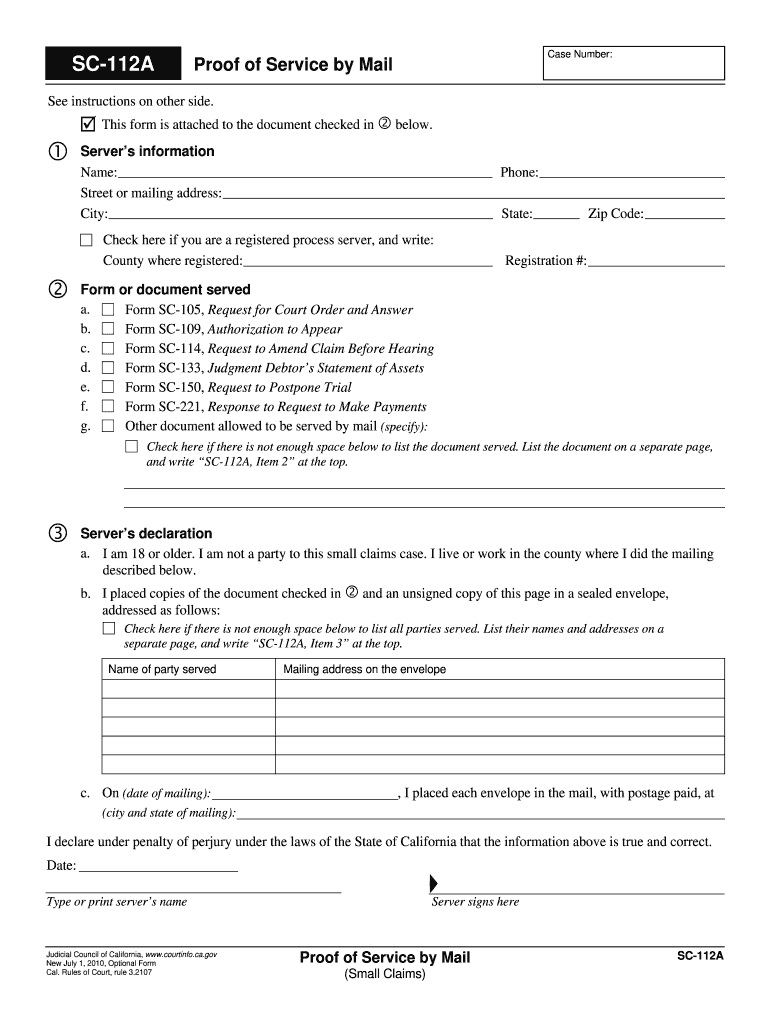
Form Sc 112a


What is the Form SC-112A?
The SC-112A form, also known as the small claims proof of service by mail, is a legal document used in the United States to verify that a party has received important court documents. This form is essential in small claims court proceedings, as it establishes that the necessary parties have been informed of the claims against them. Proper completion of this form ensures that the court recognizes the service of documents as valid, which is crucial for the progression of any legal matter.
How to use the Form SC-112A
Using the SC-112A form involves a straightforward process. First, ensure that you have the correct version of the form, which can typically be obtained from the court's website or local courthouse. Once you have the form, fill in the required information, including the names and addresses of the parties involved. After completing the form, it must be mailed to the defendant or other parties as specified. It is important to retain a copy for your records, as this serves as proof of service.
Steps to complete the Form SC-112A
Completing the SC-112A form requires careful attention to detail. Follow these steps:
- Obtain the SC-112A form from a reliable source.
- Fill in your name and address at the top of the form.
- Provide the names and addresses of the parties being served.
- Indicate the method of service, confirming that the documents were mailed.
- Sign and date the form to certify that the information is accurate.
Once completed, the form should be filed with the court to confirm that the service has been executed properly.
Legal use of the Form SC-112A
The SC-112A form serves a critical legal function in small claims proceedings. It complies with the rules of civil procedure, ensuring that all parties are given proper notice. This form is legally binding and can be challenged in court if not filled out correctly. Therefore, it is essential to follow all guidelines and ensure accuracy to avoid complications in any legal proceedings.
Key elements of the Form SC-112A
The SC-112A form contains several key elements that must be accurately completed. These include:
- The name and address of the person serving the documents.
- The name and address of the party being served.
- The date on which the documents were mailed.
- A declaration that the documents were sent via mail.
- The signature of the person completing the form.
Each of these elements plays a vital role in validating the proof of service and ensuring compliance with legal standards.
Form Submission Methods
The SC-112A form can be submitted in various ways, depending on the requirements of the court. Common methods include:
- Submitting the completed form in person at the courthouse.
- Mailing the form to the appropriate court address.
- In some jurisdictions, electronic submission may be permitted via the court's online portal.
It is essential to verify the specific submission requirements for your local court to ensure proper filing.
Quick guide on how to complete sc 112a proof of service by mail small claims judicial council forms courtinfo ca
Effortlessly Prepare Form Sc 112a on Any Device
Managing documents online has gained popularity among businesses and individuals alike. It serves as an ideal environmentally friendly alternative to traditional printed and signed documents, allowing you to access the right form and securely keep it online. airSlate SignNow equips you with all the necessary tools to create, modify, and electronically sign your documents quickly without delays. Manage Form Sc 112a on any device using airSlate SignNow’s Android or iOS applications and simplify any document-related task today.
Effortlessly Edit and eSign Form Sc 112a
- Locate Form Sc 112a and select Get Form to begin.
- Utilize the tools we offer to complete your form.
- Emphasize important sections of the documents or redact sensitive information using the tools specifically provided by airSlate SignNow for that purpose.
- Create your electronic signature with the Sign feature, which takes just seconds and holds the same legal validity as a conventional wet signature.
- Review all the details and click on the Done button to save your modifications.
- Choose your preferred method of sending your form, whether via email, SMS, or an invitation link, or download it to your computer.
wave goodbye to lost or misplaced files, tedious form searching, or errors that necessitate printing new copies of documents. airSlate SignNow takes care of your document management needs in just a few clicks from any device you prefer. Edit and eSign Form Sc 112a to ensure excellent communication throughout the document preparation process with airSlate SignNow.
Create this form in 5 minutes or less
Create this form in 5 minutes!
How to create an eSignature for the sc 112a proof of service by mail small claims judicial council forms courtinfo ca
How to generate an electronic signature for your Sc 112a Proof Of Service By Mail Small Claims Judicial Council Forms Courtinfo Ca in the online mode
How to make an eSignature for your Sc 112a Proof Of Service By Mail Small Claims Judicial Council Forms Courtinfo Ca in Google Chrome
How to make an eSignature for signing the Sc 112a Proof Of Service By Mail Small Claims Judicial Council Forms Courtinfo Ca in Gmail
How to create an electronic signature for the Sc 112a Proof Of Service By Mail Small Claims Judicial Council Forms Courtinfo Ca right from your smartphone
How to create an electronic signature for the Sc 112a Proof Of Service By Mail Small Claims Judicial Council Forms Courtinfo Ca on iOS
How to create an electronic signature for the Sc 112a Proof Of Service By Mail Small Claims Judicial Council Forms Courtinfo Ca on Android
People also ask
-
What is sc 112a and how can it benefit my business?
The term sc 112a refers to a specific document or form that can be streamlined using airSlate SignNow. By utilizing sc 112a in your document workflow, you can enhance the efficiency of your operations, reduce turnaround time, and ensure compliance with legal standards.
-
How much does it cost to use airSlate SignNow for sc 112a documents?
AirSlate SignNow offers competitive pricing plans tailored for businesses of all sizes. Depending on your needs for managing sc 112a documents, you can choose from various subscription options, ensuring you get the most value for your investment.
-
Can I integrate airSlate SignNow with other software for managing sc 112a?
Yes, airSlate SignNow supports integration with numerous applications, allowing you to manage sc 112a documents from platforms like CRM systems or cloud storage services. This ensures a seamless workflow and the ability to keep your data organized and accessible.
-
Is airSlate SignNow user-friendly for handling sc 112a?
Absolutely! AirSlate SignNow is designed for ease of use, making it simple for anyone to manage and eSign sc 112a documents without any prior training. Its intuitive interface allows users to quickly navigate through features and functions with minimal effort.
-
What security features are in place for handling sc 112a with airSlate SignNow?
When using airSlate SignNow for sc 112a, your documents are protected with advanced security measures, including data encryption and secure cloud storage. This ensures that your sensitive information remains confidential and complies with industry standards.
-
Can airSlate SignNow help me track the status of my sc 112a documents?
Yes, airSlate SignNow includes tracking features that allow you to monitor the status of your sc 112a documents in real-time. You can receive notifications when documents are viewed, signed, or require additional action, helping you stay organized and informed.
-
What types of businesses can benefit from using airSlate SignNow for sc 112a?
Businesses of all sizes and industries can benefit from using airSlate SignNow for sc 112a documents. Whether you're in healthcare, finance, or education, the platform can improve your document management processes and enhance overall efficiency.
Get more for Form Sc 112a
Find out other Form Sc 112a
- eSign Alaska Rental lease agreement Now
- How To eSign Colorado Rental lease agreement
- How Can I eSign Colorado Rental lease agreement
- Can I eSign Connecticut Rental lease agreement
- eSign New Hampshire Rental lease agreement Later
- Can I eSign North Carolina Rental lease agreement
- How Do I eSign Pennsylvania Rental lease agreement
- How To eSign South Carolina Rental lease agreement
- eSign Texas Rental lease agreement Mobile
- eSign Utah Rental agreement lease Easy
- How Can I eSign North Dakota Rental lease agreement forms
- eSign Rhode Island Rental lease agreement forms Now
- eSign Georgia Rental lease agreement template Simple
- Can I eSign Wyoming Rental lease agreement forms
- eSign New Hampshire Rental lease agreement template Online
- eSign Utah Rental lease contract Free
- eSign Tennessee Rental lease agreement template Online
- eSign Tennessee Rental lease agreement template Myself
- eSign West Virginia Rental lease agreement template Safe
- How To eSign California Residential lease agreement form