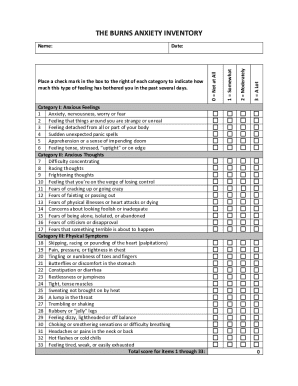
Burns Anxiety Inventory Printable Form


What is the Burns Anxiety Inventory Printable
The Burns Anxiety Inventory Printable is a standardized assessment tool designed to evaluate anxiety levels in individuals. It consists of a series of questions that help identify various anxiety symptoms and their severity. This inventory is particularly useful for mental health professionals and individuals seeking to understand their anxiety better. By providing a structured format, the Burns Anxiety Inventory facilitates a clear overview of anxiety-related concerns, making it easier to discuss with a healthcare provider.
How to use the Burns Anxiety Inventory Printable
Using the Burns Anxiety Inventory Printable involves a straightforward process. First, download and print the inventory from a reliable source. Next, take your time to read each question carefully and respond honestly based on your feelings and experiences over the past week. After completing the inventory, tally your scores according to the scoring guidelines provided. This score will help you gauge your anxiety levels and can serve as a starting point for discussions with a mental health professional.
Steps to complete the Burns Anxiety Inventory Printable
Completing the Burns Anxiety Inventory Printable involves several key steps:
- Download the printable version from a trusted source.
- Find a quiet space where you can focus without distractions.
- Read each question thoroughly and reflect on your recent experiences.
- Circle or mark your responses according to the provided scale.
- Once finished, calculate your total score using the scoring instructions included.
- Consider discussing your results with a mental health professional for further insights.
Legal use of the Burns Anxiety Inventory Printable
The Burns Anxiety Inventory Printable can be used legally in various settings, including clinical, educational, and personal contexts. For it to be considered valid, it should be administered in accordance with ethical guidelines and standards of practice. Mental health professionals should ensure that they have the appropriate training to interpret the results accurately. Additionally, when used in a clinical setting, obtaining informed consent from the individual being assessed is essential to uphold legal and ethical standards.
Key elements of the Burns Anxiety Inventory Printable
The Burns Anxiety Inventory Printable includes several key elements that enhance its effectiveness as an assessment tool:
- Structured Format: The inventory is organized into clear sections that address different aspects of anxiety.
- Scoring Guidelines: Detailed instructions on how to score the inventory are included, allowing for accurate interpretation of results.
- Confidentiality: The inventory emphasizes the importance of confidentiality, ensuring that responses are kept private.
- Validity: The tool is based on established psychological principles, enhancing its reliability and validity in measuring anxiety.
Examples of using the Burns Anxiety Inventory Printable
There are various scenarios in which the Burns Anxiety Inventory Printable can be effectively utilized:
- Clinical Assessments: Mental health professionals can use the inventory to evaluate clients' anxiety levels during initial assessments.
- Self-Assessment: Individuals can complete the inventory to gain insight into their anxiety symptoms and track changes over time.
- Research Purposes: Researchers may incorporate the inventory into studies examining anxiety and its effects on various populations.
Quick guide on how to complete burns anxiety inventory printable
Complete Burns Anxiety Inventory Printable seamlessly on any device
Digital document management has become increasingly popular among businesses and individuals. It offers an ideal eco-friendly substitute for traditional printed and signed documents, as you can easily locate the appropriate form and securely store it online. airSlate SignNow provides all the tools necessary to create, amend, and electronically sign your papers quickly without delays. Manage Burns Anxiety Inventory Printable on any device using airSlate SignNow's Android or iOS applications and simplify any document-related procedure today.
The easiest way to modify and eSign Burns Anxiety Inventory Printable effortlessly
- Find Burns Anxiety Inventory Printable and click Get Form to begin.
- Utilize the tools we provide to complete your document.
- Emphasize important sections of the documents or obscure sensitive information with tools available through airSlate SignNow specifically designed for that purpose.
- Generate your eSignature using the Sign tool, which takes just seconds and holds the same legal validity as a traditional handwritten signature.
- Review all the details and click on the Done button to store your changes.
- Select your preferred method for sending your form, whether by email, SMS, or invitation link, or download it to your computer.
Eliminate the hassle of lost or misplaced documents, tedious form searching, or errors that necessitate printing new document copies. airSlate SignNow fulfills your document management needs in just a few clicks from any device of your choice. Edit and eSign Burns Anxiety Inventory Printable and ensure excellent communication at every stage of the form preparation process with airSlate SignNow.
Create this form in 5 minutes or less
Create this form in 5 minutes!
How to create an eSignature for the burns anxiety inventory printable
How to create an electronic signature for a PDF online
How to create an electronic signature for a PDF in Google Chrome
How to create an e-signature for signing PDFs in Gmail
How to create an e-signature right from your smartphone
How to create an e-signature for a PDF on iOS
How to create an e-signature for a PDF on Android
People also ask
-
What is the Burns Anxiety Inventory PDF?
The Burns Anxiety Inventory PDF is a psychological assessment tool designed to measure anxiety levels in individuals. It assesses various aspects of anxiety through a structured questionnaire, providing insights that can help in therapeutic settings.
-
How can the Burns Anxiety Inventory PDF help me?
Using the Burns Anxiety Inventory PDF can help identify areas of anxiety and track changes over time. It assists therapists and individuals in understanding the severity and nature of anxiety, leading to better-targeted interventions.
-
Is the Burns Anxiety Inventory PDF easy to use?
Yes, the Burns Anxiety Inventory PDF is user-friendly and designed for easy administration. Individuals can fill it out independently, and the results can be easily interpreted by healthcare professionals.
-
Are there any costs associated with the Burns Anxiety Inventory PDF?
The pricing for the Burns Anxiety Inventory PDF can vary based on the provider. However, many platforms offer it at a reasonable fee, ensuring that valuable mental health resources remain accessible.
-
Does airSlate SignNow support the use of the Burns Anxiety Inventory PDF?
Absolutely! AirSlate SignNow allows you to securely send and eSign the Burns Anxiety Inventory PDF. This integration ensures that your assessments are not only conducted seamlessly but also stored safely.
-
What are the benefits of using airSlate SignNow for the Burns Anxiety Inventory PDF?
Using airSlate SignNow for the Burns Anxiety Inventory PDF enhances efficiency and security when managing sensitive documents. The platform provides a simple way to manage electronic signatures while ensuring compliance with data protection regulations.
-
Is the Burns Anxiety Inventory PDF suitable for all age groups?
The Burns Anxiety Inventory PDF is designed for various age groups but may have different versions tailored for children, adolescents, and adults. It's essential to choose the appropriate version based on the individual being assessed.
Get more for Burns Anxiety Inventory Printable
- Isdnpstn internet access form
- Lehman college readmission form
- San carlos education department form
- Att 17 personal statement form
- Police information and vulnerable sector check form timminspolice
- Missouri form 4757
- Bariatric surgery patient medical history form
- Get dk foreign nemkonto for citizens registration form
Find out other Burns Anxiety Inventory Printable
- eSign Michigan LLC Operating Agreement Fast
- eSign North Dakota LLC Operating Agreement Computer
- How To eSignature Louisiana Quitclaim Deed
- eSignature Maine Quitclaim Deed Now
- eSignature Maine Quitclaim Deed Myself
- eSignature Maine Quitclaim Deed Free
- eSignature Maine Quitclaim Deed Easy
- How Do I eSign South Carolina LLC Operating Agreement
- Can I eSign South Carolina LLC Operating Agreement
- How To eSignature Massachusetts Quitclaim Deed
- How To eSign Wyoming LLC Operating Agreement
- eSignature North Dakota Quitclaim Deed Fast
- How Can I eSignature Iowa Warranty Deed
- Can I eSignature New Hampshire Warranty Deed
- eSign Maryland Rental Invoice Template Now
- eSignature Utah Warranty Deed Free
- eSign Louisiana Assignment of intellectual property Fast
- eSign Utah Commercial Lease Agreement Template Online
- eSign California Sublease Agreement Template Safe
- How To eSign Colorado Sublease Agreement Template