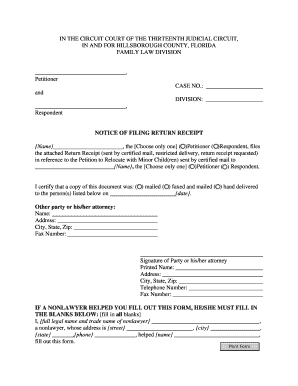
Notice of Filing Florida Form


What is the Notice of Filing Florida?
The Notice of Filing in Florida serves as an official document that informs relevant parties about the initiation of a legal proceeding or the filing of a specific document with the court. This notice is crucial for maintaining transparency in legal matters and ensuring that all interested parties are aware of actions that may affect their rights or interests. It typically includes details such as the case number, the parties involved, and a brief description of the nature of the filing.
Key Elements of the Notice of Filing Florida
A complete Notice of Filing in Florida should contain several key elements to be considered valid. These include:
- Case Information: The case number and the names of the parties involved.
- Description of Filing: A brief overview of the document being filed, such as a motion or complaint.
- Date of Filing: The official date when the document is submitted to the court.
- Signature: The signature of the filing party or their attorney, affirming the accuracy of the information.
Steps to Complete the Notice of Filing Florida
Completing a Notice of Filing in Florida involves several important steps:
- Gather Information: Collect all necessary details, including case information and the specific document being filed.
- Fill Out the Form: Accurately complete the Notice of Filing form, ensuring all required elements are included.
- Review for Accuracy: Double-check the completed form for any errors or missing information.
- Sign the Document: Ensure that the form is signed by the appropriate party or their legal representative.
- Submit the Notice: File the completed Notice of Filing with the appropriate court, either electronically or in person.
Legal Use of the Notice of Filing Florida
The legal use of the Notice of Filing in Florida is significant, as it serves to formally notify parties of legal actions that may impact them. This document is often required in various legal contexts, including civil litigation, family law cases, and administrative proceedings. Properly executed, it ensures compliance with court rules and helps prevent potential disputes regarding notice and service of process.
How to Obtain the Notice of Filing Florida
Obtaining a Notice of Filing in Florida can be done through several avenues:
- Court Websites: Many Florida courts provide downloadable templates for the Notice of Filing on their official websites.
- Legal Software: Various legal software solutions offer templates and tools for creating a Notice of Filing.
- Legal Counsel: Consulting with an attorney can provide guidance on obtaining and completing the notice correctly.
Form Submission Methods
The Notice of Filing in Florida can be submitted through various methods, ensuring flexibility for users:
- Online: Many courts allow electronic filing through their e-filing systems, streamlining the submission process.
- Mail: The notice can be mailed to the court, although this may take longer for processing.
- In-Person: Individuals can also deliver the notice directly to the court clerk’s office, ensuring immediate receipt.
Quick guide on how to complete notice of filing florida
Prepare Notice Of Filing Florida seamlessly on any device
Web-based document management has become increasingly favored by organizations and individuals alike. It offers an ideal eco-friendly substitute for traditional printed and signed documents, as you can easily find the correct form and securely keep it online. airSlate SignNow provides all the tools necessary to create, modify, and eSign your documents swiftly without delays. Manage Notice Of Filing Florida on any device using airSlate SignNow's Android or iOS applications, and enhance any document-related process today.
How to edit and eSign Notice Of Filing Florida with ease
- Find Notice Of Filing Florida and click Get Form to begin.
- Utilize the tools we provide to complete your document.
- Emphasize relevant parts of your documents or conceal sensitive information with tools offered by airSlate SignNow specifically for that purpose.
- Generate your eSignature with the Sign feature, which takes seconds and has the same legal validity as a conventional wet ink signature.
- Review the details and click the Done button to save your changes.
- Select your preferred method of sending your form, whether by email, text message (SMS), or invitation link, or download it to your computer.
Eliminate concerns about lost or misplaced documents, tedious form hunting, or errors that call for new printed document copies. airSlate SignNow meets your document management needs in just a few clicks from any device of your choosing. Modify and eSign Notice Of Filing Florida while ensuring excellent communication at every step of the form preparation process with airSlate SignNow.
Create this form in 5 minutes or less
Create this form in 5 minutes!
How to create an eSignature for the notice of filing florida
How to create an electronic signature for a PDF online
How to create an electronic signature for a PDF in Google Chrome
How to create an e-signature for signing PDFs in Gmail
How to create an e-signature right from your smartphone
How to create an e-signature for a PDF on iOS
How to create an e-signature for a PDF on Android
People also ask
-
What is a notice of filing in Florida?
A notice of filing in Florida is a legal document that formally informs interested parties about the filing of specific documents in court. Utilizing tools like airSlate SignNow allows individuals and businesses to easily create, send, and eSign such notices efficiently, ensuring adherence to legal requirements with a 'notice of filing Florida sample' available for reference.
-
How can airSlate SignNow help with notice of filing documents?
airSlate SignNow streamlines the process of preparing and sending a notice of filing by providing customizable templates. Users can easily input their details into a 'notice of filing Florida sample,' ensuring accurate and timely submissions, reducing the risk of errors or delays.
-
What are the pricing options for using airSlate SignNow?
airSlate SignNow offers a variety of pricing plans suitable for different needs, from individuals to large businesses. Each plan provides access to features that facilitate the completion of documents, including a 'notice of filing Florida sample,' ensuring that customers get value for their investment.
-
Is airSlate SignNow legally compliant for eSigning notice of filing documents in Florida?
Yes, airSlate SignNow's eSigning capabilities comply with all relevant laws in Florida, including the Uniform Electronic Transactions Act (UETA) and the ESIGN Act. This means you can confidently eSign your 'notice of filing Florida sample' knowing that it holds legal validity.
-
Can I integrate airSlate SignNow with other software tools?
Absolutely! airSlate SignNow supports a wide range of integrations with popular software tools, such as CRM systems and cloud storage services. This flexibility enables you to streamline your workflow when preparing a 'notice of filing Florida sample' and other essential documents.
-
What are the key benefits of using airSlate SignNow for legal documents?
The key benefits of using airSlate SignNow include enhanced efficiency, reduction of paper waste, and improved document security. Users can save time by utilizing a 'notice of filing Florida sample' which simplifies the creation process, allowing them to focus on more important tasks.
-
How do I create a notice of filing using airSlate SignNow?
Creating a notice of filing using airSlate SignNow is simple; just select the 'notice of filing Florida sample' template, fill in the necessary details, and send it out for eSignature. The user-friendly interface makes the entire process quick and hassle-free, ensuring your documents are ready when you need them.
Get more for Notice Of Filing Florida
- Direct deposit enrollment form new york child support
- Hbd 12a form
- Beih1 form
- Landholding log foods must be held cold at 41f dat form
- Person with a disability parking permit application forperson with a disability parking permit application 9 sample disability form
- Parent notification and guide to student information
- Dhs 1121 form
- Immune globulin therapy enrollment form
Find out other Notice Of Filing Florida
- How To eSign Hawaii Legal Agreement
- How Can I eSign Hawaii Legal Moving Checklist
- eSign Hawaii Legal Profit And Loss Statement Online
- eSign Hawaii Legal Profit And Loss Statement Computer
- eSign Hawaii Legal Profit And Loss Statement Now
- How Can I eSign Hawaii Legal Profit And Loss Statement
- Can I eSign Hawaii Legal Profit And Loss Statement
- How To eSign Idaho Legal Rental Application
- How To eSign Michigan Life Sciences LLC Operating Agreement
- eSign Minnesota Life Sciences Lease Template Later
- eSign South Carolina Insurance Job Description Template Now
- eSign Indiana Legal Rental Application Free
- How To eSign Indiana Legal Residential Lease Agreement
- eSign Iowa Legal Separation Agreement Easy
- How To eSign New Jersey Life Sciences LLC Operating Agreement
- eSign Tennessee Insurance Rental Lease Agreement Later
- eSign Texas Insurance Affidavit Of Heirship Myself
- Help Me With eSign Kentucky Legal Quitclaim Deed
- eSign Louisiana Legal Limited Power Of Attorney Online
- How Can I eSign Maine Legal NDA