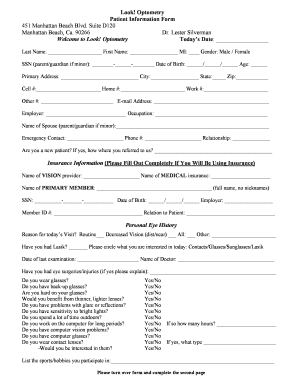
New Patient Information Form


What is the New Patient Information Form
The new patient information form is a crucial document used by healthcare providers to collect essential information from patients before their first visit. This form typically includes personal details such as the patient's name, address, contact information, insurance details, and medical history. By gathering this information, healthcare providers can ensure they have a comprehensive understanding of each patient's needs and preferences, allowing for better tailored care.
How to Use the New Patient Information Form
Using the new patient information form is straightforward. Patients can typically access the form through their healthcare provider’s website or request a physical copy during their visit. Once obtained, patients should fill out the form completely, ensuring all sections are accurately completed. This may include providing information on previous medical conditions, current medications, and any allergies. After completing the form, patients can submit it electronically or bring it to their appointment, depending on the provider's requirements.
Steps to Complete the New Patient Information Form
Completing the new patient information form involves several key steps:
- Obtain the form from your healthcare provider's website or office.
- Fill in your personal information, including full name, date of birth, and contact details.
- Provide insurance information, if applicable, including the policy number and provider details.
- Detail your medical history, including past surgeries, chronic conditions, and current medications.
- List any allergies or adverse reactions to medications.
- Review the completed form for accuracy and completeness.
- Submit the form as instructed, either online or in person.
Legal Use of the New Patient Information Form
The legal validity of the new patient information form is ensured through compliance with relevant regulations. Electronic submissions are recognized as legally binding under the ESIGN Act and UETA, provided that they meet specific criteria. This includes the use of secure electronic signatures and maintaining proper records of the submission process. Healthcare providers must also adhere to HIPAA regulations to protect patient privacy and ensure that sensitive information is handled appropriately.
Key Elements of the New Patient Information Form
Several key elements are typically included in the new patient information form to facilitate effective patient care:
- Personal Information: Name, address, phone number, and email.
- Insurance Details: Provider name, policy number, and group number.
- Medical History: Previous illnesses, surgeries, and family medical history.
- Current Medications: List of medications currently being taken.
- Allergies: Any known allergies to medications or substances.
Form Submission Methods
Patients have multiple options for submitting the new patient information form, which may include:
- Online Submission: Many healthcare providers offer secure online portals for electronic submission.
- Mail: Patients can print the completed form and mail it to the provider's office.
- In-Person: Patients may also bring the form to their appointment for submission.
Quick guide on how to complete new patient information form
Effortlessly Prepare New Patient Information Form on Any Device
Digital document management has become increasingly favored by organizations and individuals alike. It serves as an ideal eco-friendly alternative to conventional printed and signed documents, allowing you to access the correct form and securely store it online. airSlate SignNow provides you with all the tools necessary to create, edit, and eSign your documents quickly and efficiently. Manage New Patient Information Form on any device using the airSlate SignNow Android or iOS applications and streamline your document-related processes today.
The Easiest Way to Edit and eSign New Patient Information Form with Ease
- Obtain New Patient Information Form and click on Get Form to begin.
- Use the tools we offer to complete your document.
- Emphasize key sections of the documents or redact sensitive information using tools specifically designed for that purpose by airSlate SignNow.
- Create your signature using the Sign feature, which takes just seconds and carries the same legal validity as a traditional handwritten signature.
- Review all the details and click the Done button to save your modifications.
- Decide how you wish to send your form, whether by email, SMS, invitation link, or download it to your computer.
Eliminate worries about lost or misplaced documents, tedious form searches, or errors that require printing new copies. airSlate SignNow fulfills all your document management needs in just a few clicks from any device you prefer. Edit and eSign New Patient Information Form to ensure excellent communication at every stage of the document preparation process with airSlate SignNow.
Create this form in 5 minutes or less
Create this form in 5 minutes!
How to create an eSignature for the new patient information form
How to create an electronic signature for a PDF online
How to create an electronic signature for a PDF in Google Chrome
How to create an e-signature for signing PDFs in Gmail
How to create an e-signature right from your smartphone
How to create an e-signature for a PDF on iOS
How to create an e-signature for a PDF on Android
People also ask
-
What is a patient information form and why is it important?
A patient information form is a document used by healthcare providers to collect essential details about patients, including medical history and personal information. This form is important as it helps streamline patient intake, ensuring providers have the necessary information for effective treatment. Utilizing airSlate SignNow allows for easy eSigning and secure management of these forms.
-
How does airSlate SignNow make managing patient information forms easier?
airSlate SignNow simplifies the management of patient information forms by allowing healthcare providers to send, sign, and store documents securely online. The platform eliminates paper waste and minimizes errors associated with manual form handling. Its intuitive interface ensures that both providers and patients can navigate the process effortlessly.
-
What are the pricing options for airSlate SignNow?
airSlate SignNow offers competitive pricing plans tailored for businesses of all sizes, ensuring that managing patient information forms remains cost-effective. Each plan includes essential features for eSigning and document management, with options for added functionalities based on specific needs. You can explore various pricing tiers to find the best fit for your practice.
-
Can I customize patient information forms using airSlate SignNow?
Yes, airSlate SignNow allows users to customize patient information forms to meet the specific needs of their practice. You can easily add or remove fields, incorporate your branding, and adjust the design to improve usability. This customization ensures that you gather all necessary information efficiently.
-
Is airSlate SignNow compliant with healthcare regulations?
Absolutely, airSlate SignNow is designed to comply with healthcare regulations, including HIPAA, ensuring the privacy and security of patient information forms. This compliance is crucial for maintaining patient trust and meeting legal standards in document handling. You can confidently use the platform for all your eSigning and document management needs.
-
What integrations are available with airSlate SignNow?
airSlate SignNow integrates seamlessly with various healthcare systems and applications, enhancing the management of patient information forms. These integrations allow for smoother workflows and better connectivity with existing tools, such as electronic health records (EHR). This capability streamlines processes, making it easier for providers and staff to access and share information.
-
How can eSigning patient information forms improve efficiency?
eSigning patient information forms through airSlate SignNow signNowly improves efficiency by reducing the time spent on manual signatures and paperwork. This digital process helps speed up patient intake, allowing healthcare providers to focus more on patient care rather than administrative tasks. With instant access to signed documents, practices can enhance workflow efficiency.
Get more for New Patient Information Form
Find out other New Patient Information Form
- How To eSign Louisiana Unlimited Power of Attorney
- eSign Oklahoma Unlimited Power of Attorney Now
- How To eSign Oregon Unlimited Power of Attorney
- eSign Hawaii Retainer for Attorney Easy
- How To eSign Texas Retainer for Attorney
- eSign Hawaii Standstill Agreement Computer
- How Can I eSign Texas Standstill Agreement
- How To eSign Hawaii Lease Renewal
- How Can I eSign Florida Lease Amendment
- eSign Georgia Lease Amendment Free
- eSign Arizona Notice of Intent to Vacate Easy
- eSign Louisiana Notice of Rent Increase Mobile
- eSign Washington Notice of Rent Increase Computer
- How To eSign Florida Notice to Quit
- How To eSign Hawaii Notice to Quit
- eSign Montana Pet Addendum to Lease Agreement Online
- How To eSign Florida Tenant Removal
- How To eSign Hawaii Tenant Removal
- eSign Hawaii Tenant Removal Simple
- eSign Arkansas Vacation Rental Short Term Lease Agreement Easy