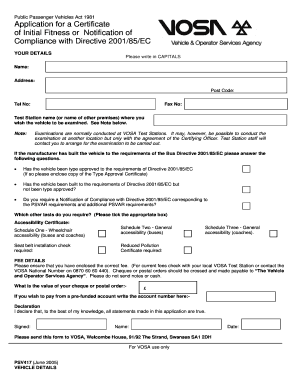
Coif Certificate 2005


What is the Coif Certificate
The Coif Certificate, often referred to as the psv417 form, is an essential document used primarily in legal and financial contexts. It serves as proof of a person's qualifications, typically related to professional licensing or compliance with specific regulations. The certificate is crucial for individuals seeking to validate their credentials in various professional settings, ensuring that they meet the necessary standards set by regulatory bodies.
How to obtain the Coif Certificate
Obtaining the Coif Certificate involves a straightforward process. First, individuals must identify the issuing authority relevant to their profession or state. This may include state boards or regulatory agencies. Next, applicants typically need to complete an application form, which may require personal information, proof of qualifications, and possibly a fee. Once submitted, the authority will review the application and issue the certificate if all criteria are met. It's advisable to check the specific requirements for your state or profession, as they can vary.
Steps to complete the Coif Certificate
Completing the Coif Certificate involves several key steps to ensure accuracy and compliance. Begin by gathering all necessary documentation, such as proof of identity and any required qualifications. Next, fill out the psv417 form carefully, ensuring that all information is accurate and complete. It's important to review the form for any errors before submission. After completing the form, submit it to the appropriate authority, either online or via mail, depending on their guidelines. Finally, keep a copy of the submitted form for your records.
Legal use of the Coif Certificate
The Coif Certificate holds significant legal weight, particularly in professional and regulatory contexts. It is often required to demonstrate compliance with state regulations or to fulfill requirements for professional licensing. When used correctly, the certificate can provide assurance to employers, clients, and regulatory bodies that an individual possesses the necessary qualifications. For the certificate to be legally binding, it must be completed accurately and submitted according to the relevant laws and regulations.
Key elements of the Coif Certificate
Several key elements are essential for the validity of the Coif Certificate. These include the applicant's full name, date of birth, and contact information. Additionally, the form must specify the qualifications being certified, including any relevant licenses or certifications. The issuing authority's signature and seal also play a crucial role in validating the document. Ensuring that all these elements are present and accurate is vital for the certificate's acceptance in professional settings.
Form Submission Methods
Submitting the Coif Certificate can be done through various methods, depending on the issuing authority's preferences. Common submission methods include:
- Online: Many authorities offer an online submission option, allowing applicants to fill out and submit the form electronically.
- Mail: Applicants can print the completed form and send it via postal service to the designated office.
- In-Person: Some individuals may prefer to deliver the form in person, especially if immediate confirmation is needed.
Eligibility Criteria
To be eligible for the Coif Certificate, applicants must meet specific criteria set by the issuing authority. Generally, this includes having the necessary qualifications related to their profession, such as educational credentials or relevant work experience. Additionally, applicants may need to be residents of the state where they are applying or meet other residency requirements. It is important to review the specific eligibility criteria for your profession and state to ensure compliance.
Quick guide on how to complete coif certificate
Conveniently Prepare Coif Certificate on Any Device
Managing documents online has gained traction among businesses and individuals alike. It offers an excellent eco-friendly option to conventional printed and signed paperwork, as you can easily access the necessary form and securely store it online. airSlate SignNow provides you with all the resources required to create, alter, and electronically sign your documents promptly and without hassle. Manage Coif Certificate on any device using the airSlate SignNow applications for Android or iOS, simplifying any document-related process today.
How to Alter and Electronically Sign Coif Certificate Effortlessly
- Locate Coif Certificate and click Get Form to begin.
- Utilize the tools we provide to complete your form.
- Spotlight pertinent sections of the documents or redact sensitive information with tools specifically designed for this purpose by airSlate SignNow.
- Create your signature using the Sign feature, which takes mere seconds and holds the same legal validity as a traditional handwritten signature.
- Review all the details and click on the Done button to save your changes.
- Choose your preferred method of delivering your form, whether by email, text message (SMS), an invitation link, or downloading it to your computer.
Say goodbye to lost or misfiled documents, tedious form searches, or errors that necessitate printing new document copies. airSlate SignNow addresses all your document management requirements with just a few clicks from any device of your choice. Edit and electronically sign Coif Certificate to ensure excellent communication at every stage of the form preparation process with airSlate SignNow.
Create this form in 5 minutes or less
Find and fill out the correct coif certificate
Create this form in 5 minutes!
How to create an eSignature for the coif certificate
How to create an electronic signature for a PDF online
How to create an electronic signature for a PDF in Google Chrome
How to create an e-signature for signing PDFs in Gmail
How to create an e-signature right from your smartphone
How to create an e-signature for a PDF on iOS
How to create an e-signature for a PDF on Android
People also ask
-
What is psv417 and how does it relate to airSlate SignNow?
The psv417 is an essential feature of airSlate SignNow, designed to enhance your document signing experience. It provides users with the tools necessary to streamline the signing process efficiently and securely. By utilizing psv417, businesses can ensure that document transactions are both fast and compliant.
-
How much does airSlate SignNow cost for users interested in psv417?
Pricing for airSlate SignNow, specifically targeting psv417, varies based on the plan chosen. Users can select from multiple subscriptions that cater to different business needs, ensuring that they find an affordable solution that includes key features like psv417. It's best to visit our pricing page for detailed information.
-
What features does psv417 offer within airSlate SignNow?
The psv417 feature within airSlate SignNow offers a variety of functionalities, including document templates, automated workflows, and real-time tracking. These features work together to simplify the eSignature process for businesses, enabling them to operate more efficiently. Additionally, psv417 helps maintain compliance with legal standards.
-
What are the benefits of using psv417 with airSlate SignNow?
Using psv417 with airSlate SignNow brings several benefits, including increased productivity and reduced turnaround times for document signing. Businesses can leverage this feature to create a seamless experience for clients and team members alike. Furthermore, psv417 enhances security protocols, ensuring that all signed documents are protected.
-
Can psv417 be integrated with other software solutions?
Yes, psv417 integrates seamlessly with various software solutions, making it an adaptable choice for businesses. Whether you are using CRM systems, accounting software, or project management tools, airSlate SignNow’s psv417 feature can enhance your existing workflows. This ensures that your document signing processes fit well within your operational framework.
-
Is psv417 compliant with legal standards?
Absolutely, psv417 is designed to comply with eSignature laws and regulations, ensuring that all documents signed through airSlate SignNow are legally binding. This compliance is crucial for businesses that must adhere to legal standards in their document transactions. By using psv417, companies can operate with confidence in their signing processes.
-
How can I get support for using psv417?
For any questions or issues regarding psv417, airSlate SignNow offers comprehensive support resources, including tutorials, FAQs, and customer service. Users can signNow out via email or chat for personalized assistance. Our support team is dedicated to helping you optimize your experience with psv417.
Get more for Coif Certificate
- Schedule of real estate owned form 100376451
- Official form 205 involuntary petition against a non casb uscourts
- Sample u s customs invoice form pacific customs brokers
- Roof inspection report tm marketlinx com form
- Petition for grandparent visitation lp 606 2 doc form
- Rr online form
- Blessed hugh faringdon supplementary form
- Seller financing agreement template form
Find out other Coif Certificate
- eSignature Michigan Stock Purchase Agreement Template Computer
- eSignature California Indemnity Agreement Template Online
- eSignature New Mexico Promissory Note Template Now
- eSignature Pennsylvania Promissory Note Template Later
- Help Me With eSignature North Carolina Bookkeeping Contract
- eSignature Georgia Gym Membership Agreement Mobile
- eSignature Michigan Internship Contract Computer
- Can I eSignature Nebraska Student Data Sheet
- How To eSignature Michigan Application for University
- eSignature North Carolina Weekly Class Evaluation Now
- eSignature Colorado Medical Power of Attorney Template Fast
- Help Me With eSignature Florida Medical Power of Attorney Template
- eSignature Iowa Medical Power of Attorney Template Safe
- eSignature Nevada Medical Power of Attorney Template Secure
- eSignature Arkansas Nanny Contract Template Secure
- eSignature Wyoming New Patient Registration Mobile
- eSignature Hawaii Memorandum of Agreement Template Online
- eSignature Hawaii Memorandum of Agreement Template Mobile
- eSignature New Jersey Memorandum of Agreement Template Safe
- eSignature Georgia Shareholder Agreement Template Mobile