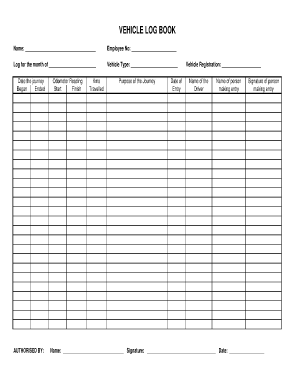
Vehicle Log Book Template Download Form


Understanding the Vehicle Log Book Template Download
The vehicle log book template is a structured document designed to track the usage of a vehicle for business or personal purposes. It typically includes sections for recording details such as the date of travel, purpose of the trip, starting and ending odometer readings, and any expenses incurred during the journey. This template is particularly useful for businesses that need to maintain accurate records for tax deductions or compliance with company policies.
Key Elements of the Vehicle Log Book Template Download
A comprehensive vehicle log book template should include the following key elements:
- Date: The specific date of each trip.
- Start and End Odometer Readings: To calculate the distance traveled.
- Purpose of Trip: A brief description of why the trip was made.
- Destination: The location to which the vehicle was driven.
- Expenses: Any costs associated with the trip, such as fuel or tolls.
Including these elements ensures that the log book is thorough and meets the needs of both the user and any regulatory requirements.
How to Use the Vehicle Log Book Template Download
Using the vehicle log book template is straightforward. First, download the template in your preferred format, such as PDF or Excel. Open the document and begin filling in the required information for each trip. It is important to be consistent and accurate in your entries to maintain reliable records. Regularly updating the log book after each trip can help prevent errors and ensure that all relevant information is captured.
Legal Use of the Vehicle Log Book Template Download
The vehicle log book template can serve as a legally binding document if it meets specific requirements. For instance, it should be filled out accurately and completely, reflecting true and honest information about vehicle usage. This log may be requested by tax authorities or during audits, so maintaining its integrity is crucial. Utilizing a reliable eSigning solution can further enhance the legal standing of the document by providing an electronic signature that complies with applicable laws.
Steps to Complete the Vehicle Log Book Template Download
To effectively complete the vehicle log book template, follow these steps:
- Download the vehicle log book template from a trusted source.
- Open the template and review the sections available.
- Fill in the date of travel for each entry.
- Record the starting and ending odometer readings accurately.
- Describe the purpose of each trip clearly.
- Note any expenses incurred during the trip.
- Save the completed document securely for future reference.
Following these steps ensures that your vehicle log book is comprehensive and ready for any necessary review.
Examples of Using the Vehicle Log Book Template Download
There are various scenarios in which a vehicle log book template can be beneficial. For instance, a self-employed individual may use it to track mileage for tax deductions, while a company may require employees to fill it out for reimbursement of travel expenses. Additionally, organizations that manage a fleet of vehicles can use the log book to monitor vehicle usage and maintenance schedules. Each of these examples highlights the versatility and importance of maintaining accurate vehicle records.
Quick guide on how to complete vehicle log book template download
Complete Vehicle Log Book Template Download effortlessly on any device
Online document management has become increasingly favored by businesses and individuals. It offers an ideal eco-friendly alternative to traditional printed and signed documents, as you can obtain the necessary form and securely store it online. airSlate SignNow equips you with all the tools required to create, edit, and eSign your documents quickly without interruptions. Manage Vehicle Log Book Template Download on any device using airSlate SignNow's Android or iOS applications and enhance any document-based process today.
How to edit and eSign Vehicle Log Book Template Download with ease
- Obtain Vehicle Log Book Template Download and click on Get Form to begin.
- Utilize the tools we offer to fill out your form.
- Highlight important sections of the documents or redact sensitive information with tools specifically provided by airSlate SignNow for that purpose.
- Generate your eSignature with the Sign tool, which takes seconds and holds the same legal validity as a conventional wet ink signature.
- Review the details and click on the Done button to save your amendments.
- Choose how you wish to send your form: via email, SMS, or invitation link, or download it to your computer.
Eliminate the hassle of lost or misplaced files, tedious form searching, or mistakes that necessitate printing new document copies. airSlate SignNow meets all your document management needs in just a few clicks from any device you prefer. Edit and eSign Vehicle Log Book Template Download to ensure excellent communication throughout every stage of your form preparation process with airSlate SignNow.
Create this form in 5 minutes or less
Create this form in 5 minutes!
How to create an eSignature for the vehicle log book template download
How to create an electronic signature for a PDF online
How to create an electronic signature for a PDF in Google Chrome
How to create an e-signature for signing PDFs in Gmail
How to create an e-signature right from your smartphone
How to create an e-signature for a PDF on iOS
How to create an e-signature for a PDF on Android
People also ask
-
What is a vehicle log book form and why is it important?
A vehicle log book form is a vital document used to track vehicle usage, maintenance, and mileage for business or personal purposes. It ensures that you have a comprehensive record, which can be crucial for tax deductions, insurance claims, and maintaining vehicle performance. Keeping an accurate log can prevent complications during audits and helps in managing your fleet effectively.
-
How can the airSlate SignNow platform help with the vehicle log book form?
The airSlate SignNow platform streamlines the process of creating, sending, and eSigning vehicle log book forms electronically. It allows users to easily customize the form, ensuring all necessary information is captured efficiently. This enhances document management and enables quick access to your records at any time.
-
Is there a cost associated with using the vehicle log book form feature?
Yes, airSlate SignNow offers a competitive subscription pricing model that includes access to the vehicle log book form feature. The pricing is tailored to accommodate varying business needs, ensuring you get a cost-effective solution for managing all your document workflows, including vehicle logs. You can choose a plan that fits your budget and requirements.
-
What features does the vehicle log book form offer?
The vehicle log book form in airSlate SignNow comes with features such as customizable templates, automated workflows, and status tracking. You can add multiple fields to capture specific data, integrate it with other tools, and set reminders for updates. Additionally, the platform provides robust security features to protect your document data.
-
Can I integrate the vehicle log book form with other applications?
Absolutely! The airSlate SignNow platform allows for seamless integration with a variety of applications, including CRM and accounting software. This means your vehicle log book form can easily sync with other systems to streamline your operations and enhance overall efficiency. Integration capabilities help in reducing data entry errors and improving productivity.
-
How secure is the vehicle log book form when using airSlate SignNow?
Security is a top priority when using the airSlate SignNow platform. The vehicle log book form is secured with encryption and complies with industry-standard regulations to protect your data. Furthermore, comprehensive audit trails help you monitor who accessed the document and when, ensuring your information is safeguarded.
-
Can I access my vehicle log book form from mobile devices?
Yes, airSlate SignNow is fully optimized for mobile use, allowing you to access and manage your vehicle log book form from anywhere, at any time. This mobile functionality ensures that you can keep your records up-to-date on the go, making it convenient for users who are frequently out in the field or away from their desks.
Get more for Vehicle Log Book Template Download
Find out other Vehicle Log Book Template Download
- How To Integrate Sign in Banking
- How To Use Sign in Banking
- Help Me With Use Sign in Banking
- Can I Use Sign in Banking
- How Do I Install Sign in Banking
- How To Add Sign in Banking
- How Do I Add Sign in Banking
- How Can I Add Sign in Banking
- Can I Add Sign in Banking
- Help Me With Set Up Sign in Government
- How To Integrate eSign in Banking
- How To Use eSign in Banking
- How To Install eSign in Banking
- How To Add eSign in Banking
- How To Set Up eSign in Banking
- How To Save eSign in Banking
- How To Implement eSign in Banking
- How To Set Up eSign in Construction
- How To Integrate eSign in Doctors
- How To Use eSign in Doctors