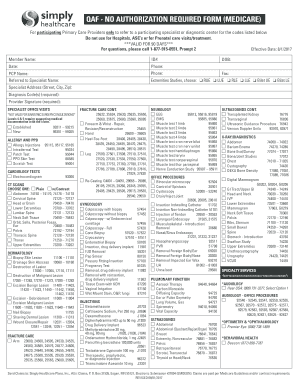
Simply Referral Form PDF


What is the Simply Authorization Form?
The simply authorization form is a document used to grant permission for specific actions or access to information. This form is commonly utilized in various sectors, including healthcare, finance, and legal services. It ensures that the individual signing the form has the authority to allow the requested action, such as sharing personal information or approving a transaction. In healthcare, for example, a simply healthcare authorization form allows providers to obtain necessary patient information from other medical facilities.
Steps to Complete the Simply Authorization Form
Completing the simply authorization form involves several key steps to ensure accuracy and compliance. First, gather all necessary personal information, including your full name, address, and contact details. Next, clearly specify the purpose of the authorization, detailing what information or actions are being permitted. After that, provide the names of any individuals or organizations authorized to act on your behalf. Finally, sign and date the form to validate your consent. It is advisable to keep a copy of the completed form for your records.
Legal Use of the Simply Authorization Form
The simply authorization form holds legal significance when executed correctly. To be considered valid, it must comply with relevant laws and regulations, such as the Health Insurance Portability and Accountability Act (HIPAA) in healthcare settings. This ensures that the individual's rights are protected and that the information shared is handled appropriately. Additionally, the form should be clear and concise, avoiding ambiguous language that could lead to misunderstandings about the scope of the authorization.
Key Elements of the Simply Authorization Form
Several key elements must be included in the simply authorization form to ensure its effectiveness. These elements typically include:
- Personal Information: Full name, address, and contact information of the individual granting authorization.
- Purpose of Authorization: A clear statement outlining what information or actions are being authorized.
- Authorized Parties: Names and contact information of individuals or organizations permitted to act on behalf of the signer.
- Duration of Authorization: Specify the time frame for which the authorization is valid, if applicable.
- Signature and Date: The individual must sign and date the form to validate the authorization.
Examples of Using the Simply Authorization Form
There are various scenarios where the simply authorization form is utilized. In healthcare, patients may use it to allow their doctors to share medical records with specialists. In finance, individuals might authorize their bank to disclose account information to a third party for loan processing. Additionally, in legal contexts, individuals may grant permission for their attorney to access specific documents or information necessary for their case. Each of these examples highlights the form's versatility and importance in facilitating communication and consent.
Form Submission Methods
The simply authorization form can be submitted through various methods, depending on the requirements of the receiving party. Common submission methods include:
- Online Submission: Many organizations allow forms to be submitted electronically through secure portals.
- Mail: The form can be printed and sent via postal service to the designated recipient.
- In-Person: Some situations may require the form to be delivered in person, especially in legal or healthcare settings.
Quick guide on how to complete simply referral form pdf
Easily Prepare Simply Referral Form Pdf on Any Device
Digital document management has become increasingly favored by businesses and individuals alike. It offers an excellent eco-conscious alternative to conventional printed and signed paperwork, enabling you to locate the necessary form and securely store it online. airSlate SignNow equips you with all the tools required to create, modify, and electronically sign your documents promptly without delays. Manage Simply Referral Form Pdf on any platform using airSlate SignNow's Android or iOS applications and enhance any document-related process today.
Effortlessly Modify and eSign Simply Referral Form Pdf
- Locate Simply Referral Form Pdf and then click Get Form to begin.
- Utilize the tools we provide to fill out your form.
- Highlight pertinent sections of the documents or obscure sensitive information with tools specifically designed for that purpose by airSlate SignNow.
- Create your signature using the Sign tool, which takes mere seconds and has the same legal validity as a traditional wet ink signature.
- Review the details and then click the Done button to save your changes.
- Choose how you would like to share your form, via email, text message (SMS), or invitation link, or download it to your computer.
Say goodbye to lost or misplaced documents, exhausting form searches, or errors requiring new document printouts. airSlate SignNow meets all your document management requirements in just a few clicks from any device of your choice. Edit and eSign Simply Referral Form Pdf while ensuring outstanding communication at every step of the form preparation process with airSlate SignNow.
Create this form in 5 minutes or less
Create this form in 5 minutes!
How to create an eSignature for the simply referral form pdf
How to create an electronic signature for a PDF online
How to create an electronic signature for a PDF in Google Chrome
How to create an e-signature for signing PDFs in Gmail
How to create an e-signature right from your smartphone
How to create an e-signature for a PDF on iOS
How to create an e-signature for a PDF on Android
People also ask
-
What is a simply authorization form?
A simply authorization form is a document that grants permission for one party to act on behalf of another. With airSlate SignNow, you can create and manage these forms easily, ensuring smooth and secure transactions. It's an essential tool for businesses looking to streamline their authorization processes.
-
How does airSlate SignNow simplify the authorization form process?
airSlate SignNow simplifies the authorization form process by providing an intuitive interface that allows users to create, send, and eSign documents seamlessly. Our platform eliminates the complexities associated with traditional forms, making it straightforward to obtain necessary approvals without delays.
-
What features are included with the simply authorization form in airSlate SignNow?
When using airSlate SignNow's simply authorization form, you gain access to features like customizable templates, secure eSignature options, and real-time tracking of document status. These features ensure that your authorization forms are not only effective but also compliant with industry standards.
-
Is there a pricing plan for using simply authorization forms with airSlate SignNow?
Yes, airSlate SignNow offers flexible pricing plans that cater to various business needs, including options for businesses that require simply authorization forms. Whether you're a small startup or a large enterprise, you can find a plan that fits your budget and usage requirements.
-
Can I integrate simply authorization forms with other software?
Absolutely! airSlate SignNow allows easy integration of your simply authorization forms with popular software such as CRM systems, project management tools, and more. This ensures that you can manage your documents and workflows efficiently within your existing ecosystem.
-
What are the benefits of using airSlate SignNow for simply authorization forms?
Using airSlate SignNow for simply authorization forms provides numerous benefits, including increased efficiency, reduced turnaround time, and enhanced security. The platform ensures that your forms are signed promptly, meaning you can focus on your business rather than paperwork.
-
How secure is the simply authorization form process with airSlate SignNow?
The simply authorization form process with airSlate SignNow is highly secure, featuring encryption and authentication protocols that protect your sensitive information. Our commitment to data security ensures that your authorization forms are safe from unauthorized access and tampering.
Get more for Simply Referral Form Pdf
- Populations and samples practice and problem solving a b answer key form
- State of maryland board of public works capital project grant application dgs maryland form
- Alabama cremation authorization form
- Mc 220 form
- Pictorial interest inventory form
- Golosa sam answer key pdf form
- Social security administration authorization form
- 1 no selfharm contract ralph wood wilson n form
Find out other Simply Referral Form Pdf
- Electronic signature Kansas Police Arbitration Agreement Now
- Electronic signature Hawaii Sports LLC Operating Agreement Free
- Electronic signature Pennsylvania Real Estate Quitclaim Deed Fast
- Electronic signature Michigan Police Business Associate Agreement Simple
- Electronic signature Mississippi Police Living Will Safe
- Can I Electronic signature South Carolina Real Estate Work Order
- How To Electronic signature Indiana Sports RFP
- How Can I Electronic signature Indiana Sports RFP
- Electronic signature South Dakota Real Estate Quitclaim Deed Now
- Electronic signature South Dakota Real Estate Quitclaim Deed Safe
- Electronic signature Indiana Sports Forbearance Agreement Myself
- Help Me With Electronic signature Nevada Police Living Will
- Electronic signature Real Estate Document Utah Safe
- Electronic signature Oregon Police Living Will Now
- Electronic signature Pennsylvania Police Executive Summary Template Free
- Electronic signature Pennsylvania Police Forbearance Agreement Fast
- How Do I Electronic signature Pennsylvania Police Forbearance Agreement
- How Can I Electronic signature Pennsylvania Police Forbearance Agreement
- Electronic signature Washington Real Estate Purchase Order Template Mobile
- Electronic signature West Virginia Real Estate Last Will And Testament Online