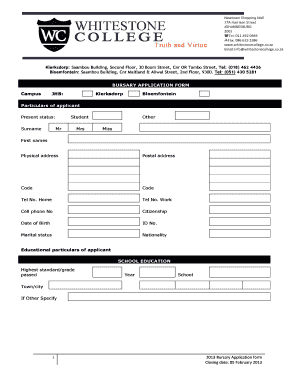
Whitestone College Online Application Form


What is the Whitestone College Online Application
The Whitestone College Online Application is a digital form designed for prospective students to apply for admission to Whitestone College. This application simplifies the enrollment process by allowing users to submit their information electronically, eliminating the need for physical paperwork. It encompasses various sections that gather essential details about the applicant, including personal information, academic history, and program preferences. By utilizing this online application, students can efficiently manage their submissions and track their application status.
Steps to complete the Whitestone College Online Application
Completing the Whitestone College Online Application involves several straightforward steps:
- Access the application portal on the Whitestone College website.
- Create an account or log in if you already have one.
- Fill out the required personal information, such as name, address, and contact details.
- Provide your academic history, including previous schools attended and grades.
- Select the program or courses you wish to apply for.
- Review all entered information for accuracy.
- Submit the application and pay the registration fee, if applicable.
Legal use of the Whitestone College Online Application
The Whitestone College Online Application is legally binding when completed and submitted according to specific guidelines. To ensure that it meets legal requirements, applicants must provide accurate information and use a reliable eSignature tool for signing the document. Compliance with relevant laws, such as the ESIGN Act and UETA, is crucial for the electronic submission to be considered valid. These laws establish that electronic signatures hold the same legal weight as traditional handwritten signatures when executed correctly.
Required Documents
When submitting the Whitestone College Online Application, applicants must prepare several essential documents. These typically include:
- High school transcripts or equivalent educational records.
- Standardized test scores, if applicable.
- Letters of recommendation from teachers or mentors.
- A personal statement or essay outlining the applicant's goals and motivations.
- Proof of residency or citizenship, if required.
Form Submission Methods
The Whitestone College Online Application can be submitted electronically through the college's application portal. This method allows for immediate processing and confirmation of receipt. Alternatively, applicants may also have the option to submit their application via mail or in person, depending on the specific requirements set by the college. It is important to check the submission guidelines to ensure compliance with the preferred method.
Eligibility Criteria
Eligibility for the Whitestone College Online Application generally includes meeting specific academic requirements and program prerequisites. Applicants must typically have completed high school or an equivalent educational program. Some programs may have additional criteria, such as minimum GPA or prerequisite courses. It is advisable for prospective students to review the eligibility requirements for their desired program to ensure they qualify before applying.
Quick guide on how to complete whitestone college online application
Complete Whitestone College Online Application effortlessly on any gadget
Online document management has become increasingly popular among companies and individuals. It offers an ideal eco-friendly alternative to traditional printed and signed documents, as you can locate the necessary form and securely keep it online. airSlate SignNow supplies you with all the tools required to create, modify, and electronically sign your documents quickly without delays. Manage Whitestone College Online Application on any gadget with airSlate SignNow's Android or iOS applications and enhance any document-related process today.
How to adjust and electronically sign Whitestone College Online Application with ease
- Locate Whitestone College Online Application and then click Get Form to begin.
- Use the tools we provide to fill out your document.
- Mark important sections of your documents or redact sensitive information with tools that airSlate SignNow supplies specifically for that purpose.
- Create your signature with the Sign feature, which takes mere seconds and holds the same legal authority as a conventional ink signature.
- Review the details and then click on the Done button to save your modifications.
- Select how you wish to send your form, whether by email, SMS, invitation link, or download it to your computer.
Say goodbye to lost or misplaced documents, tedious form searching, and mistakes that necessitate printing new document copies. airSlate SignNow manages all your document management needs in just a few clicks from any device of your preference. Edit and electronically sign Whitestone College Online Application while ensuring exceptional communication at every stage of your form preparation process with airSlate SignNow.
Create this form in 5 minutes or less
Create this form in 5 minutes!
How to create an eSignature for the whitestone college online application
How to create an electronic signature for a PDF online
How to create an electronic signature for a PDF in Google Chrome
How to create an e-signature for signing PDFs in Gmail
How to create an e-signature right from your smartphone
How to create an e-signature for a PDF on iOS
How to create an e-signature for a PDF on Android
People also ask
-
What is the whitestone college closing date for regular admissions?
The whitestone college closing date for regular admissions varies from year to year. Generally, it falls around January 15th. It’s crucial to check the official website for the most accurate and updated information regarding the whitestone college closing date to avoid missing your chance to apply.
-
Are there any late application options after the whitestone college closing date?
In most cases, the whitestone college closing date is firm. However, some programs might offer a late application option or rolling admissions. It is best to contact the admissions office directly for specific information regarding the possibility of submitting an application after the whitestone college closing date.
-
What features does airSlate SignNow offer for document signing before the whitestone college closing date?
airSlate SignNow offers a user-friendly platform for eSigning documents efficiently. Before the whitestone college closing date, you can send and receive documents swiftly, ensuring that your applications and materials are signed on time. This solution is designed to streamline the entire signing process, saving you valuable time.
-
Is there a pricing plan for airSlate SignNow that fits student budgets related to the whitestone college closing date?
Yes, airSlate SignNow offers flexible pricing plans that cater to different budgets. Students can take advantage of these options to ensure they have access to eSign solutions as they prepare their applications ahead of the whitestone college closing date. Check the website for student discounts or promotional offers.
-
How can airSlate SignNow integrate with other tools during the admission process before the whitestone college closing date?
airSlate SignNow provides seamless integrations with various platforms such as Google Drive, Dropbox, and Microsoft Office. This allows users to easily upload and manage their documents as they prepare for the whitestone college closing date. These integrations help streamline workflows and maintain organization during the busy admissions season.
-
What are the benefits of using airSlate SignNow for applications related to the whitestone college closing date?
Using airSlate SignNow for your application documents will provide you with a fast and secure way to eSign necessary forms before the whitestone college closing date. Benefits include enhanced efficiency, reduced paperwork, and improved tracking of document status, ensuring your applications are submitted on time.
-
Can I access airSlate SignNow on mobile devices while preparing for the whitestone college closing date?
Absolutely! airSlate SignNow is accessible on both mobile devices and desktops. This flexibility allows you to manage your documents and eSign them conveniently, no matter where you are, especially as you approach the whitestone college closing date.
Get more for Whitestone College Online Application
Find out other Whitestone College Online Application
- How To eSign Hawaii Government Word
- Can I eSign Hawaii Government Word
- How To eSign Hawaii Government Document
- How To eSign Hawaii Government Document
- How Can I eSign Hawaii Government Document
- Can I eSign Hawaii Government Document
- How Can I eSign Hawaii Government Document
- How To eSign Hawaii Government Document
- How To eSign Hawaii Government Form
- How Can I eSign Hawaii Government Form
- Help Me With eSign Hawaii Healthcare / Medical PDF
- How To eSign Arizona High Tech Document
- How Can I eSign Illinois Healthcare / Medical Presentation
- Can I eSign Hawaii High Tech Document
- How Can I eSign Hawaii High Tech Document
- How Do I eSign Hawaii High Tech Document
- Can I eSign Hawaii High Tech Word
- How Can I eSign Hawaii High Tech Form
- How Do I eSign New Mexico Healthcare / Medical Word
- How To eSign Washington High Tech Presentation