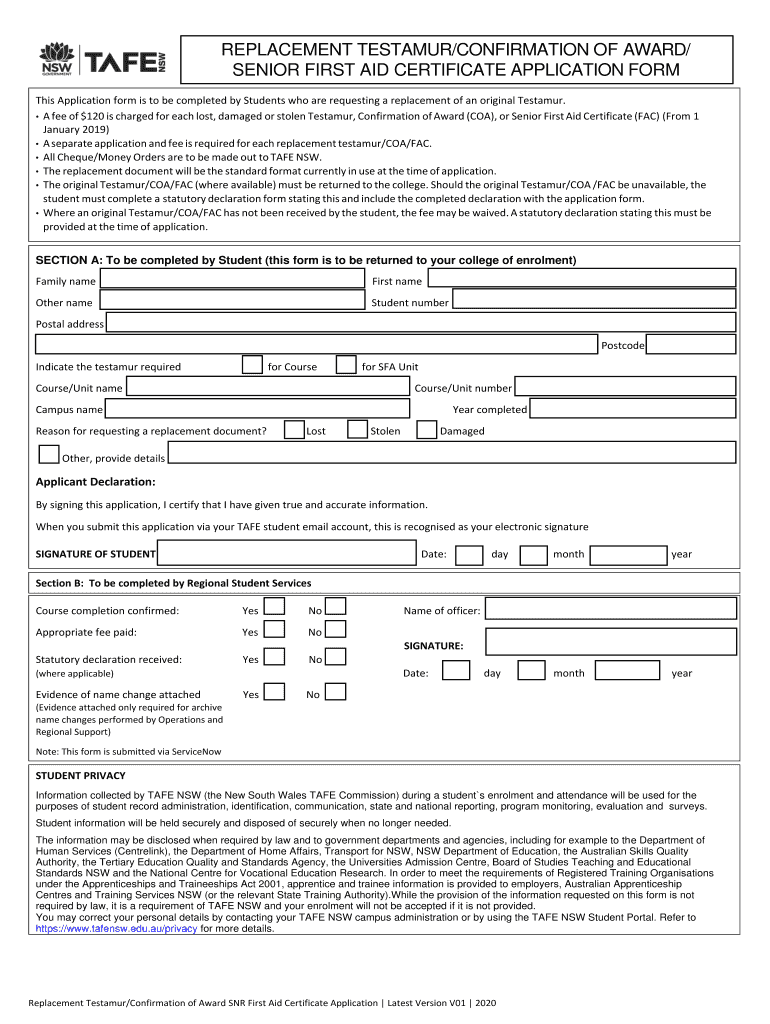
Replacement Testamur Form 2020-2026


What is the Replacement Testamur Form
The Replacement Testamur Form is an official document used to request a new testamur, which is the certificate issued by TAFE NSW. This form is necessary for individuals who have lost, damaged, or require a duplicate of their original certificate. The testamur serves as proof of completion of a course or qualification, and obtaining a replacement is essential for maintaining accurate records of educational achievements.
How to use the Replacement Testamur Form
To effectively use the Replacement Testamur Form, individuals must first download the form from the official TAFE NSW website or obtain a physical copy from a TAFE campus. After filling out the required information, including personal details and the reason for the replacement, the form must be submitted along with any necessary identification and payment for processing fees. It is important to ensure that all information is accurate to avoid delays in processing.
Steps to complete the Replacement Testamur Form
Completing the Replacement Testamur Form involves several key steps:
- Download or collect the form from TAFE NSW.
- Fill in personal details, including full name, date of birth, and contact information.
- Specify the reason for requesting a replacement.
- Attach a copy of identification, such as a driver's license or passport.
- Include payment details for any applicable fees.
- Review the completed form for accuracy.
- Submit the form via the designated method, whether online, by mail, or in person.
Legal use of the Replacement Testamur Form
The Replacement Testamur Form is legally recognized as a formal request for a duplicate certificate. When properly filled out and submitted, it allows individuals to obtain a replacement that holds the same legal standing as the original testamur. It is crucial to follow all guidelines and legal requirements to ensure that the replacement certificate is valid and accepted by educational institutions and employers.
Required Documents
When submitting the Replacement Testamur Form, individuals must provide specific documents to support their request. These typically include:
- A completed Replacement Testamur Form.
- A valid form of identification, such as a driver's license or passport.
- Proof of payment for any fees associated with the replacement.
Ensuring that all required documents are included will help facilitate a smooth processing experience.
Who Issues the Form
The Replacement Testamur Form is issued by TAFE NSW, the organization responsible for vocational education and training in New South Wales. TAFE NSW manages the issuance of testamurs and handles all requests for replacements. Individuals seeking a replacement must direct their requests to TAFE NSW to ensure proper processing and compliance with institutional policies.
Quick guide on how to complete replacement testamur form
Complete Replacement Testamur Form seamlessly on any device
The management of online documents has become increasingly favored by businesses and individuals alike. It serves as an ideal eco-friendly alternative to traditional printed and signed documents, enabling you to locate the necessary form and securely store it online. airSlate SignNow provides all the tools needed to create, modify, and eSign your documents quickly and without delays. Handle Replacement Testamur Form on any device with the airSlate SignNow applications for Android or iOS and streamline any document-related process today.
How to modify and eSign Replacement Testamur Form effortlessly
- Acquire Replacement Testamur Form and then click Get Form to begin.
- Utilize the tools provided to finalize your document.
- Mark important sections of the documents or redact sensitive information with tools specifically designed for this purpose by airSlate SignNow.
- Create your eSignature using the Sign tool, which takes mere seconds and holds the same legal validity as a conventional wet ink signature.
- Review the details and then click on the Done button to save your changes.
- Select your preferred method of delivery for your form—via email, SMS, invite link, or download it to your computer.
Eliminate worries about lost or misplaced documents, tedious form searching, or mistakes necessitating reprints. airSlate SignNow fulfills your document management needs in just a few clicks from any device of your preference. Modify and eSign Replacement Testamur Form while ensuring effective communication throughout your form preparation process with airSlate SignNow.
Create this form in 5 minutes or less
Find and fill out the correct replacement testamur form
Create this form in 5 minutes!
How to create an eSignature for the replacement testamur form
How to generate an eSignature for your PDF in the online mode
How to generate an eSignature for your PDF in Chrome
How to generate an electronic signature for putting it on PDFs in Gmail
The way to make an eSignature straight from your smart phone
The best way to create an electronic signature for a PDF on iOS devices
The way to make an eSignature for a PDF document on Android OS
People also ask
-
What is a TAFE NSW certificate?
A TAFE NSW certificate is a nationally recognized qualification awarded by TAFE NSW that provides individuals with the practical skills and knowledge needed for various industries. It serves as a valuable credential for enhancing career opportunities and professional development.
-
How can I enroll in TAFE NSW certificate programs?
To enroll in a TAFE NSW certificate program, visit the TAFE NSW website and browse their course offerings. You can apply online for the specific course you’re interested in, ensuring you meet any prerequisites and eligibility requirements.
-
What are the benefits of obtaining a TAFE NSW certificate?
Obtaining a TAFE NSW certificate offers numerous benefits, including gaining practical skills relevant to your desired career. It can enhance your employability, provide industry connections, and potentially lead to higher earning potential.
-
What types of TAFE NSW certificates are available?
TAFE NSW offers a wide range of certificates across various fields, including business, health, hospitality, and trades. Whether you're looking to enhance existing skills or pivot to a new career path, there's likely a suitable TAFE NSW certificate for you.
-
How much does a TAFE NSW certificate cost?
The cost of a TAFE NSW certificate can vary depending on the course and duration. Financial aid and payment plans may be available, so it’s best to check the TAFE NSW website for detailed pricing and any potential discounts.
-
Are TAFE NSW certificates recognized internationally?
Yes, many TAFE NSW certificates are recognized internationally, especially within relevant industries. However, recognition may vary by country and industry, so it's important to research specific requirements if you plan to work overseas.
-
Can I use airSlate SignNow to manage my TAFE NSW certificate documents?
Absolutely! You can use airSlate SignNow to easily manage and eSign documents related to your TAFE NSW certificate. Our platform provides a secure and efficient way to handle all your important paperwork.
Get more for Replacement Testamur Form
- Mvr18a form
- Release of liability and assumption of risk free rental property form
- Traffic collision report chp 555 page i rev 4 11 opi nhtsa tsis form
- Da form 3032 july 2002
- Cake contract template form
- High mileage discount application form hanover county
- Green tree short sale form
- Icd 9 procedure form
Find out other Replacement Testamur Form
- eSignature Louisiana Insurance Rental Application Later
- eSignature Maryland Insurance Contract Safe
- eSignature Massachusetts Insurance Lease Termination Letter Free
- eSignature Nebraska High Tech Rental Application Now
- How Do I eSignature Mississippi Insurance Separation Agreement
- Help Me With eSignature Missouri Insurance Profit And Loss Statement
- eSignature New Hampshire High Tech Lease Agreement Template Mobile
- eSignature Montana Insurance Lease Agreement Template Online
- eSignature New Hampshire High Tech Lease Agreement Template Free
- How To eSignature Montana Insurance Emergency Contact Form
- eSignature New Jersey High Tech Executive Summary Template Free
- eSignature Oklahoma Insurance Warranty Deed Safe
- eSignature Pennsylvania High Tech Bill Of Lading Safe
- eSignature Washington Insurance Work Order Fast
- eSignature Utah High Tech Warranty Deed Free
- How Do I eSignature Utah High Tech Warranty Deed
- eSignature Arkansas Legal Affidavit Of Heirship Fast
- Help Me With eSignature Colorado Legal Cease And Desist Letter
- How To eSignature Connecticut Legal LLC Operating Agreement
- eSignature Connecticut Legal Residential Lease Agreement Mobile