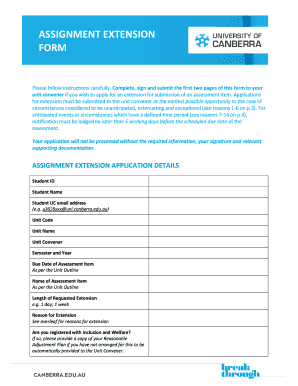
Uc Assignment Extension Form


What is the UC Assignment Extension Form
The UC Assignment Extension Form is a document used by students at the University of Canberra to request additional time for submitting assignments. This form is essential for those who encounter unforeseen circumstances that hinder their ability to meet deadlines. By completing this form, students can formally communicate their need for an extension and provide justification for their request.
How to Obtain the UC Assignment Extension Form
Students can obtain the UC Assignment Extension Form through the University of Canberra's official website or by contacting their academic department directly. It is typically available in a downloadable format, allowing students to fill it out electronically or print it for manual completion. Ensuring that the form is the most recent version is crucial, as older versions may not be accepted.
Steps to Complete the UC Assignment Extension Form
Completing the UC Assignment Extension Form involves several key steps:
- Gather necessary information, including your student ID, course details, and assignment specifics.
- Clearly state the reason for your extension request, providing any supporting documentation if applicable.
- Fill out the form accurately, ensuring all required fields are completed.
- Review the form for any errors before submission to avoid delays.
- Submit the form according to your department's guidelines, whether online, via email, or in person.
Legal Use of the UC Assignment Extension Form
The UC Assignment Extension Form is legally binding once submitted, provided it meets the university's requirements. This means that the information provided must be truthful and accurate. Misrepresentation or failure to comply with the university's policies regarding extensions can lead to academic penalties. Therefore, it is vital for students to understand the implications of submitting this form.
Key Elements of the UC Assignment Extension Form
Several key elements are essential to the UC Assignment Extension Form:
- Student Information: This includes your name, student ID, and contact details.
- Course Information: Specify the course name and code related to the assignment.
- Assignment Details: Include the title of the assignment and the original due date.
- Reason for Extension: A clear explanation of why an extension is needed, along with any supporting documentation.
- Signature: Your signature or electronic acknowledgment to validate the request.
Form Submission Methods
The UC Assignment Extension Form can be submitted through various methods, depending on the university's policies. Common submission methods include:
- Online Submission: Many departments allow students to submit the form electronically via the university's portal.
- Email Submission: Students may also send the completed form as an attachment to their course coordinator's email.
- In-Person Submission: Alternatively, students can print the form and deliver it directly to their department's office.
Quick guide on how to complete uc assignment extension form
Easily Prepare Uc Assignment Extension Form on Any Device
Digital document management has become increasingly popular among companies and individuals alike. It serves as an ideal eco-friendly substitute for conventional printed and signed documents, allowing you to obtain the necessary forms and securely keep them online. airSlate SignNow provides all the tools you need to create, modify, and eSign your documents quickly without issues. Manage Uc Assignment Extension Form on any device with the airSlate SignNow Android or iOS applications and enhance any document-related task today.
The Simplest Way to Modify and eSign Uc Assignment Extension Form Effortlessly
- Locate Uc Assignment Extension Form and click on Get Form to begin.
- Make use of the tools we provide to fill out your document.
- Focus on important sections of the documents or redact sensitive information with the tools that airSlate SignNow offers specifically for that purpose.
- Create your signature using the Sign feature, which takes seconds and holds the same legal validity as a standard ink signature.
- Review all the details and then click the Done button to save your changes.
- Choose your delivery method for the form, whether by email, text message (SMS), invite link, or download it to your computer.
No more lost or misplaced files, tedious document searches, or errors that require new copies to be printed out. airSlate SignNow meets all your document management needs in just a few clicks from any device you prefer. Alter and eSign Uc Assignment Extension Form and guarantee excellent communication throughout the form preparation process with airSlate SignNow.
Create this form in 5 minutes or less
Create this form in 5 minutes!
How to create an eSignature for the uc assignment extension form
How to create an electronic signature for a PDF online
How to create an electronic signature for a PDF in Google Chrome
How to create an e-signature for signing PDFs in Gmail
How to create an e-signature right from your smartphone
How to create an e-signature for a PDF on iOS
How to create an e-signature for a PDF on Android
People also ask
-
What is a UC extension form and how can airSlate SignNow help?
A UC extension form is a document used for extending unemployment benefits and managing claims. airSlate SignNow makes the process efficient by allowing users to send, sign, and manage their UC extension forms electronically, ensuring quick submissions and confirmations.
-
How much does it cost to use airSlate SignNow for UC extension forms?
airSlate SignNow offers various pricing plans based on your needs, including a free trial for new users. The cost-effective solution allows businesses to handle multiple UC extension forms without breaking the bank, making it an excellent choice for managing documentation.
-
What features does airSlate SignNow provide for UC extension forms?
airSlate SignNow includes features such as customizable templates, secure eSigning, and document tracking specifically designed for UC extension forms. These features streamline the signing process, reduce paperwork, and enhance productivity for users.
-
Can I integrate airSlate SignNow with other tools for handling UC extension forms?
Yes, airSlate SignNow offers seamless integrations with various applications and platforms, making it easier to manage UC extension forms alongside your existing tools. Popular integrations include Google Drive, Dropbox, and CRM systems, enabling smooth document workflows.
-
Is it safe to send UC extension forms through airSlate SignNow?
Absolutely! airSlate SignNow prioritizes security and compliance, employing end-to-end encryption for sending UC extension forms. This ensures that your sensitive information remains protected throughout the signing process.
-
How can airSlate SignNow improve the efficiency of handling UC extension forms?
By using airSlate SignNow, businesses can signNowly speed up the processing of UC extension forms. The intuitive platform reduces the time spent on manual paperwork, automates reminders for signers, and allows for real-time tracking of the document status.
-
What are the benefits of using airSlate SignNow for UC extension forms?
The main benefits of using airSlate SignNow for UC extension forms include enhanced convenience, reduced turnaround time, and improved accuracy. Users can easily edit, sign, and send documents from any device, making it a flexible solution for busy professionals.
Get more for Uc Assignment Extension Form
Find out other Uc Assignment Extension Form
- Help Me With Sign California Letter of Intent
- Can I Sign California Letter of Intent
- Sign Kentucky Hold Harmless (Indemnity) Agreement Simple
- Sign Maryland Hold Harmless (Indemnity) Agreement Now
- Sign Minnesota Hold Harmless (Indemnity) Agreement Safe
- Sign Mississippi Hold Harmless (Indemnity) Agreement Now
- Sign Nevada Hold Harmless (Indemnity) Agreement Easy
- Sign South Carolina Letter of Intent Later
- Sign Texas Hold Harmless (Indemnity) Agreement Computer
- Sign Connecticut Quitclaim Deed Free
- Help Me With Sign Delaware Quitclaim Deed
- How To Sign Arkansas Warranty Deed
- How Can I Sign Delaware Warranty Deed
- Sign California Supply Agreement Checklist Online
- How Can I Sign Georgia Warranty Deed
- Sign Maine Supply Agreement Checklist Computer
- Sign North Dakota Quitclaim Deed Free
- Sign Oregon Quitclaim Deed Simple
- Sign West Virginia Quitclaim Deed Free
- How Can I Sign North Dakota Warranty Deed