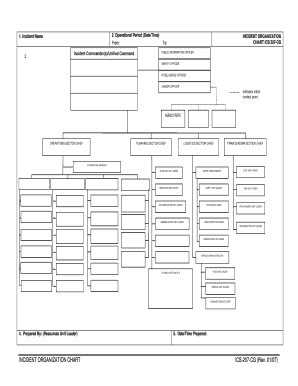
Incident Command Structure Template Form


What is the Incident Command Structure Template
The Incident Command Structure Template is a crucial tool used to organize and manage emergency response efforts effectively. This template outlines the hierarchy and roles within an incident command system, ensuring that all team members understand their responsibilities during an emergency. It is particularly useful in situations where coordination among various agencies and departments is necessary, such as natural disasters or large-scale public health emergencies. By providing a clear visual representation of the command structure, this template facilitates communication and decision-making among responders.
How to use the Incident Command Structure Template
Utilizing the Incident Command Structure Template involves several key steps. First, identify the specific incident or emergency scenario that requires a structured response. Next, customize the template to reflect the unique roles and responsibilities of your team members. This may include designating positions such as Incident Commander, Operations Chief, and Logistics Coordinator. Once the template is tailored to your needs, distribute it to all team members to ensure everyone is aware of their roles. Regularly review and update the template as necessary to accommodate changes in personnel or operational procedures.
Steps to complete the Incident Command Structure Template
Completing the Incident Command Structure Template requires a systematic approach:
- Gather information about the incident and the resources available.
- Identify key personnel and their respective roles within the command structure.
- Fill in the template with the names and contact information of team members assigned to each role.
- Ensure that the template reflects the chain of command, highlighting who reports to whom.
- Review the completed template with all team members to confirm accuracy and understanding.
Legal use of the Incident Command Structure Template
The legal use of the Incident Command Structure Template is essential in ensuring compliance with local, state, and federal regulations regarding emergency response. When properly completed, this template can serve as documentation of the organizational structure during an incident, which may be required for legal accountability and reporting purposes. It is important to maintain accurate records and ensure that all personnel are trained in their roles as outlined in the template, as this can impact liability and response effectiveness.
Key elements of the Incident Command Structure Template
Several key elements are essential for an effective Incident Command Structure Template:
- Roles and Responsibilities: Clearly defined roles for each team member to avoid confusion during an incident.
- Chain of Command: A visual representation of the hierarchy to facilitate communication and decision-making.
- Contact Information: Up-to-date contact details for all personnel involved in the response.
- Resource Allocation: Identification of available resources and their assignments within the command structure.
Examples of using the Incident Command Structure Template
Examples of using the Incident Command Structure Template can be found across various sectors, including healthcare, public safety, and disaster management. In healthcare, for instance, the template can help organize response teams during a pandemic, ensuring that roles such as Incident Commander and Public Information Officer are clearly assigned. In public safety, it can be utilized during large-scale events to manage crowd control and emergency services effectively. These examples illustrate the versatility and importance of the template in enhancing operational efficiency during critical situations.
Quick guide on how to complete incident command structure template
Complete Incident Command Structure Template seamlessly on any device
Digital document management has gained popularity among businesses and individuals. It offers an ideal eco-friendly substitute for traditional printed and signed documents, as you can easily locate the appropriate form and securely archive it online. airSlate SignNow provides all the tools you require to create, modify, and eSign your documents swiftly without delays. Manage Incident Command Structure Template on any platform with airSlate SignNow Android or iOS applications and enhance any document-driven process today.
How to alter and eSign Incident Command Structure Template effortlessly
- Find Incident Command Structure Template and click Get Form to begin.
- Use the tools available to complete your form.
- Emphasize relevant sections of your documents or obscure sensitive information with tools specifically offered by airSlate SignNow for that purpose.
- Generate your signature using the Sign tool, which takes seconds and holds the same legal validity as a conventional ink signature.
- Review the information and click the Done button to save your changes.
- Select how you wish to send your form, whether by email, text message (SMS), invitation link, or download it to your computer.
Eliminate worries about lost or misplaced documents, tedious form searches, or errors that require printing new copies. airSlate SignNow fulfills all your document management needs in just a few clicks from any device you prefer. Modify and eSign Incident Command Structure Template and guarantee excellent communication at every step of the form preparation process with airSlate SignNow.
Create this form in 5 minutes or less
Create this form in 5 minutes!
How to create an eSignature for the incident command structure template
How to create an electronic signature for a PDF online
How to create an electronic signature for a PDF in Google Chrome
How to create an e-signature for signing PDFs in Gmail
How to create an e-signature right from your smartphone
How to create an e-signature for a PDF on iOS
How to create an e-signature for a PDF on Android
People also ask
-
What is a fillable ICS org chart template?
A fillable ICS org chart template is a customizable organizational chart that allows users to visually represent a company's structure. This template can be easily edited to fit your specific needs and is designed to streamline the process of creating professional org charts.
-
How can I customize the fillable ICS org chart template?
You can customize the fillable ICS org chart template by adding or removing positions, changing colors, and adjusting layouts. airSlate SignNow's user-friendly interface makes it simple to tailor the template to your organization's branding and employee hierarchy.
-
Is the fillable ICS org chart template included in my airSlate SignNow subscription?
Yes, the fillable ICS org chart template is included in most airSlate SignNow subscription plans. This ensures that users have access to versatile tools for creating impactful organizational charts without any additional costs.
-
What are the benefits of using a fillable ICS org chart template?
Using a fillable ICS org chart template provides several benefits, including better visual communication of your organizational structure and enhanced collaboration among team members. It simplifies the process of updating and sharing org charts, making it easier for everyone to stay informed.
-
Can I integrate the fillable ICS org chart template with other tools?
Yes, airSlate SignNow allows integration with various tools, making it easy to use the fillable ICS org chart template alongside your existing software. This flexibility ensures that you can incorporate org charts into your workflow seamlessly.
-
How do I share my fillable ICS org chart template with team members?
You can easily share your fillable ICS org chart template through airSlate SignNow by sending it via email or direct link. Additionally, you can collaborate in real-time, allowing team members to suggest edits or provide feedback, ensuring an efficient workflow.
-
Is there a mobile version for the fillable ICS org chart template?
Yes, airSlate SignNow offers a mobile-responsive design for the fillable ICS org chart template. You can access and edit your org charts on-the-go, making it convenient to update and share critical information whenever needed.
Get more for Incident Command Structure Template
- Scuba diver medical examination form
- Teacher ready transcript request form
- Remedy staffing direct deposit form
- Name change form maryland board of nursing
- Kvittens form
- Corrective action report form
- Confidential youth emergency card san bernardino valley college form
- The camille natale awards nomination doc template form
Find out other Incident Command Structure Template
- eSign Hawaii Government Work Order Online
- eSign Delaware Healthcare / Medical Living Will Now
- eSign Healthcare / Medical Form Florida Secure
- eSign Florida Healthcare / Medical Contract Safe
- Help Me With eSign Hawaii Healthcare / Medical Lease Termination Letter
- eSign Alaska High Tech Warranty Deed Computer
- eSign Alaska High Tech Lease Template Myself
- eSign Colorado High Tech Claim Computer
- eSign Idaho Healthcare / Medical Residential Lease Agreement Simple
- eSign Idaho Healthcare / Medical Arbitration Agreement Later
- How To eSign Colorado High Tech Forbearance Agreement
- eSign Illinois Healthcare / Medical Resignation Letter Mobile
- eSign Illinois Healthcare / Medical Job Offer Easy
- eSign Hawaii High Tech Claim Later
- How To eSign Hawaii High Tech Confidentiality Agreement
- How Do I eSign Hawaii High Tech Business Letter Template
- Can I eSign Hawaii High Tech Memorandum Of Understanding
- Help Me With eSign Kentucky Government Job Offer
- eSign Kentucky Healthcare / Medical Living Will Secure
- eSign Maine Government LLC Operating Agreement Fast