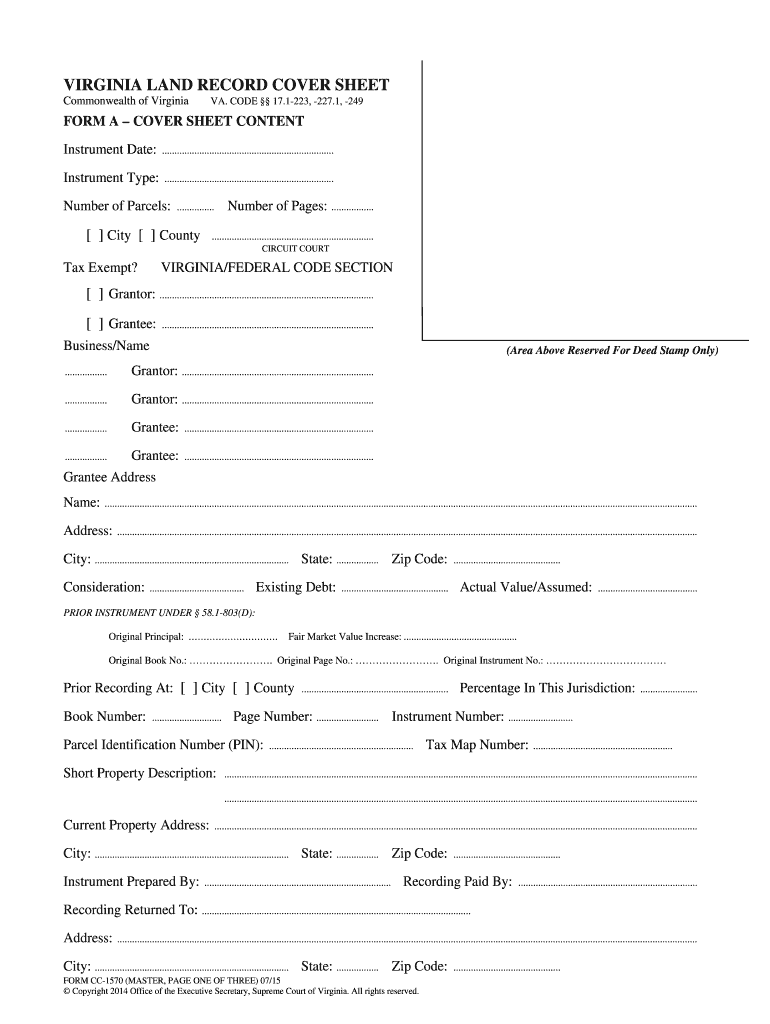
Virginia Simplified Wall Bracing Calculation Sheet Form


What is the Virginia Simplified Wall Bracing Calculation Sheet
The Virginia Simplified Wall Bracing Calculation Sheet is a crucial document used in the construction and building industry. It provides a standardized method for calculating the necessary wall bracing required to ensure structural integrity in residential buildings. This worksheet is specifically designed to comply with Virginia's building codes and regulations, making it essential for contractors and builders in Fairfax County and throughout the state. By using this sheet, professionals can accurately assess the bracing needs based on various factors, including building height, wind exposure, and wall length.
How to use the Virginia Simplified Wall Bracing Calculation Sheet
Using the Virginia Simplified Wall Bracing Calculation Sheet involves several straightforward steps. First, gather all relevant information about the building, such as dimensions, materials, and site conditions. Next, input the data into the worksheet, following the provided guidelines for each section. The sheet typically includes formulas and tables that help determine the required bracing values. After completing the calculations, review the results to ensure compliance with local building codes. It is advisable to consult with a structural engineer if there are any uncertainties during this process.
Steps to complete the Virginia Simplified Wall Bracing Calculation Sheet
Completing the Virginia Simplified Wall Bracing Calculation Sheet requires careful attention to detail. Here are the essential steps:
- Gather building specifications, including dimensions and materials.
- Identify the wind exposure category for the location.
- Fill in the worksheet with the necessary data, following the instructions for each section.
- Use the provided tables and formulas to calculate the required wall bracing.
- Double-check all entries and calculations for accuracy.
- Submit the completed worksheet as part of the building permit application if required.
Legal use of the Virginia Simplified Wall Bracing Calculation Sheet
The Virginia Simplified Wall Bracing Calculation Sheet is legally recognized as a valid tool for ensuring compliance with state building codes. When properly filled out and submitted, it serves as documentation that the builder has adhered to safety regulations regarding wall bracing. This legal recognition is crucial for obtaining necessary permits and for passing inspections. Builders should retain a copy of the completed worksheet for their records, as it may be requested during inspections or legal inquiries.
Key elements of the Virginia Simplified Wall Bracing Calculation Sheet
Understanding the key elements of the Virginia Simplified Wall Bracing Calculation Sheet is essential for effective use. The main components typically include:
- Building dimensions and layout information.
- Wind exposure category and design criteria.
- Wall bracing requirements based on the calculated values.
- Signature and certification area for the builder or engineer.
Each of these elements plays a vital role in ensuring that the building meets safety standards and is structurally sound.
Examples of using the Virginia Simplified Wall Bracing Calculation Sheet
Examples of using the Virginia Simplified Wall Bracing Calculation Sheet can illustrate its practical application. For instance, a builder constructing a two-story home in a high-wind area would input the building's dimensions and wind exposure category into the worksheet. The calculations would then indicate the specific type and amount of bracing required for each wall. Another example could involve a single-story structure in a lower wind zone, where the worksheet would yield different bracing requirements. These scenarios demonstrate how the worksheet adapts to various building conditions and requirements.
Quick guide on how to complete virginia simplified wall bracing calculation sheet
Complete Virginia Simplified Wall Bracing Calculation Sheet effortlessly on any device
Web-based document management has become increasingly favored by companies and individuals alike. It offers an excellent environmentally friendly substitute for conventional printed and signed documents, as you can obtain the correct form and safely save it online. airSlate SignNow equips you with all the necessary tools to create, edit, and eSign your documents promptly without any hindrance. Manage Virginia Simplified Wall Bracing Calculation Sheet on any device using airSlate SignNow's Android or iOS applications and streamline any document-related procedure today.
The simplest way to edit and eSign Virginia Simplified Wall Bracing Calculation Sheet without difficulty
- Locate Virginia Simplified Wall Bracing Calculation Sheet and click Get Form to initiate the process.
- Utilize the available tools to complete your form.
- Mark crucial parts of your documents or obscure sensitive information with tools that airSlate SignNow provides specifically for that purpose.
- Create your signature using the Sign feature, which takes mere seconds and holds the same legal significance as a conventional ink signature.
- Review the information and click on the Done button to save your modifications.
- Select how you wish to send your form, via email, text message (SMS), or invite link, or download it to your computer.
No more worrying about lost or misplaced documents, tedious form searching, or errors that require printing new copies. airSlate SignNow addresses your document management needs in just a few clicks from any device you choose. Edit and eSign Virginia Simplified Wall Bracing Calculation Sheet and ensure excellent communication at every stage of the form preparation process with airSlate SignNow.
Create this form in 5 minutes or less
Create this form in 5 minutes!
How to create an eSignature for the virginia simplified wall bracing calculation sheet
How to create an electronic signature for a PDF online
How to create an electronic signature for a PDF in Google Chrome
How to create an e-signature for signing PDFs in Gmail
How to create an e-signature right from your smartphone
How to create an e-signature for a PDF on iOS
How to create an e-signature for a PDF on Android
People also ask
-
What is the Fairfax County wall bracing worksheet?
The Fairfax County wall bracing worksheet is a crucial document used in the construction and renovation processes to ensure structural integrity. By following the specific guidelines outlined in the worksheet, builders can effectively determine the necessary bracing for walls, which is vital for compliance with local regulations.
-
How can I access the Fairfax County wall bracing worksheet?
The Fairfax County wall bracing worksheet can be easily downloaded from the Fairfax County government website or obtained through your local building department. Utilizing airSlate SignNow, you can quickly eSign and submit this worksheet directly, streamlining the process.
-
What features does airSlate SignNow offer for completing the Fairfax County wall bracing worksheet?
AirSlate SignNow simplifies the process of completing the Fairfax County wall bracing worksheet with features like eSigning, document templates, and collaboration tools. These features enhance your ability to gather signatures and make necessary changes effortlessly.
-
Is there a cost associated with using airSlate SignNow for the Fairfax County wall bracing worksheet?
AirSlate SignNow offers various pricing plans that cater to different business needs, including a cost-effective solution for individuals who need to complete documents like the Fairfax County wall bracing worksheet. You can choose a plan based on your requirements for document management and eSigning services.
-
What are the benefits of using airSlate SignNow for the Fairfax County wall bracing worksheet?
By using airSlate SignNow for the Fairfax County wall bracing worksheet, you can benefit from faster processing, enhanced security, and easier collaboration with stakeholders. This platform ensures that documents are completed accurately and efficiently, saving you valuable time in your construction projects.
-
Can I integrate airSlate SignNow with other applications for my Fairfax County wall bracing worksheet?
Yes, airSlate SignNow offers integrations with various applications such as Google Drive, Dropbox, and Microsoft Office, making it convenient to manage your Fairfax County wall bracing worksheet alongside other essential documents. These integrations help streamline your workflow and enhance productivity.
-
What should I do if I have questions about the Fairfax County wall bracing worksheet?
If you have questions about the Fairfax County wall bracing worksheet, it’s best to consult your local building authority or a qualified contractor who can provide guidance. Additionally, airSlate SignNow's customer support can assist you with any technical issues you encounter while completing your documents.
Get more for Virginia Simplified Wall Bracing Calculation Sheet
Find out other Virginia Simplified Wall Bracing Calculation Sheet
- How Do I eSign Idaho Finance & Tax Accounting Form
- Can I eSign Illinois Finance & Tax Accounting Presentation
- How To eSign Wisconsin Education PDF
- Help Me With eSign Nebraska Finance & Tax Accounting PDF
- How To eSign North Carolina Finance & Tax Accounting Presentation
- How To eSign North Dakota Finance & Tax Accounting Presentation
- Help Me With eSign Alabama Healthcare / Medical PDF
- How To eSign Hawaii Government Word
- Can I eSign Hawaii Government Word
- How To eSign Hawaii Government Document
- How To eSign Hawaii Government Document
- How Can I eSign Hawaii Government Document
- Can I eSign Hawaii Government Document
- How Can I eSign Hawaii Government Document
- How To eSign Hawaii Government Document
- How To eSign Hawaii Government Form
- How Can I eSign Hawaii Government Form
- Help Me With eSign Hawaii Healthcare / Medical PDF
- How To eSign Arizona High Tech Document
- How Can I eSign Illinois Healthcare / Medical Presentation