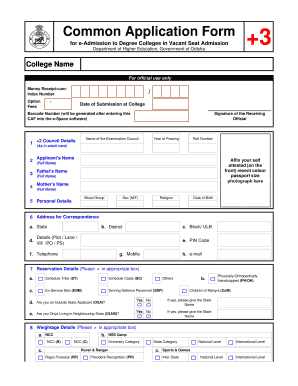
Application for Vacant Seat Admission Form


What is the application for vacant seat admission?
The application for vacant seat admission is a formal request submitted by students seeking to fill available spots in degree programs at colleges and universities. This process is particularly relevant when institutions have unfilled seats after the initial admission rounds. The application typically requires personal information, academic records, and sometimes a statement of purpose. It is designed to ensure that all applicants have a fair chance to gain admission to their desired programs.
Steps to complete the application for vacant seat admission
Completing the application for vacant seat admission involves several key steps:
- Gather necessary documents: This includes transcripts, identification, and any required essays or statements.
- Fill out the application form: Provide accurate information, ensuring all sections are completed.
- Review your application: Double-check for any errors or missing information before submission.
- Submit the application: Follow the specified submission method, whether online or by mail, and ensure it is sent before the deadline.
How to obtain the application for vacant seat admission
The application for vacant seat admission can usually be obtained directly from the college or university's official website. Many institutions provide downloadable forms or online applications that can be filled out digitally. Additionally, prospective students may contact the admissions office for assistance in acquiring the necessary forms and understanding the specific requirements for submission.
Legal use of the application for vacant seat admission
The legal use of the application for vacant seat admission is governed by educational regulations and institutional policies. It is essential that applicants provide truthful and accurate information, as any misrepresentation can lead to disqualification from the admission process. Furthermore, the application must comply with federal and state laws regarding student admissions, ensuring that all applicants are treated fairly and without discrimination.
Eligibility criteria for the application for vacant seat admission
Eligibility criteria for the application for vacant seat admission vary by institution but generally include:
- Completion of prerequisite courses or qualifications required for the program.
- Meeting minimum GPA or standardized test score requirements.
- Submission of all required documentation within the specified deadlines.
It is important for applicants to review the specific criteria outlined by the institution to ensure they qualify for consideration.
Form submission methods
Applicants can typically submit the application for vacant seat admission through various methods, including:
- Online submission: Many colleges offer a digital platform for submitting applications, which is often the most efficient method.
- Mail: Applicants may print the completed application and send it via postal service to the admissions office.
- In-person: Some institutions allow applicants to deliver their forms directly to the admissions office.
Each method may have different processing times, so applicants should choose the one that best fits their timeline.
Quick guide on how to complete application for vacant seat admission
Effortlessly Prepare Application For Vacant Seat Admission on Any Device
Digital document management has become increasingly popular among businesses and individuals. It serves as an excellent environmentally friendly alternative to traditional printed and signed documents, allowing you to find the appropriate form and securely store it online. airSlate SignNow provides you with all the tools necessary to create, modify, and eSign your documents promptly without delays. Manage Application For Vacant Seat Admission on any platform using airSlate SignNow Android or iOS applications and enhance any document-driven process today.
How to Modify and eSign Application For Vacant Seat Admission with Ease
- Find Application For Vacant Seat Admission and click Get Form to begin.
- Utilize the tools provided to complete your document.
- Select important sections of your documents or redact sensitive information with tools specifically designed for that purpose by airSlate SignNow.
- Create your signature using the Sign tool, which takes mere seconds and carries the same legal validity as a traditional handwritten signature.
- Review the information and click the Done button to confirm your changes.
- Choose how you want to send your form: via email, text message (SMS), invite link, or download it to your computer.
Say goodbye to lost or misplaced files, tedious document searching, and mistakes that necessitate reprinting new copies. airSlate SignNow addresses all your document management requirements in just a few clicks from any device you prefer. Modify and eSign Application For Vacant Seat Admission and guarantee exceptional communication at every stage of the form preparation process with airSlate SignNow.
Create this form in 5 minutes or less
Create this form in 5 minutes!
How to create an eSignature for the application for vacant seat admission
How to create an electronic signature for a PDF online
How to create an electronic signature for a PDF in Google Chrome
How to create an e-signature for signing PDFs in Gmail
How to create an e-signature right from your smartphone
How to create an e-signature for a PDF on iOS
How to create an e-signature for a PDF on Android
People also ask
-
What is the pricing structure for airSlate SignNow with 3 vacant seat options?
The pricing for airSlate SignNow is flexible, allowing businesses to choose plans that accommodate their needs, including options for 3 vacant seat configurations. This enables small to medium-sized teams to efficiently sign and send documents without breaking the bank. Check our pricing page for the specific costs associated with 3 vacant seat plans.
-
What features are included with the 3 vacant seat plan?
The 3 vacant seat plan for airSlate SignNow includes essential eSignature features such as document templates, automated workflows, and mobile access. This plan is designed to streamline the signing process, enabling teams to send and receive documents quickly and efficiently. Customize your signage experience while keeping your workflow organized.
-
How can having 3 vacant seats benefit my business?
Having 3 vacant seats with airSlate SignNow allows for flexibility in team dynamics and project management. This configuration is ideal for growing teams, providing opportunities to onboard new members without disrupting workflows. Enhance collaboration and productivity while ensuring all necessary documents are signed promptly.
-
Are there integrations available for airSlate SignNow with 3 vacant seat plans?
Yes, airSlate SignNow supports various integrations that complement the 3 vacant seat plan. You can connect with popular applications like Google Drive, Salesforce, and Microsoft Office to streamline your document management process. This level of integration helps maximize efficiency and reduces the chances of errors.
-
Is it easy to manage 3 vacant seats in airSlate SignNow?
Absolutely! airSlate SignNow offers an intuitive dashboard that simplifies the management of 3 vacant seats. Admins can easily assign roles, monitor document status, and track user activity, ensuring that your team remains aligned and productive throughout the signing process.
-
Can I upgrade my 3 vacant seat plan later?
Yes, upgrading from a 3 vacant seat plan is straightforward with airSlate SignNow. As your business grows and requires more capacity, you can easily transition to a larger plan that suits your needs. Our customer support is available to assist you during the upgrade process.
-
What industries benefit most from the 3 vacant seat plan?
The 3 vacant seat plan is beneficial for various industries, including real estate, legal, and education. Organizations that require consistent document signing and management will find this plan equips them with the tools they need to succeed. Enhance workflow and ensure compliance with airSlate SignNow.
Get more for Application For Vacant Seat Admission
- 2 6 families of functions answer key form
- Medicare part b extended patient signature form
- Disclosure of charges form
- Generesscom form
- Express scripts prior authorization form 27497865
- Form bb1x online filing
- Roper st francis doctors excuse form
- Untitled maryland state highway administration maryland gov form
Find out other Application For Vacant Seat Admission
- How Do I Sign Oregon Legal PDF
- How To Sign Pennsylvania Legal Word
- How Do I Sign Wisconsin Legal Form
- Help Me With Sign Massachusetts Life Sciences Presentation
- How To Sign Georgia Non-Profit Presentation
- Can I Sign Nevada Life Sciences PPT
- Help Me With Sign New Hampshire Non-Profit Presentation
- How To Sign Alaska Orthodontists Presentation
- Can I Sign South Dakota Non-Profit Word
- Can I Sign South Dakota Non-Profit Form
- How To Sign Delaware Orthodontists PPT
- How Can I Sign Massachusetts Plumbing Document
- How To Sign New Hampshire Plumbing PPT
- Can I Sign New Mexico Plumbing PDF
- How To Sign New Mexico Plumbing Document
- How To Sign New Mexico Plumbing Form
- Can I Sign New Mexico Plumbing Presentation
- How To Sign Wyoming Plumbing Form
- Help Me With Sign Idaho Real Estate PDF
- Help Me With Sign Idaho Real Estate PDF