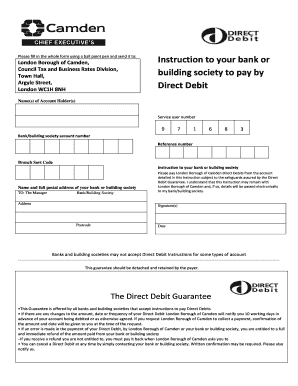
Council Tax Direct Debit Form Camden Council


What is the Council Tax Direct Debit Form Camden Council
The Council Tax Direct Debit Form Camden Council is a document used by residents of Camden to set up automatic payments for their council tax. This form allows individuals to authorize Camden Council to withdraw council tax payments directly from their bank accounts. By using this form, residents can ensure timely payments, avoid late fees, and simplify their budgeting process.
How to use the Council Tax Direct Debit Form Camden Council
To use the Council Tax Direct Debit Form Camden Council, residents need to fill out the required information accurately. This includes personal details such as name, address, and bank account information. Once completed, the form should be submitted to Camden Council for processing. After approval, payments will be automatically deducted on the specified dates, making it easier for residents to manage their council tax obligations.
Steps to complete the Council Tax Direct Debit Form Camden Council
Completing the Council Tax Direct Debit Form Camden Council involves several straightforward steps:
- Download or obtain the form from Camden Council's official website or office.
- Fill in personal details, including your name, address, and contact information.
- Provide your bank account details, ensuring accuracy to avoid processing issues.
- Sign and date the form to authorize the direct debit.
- Submit the completed form to Camden Council via mail or in person.
Key elements of the Council Tax Direct Debit Form Camden Council
Several key elements are essential when filling out the Council Tax Direct Debit Form Camden Council:
- Personal Information: This includes your full name and address.
- Bank Account Details: Accurate bank account number and sort code are necessary for processing.
- Payment Schedule: Choose your preferred payment dates, typically monthly or quarterly.
- Signature: Your signature is required to authorize the direct debit arrangement.
Legal use of the Council Tax Direct Debit Form Camden Council
The Council Tax Direct Debit Form Camden Council is legally binding once signed. By submitting this form, residents agree to the terms of the direct debit arrangement, allowing Camden Council to withdraw payments as specified. It is important to keep a copy of the signed form for personal records and to ensure compliance with local regulations regarding council tax payments.
Form Submission Methods
Residents can submit the Council Tax Direct Debit Form Camden Council using various methods:
- By Mail: Send the completed form to the address provided by Camden Council.
- In-Person: Deliver the form directly to a Camden Council office during business hours.
Quick guide on how to complete council tax direct debit form camden council
Finalize Council Tax Direct Debit Form Camden Council seamlessly on any gadget
Digital document management has gained traction among businesses and individuals alike. It offers an ideal eco-friendly substitute for traditional printed and signed documents, allowing you to obtain the necessary form and securely store it online. airSlate SignNow provides you with all the tools required to create, modify, and eSign your documents swiftly without delays. Handle Council Tax Direct Debit Form Camden Council on any device with airSlate SignNow Android or iOS applications and streamline any document-related process today.
How to modify and eSign Council Tax Direct Debit Form Camden Council effortlessly
- Locate Council Tax Direct Debit Form Camden Council and click on Acquire Form to begin.
- Utilize the tools we provide to complete your document.
- Highlight important sections of your documents or conceal sensitive information with tools that airSlate SignNow offers specifically for that task.
- Create your eSignature using the Sign tool, which takes mere seconds and holds the same legal validity as a traditional handwritten signature.
- Review all the details and click on the Finish button to save your modifications.
- Select how you would like to send your form, via email, text message (SMS), invitation link, or download it to your computer.
Eliminate concerns about lost or misfiled documents, tedious form searches, or errors that require printing new document copies. airSlate SignNow addresses all your needs in document management with just a few clicks from any device you prefer. Edit and eSign Council Tax Direct Debit Form Camden Council and ensure excellent communication at every stage of your form preparation process with airSlate SignNow.
Create this form in 5 minutes or less
Create this form in 5 minutes!
How to create an eSignature for the council tax direct debit form camden council
How to create an electronic signature for a PDF online
How to create an electronic signature for a PDF in Google Chrome
How to create an e-signature for signing PDFs in Gmail
How to create an e-signature right from your smartphone
How to create an e-signature for a PDF on iOS
How to create an e-signature for a PDF on Android
People also ask
-
What is the Council Tax Direct Debit Form Camden Council?
The Council Tax Direct Debit Form Camden Council is a document that allows residents to set up automatic payments for their council tax. By completing this form, you can ensure timely payments without the hassle of manual transactions each month.
-
How can I obtain the Council Tax Direct Debit Form Camden Council?
You can easily obtain the Council Tax Direct Debit Form Camden Council from the Camden Council website or by visiting your local council office. Additionally, airSlate SignNow provides a streamlined process to fill out and eSign this form online.
-
What are the benefits of using the Council Tax Direct Debit Form Camden Council?
Using the Council Tax Direct Debit Form Camden Council offers several benefits, including convenience and peace of mind. It ensures that your payments are made on time, helping you avoid late fees and potential penalties.
-
Is there a fee associated with the Council Tax Direct Debit Form Camden Council?
There are typically no fees associated with setting up the Council Tax Direct Debit Form Camden Council. This service is designed to make payments easier for residents, allowing you to manage your council tax without incurring additional costs.
-
Can I change my payment details on the Council Tax Direct Debit Form Camden Council?
Yes, you can change your payment details on the Council Tax Direct Debit Form Camden Council at any time. Simply fill out a new form with your updated information and submit it to Camden Council to ensure your payments are processed correctly.
-
How does airSlate SignNow help with the Council Tax Direct Debit Form Camden Council?
airSlate SignNow simplifies the process of completing the Council Tax Direct Debit Form Camden Council by providing an easy-to-use platform for eSigning and document management. This ensures that your form is filled out accurately and submitted quickly.
-
What integrations does airSlate SignNow offer for the Council Tax Direct Debit Form Camden Council?
airSlate SignNow integrates seamlessly with various applications, allowing you to manage your Council Tax Direct Debit Form Camden Council alongside other financial tools. This integration enhances your workflow and ensures that all your documents are in one place.
Get more for Council Tax Direct Debit Form Camden Council
- Www lifesouth orgwp contentuploadstherapeutic phlebotomy order lifesouth community blood centers form
- Physician referral form baylor health care baylorhealth
- Mcgill benefits manulife form
- 2054 hipaa privacy rights rush university medical center rush form
- Fillable online registration form prince georgeampampamp39s
- Wrl life insurance application form
- Internship overview 3 steps to success northshore shrm org form
- Baltimore life telesales script silver guard form
Find out other Council Tax Direct Debit Form Camden Council
- How To Sign Hawaii Military Leave Policy
- How Do I Sign Alaska Paid-Time-Off Policy
- Sign Virginia Drug and Alcohol Policy Easy
- How To Sign New Jersey Funeral Leave Policy
- How Can I Sign Michigan Personal Leave Policy
- Sign South Carolina Pregnancy Leave Policy Safe
- How To Sign South Carolina Time Off Policy
- How To Sign Iowa Christmas Bonus Letter
- How To Sign Nevada Christmas Bonus Letter
- Sign New Jersey Promotion Announcement Simple
- Sign Louisiana Company Bonus Letter Safe
- How To Sign Delaware Letter of Appreciation to Employee
- How To Sign Florida Letter of Appreciation to Employee
- How Do I Sign New Jersey Letter of Appreciation to Employee
- How Do I Sign Delaware Direct Deposit Enrollment Form
- How To Sign Alabama Employee Emergency Notification Form
- How To Sign Oklahoma Direct Deposit Enrollment Form
- Sign Wyoming Direct Deposit Enrollment Form Online
- Sign Nebraska Employee Suggestion Form Now
- How Can I Sign New Jersey Employee Suggestion Form