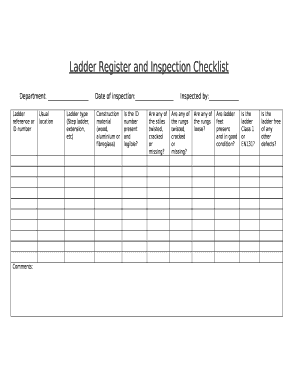
Ladder Register Template Form


What is the ladder register template?
The ladder register template is a crucial document used primarily in workplace safety and compliance. It serves as a log to track the use and maintenance of ladders within an organization. This template helps ensure that ladders are inspected regularly, maintained properly, and used safely, thereby reducing the risk of accidents and injuries. By documenting ladder usage, companies can adhere to Occupational Safety and Health Administration (OSHA) regulations and promote a culture of safety among employees.
How to use the ladder register template
Using the ladder register template involves several straightforward steps. First, gather all necessary information regarding the ladders in use, including their types, locations, and inspection dates. Next, fill out the template with details such as the ladder's serial number, the date of inspection, and the inspector's name. Regularly update the register after each inspection or maintenance activity. This practice not only keeps the document current but also helps in identifying any ladders that may require repairs or replacement.
Steps to complete the ladder register template
To effectively complete the ladder register template, follow these steps:
- Identify all ladders in use within your organization.
- Record essential details for each ladder, including type, location, and serial number.
- Schedule regular inspections, documenting the date and findings in the template.
- Include the name of the person conducting the inspection.
- Note any maintenance or repairs performed on the ladders.
- Ensure that the register is easily accessible to all employees for reference and compliance checks.
Legal use of the ladder register template
The legal use of the ladder register template is essential for compliance with safety regulations. By maintaining accurate records, businesses can demonstrate adherence to OSHA standards, which require that ladders be inspected and maintained to prevent workplace accidents. In the event of an incident, having a well-documented ladder register can serve as evidence of compliance and due diligence, potentially mitigating liability.
Key elements of the ladder register template
Several key elements should be included in a ladder register template to ensure its effectiveness:
- Ladder Identification: Unique identifiers for each ladder, such as serial numbers.
- Inspection Dates: Dates when inspections were performed.
- Inspector Name: The name of the individual conducting the inspection.
- Condition Notes: Observations regarding the ladder's condition and any maintenance needed.
- Usage Log: Records of who used the ladder and for what purpose.
Examples of using the ladder register template
Examples of using the ladder register template can vary by industry. In construction, a ladder register might track the use of extension ladders on job sites, ensuring they are inspected after each use. In warehouses, the template can log the condition of step ladders used for inventory tasks. Each entry helps maintain safety standards and accountability, making it easier to identify trends or issues related to ladder safety across different environments.
Quick guide on how to complete ladder register template 425785469
Complete Ladder Register Template effortlessly on any device
Online document management has become increasingly popular among organizations and individuals. It offers an ideal eco-friendly substitute for conventional printed and signed documents, allowing you to obtain the necessary form and securely store it online. airSlate SignNow provides all the tools required to create, modify, and electronically sign your documents swiftly without delays. Manage Ladder Register Template on any platform with airSlate SignNow Android or iOS applications and simplify any document-related process today.
The easiest way to modify and electronically sign Ladder Register Template with ease
- Find Ladder Register Template and click on Get Form to begin.
- Utilize the tools we provide to complete your form.
- Highlight relevant sections of your documents or redact sensitive information with tools that airSlate SignNow offers specifically for that purpose.
- Create your signature using the Sign feature, which takes seconds and carries the same legal validity as a traditional wet ink signature.
- Review all the information and click on the Done button to save your changes.
- Select how you would like to send your form, via email, SMS, or invitation link, or download it to your computer.
Forget about misplaced or lost files, tedious form navigation, or mistakes that necessitate printing new document copies. airSlate SignNow meets your document management needs in just a few clicks from any device of your choice. Modify and electronically sign Ladder Register Template and ensure outstanding communication at any stage of your form preparation process with airSlate SignNow.
Create this form in 5 minutes or less
Create this form in 5 minutes!
How to create an eSignature for the ladder register template 425785469
How to create an electronic signature for a PDF online
How to create an electronic signature for a PDF in Google Chrome
How to create an e-signature for signing PDFs in Gmail
How to create an e-signature right from your smartphone
How to create an e-signature for a PDF on iOS
How to create an e-signature for a PDF on Android
People also ask
-
What is a ladder register and how does it work?
A ladder register is a tool that helps businesses track and manage their document signing processes efficiently. With airSlate SignNow, you can create, send, and eSign documents, streamlining the entire workflow. This enables your team to stay organized and ensures that all necessary documents are easily accessible.
-
What features does airSlate SignNow offer for ladder registers?
airSlate SignNow offers a variety of features to enhance your ladder register experience, including customizable templates, automatic reminders, and real-time tracking of document status. Additionally, you can invite team members to collaborate on documents, ensuring seamless communication and workflow management. These features help businesses optimize their signing process.
-
How can I benefit from using a ladder register?
Using a ladder register with airSlate SignNow helps improve efficiency by reducing the time spent on document management and enhancing accuracy. It minimizes the risk of errors through automated workflows and ensures compliance with legal standards. Overall, businesses can save time and resources, allowing them to focus on core operations.
-
Is airSlate SignNow affordable for small businesses using a ladder register?
Yes, airSlate SignNow is designed to be a cost-effective solution for businesses of all sizes, including small businesses. The pricing plans cater to different needs, ensuring you get the best value for using a ladder register. This affordability, combined with the efficiency of document management, makes it a great choice for budget-conscious teams.
-
Can I integrate airSlate SignNow with other tools for my ladder register?
Absolutely! airSlate SignNow offers seamless integration with a variety of popular tools and software, enhancing your ladder register capabilities. Whether it's CRM systems, cloud storage, or project management platforms, you can easily connect and streamline your document workflows. This integration helps you centralize your operations for better productivity.
-
How secure is my data when using a ladder register with airSlate SignNow?
AirSlate SignNow prioritizes security with multiple layers of protection, ensuring your data is safe while using a ladder register. The platform uses advanced encryption protocols and complies with industry standards. This means you can confidently eSign documents knowing that your sensitive information is protected.
-
What types of documents can I manage with a ladder register?
You can manage a wide range of documents using a ladder register on airSlate SignNow, including contracts, agreements, and forms. The platform supports various file formats, allowing for flexibility in your document management. With customizable templates, you can easily tailor documents to meet your specific business needs.
Get more for Ladder Register Template
Find out other Ladder Register Template
- Electronic signature California Car Lease Agreement Template Free
- How Can I Electronic signature Florida Car Lease Agreement Template
- Electronic signature Kentucky Car Lease Agreement Template Myself
- Electronic signature Texas Car Lease Agreement Template Easy
- Electronic signature New Mexico Articles of Incorporation Template Free
- Electronic signature New Mexico Articles of Incorporation Template Easy
- Electronic signature Oregon Articles of Incorporation Template Simple
- eSignature Montana Direct Deposit Enrollment Form Easy
- How To Electronic signature Nevada Acknowledgement Letter
- Electronic signature New Jersey Acknowledgement Letter Free
- Can I eSignature Oregon Direct Deposit Enrollment Form
- Electronic signature Colorado Attorney Approval Later
- How To Electronic signature Alabama Unlimited Power of Attorney
- Electronic signature Arizona Unlimited Power of Attorney Easy
- Can I Electronic signature California Retainer Agreement Template
- How Can I Electronic signature Missouri Unlimited Power of Attorney
- Electronic signature Montana Unlimited Power of Attorney Secure
- Electronic signature Missouri Unlimited Power of Attorney Fast
- Electronic signature Ohio Unlimited Power of Attorney Easy
- How Can I Electronic signature Oklahoma Unlimited Power of Attorney