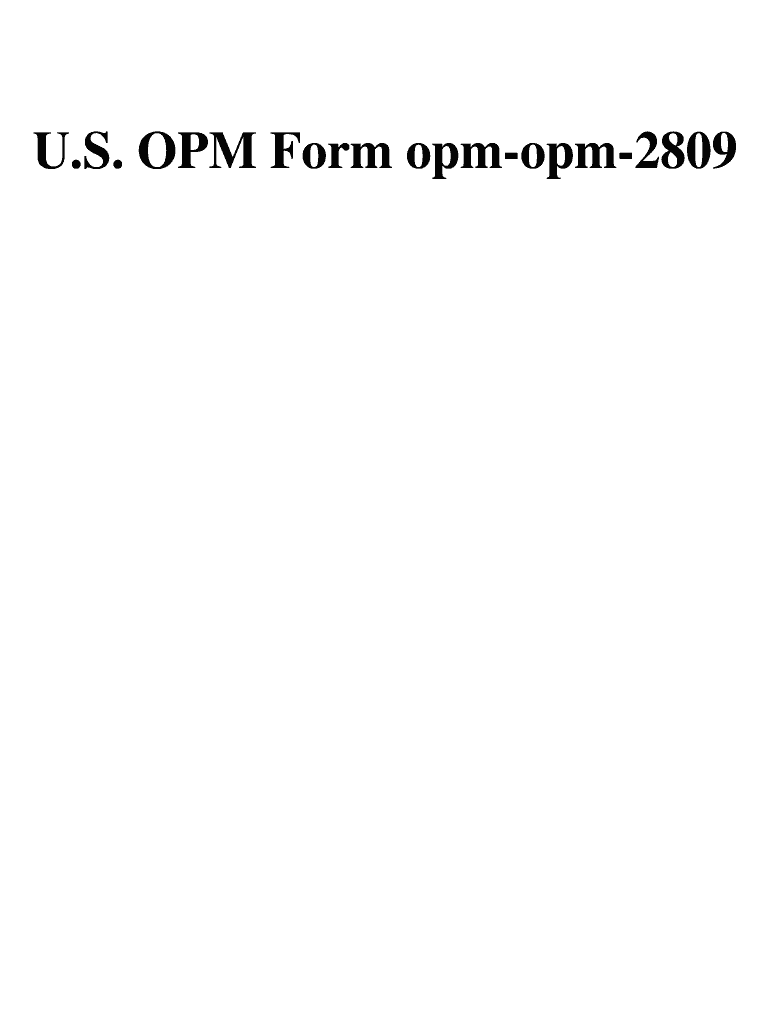
Opm2809 Form


What is the OPM 2809?
The OPM 2809, officially known as the "Health Benefits Election Form," is a crucial document used by federal employees to enroll in or change their health insurance coverage under the Federal Employees Health Benefits (FEHB) Program. This form allows employees to select a health plan, make changes to their existing coverage, or cancel their enrollment. Understanding the purpose and significance of the OPM 2809 is essential for federal employees to ensure they maintain the appropriate health benefits for themselves and their families.
How to Obtain the OPM 2809
To obtain the OPM 2809 form, federal employees can visit the official Office of Personnel Management (OPM) website, where the form is available for download. Additionally, employees may request a physical copy from their human resources department. It is advisable to ensure that you have the most current version of the form, as updates may occur periodically. Having the correct form is essential for ensuring compliance and proper processing of your health benefits enrollment or changes.
Steps to Complete the OPM 2809
Completing the OPM 2809 involves several key steps:
- Begin by entering your personal information, including your name, address, and Social Security number.
- Select the health benefits plan you wish to enroll in or change. Ensure you review the available options carefully.
- Indicate whether you are enrolling for yourself, your family, or both.
- Provide any necessary information about dependents, including their names and Social Security numbers.
- Sign and date the form to certify that the information provided is accurate.
After completing the form, it is essential to double-check all entries for accuracy before submission.
Legal Use of the OPM 2809
The OPM 2809 is legally binding when completed and submitted according to the guidelines set forth by the Office of Personnel Management. To ensure the legality of the form, it must be signed by the employee, and any changes to health benefits must comply with federal regulations. Understanding the legal implications of the OPM 2809 helps employees make informed decisions regarding their health benefits and ensures that their submissions are valid.
Form Submission Methods
The OPM 2809 can be submitted through various methods, ensuring flexibility for federal employees. The primary submission methods include:
- Online: If your agency supports electronic submissions, you may be able to submit the OPM 2809 through your agency’s online portal.
- Mail: Print the completed form and send it to the designated address provided by your agency's human resources department.
- In-Person: You can also submit the form directly to your HR representative during office hours.
Choosing the appropriate submission method can streamline the processing of your health benefits changes.
Key Elements of the OPM 2809
Several key elements must be included in the OPM 2809 for it to be processed effectively:
- Personal Information: Accurate details about the employee and their dependents.
- Health Plan Selection: Clear indication of the chosen health benefits plan.
- Signature: The employee's signature is required to validate the form.
- Date: The date of submission is crucial for processing timelines.
Ensuring that all key elements are present and accurate can prevent delays in processing your health benefits enrollment or changes.
Quick guide on how to complete opm2809
Complete Opm2809 effortlessly on any device
Digital document management has gained popularity among businesses and individuals alike. It offers an ideal eco-friendly substitute for conventional printed and signed documents, allowing you to locate the appropriate form and securely store it online. airSlate SignNow equips you with all the necessary tools to generate, alter, and eSign your documents quickly without any delays. Handle Opm2809 on any device using airSlate SignNow's Android or iOS applications and simplify any document-related task today.
How to amend and eSign Opm2809 with ease
- Obtain Opm2809 and then click Get Form to begin.
- Utilize the tools we offer to complete your form.
- Emphasize important sections of the documents or redact sensitive information with features that airSlate SignNow provides specifically for that purpose.
- Create your eSignature using the Sign tool, which takes just seconds and holds the same legal authority as a conventional handwritten signature.
- Verify the information and then click on the Done button to save your changes.
- Choose your preferred method to send your form, whether by email, SMS, or invite link, or download it to your computer.
Say goodbye to lost or misplaced files, tedious form searching, or mistakes that necessitate printing new document copies. airSlate SignNow addresses all your document management needs within a few clicks from any device you choose. Alter and eSign Opm2809 and ensure exceptional communication at any stage of your form preparation process with airSlate SignNow.
Create this form in 5 minutes or less
Create this form in 5 minutes!
How to create an eSignature for the opm2809
How to create an electronic signature for a PDF online
How to create an electronic signature for a PDF in Google Chrome
How to create an e-signature for signing PDFs in Gmail
How to create an e-signature right from your smartphone
How to create an e-signature for a PDF on iOS
How to create an e-signature for a PDF on Android
People also ask
-
What is the purpose of the SF 2809 form?
The SF 2809 form is used for enrolling in a Federal Employees Health Benefits (FEHB) program or to change your health benefits coverage. If you're unsure where to send SF 2809 after filling it out, it’s typically submitted to your human resources office or the appropriate department handling employee benefits in your agency.
-
How do I submit the SF 2809 electronically?
To submit SF 2809 electronically, you may use secure electronic signature platforms like airSlate SignNow that streamline the signing process. Ensure that you know where to send SF 2809 once it's signed; typically, it should be sent to your HR department for processing.
-
What are the benefits of using airSlate SignNow for submitting the SF 2809?
Using airSlate SignNow allows you to quickly and securely sign and send your SF 2809 form. This reduces paper waste and ensures that your form is submitted on time, providing clarity on where to send SF 2809 without any confusion.
-
Are there any fees associated with using airSlate SignNow for the SF 2809?
airSlate SignNow offers various pricing plans, including a free trial, which allows you to explore its features. You'll want to check the specific plan that fits your needs; however, using it can save you time and reduce the hassle of figuring out where to send SF 2809.
-
Can I integrate airSlate SignNow with other systems for managing forms?
Yes, airSlate SignNow can be integrated with various applications and platforms, enhancing your ability to manage documents like the SF 2809. Integrating with systems you already use can simplify the process of knowing where to send SF 2809 after it’s completed.
-
What features does airSlate SignNow offer for document signing?
airSlate SignNow offers features such as templates, secure cloud storage, and automated workflows. These features can help ensure that you always know where to send SF 2809 and that your submissions are timely and effective.
-
Is airSlate SignNow user-friendly for first-time users?
Absolutely! airSlate SignNow is designed with a user-friendly interface that simplifies the document signing process. Even if you are new to electronic signatures, you will find it easy to navigate and understand where to send SF 2809.
Get more for Opm2809
Find out other Opm2809
- Electronic signature California Finance & Tax Accounting Warranty Deed Fast
- Can I Electronic signature Georgia Education Quitclaim Deed
- Electronic signature California Finance & Tax Accounting LLC Operating Agreement Now
- Electronic signature Connecticut Finance & Tax Accounting Executive Summary Template Myself
- Can I Electronic signature California Government Stock Certificate
- Electronic signature California Government POA Simple
- Electronic signature Illinois Education Business Plan Template Secure
- How Do I Electronic signature Colorado Government POA
- Electronic signature Government Word Illinois Now
- Can I Electronic signature Illinois Government Rental Lease Agreement
- Electronic signature Kentucky Government Promissory Note Template Fast
- Electronic signature Kansas Government Last Will And Testament Computer
- Help Me With Electronic signature Maine Government Limited Power Of Attorney
- How To Electronic signature Massachusetts Government Job Offer
- Electronic signature Michigan Government LLC Operating Agreement Online
- How To Electronic signature Minnesota Government Lease Agreement
- Can I Electronic signature Minnesota Government Quitclaim Deed
- Help Me With Electronic signature Mississippi Government Confidentiality Agreement
- Electronic signature Kentucky Finance & Tax Accounting LLC Operating Agreement Myself
- Help Me With Electronic signature Missouri Government Rental Application