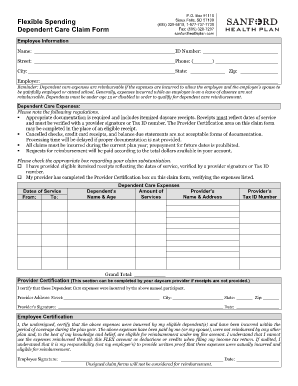
Sanford Health Plan Form


What is the Sanford Health Plan Form
The Sanford Health Plan Form is a document used to apply for or manage health insurance coverage provided by Sanford Health. This form is essential for individuals seeking to enroll in health plans, update their information, or make changes to their existing coverage. It typically includes personal information, coverage options, and consent for the use of personal health data. Understanding the purpose of this form is crucial for ensuring that you receive the appropriate health benefits.
How to use the Sanford Health Plan Form
Using the Sanford Health Plan Form involves several steps to ensure accurate completion and submission. First, gather all necessary personal information, including your identification details and any relevant health history. Next, carefully read the instructions provided with the form to understand the required sections. Fill out the form completely, ensuring that all information is accurate and up to date. Once completed, review the form for any errors before submitting it as directed, either online or by mail.
Steps to complete the Sanford Health Plan Form
Completing the Sanford Health Plan Form involves a systematic approach:
- Gather Information: Collect all necessary documents, including identification and health records.
- Read Instructions: Familiarize yourself with the guidelines provided with the form.
- Fill Out the Form: Enter your information accurately, ensuring that all required fields are completed.
- Review: Double-check the form for accuracy and completeness.
- Submit: Send the form through the designated method, whether online or by mail.
Legal use of the Sanford Health Plan Form
The Sanford Health Plan Form is legally binding when completed and submitted in accordance with applicable laws and regulations. It is crucial to ensure that all information provided is truthful and accurate, as any discrepancies may lead to penalties or denial of coverage. The form must comply with federal and state regulations governing health insurance applications, including privacy laws that protect personal health information.
Key elements of the Sanford Health Plan Form
Key elements of the Sanford Health Plan Form include:
- Personal Information: Full name, address, date of birth, and contact details.
- Health Coverage Options: Selection of desired health plan and coverage levels.
- Consent Section: Agreement to the use of personal health information for processing.
- Signature: Required for validating the information provided and agreeing to the terms.
Who Issues the Form
The Sanford Health Plan Form is issued by Sanford Health, a healthcare organization that provides a range of health insurance plans and services. This organization is responsible for managing the enrollment process and ensuring that applicants receive the appropriate health coverage based on their needs and eligibility. It is important to use the official form provided by Sanford Health to ensure compliance and proper processing of your application.
Quick guide on how to complete sanford health plan form
Prepare Sanford Health Plan Form effortlessly on any device
Managing documents online has gained popularity among companies and individuals. It serves as an ideal eco-friendly alternative to traditional printed and signed paperwork, allowing you to access the right form and securely store it online. airSlate SignNow equips you with all the tools necessary to create, modify, and eSign your documents swiftly without hold-ups. Handle Sanford Health Plan Form on any device using airSlate SignNow Android or iOS applications and simplify any document-related procedure today.
The easiest method to modify and eSign Sanford Health Plan Form without stress
- Find Sanford Health Plan Form and click Get Form to begin.
- Utilize the tools we provide to fill out your document.
- Emphasize important sections of the documents or hide sensitive information with tools that airSlate SignNow offers specifically for that purpose.
- Generate your signature with the Sign tool, which takes moments and holds the same legal validity as a conventional wet ink signature.
- Review all the details and click the Done button to save your changes.
- Choose how you wish to send your form, whether by email, SMS, or invitation link, or download it to your PC.
Eliminate concerns about lost or mislaid documents, tedious form searching, or errors that necessitate printing new copies. airSlate SignNow meets your document management needs in just a few clicks from any device you prefer. Edit and eSign Sanford Health Plan Form and ensure seamless communication at every stage of the form creation process with airSlate SignNow.
Create this form in 5 minutes or less
Create this form in 5 minutes!
How to create an eSignature for the sanford health plan form
How to create an electronic signature for a PDF online
How to create an electronic signature for a PDF in Google Chrome
How to create an e-signature for signing PDFs in Gmail
How to create an e-signature right from your smartphone
How to create an e-signature for a PDF on iOS
How to create an e-signature for a PDF on Android
People also ask
-
What is the Sanford Health Plan Form?
The Sanford Health Plan Form is a specific document that allows patients to apply for healthcare coverage under the Sanford Health Plan. By using this form, you can submit your information easily and securely. airSlate SignNow provides a user-friendly platform to send and eSign this form efficiently.
-
How much does it cost to use airSlate SignNow for the Sanford Health Plan Form?
Using airSlate SignNow for the Sanford Health Plan Form is cost-effective and offers various pricing plans. Depending on your needs, you can choose from several options, ensuring you only pay for the features you require. This pricing structure makes it accessible for both individuals and businesses.
-
What features does airSlate SignNow offer for the Sanford Health Plan Form?
airSlate SignNow provides multiple features that enhance the process of handling the Sanford Health Plan Form. You can easily customize the form, use templates, and track document statuses in real time. These features streamline the signing process, making it more efficient and less time-consuming.
-
Is my information secure when using the Sanford Health Plan Form on airSlate SignNow?
Yes, your information is secure when using the Sanford Health Plan Form on airSlate SignNow. The platform employs advanced encryption and security protocols to protect your data. You can confidently eSign and send sensitive documents, knowing that your information is safe.
-
Can I integrate airSlate SignNow with other software when managing the Sanford Health Plan Form?
Absolutely! airSlate SignNow offers seamless integrations with various software applications. This allows you to manage your Sanford Health Plan Form efficiently, syncing with your existing tools to streamline workflows and improve overall productivity.
-
How do I send the Sanford Health Plan Form to others using airSlate SignNow?
Sending the Sanford Health Plan Form is simple with airSlate SignNow. After completing the form, you can enter the recipients' email addresses and send it directly from the platform. Recipients will receive a link to eSign, making the process quick and straightforward.
-
What benefits do I gain by using airSlate SignNow for the Sanford Health Plan Form?
Using airSlate SignNow for the Sanford Health Plan Form offers several benefits, including speed and efficiency. It eliminates the need for physical paperwork, allowing for quick eSigning and submission. Additionally, you can easily track the status of your forms and ensure smoother communication.
Get more for Sanford Health Plan Form
- Form 656 booklet offer in compromise
- How do i find a good irs tax attorney form
- Cnes v1legionnaires disease risk assessment form
- Offer in compromise e form rs login
- Form 4506 t request for transcript of tax return official
- How to report hazards unsafe conditions or practices with ps form 1767
- Alberta personal tax credits return form
- Form fl clkct 141 fill online printable
Find out other Sanford Health Plan Form
- How To eSign Hawaii Construction Word
- How Can I eSign Hawaii Construction Word
- How Can I eSign Hawaii Construction Word
- How Do I eSign Hawaii Construction Form
- How Can I eSign Hawaii Construction Form
- How To eSign Hawaii Construction Document
- Can I eSign Hawaii Construction Document
- How Do I eSign Hawaii Construction Form
- How To eSign Hawaii Construction Form
- How Do I eSign Hawaii Construction Form
- How To eSign Florida Doctors Form
- Help Me With eSign Hawaii Doctors Word
- How Can I eSign Hawaii Doctors Word
- Help Me With eSign New York Doctors PPT
- Can I eSign Hawaii Education PDF
- How To eSign Hawaii Education Document
- Can I eSign Hawaii Education Document
- How Can I eSign South Carolina Doctors PPT
- How Can I eSign Kansas Education Word
- How To eSign Kansas Education Document