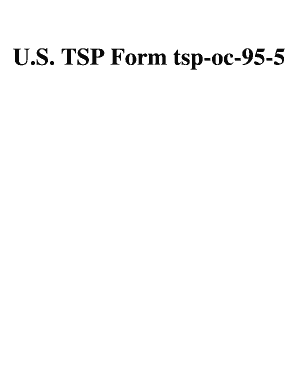
Tsp 95 Form PDF


What is the TSP 95 Form PDF
The TSP 95 form, also known as the TSP 95 form PDF, is an essential document used by participants in the Thrift Savings Plan (TSP) to designate beneficiaries for their accounts. This form is crucial for ensuring that funds are distributed according to the participant's wishes upon their passing. The TSP 95 form captures vital information, including the names and relationships of beneficiaries, and allows participants to specify how their assets will be allocated among them.
How to Use the TSP 95 Form PDF
Using the TSP 95 form PDF involves several straightforward steps. First, download the form from the official TSP website or obtain it from your TSP account. Next, fill in your personal information, including your name, Social Security number, and account number. After that, provide the details of your chosen beneficiaries, including their names, relationships to you, and the percentage of your account they will receive. Once completed, you must sign and date the form before submitting it as instructed.
Steps to Complete the TSP 95 Form PDF
Completing the TSP 95 form PDF requires attention to detail. Follow these steps:
- Download the TSP 95 form PDF from the TSP website.
- Enter your personal information accurately.
- List your beneficiaries, ensuring you include their full names and relationships.
- Specify the percentage of your account each beneficiary will receive.
- Review the form for accuracy and completeness.
- Sign and date the form.
- Submit the completed form as directed, either online or via mail.
Legal Use of the TSP 95 Form PDF
The TSP 95 form PDF is legally binding when completed correctly and submitted according to TSP guidelines. It is essential to ensure that all information is accurate and that the form is signed. This document adheres to the legal requirements set forth by federal regulations governing retirement accounts, making it a critical tool for estate planning. Proper use of the TSP 95 form can help avoid disputes among heirs and ensure that your wishes are honored.
Who Issues the Form
The TSP 95 form PDF is issued by the Federal Retirement Thrift Investment Board (FRTIB), which manages the Thrift Savings Plan. This board oversees the administration of the TSP and ensures that all forms and documents comply with federal regulations. Participants can access the TSP 95 form PDF directly from the TSP website or through their account management portal.
Form Submission Methods
Participants can submit the TSP 95 form PDF through several methods. The form can be submitted online via the TSP account management system, which is often the fastest option. Alternatively, participants may choose to print the completed form and mail it to the appropriate address provided on the TSP website. It is important to ensure that the form is sent to the correct location to avoid delays in processing.
Quick guide on how to complete tsp 95 form pdf
Effortlessly Prepare Tsp 95 Form Pdf on Any Device
Managing documents online has become increasingly popular among businesses and individuals alike. It serves as an ideal eco-friendly alternative to conventional printed and signed paperwork, allowing you to access the necessary forms and securely save them online. airSlate SignNow provides you with all the tools required to create, modify, and electronically sign your documents swiftly without delays. Handle Tsp 95 Form Pdf on any platform using airSlate SignNow's Android or iOS applications and enhance any document-centric process today.
The Easiest Way to Modify and Electronically Sign Tsp 95 Form Pdf
- Find Tsp 95 Form Pdf and click Get Form to begin.
- Make use of the tools we offer to fill out your form.
- Emphasize pertinent sections of your documents or obscure sensitive information with tools that airSlate SignNow provides specifically for that purpose.
- Create your electronic signature using the Sign tool, which takes only seconds and holds the same legal validity as a traditional ink signature.
- Verify the information and then click the Done button to save your modifications.
- Select your preferred method of sending the form, whether by email, text message (SMS), invitation link, or download it to your computer.
Eliminate concerns over lost or misplaced documents, tedious form searching, or mistakes that necessitate printing new copies. airSlate SignNow meets your document management needs in just a few clicks from any device of your choosing. Modify and electronically sign Tsp 95 Form Pdf to ensure excellent communication throughout every stage of your form preparation process with airSlate SignNow.
Create this form in 5 minutes or less
Create this form in 5 minutes!
How to create an eSignature for the tsp 95 form pdf
How to create an electronic signature for a PDF online
How to create an electronic signature for a PDF in Google Chrome
How to create an e-signature for signing PDFs in Gmail
How to create an e-signature right from your smartphone
How to create an e-signature for a PDF on iOS
How to create an e-signature for a PDF on Android
People also ask
-
What is the tsp 95 form pdf used for?
The tsp 95 form pdf is used for requesting the withdrawal or transfer of funds from the TSP (Thrift Savings Plan). This form allows participants to easily manage their retirement funds by specifying the withdrawal method and account details. Utilizing the tsp 95 form pdf ensures accurate processing and helps in making informed financial decisions.
-
How can I fill out the tsp 95 form pdf?
You can fill out the tsp 95 form pdf by downloading it from the official TSP website or using airSlate SignNow for a more streamlined process. With airSlate SignNow, you'll be able to fill in the necessary fields electronically, which simplifies the completion of your form. Additionally, our platform allows you to save, share, and eSign the form securely.
-
Is there a fee to use the tsp 95 form pdf with airSlate SignNow?
Using the tsp 95 form pdf through airSlate SignNow involves a small subscription fee based on the chosen plan. This fee is a cost-effective investment considering the time-saving features and seamless integrations provided by the platform. With airSlate SignNow, you can ensure your documents are processed efficiently while minimizing administrative costs.
-
Can I eSign the tsp 95 form pdf online?
Yes, you can eSign the tsp 95 form pdf online using airSlate SignNow's easy-to-use eSigning features. The platform allows you to add your electronic signature quickly and securely, eliminating the need for printing or scanning. This convenience helps you finalize important documents in a timely manner.
-
What are the benefits of using airSlate SignNow for the tsp 95 form pdf?
Using airSlate SignNow for the tsp 95 form pdf offers numerous benefits, including enhanced efficiency, improved workflow, and better document tracking capabilities. The platform ensures a user-friendly experience, allowing for faster completion and submission of the form. Moreover, you gain access to comprehensive support resources as you navigate through the process.
-
Are there integrations available for airSlate SignNow when working with the tsp 95 form pdf?
Yes, airSlate SignNow offers various integrations that can simplify the management of the tsp 95 form pdf. You can connect with popular applications like Google Drive, Dropbox, and other productivity tools to store and share your documents seamlessly. These integrations facilitate access to your forms and help streamline your workflow.
-
How secure is the tsp 95 form pdf when using airSlate SignNow?
The tsp 95 form pdf is very secure when processed through airSlate SignNow, which employs industry-leading security measures, including encryption and compliance with data protection regulations. Your personal and financial information is safeguarded during the signing and submission process, ensuring peace of mind. Our platform continuously updates its security protocols to protect user data.
Get more for Tsp 95 Form Pdf
- What is the constitution by anita kim venegas form
- Vending machine contract form
- Lip sync battle rubric form
- It essentials 6 3 3 4 worksheet form
- Achieving success the crucial role of goal setting in form
- Kaba lock service request form kaba lock service request
- Heartwarming handmade gifts for local veterans form
- Date 04302026 form
Find out other Tsp 95 Form Pdf
- How To Sign Wyoming Orthodontists Document
- Help Me With Sign Alabama Courts Form
- Help Me With Sign Virginia Police PPT
- How To Sign Colorado Courts Document
- Can I eSign Alabama Banking PPT
- How Can I eSign California Banking PDF
- How To eSign Hawaii Banking PDF
- How Can I eSign Hawaii Banking Document
- How Do I eSign Hawaii Banking Document
- How Do I eSign Hawaii Banking Document
- Help Me With eSign Hawaii Banking Document
- How To eSign Hawaii Banking Document
- Can I eSign Hawaii Banking Presentation
- Can I Sign Iowa Courts Form
- Help Me With eSign Montana Banking Form
- Can I Sign Kentucky Courts Document
- How To eSign New York Banking Word
- Can I eSign South Dakota Banking PPT
- How Can I eSign South Dakota Banking PPT
- How Do I eSign Alaska Car Dealer Form