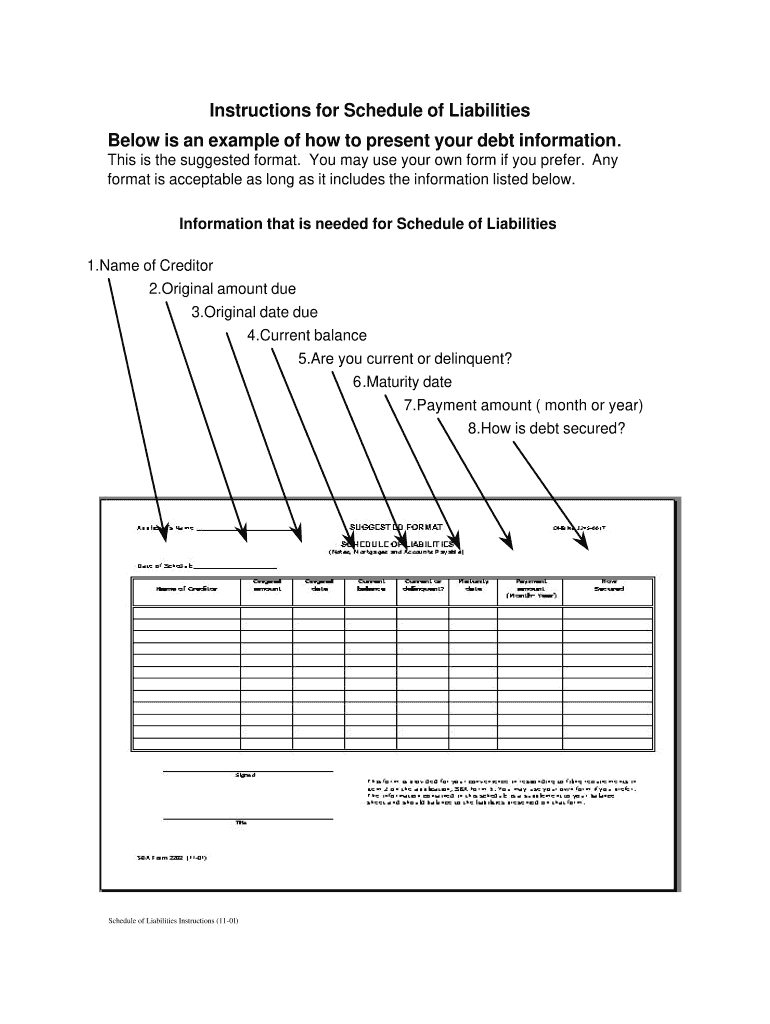
Sba Form 2202 Example Filled Out


What is the SBA Form 2202 Example Filled Out
The SBA Form 2202, also known as the Schedule of Liabilities, is a critical document used by businesses to report their outstanding debts. This form provides a detailed overview of all liabilities, including loans, credit lines, and other financial obligations. An example of a filled-out SBA Form 2202 would typically include sections for the name of the creditor, the amount owed, the payment terms, and the purpose of the debt. This example serves as a practical reference for businesses preparing to apply for loans or financial assistance through the Small Business Administration.
Steps to Complete the SBA Form 2202 Example Filled Out
Completing the SBA Form 2202 requires careful attention to detail. Here are the steps to follow:
- Gather all necessary financial documents, including loan agreements and statements.
- List each creditor's name and contact information accurately.
- Detail the outstanding balance for each liability, ensuring it reflects the most current figures.
- Include the payment terms, such as monthly payments and interest rates.
- Specify the purpose of each debt, which helps lenders understand the nature of your financial obligations.
- Review the form for accuracy and completeness before submission.
Legal Use of the SBA Form 2202 Example Filled Out
The SBA Form 2202 is legally binding when filled out correctly and submitted as part of a loan application. It is essential to ensure that all information is truthful and accurate, as providing false information can lead to severe penalties, including loan denial or legal action. The form must comply with relevant regulations governing financial disclosures, making it vital for businesses to understand the legal implications of the information they provide.
Key Elements of the SBA Form 2202 Example Filled Out
Several key elements must be included in the SBA Form 2202 to ensure it meets the requirements of lenders:
- Creditor Information: Full name and contact details of each creditor.
- Outstanding Balance: The total amount owed to each creditor.
- Payment Terms: Details regarding the repayment schedule and interest rates.
- Purpose of Debt: A brief explanation of what the debt was incurred for, such as equipment purchases or operational costs.
- Signature: The form must be signed by an authorized representative of the business.
Who Issues the SBA Form 2202
The SBA Form 2202 is issued by the Small Business Administration (SBA), a U.S. government agency that supports small businesses through various programs, including loan guarantees and financial assistance. The form is typically required when businesses apply for SBA-backed loans or other financial products. Understanding that this form is a requirement from the SBA helps businesses prepare adequately for their loan applications.
Form Submission Methods (Online / Mail / In-Person)
Businesses can submit the SBA Form 2202 through various methods, depending on the lender's requirements. Common submission methods include:
- Online Submission: Many lenders allow electronic submission of forms through their online portals.
- Mail: The form can be printed and mailed directly to the lender or the SBA.
- In-Person: Some businesses may choose to deliver the form in person, especially when meeting with a loan officer.
Quick guide on how to complete sba form 2202 example filled out
Effortlessly Prepare Sba Form 2202 Example Filled Out on Any Device
Managing documents online has become increasingly favored among businesses and individuals. It offers an excellent eco-friendly substitute for traditional printed and signed documents, allowing you to locate the right form and securely save it online. airSlate SignNow provides all the necessary tools to create, edit, and eSign your documents rapidly without delays. Manage Sba Form 2202 Example Filled Out on any platform using airSlate SignNow's Android or iOS applications and simplify any document-related task today.
The Easiest Way to Edit and eSign Sba Form 2202 Example Filled Out with No Hassle
- Obtain Sba Form 2202 Example Filled Out and click on Get Form to begin.
- Use the tools we provide to complete your form.
- Emphasize important sections of your documents or conceal sensitive information using tools specifically designed for that purpose by airSlate SignNow.
- Create your signature using the Sign feature, which takes just seconds and has the same legal validity as a conventional wet ink signature.
- Review all the details and click on the Done button to save your updates.
- Select your preferred method for sending your form, whether by email, text message (SMS), invitation link, or downloading it to your computer.
Leave behind worries about lost or misplaced files, tedious form searching, or mistakes requiring new document copies. airSlate SignNow meets your document management needs in just a few clicks from any device you choose. Edit and eSign Sba Form 2202 Example Filled Out to ensure excellent communication at every stage of the form preparation process with airSlate SignNow.
Create this form in 5 minutes or less
Create this form in 5 minutes!
How to create an eSignature for the sba form 2202 example filled out
How to create an electronic signature for a PDF online
How to create an electronic signature for a PDF in Google Chrome
How to create an e-signature for signing PDFs in Gmail
How to create an e-signature right from your smartphone
How to create an e-signature for a PDF on iOS
How to create an e-signature for a PDF on Android
People also ask
-
What is the sba form2202 and why do I need it?
The sba form2202 is a key document used in the Small Business Administration (SBA) loan process, detailing your business’s outstanding debts. Completing this form accurately can help in obtaining the financial support your business needs. Using airSlate SignNow, you can easily fill out and eSign the sba form2202, streamlining your application process.
-
How does airSlate SignNow simplify the process of filling out the sba form2202?
airSlate SignNow offers an intuitive interface that allows you to quickly input necessary information for the sba form2202. With features like templates and auto-fill options, you can efficiently complete the form without any hassle. This simplicity can save you time and reduce errors during the submission process.
-
Is there a cost associated with using airSlate SignNow for the sba form2202?
Yes, airSlate SignNow operates on a subscription model that offers various pricing tiers. These plans are designed to provide value based on your business's needs, whether you're handling a few documents or a high volume of sba form2202 forms. Check our pricing page for detailed information on subscription options.
-
What features does airSlate SignNow offer for managing the sba form2202?
airSlate SignNow provides features like document templates, customizable workflows, and secure eSignatures specifically for the sba form2202. These tools not only enhance efficiency but also ensure that your documents are compliant and professionally handled. With real-time status updates, you can track your document’s progress at every stage.
-
Are there any integrations available with airSlate SignNow for the sba form2202?
Absolutely! airSlate SignNow integrates with a variety of platforms including Google Drive, Dropbox, and CRM software, making it easier to manage documents like the sba form2202. These integrations allow for seamless transfers of information and help maintain consistency across your business operations.
-
Can I send the sba form2202 to multiple parties for signature?
Yes, airSlate SignNow makes it simple to send the sba form2202 to multiple recipients for signature. You can set up the signing order to ensure that the document is signed in the correct sequence. This feature enhances collaboration while ensuring all necessary approvals are obtained.
-
How secure is my information when using airSlate SignNow for the sba form2202?
Your security is a top priority for airSlate SignNow. All documents, including the sba form2202, are protected with encryption and comply with industry standards to keep your data safe. Additionally, the platform provides audit trails which allow you to monitor who accessed or signed your documents.
Get more for Sba Form 2202 Example Filled Out
Find out other Sba Form 2202 Example Filled Out
- Sign Wyoming Courts LLC Operating Agreement Online
- How To Sign Wyoming Courts Quitclaim Deed
- eSign Vermont Business Operations Executive Summary Template Mobile
- eSign Vermont Business Operations Executive Summary Template Now
- eSign Virginia Business Operations Affidavit Of Heirship Mobile
- eSign Nebraska Charity LLC Operating Agreement Secure
- How Do I eSign Nevada Charity Lease Termination Letter
- eSign New Jersey Charity Resignation Letter Now
- eSign Alaska Construction Business Plan Template Mobile
- eSign Charity PPT North Carolina Now
- eSign New Mexico Charity Lease Agreement Form Secure
- eSign Charity PPT North Carolina Free
- eSign North Dakota Charity Rental Lease Agreement Now
- eSign Arkansas Construction Permission Slip Easy
- eSign Rhode Island Charity Rental Lease Agreement Secure
- eSign California Construction Promissory Note Template Easy
- eSign Colorado Construction LLC Operating Agreement Simple
- Can I eSign Washington Charity LLC Operating Agreement
- eSign Wyoming Charity Living Will Simple
- eSign Florida Construction Memorandum Of Understanding Easy