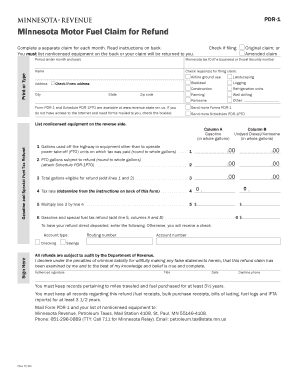
Minnesota Firefighter Relief Surcharge Form


What is the Minnesota Firefighter Relief Surcharge
The Minnesota Firefighter Relief Surcharge is a fee imposed on certain businesses to support the funding of firefighter relief associations. This surcharge is essential for ensuring that volunteer and paid firefighters receive the benefits they are entitled to upon retirement or disability. The surcharge is calculated based on the gross revenues of the business and is designed to provide financial assistance to these critical community services.
Steps to complete the Minnesota Firefighter Relief Surcharge
Completing the Minnesota Firefighter Relief Surcharge involves several clear steps to ensure accuracy and compliance. First, gather all necessary financial documents that reflect your business's gross revenue. Next, calculate the surcharge amount based on the applicable rate set by the state. Once the amount is determined, fill out the required blank PDR form accurately, ensuring all information is complete. Finally, submit the form along with the payment to the appropriate state agency, either online or by mail.
Legal use of the Minnesota Firefighter Relief Surcharge
The legal use of the Minnesota Firefighter Relief Surcharge is governed by state laws that outline how the funds are to be utilized. Businesses must comply with these regulations to ensure that the surcharge is used solely for supporting firefighter relief associations. This includes funding retirement benefits, disability payments, and other necessary support services for firefighters. Non-compliance with these legal requirements can result in penalties or fines.
Required Documents
To complete the Minnesota Firefighter Relief Surcharge, several documents are required. These typically include:
- Financial statements that detail gross revenue
- The completed blank PDR form
- Any additional documentation requested by the state agency
Having these documents ready will streamline the submission process and help ensure compliance with state regulations.
Form Submission Methods
The Minnesota Firefighter Relief Surcharge can be submitted through various methods to accommodate different preferences. Businesses can choose to file the blank PDR form online, which often provides a quicker processing time. Alternatively, forms can be mailed directly to the appropriate state agency or submitted in person at designated offices. Each method has its own guidelines, so it is important to follow the instructions provided for the chosen submission method.
Penalties for Non-Compliance
Failure to comply with the Minnesota Firefighter Relief Surcharge requirements can lead to significant penalties. These may include fines, interest on unpaid amounts, or other legal repercussions. It is crucial for businesses to understand their obligations under the law and ensure timely and accurate submissions to avoid these potential issues.
Quick guide on how to complete minnesota firefighter relief surcharge
Complete Minnesota Firefighter Relief Surcharge effortlessly on any device
Managing documents online has gained signNow popularity among businesses and individuals. It serves as an ideal eco-friendly alternative to conventional printed materials that require signatures, enabling you to access the necessary forms and securely store them online. airSlate SignNow equips you with all the tools needed to create, modify, and eSign your documents swiftly without delays. Handle Minnesota Firefighter Relief Surcharge on any device using the airSlate SignNow Android or iOS applications and streamline any document-related processes today.
How to modify and eSign Minnesota Firefighter Relief Surcharge with ease
- Find Minnesota Firefighter Relief Surcharge and click Get Form to begin.
- Utilize the tools we provide to complete your form.
- Select important sections of the documents or redact sensitive information using the tools that airSlate SignNow offers specifically for that purpose.
- Create your eSignature with the Sign tool, which takes mere seconds and has the same legal validity as a conventional wet ink signature.
- Review the information and click on the Done button to save your changes.
- Choose how you wish to send your form, via email, text message (SMS), invite link, or download it to your computer.
Eliminate the hassle of lost or misfiled documents, tedious form navigation, or errors that necessitate printing new document copies. airSlate SignNow fulfills all your document management needs in just a few clicks from any device of your preference. Modify and eSign Minnesota Firefighter Relief Surcharge to ensure seamless communication throughout the form preparation process with airSlate SignNow.
Create this form in 5 minutes or less
Create this form in 5 minutes!
How to create an eSignature for the minnesota firefighter relief surcharge
How to create an electronic signature for a PDF online
How to create an electronic signature for a PDF in Google Chrome
How to create an e-signature for signing PDFs in Gmail
How to create an e-signature right from your smartphone
How to create an e-signature for a PDF on iOS
How to create an e-signature for a PDF on Android
People also ask
-
What is a blank PDR form, and why is it important?
A blank PDR form, or Progress Document Review form, is crucial for documenting the progress of projects or submissions efficiently. It enables teams to track changes and updates seamlessly. Using a blank PDR form ensures all relevant documentation is easy to access and review, enhancing collaboration.
-
How can I create a blank PDR form using airSlate SignNow?
Creating a blank PDR form with airSlate SignNow is simple and intuitive. You can start with a template or build your own from scratch, adding fields as needed for signatures and information. Once your blank PDR form is set up, you can easily share it with your team or clients for quick eSigning.
-
Is there a cost associated with using airSlate SignNow for a blank PDR form?
Yes, there is a pricing structure for using airSlate SignNow to create a blank PDR form, but it is cost-effective. The pricing varies based on the plan you choose, providing various features that cater to different business needs. Investing in airSlate SignNow allows you to maximize efficiency and minimize paperwork costs.
-
What features does airSlate SignNow offer for managing blank PDR forms?
airSlate SignNow offers a variety of features for managing blank PDR forms, including eSignature capabilities, customizable templates, and real-time collaboration tools. You can track the status of your forms, set reminders, and ensure secure storage for all submitted documents. These features streamline the documentation process signNowly.
-
Can I integrate airSlate SignNow with other applications to manage my blank PDR forms?
Yes, airSlate SignNow allows seamless integration with various applications to enhance your management of blank PDR forms. You can connect it with popular tools like Google Drive, Salesforce, and more. This integration ensures that your documents and data flow smoothly between platforms, helping you maintain an organized workflow.
-
How does using a blank PDR form benefit my business?
Using a blank PDR form can signNowly benefit your business by improving documentation accuracy and workflow efficiency. It eliminates paper clutter and centralizes access to critical information. Enhanced collaboration between team members also leads to faster decision-making and project completion.
-
Is it easy to obtain a blank PDR form template from airSlate SignNow?
Absolutely! Obtaining a blank PDR form template from airSlate SignNow is very easy. You can choose from a library of customizable templates that meet your specific needs, or create one from scratch. This flexibility makes it simple to get started quickly without any hassle.
Get more for Minnesota Firefighter Relief Surcharge
- Hpsm ace raf form
- Individual income tax payment voucher individual income colorado form
- First canadian tire claim form fill online printable fillable
- Brunswick house first nation form
- Ohcwa referral form v2 sept
- Australian air force cadets aviation medical declaration form aviation 3wg aafc org
- Australian air force cadets oic activity approval level hq 3wg aafc org form
- Nominated qualified supervisor consent declaration form
Find out other Minnesota Firefighter Relief Surcharge
- How To Integrate Sign in Banking
- How To Use Sign in Banking
- Help Me With Use Sign in Banking
- Can I Use Sign in Banking
- How Do I Install Sign in Banking
- How To Add Sign in Banking
- How Do I Add Sign in Banking
- How Can I Add Sign in Banking
- Can I Add Sign in Banking
- Help Me With Set Up Sign in Government
- How To Integrate eSign in Banking
- How To Use eSign in Banking
- How To Install eSign in Banking
- How To Add eSign in Banking
- How To Set Up eSign in Banking
- How To Save eSign in Banking
- How To Implement eSign in Banking
- How To Set Up eSign in Construction
- How To Integrate eSign in Doctors
- How To Use eSign in Doctors