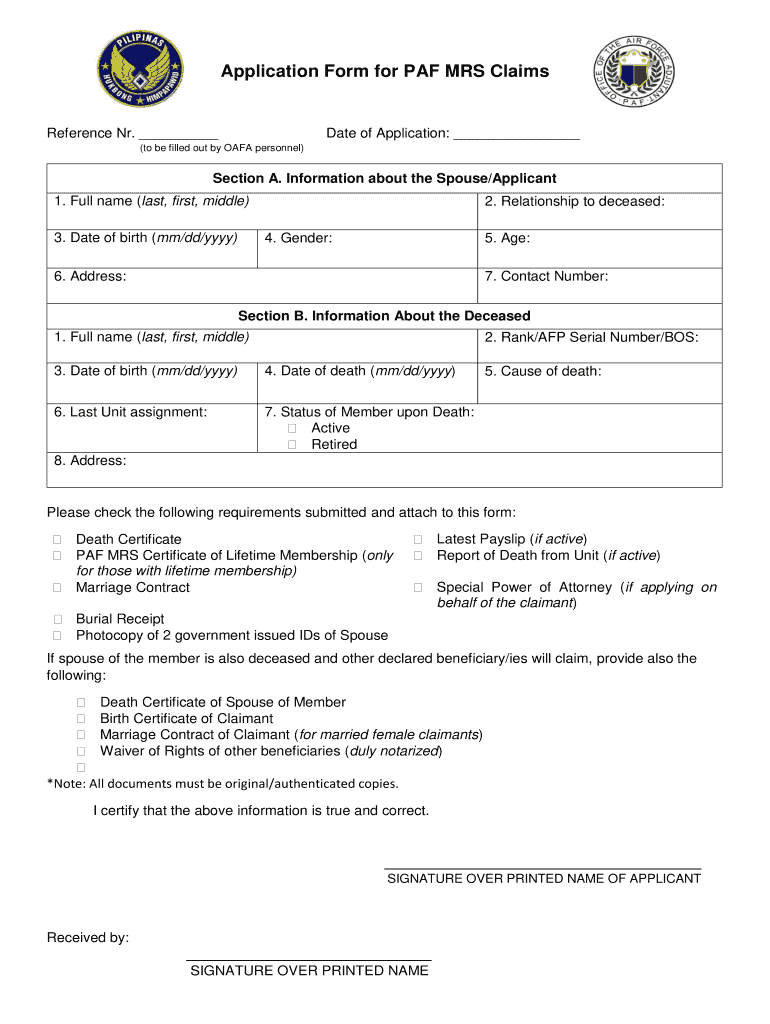
Mrs Form


What is the MRS Form
The MRS form, or the PAF MRS claims form, is a crucial document used primarily for filing claims related to the PAF (Public Assistance Fund). This form is designed to facilitate the processing of claims for individuals seeking assistance under specific programs. Understanding the purpose and structure of the MRS form is essential for ensuring accurate and timely submissions.
How to Use the MRS Form
Using the MRS form involves several key steps to ensure that all necessary information is accurately provided. First, gather all required documentation, including identification and any supporting evidence relevant to your claim. Next, fill out the form carefully, ensuring that each section is completed. Pay attention to details, as inaccuracies can lead to delays in processing. Once completed, review the form for any errors before submission.
Steps to Complete the MRS Form
Completing the MRS form involves a systematic approach:
- Gather necessary documents, such as identification and proof of eligibility.
- Carefully fill out each section of the form, ensuring clarity and accuracy.
- Review the completed form for any errors or omissions.
- Submit the form through the designated method, whether online or by mail.
Following these steps can help ensure that your claim is processed efficiently.
Legal Use of the MRS Form
The MRS form is legally binding when filled out and submitted according to the specified guidelines. It is essential to comply with all legal requirements to ensure that the claims made are valid. This includes providing accurate information and maintaining any necessary documentation to support your claim. Failure to adhere to these legal standards may result in denial of the claim or potential penalties.
Required Documents
When preparing to submit the MRS form, certain documents are typically required to support your claim. These may include:
- Proof of identity, such as a government-issued ID.
- Documentation of eligibility for assistance programs.
- Any relevant financial records or statements.
Ensuring that you have all required documents ready can streamline the submission process and help avoid delays.
Form Submission Methods
The MRS form can be submitted through various methods, depending on the guidelines provided by the issuing authority. Common submission methods include:
- Online submission via a secure portal.
- Mailing the completed form to the designated address.
- In-person submission at specified locations.
Choosing the appropriate method for submission is crucial for ensuring that your claim is received and processed in a timely manner.
Eligibility Criteria
To successfully file a claim using the MRS form, applicants must meet specific eligibility criteria. These criteria often include:
- Residency requirements within the jurisdiction of the assistance program.
- Demonstrating financial need or other qualifying factors.
- Compliance with any additional program-specific guidelines.
Understanding these criteria is essential for determining whether you can successfully submit a claim using the MRS form.
Quick guide on how to complete mrs form
Finish Mrs Form effortlessly on any gadget
Managing documents online has become increasingly favored by organizations and individuals alike. It serves as an ideal environmentally friendly substitute for conventional printed and signed paperwork, allowing you to access the necessary form and securely archive it online. airSlate SignNow provides all the tools you need to create, amend, and digitally sign your documents swiftly without delays. Execute Mrs Form on any gadget using airSlate SignNow's Android or iOS applications and streamline any document-related process today.
The easiest way to amend and digitally sign Mrs Form with ease
- Locate Mrs Form and click on Get Form to commence.
- Utilize the tools we offer to fill out your document.
- Emphasize pertinent sections of your documents or redact sensitive information with the tools that airSlate SignNow offers explicitly for that purpose.
- Create your signature using the Sign feature, which takes mere seconds and holds the same legal authority as a traditional wet ink signature.
- Review all the details and click on the Done button to save your modifications.
- Choose your preferred method for sharing your form, via email, SMS, or invite link, or download it to your computer.
Eliminate the hassle of lost or misfiled documents, tedious form searches, or errors that necessitate printing new document copies. airSlate SignNow addresses all your document management needs in just a few clicks from any device you prefer. Edit and digitally sign Mrs Form and guarantee excellent communication at every stage of your form preparation with airSlate SignNow.
Create this form in 5 minutes or less
Create this form in 5 minutes!
How to create an eSignature for the mrs form
How to create an electronic signature for a PDF online
How to create an electronic signature for a PDF in Google Chrome
How to create an e-signature for signing PDFs in Gmail
How to create an e-signature right from your smartphone
How to create an e-signature for a PDF on iOS
How to create an e-signature for a PDF on Android
People also ask
-
What are paf mrs claims and how can airSlate SignNow help?
PAF MRS claims refer to the claims management process governed by the Personal Activity Fund and Medical Reimbursement Scheme. airSlate SignNow streamlines this process by allowing you to send and eSign all necessary documents efficiently. This reduces processing times and enhances accuracy in managing your paf mrs claims.
-
What features does airSlate SignNow offer for managing paf mrs claims?
airSlate SignNow provides a variety of features that are beneficial for managing paf mrs claims, including customizable templates, automated reminders, and real-time tracking of document status. These features enable users to manage their claims more effectively and stay organized throughout the process.
-
How does pricing for airSlate SignNow work for businesses handling paf mrs claims?
airSlate SignNow offers flexible pricing plans tailored for different business needs, including those specifically focused on handling paf mrs claims. You can choose from monthly, annual, or even custom plans based on your volume of claims, which ensures you only pay for what you use.
-
Is airSlate SignNow secure for submitting paf mrs claims?
Yes, airSlate SignNow prioritizes security with robust encryption protocols to protect your sensitive information while submitting paf mrs claims. Additionally, it complies with industry standards such as GDPR, ensuring your data remains confidential and secure.
-
Can airSlate SignNow integrate with other software used for paf mrs claims?
Absolutely! airSlate SignNow seamlessly integrates with numerous software applications commonly used for managing paf mrs claims. This includes ERP systems, CRM tools, and other document management software, making it easy to incorporate airSlate SignNow into your existing workflows.
-
What benefits does airSlate SignNow provide for teams handling paf mrs claims?
Using airSlate SignNow for managing paf mrs claims offers numerous benefits, such as increased efficiency, reduced processing times, and enhanced collaboration among teams. The platform's ability to automate repetitive tasks directly translates to signNow time savings and improved team productivity.
-
How can airSlate SignNow assist in tracking the status of paf mrs claims?
airSlate SignNow includes functionality to track the status of your paf mrs claims in real-time. You can easily see whether documents are pending, signed, or completed, which helps ensure that no claim is overlooked and that everything stays on track.
Get more for Mrs Form
- Work release form 79111
- Fillable forms 30844353
- Organizational structure of unicef form
- Beyelashb bextensionb consent bformb ilash ny bringing
- Biopsychosocial worksheet form
- Newsrelease fpdf 201 rev002 us coast guard auxiliary news release form
- Prince william juvenile domestic relations district court form
- Initiation request package for comprehensive plan amendment form
Find out other Mrs Form
- Electronic signature Insurance Document California Computer
- Electronic signature Texas Education Separation Agreement Fast
- Electronic signature Idaho Insurance Letter Of Intent Free
- How To Electronic signature Idaho Insurance POA
- Can I Electronic signature Illinois Insurance Last Will And Testament
- Electronic signature High Tech PPT Connecticut Computer
- Electronic signature Indiana Insurance LLC Operating Agreement Computer
- Electronic signature Iowa Insurance LLC Operating Agreement Secure
- Help Me With Electronic signature Kansas Insurance Living Will
- Electronic signature Insurance Document Kentucky Myself
- Electronic signature Delaware High Tech Quitclaim Deed Online
- Electronic signature Maine Insurance Quitclaim Deed Later
- Electronic signature Louisiana Insurance LLC Operating Agreement Easy
- Electronic signature West Virginia Education Contract Safe
- Help Me With Electronic signature West Virginia Education Business Letter Template
- Electronic signature West Virginia Education Cease And Desist Letter Easy
- Electronic signature Missouri Insurance Stock Certificate Free
- Electronic signature Idaho High Tech Profit And Loss Statement Computer
- How Do I Electronic signature Nevada Insurance Executive Summary Template
- Electronic signature Wisconsin Education POA Free