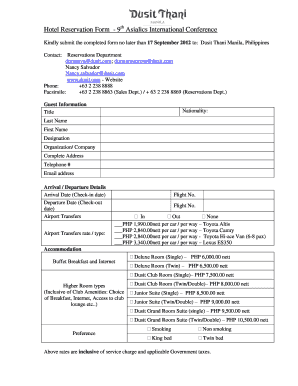
Hotel Reservation Form Sample


What is the hotel reservation form sample
The hotel reservation form sample is a structured document used by guests to book accommodations at a hotel. This form typically includes essential information such as the guest's name, contact details, check-in and check-out dates, room preferences, and payment information. By filling out this form, guests can ensure their booking is processed efficiently, and hotels can manage reservations effectively. The sample can vary in format, but it generally aims to capture all necessary data to facilitate a smooth reservation process.
How to use the hotel reservation form sample
Using the hotel reservation form sample involves several straightforward steps. First, access the form, which can often be found on hotel websites or provided directly by the hotel. Next, fill in the required fields, including personal information and reservation details. It is important to double-check the accuracy of the information entered to avoid any issues during the booking process. Once completed, submit the form as instructed, either digitally or in person, depending on the hotel's policies.
Steps to complete the hotel reservation form sample
Completing the hotel reservation form sample requires careful attention to detail. Follow these steps for a successful submission:
- Begin by entering your full name and contact information.
- Specify the desired check-in and check-out dates.
- Select the type of room you wish to reserve and any additional services, such as breakfast or parking.
- Provide payment details, ensuring that all information is accurate and up to date.
- Review the completed form to confirm that all entries are correct before submitting.
Legal use of the hotel reservation form sample
The hotel reservation form sample must comply with legal standards to be considered valid. This includes ensuring that the form is clear, contains all necessary information, and is signed appropriately. In the United States, electronic signatures are legally recognized under the ESIGN Act and UETA, making digital completion of the form acceptable. Hotels should also adhere to privacy regulations to protect the personal information of guests, ensuring that data is handled securely and responsibly.
Key elements of the hotel reservation form sample
Several key elements are essential for a comprehensive hotel reservation form sample. These include:
- Guest Information: Full name, address, phone number, and email address.
- Reservation Details: Check-in and check-out dates, room type, and number of guests.
- Payment Information: Credit card details or other payment methods.
- Special Requests: Any specific needs or preferences, such as accessibility requirements.
Examples of using the hotel reservation form sample
Examples of using the hotel reservation form sample can vary widely based on the type of accommodation and the specific needs of guests. For instance, a family planning a vacation may use the form to book multiple rooms, while a business traveler might need to reserve a single room for a short stay. Additionally, some hotels may offer online versions of the form that allow for immediate confirmation of bookings, enhancing the convenience for guests.
Quick guide on how to complete hotel reservation form sample
Complete Hotel Reservation Form Sample effortlessly on any device
Managing documents online has gained popularity among businesses and individuals. It offers an ideal environmentally friendly substitute for conventional printed and signed materials, as you can easily locate the appropriate form and securely store it online. airSlate SignNow provides you with all the tools required to create, modify, and electronically sign your documents quickly without interruptions. Handle Hotel Reservation Form Sample on any device with airSlate SignNow apps for Android or iOS and simplify any document-related process today.
How to modify and electronically sign Hotel Reservation Form Sample without hassle
- Locate Hotel Reservation Form Sample and click on Get Form to begin.
- Utilize the tools we provide to fill out your document.
- Highlight important sections of your documents or redact sensitive information with tools that airSlate SignNow offers specifically for that purpose.
- Create your eSignature using the Sign feature, which takes mere seconds and holds the same legal validity as a traditional handwritten signature.
- Review the information and click on the Done button to save your updates.
- Choose how you would like to send your form, via email, SMS, or an invitation link, or download it to your computer.
Eliminate the worry of lost or misplaced files, tedious form searching, or mistakes that require reprinting document copies. airSlate SignNow meets your document management needs in just a few clicks from any device of your choice. Edit and eSign Hotel Reservation Form Sample to ensure effective communication at every stage of the form preparation process with airSlate SignNow.
Create this form in 5 minutes or less
Create this form in 5 minutes!
How to create an eSignature for the hotel reservation form sample
How to create an electronic signature for a PDF online
How to create an electronic signature for a PDF in Google Chrome
How to create an e-signature for signing PDFs in Gmail
How to create an e-signature right from your smartphone
How to create an e-signature for a PDF on iOS
How to create an e-signature for a PDF on Android
People also ask
-
What is a reservation form in hotel?
A reservation form in hotel is a document that allows guests to book accommodations and details their stay requirements. It includes essential information such as guest name, contact information, dates of stay, and room preferences. Using an efficient reservation form can enhance the booking process and improve customer satisfaction.
-
How can airSlate SignNow streamline the reservation form in hotel process?
airSlate SignNow can streamline the reservation form in hotel process by enabling digital signatures and easy document management. With its user-friendly interface, hotel staff can quickly send reservation forms for eSigning, eliminating paper-based processes. This reduces processing time and improves overall operational efficiency.
-
Are there any costs associated with using airSlate SignNow for reservation forms?
While airSlate SignNow offers various pricing plans, using it for your reservation form in hotel is cost-effective compared to traditional methods. The platform provides tools that save time and resources, which can translate to lower operational costs. You can easily explore their pricing on the official website to find a plan that suits your needs.
-
What features does airSlate SignNow offer for creating reservation forms?
AirSlate SignNow provides features like customizable templates, eSignature capabilities, and automated workflows for reservation forms in hotel. These features allow hotels to tailor their forms to meet specific requirements and ensure compliance with industry standards. Additionally, the platform's integration options further enhance functionality.
-
Can airSlate SignNow integrate with other hotel management systems?
Yes, airSlate SignNow can seamlessly integrate with various hotel management systems, allowing you to enhance your reservation form in hotel functionality. This integration enables real-time updates and access to guest data, streamlining the booking process. Check the integration options available to see which systems are supported.
-
What benefits does using airSlate SignNow for a reservation form in hotel provide?
Using airSlate SignNow for a reservation form in hotel offers numerous benefits, including increased efficiency, reduced errors, and enhanced customer experience. Guests appreciate the convenience of signing documents digitally, while staff can manage reservations more effectively. This leads to improved customer satisfaction and loyalty.
-
Is it easy to use airSlate SignNow for those unfamiliar with digital forms?
Absolutely! AirSlate SignNow is designed for ease of use, ensuring that anyone can create and manage a reservation form in hotel regardless of their tech experience. The intuitive interface guides users through every step, making it simple to set up and send forms quickly. There are also resources available for additional support.
Get more for Hotel Reservation Form Sample
- Briggs and stratton 725exi manual form
- Gynecologic oncology conflict of interest form
- Claim review form 542 3
- School evaluation form pdf
- Warranty replacement form folica com
- Contact us kilncraigs building greenside street alloa form
- In the shelby county court of general sessions form
- Ny form mv 45fill out and use this pdf
Find out other Hotel Reservation Form Sample
- eSignature Massachusetts Insurance Lease Termination Letter Free
- eSignature Nebraska High Tech Rental Application Now
- How Do I eSignature Mississippi Insurance Separation Agreement
- Help Me With eSignature Missouri Insurance Profit And Loss Statement
- eSignature New Hampshire High Tech Lease Agreement Template Mobile
- eSignature Montana Insurance Lease Agreement Template Online
- eSignature New Hampshire High Tech Lease Agreement Template Free
- How To eSignature Montana Insurance Emergency Contact Form
- eSignature New Jersey High Tech Executive Summary Template Free
- eSignature Oklahoma Insurance Warranty Deed Safe
- eSignature Pennsylvania High Tech Bill Of Lading Safe
- eSignature Washington Insurance Work Order Fast
- eSignature Utah High Tech Warranty Deed Free
- How Do I eSignature Utah High Tech Warranty Deed
- eSignature Arkansas Legal Affidavit Of Heirship Fast
- Help Me With eSignature Colorado Legal Cease And Desist Letter
- How To eSignature Connecticut Legal LLC Operating Agreement
- eSignature Connecticut Legal Residential Lease Agreement Mobile
- eSignature West Virginia High Tech Lease Agreement Template Myself
- How To eSignature Delaware Legal Residential Lease Agreement