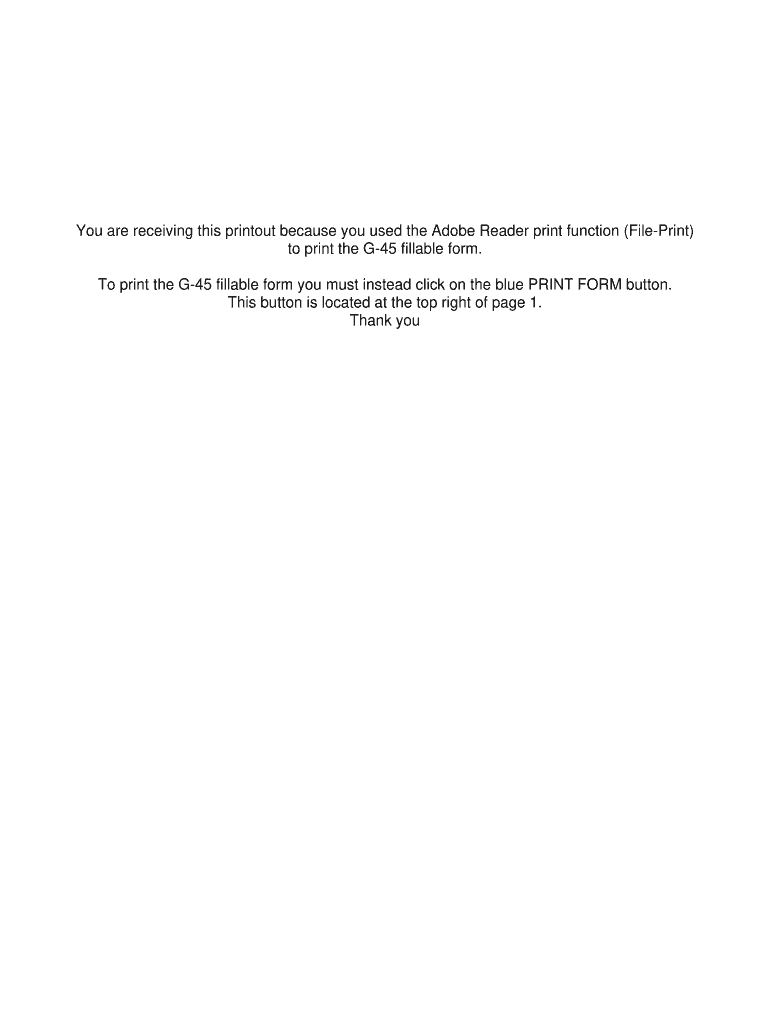
Hawaii Tax Form G 45 Fillable


What is the Hawaii Tax Form G 45 Fillable
The Hawaii Tax Form G 45 is a crucial document used by businesses operating in Hawaii to report their general excise tax. This form is specifically designed for those who need to file their taxes on a monthly or quarterly basis. The G 45 form allows taxpayers to calculate their gross income and determine the amount of tax owed to the state. It is essential for compliance with Hawaii's tax regulations and helps ensure that businesses contribute their fair share to state revenue.
How to Use the Hawaii Tax Form G 45 Fillable
Using the Hawaii Tax Form G 45 fillable version simplifies the filing process. Taxpayers can complete the form electronically, which allows for easy updates and corrections. To use the form, individuals must first gather relevant financial information, including total sales, exempt sales, and any deductions. Once the information is compiled, users can fill out the form by entering the required data into designated fields. After completing the form, it can be saved and submitted electronically or printed for mailing.
Steps to Complete the Hawaii Tax Form G 45 Fillable
Completing the Hawaii Tax Form G 45 fillable involves several key steps:
- Gather Financial Information: Collect all necessary data regarding your business's income and expenses.
- Access the Form: Obtain the fillable version of the G 45 form from a reliable source.
- Fill Out the Form: Enter your financial information into the appropriate fields, ensuring accuracy.
- Review the Information: Double-check all entries for correctness to avoid errors.
- Submit the Form: Choose to file electronically or print the form for mailing, based on your preference.
Legal Use of the Hawaii Tax Form G 45 Fillable
The Hawaii Tax Form G 45 fillable is legally recognized as a valid method for reporting general excise tax. To ensure its legal standing, it must be completed accurately and submitted by the designated deadlines. Additionally, using a secure platform for electronic submission can enhance the form's validity. Compliance with state tax laws is essential for avoiding penalties and ensuring that businesses operate within legal parameters.
Filing Deadlines / Important Dates
Filing deadlines for the Hawaii Tax Form G 45 vary depending on the frequency of filing chosen by the taxpayer. Generally, monthly filers must submit their forms by the 20th of the following month, while quarterly filers have until the last day of the month following the end of the quarter. It is important to keep track of these deadlines to avoid late fees and penalties. Staying informed about any changes in filing dates is also crucial for compliance.
Form Submission Methods
The Hawaii Tax Form G 45 can be submitted through various methods, offering flexibility to taxpayers. The primary submission options include:
- Online Submission: Taxpayers can file electronically through the Hawaii Department of Taxation's online portal.
- Mail: Completed forms can be printed and mailed to the appropriate tax office.
- In-Person: Individuals may also choose to submit their forms in person at designated tax offices.
Quick guide on how to complete hawaii tax form g 45 fillable
Effortlessly prepare Hawaii Tax Form G 45 Fillable on any device
Digital document management has become increasingly popular among businesses and individuals. It offers an excellent environmentally friendly alternative to traditional printed and signed paperwork, allowing you to find the necessary form and securely store it online. airSlate SignNow equips you with all the necessary tools to create, edit, and eSign your documents quickly without delays. Manage Hawaii Tax Form G 45 Fillable on any device using airSlate SignNow’s Android or iOS applications, and enhance any document-centric operation today.
How to modify and eSign Hawaii Tax Form G 45 Fillable with ease
- Find Hawaii Tax Form G 45 Fillable and click Get Form to begin.
- Utilize the tools we offer to complete your form.
- Highlight important sections of the documents or redact sensitive information with the tools specifically provided by airSlate SignNow for this purpose.
- Create your signature using the Sign feature, which takes seconds and holds the same legal validity as a conventional wet ink signature.
- Review the details and click on the Done button to save your modifications.
- Select your preferred method to send your form, whether via email, text message (SMS), invite link, or download it to your computer.
Say goodbye to lost or misplaced files, tedious form searching, and mistakes that require printing new document copies. airSlate SignNow meets all your document management needs in just a few clicks from any device of your choice. Modify and eSign Hawaii Tax Form G 45 Fillable while ensuring excellent communication at every stage of your document preparation process with airSlate SignNow.
Create this form in 5 minutes or less
Create this form in 5 minutes!
How to create an eSignature for the hawaii tax form g 45 fillable
How to create an electronic signature for a PDF online
How to create an electronic signature for a PDF in Google Chrome
How to create an e-signature for signing PDFs in Gmail
How to create an e-signature right from your smartphone
How to create an e-signature for a PDF on iOS
How to create an e-signature for a PDF on Android
People also ask
-
What is Form G 45 and why is it important?
Form G 45 is a crucial document used in various business processes, particularly for compliance and record-keeping. Understanding how to correctly utilize Form G 45 can improve efficiency and accuracy in your document management.
-
How does airSlate SignNow help with completing Form G 45?
airSlate SignNow provides a seamless platform for electronically signing and sending Form G 45. This ensures that your document is handled securely, efficiently, and in compliance with relevant regulations.
-
Can I integrate airSlate SignNow with other applications for Form G 45 processing?
Yes, airSlate SignNow offers integrations with a variety of applications that can enhance your workflow for Form G 45 processing. These integrations allow you to streamline document management and improve collaboration across teams.
-
What are the pricing options for using airSlate SignNow with Form G 45?
airSlate SignNow offers flexible pricing plans that cater to different business needs for handling Form G 45 and other documents. With a cost-effective solution, you can choose a plan that fits your budget while benefiting from advanced eSign features.
-
What features does airSlate SignNow offer for Form G 45 management?
airSlate SignNow includes features such as customizable templates, real-time tracking, and automated reminders for Form G 45. These features help ensure that your documents are completed accurately and on time.
-
How secure is airSlate SignNow for handling Form G 45?
airSlate SignNow prioritizes security and compliance when handling Form G 45. The platform employs industry-standard encryption and secure access protocols to protect sensitive information.
-
Can I customize the Form G 45 template in airSlate SignNow?
Absolutely! airSlate SignNow allows you to customize the Form G 45 template according to your specific business requirements. This flexibility ensures that the document meets your unique needs while remaining compliant.
Get more for Hawaii Tax Form G 45 Fillable
Find out other Hawaii Tax Form G 45 Fillable
- eSignature Idaho Education Lease Termination Letter Secure
- eSignature Colorado Doctors Business Letter Template Now
- eSignature Iowa Education Last Will And Testament Computer
- How To eSignature Iowa Doctors Business Letter Template
- Help Me With eSignature Indiana Doctors Notice To Quit
- eSignature Ohio Education Purchase Order Template Easy
- eSignature South Dakota Education Confidentiality Agreement Later
- eSignature South Carolina Education Executive Summary Template Easy
- eSignature Michigan Doctors Living Will Simple
- How Do I eSignature Michigan Doctors LLC Operating Agreement
- How To eSignature Vermont Education Residential Lease Agreement
- eSignature Alabama Finance & Tax Accounting Quitclaim Deed Easy
- eSignature West Virginia Education Quitclaim Deed Fast
- eSignature Washington Education Lease Agreement Form Later
- eSignature Missouri Doctors Residential Lease Agreement Fast
- eSignature Wyoming Education Quitclaim Deed Easy
- eSignature Alaska Government Agreement Fast
- How Can I eSignature Arizona Government POA
- How Do I eSignature Nevada Doctors Lease Agreement Template
- Help Me With eSignature Nevada Doctors Lease Agreement Template