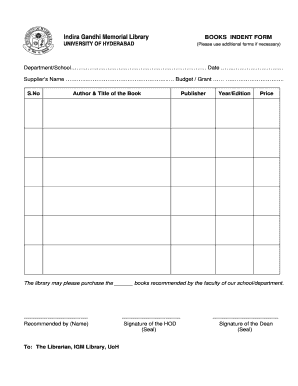
Indent Book Form


What is the Indent Book
The indent book is a crucial document used primarily in hospitals and healthcare settings to track the requisition of medical supplies and equipment. It serves as a formal record of items requested, ensuring that inventory management is efficient and transparent. The indent book format typically includes details such as the item description, quantity requested, date of request, and the person making the request. Understanding the indent book meaning is essential for maintaining compliance with healthcare regulations and ensuring that necessary supplies are available when needed.
How to Use the Indent Book
Using the indent book involves a systematic approach to documenting requests for medical supplies. Staff members fill out the indent form by providing accurate information about the items they need. This includes specifying the quantity and purpose of the request. Once completed, the form is submitted to the appropriate department for approval. It is important to ensure that all entries are legible and accurate to avoid delays in processing. Regularly reviewing the indent book helps in tracking usage patterns and managing stock levels effectively.
Key Elements of the Indent Book
The key elements of an indent book include:
- Item Description: A clear description of the item being requested.
- Quantity: The number of units requested.
- Date of Request: When the request was made.
- Requester’s Information: Name and department of the person making the request.
- Approval Signature: A signature from a supervisor or authorized personnel confirming the request.
These elements ensure that the indent book serves its purpose effectively, facilitating smooth operations within the healthcare facility.
Steps to Complete the Indent Book
Completing the indent book involves several steps to ensure accuracy and compliance:
- Gather necessary information about the items needed.
- Fill out the indent form with precise details, including item descriptions and quantities.
- Submit the completed form to the relevant authority for approval.
- Maintain a copy of the submitted request for record-keeping.
- Monitor the status of the request and follow up if necessary.
Following these steps helps streamline the process and ensures that all requests are documented properly.
Legal Use of the Indent Book
The legal use of the indent book is governed by various healthcare regulations that require accurate record-keeping of medical supplies. Compliance with these regulations is essential to avoid legal repercussions. The indent book must reflect true and accurate information to ensure accountability in the procurement process. Additionally, maintaining a well-organized indent book can help healthcare facilities demonstrate compliance during audits and inspections.
Examples of Using the Indent Book
Examples of using the indent book include:
- Requesting surgical supplies for an upcoming procedure.
- Ordering medication for patients based on their treatment plans.
- Tracking the requisition of personal protective equipment during health crises.
These examples illustrate the practical applications of the indent book in ensuring that healthcare providers have the necessary resources to deliver quality care.
Quick guide on how to complete book indent
Prepare book indent smoothly on any device
Digital document management has become increasingly popular among businesses and individuals. It offers an ideal eco-friendly alternative to conventional printed and signed documents, as you can easily find the right template and securely store it online. airSlate SignNow provides all the tools you need to create, modify, and eSign your documents swiftly without delay. Manage indent book on any platform with the airSlate SignNow Android or iOS applications and simplify any document-related process today.
The easiest way to modify and eSign indent form effortlessly
- Locate indent book format and click Get Form to begin.
- Utilize the tools we provide to fill out your document.
- Emphasize important sections of your documents or conceal sensitive information with tools specifically designed for that purpose by airSlate SignNow.
- Generate your eSignature using the Sign feature, which takes mere seconds and carries the same legal validity as a traditional handwritten signature.
- Review the details and click the Done button to save your changes.
- Select your preferred method of delivering your form, whether by email, text message (SMS), invitation link, or download it to your computer.
Eliminate concerns about lost or misplaced files, tedious form searches, or mistakes that necessitate printing new document copies. airSlate SignNow addresses all your document management needs in just a few clicks from any device you choose. Modify and eSign indent format and ensure excellent communication at every stage of the document preparation process with airSlate SignNow.
Create this form in 5 minutes or less
Related searches to indent book format pdf
Create this form in 5 minutes!
How to create an eSignature for the indent books
How to create an electronic signature for a PDF online
How to create an electronic signature for a PDF in Google Chrome
How to create an e-signature for signing PDFs in Gmail
How to create an e-signature right from your smartphone
How to create an e-signature for a PDF on iOS
How to create an e-signature for a PDF on Android
People also ask store indent
-
What is the indent book format in airSlate SignNow?
The indent book format in airSlate SignNow is a structured layout that ensures your documents are organized and easy to read. This format is particularly useful for creating professional contracts and agreements. By utilizing the indent book format, you can enhance the clarity and presentation of your important documents.
-
How does airSlate SignNow support the indent book format?
airSlate SignNow provides robust tools for creating documents in the indent book format, allowing you to easily manage spacing and indentation. This feature ensures that your documents maintain a professional appearance when sent or signed. You can customize the format with your branding elements to make your documents stand out.
-
Can I integrate airSlate SignNow with other apps while using the indent book format?
Yes, airSlate SignNow seamlessly integrates with various applications, allowing you to use the indent book format alongside other tools. This integration improves your workflow efficiency and ensures that you can manage documents across multiple platforms. Popular integrations include CRMs and project management tools that support document handling.
-
What are the pricing options for using the indent book format in airSlate SignNow?
airSlate SignNow offers flexible pricing plans that accommodate different business needs, all while allowing you to utilize the indent book format. You can choose from various subscription levels that grant access to document templates and formatting options. Consider starting with a free trial to explore these features before committing.
-
What are the benefits of using the indent book format in electronic signatures?
Using the indent book format in electronic signatures helps to enhance the professionalism and legibility of your documents. This format allows signers to easily read and understand the content, reducing the likelihood of errors. Additionally, properly formatted documents can improve trust in your brand and expedite the signing process.
-
Is there customer support available for issues related to the indent book format?
Absolutely! airSlate SignNow provides dedicated customer support for any questions or issues regarding the indent book format. Our team is available to assist you through various channels, ensuring that you can create and manage documents comfortably. Whether you need troubleshooting or guidance, help is just a message away.
-
Can I create a template in the indent book format with airSlate SignNow?
Yes, you can create reusable templates in the indent book format using airSlate SignNow. This feature saves time and ensures consistency across multiple documents. By setting up templates, you can quickly generate professionally formatted documents that meet your business requirements.
Get more for hospital indent format
- Arizona renunciation and disclaimer of property us legal forms
- Bill text ab 2521 landlord and tenant personal property remaining form
- Professional services agreement for delawaregov form
- 1 purchase and sale agreement woodinville king county form
- Consent of employee to be monitored pursuant to closed circuit video surveillance form
- Step by step guide to guardianco guardian advocacy form
- Northwestern band of the shoshone nation housing authority form
- Universal screening form the jesse tree
Find out other indent form format
- eSignature Arkansas Legal Affidavit Of Heirship Fast
- Help Me With eSignature Colorado Legal Cease And Desist Letter
- How To eSignature Connecticut Legal LLC Operating Agreement
- eSignature Connecticut Legal Residential Lease Agreement Mobile
- eSignature West Virginia High Tech Lease Agreement Template Myself
- How To eSignature Delaware Legal Residential Lease Agreement
- eSignature Florida Legal Letter Of Intent Easy
- Can I eSignature Wyoming High Tech Residential Lease Agreement
- eSignature Connecticut Lawers Promissory Note Template Safe
- eSignature Hawaii Legal Separation Agreement Now
- How To eSignature Indiana Legal Lease Agreement
- eSignature Kansas Legal Separation Agreement Online
- eSignature Georgia Lawers Cease And Desist Letter Now
- eSignature Maryland Legal Quitclaim Deed Free
- eSignature Maryland Legal Lease Agreement Template Simple
- eSignature North Carolina Legal Cease And Desist Letter Safe
- How Can I eSignature Ohio Legal Stock Certificate
- How To eSignature Pennsylvania Legal Cease And Desist Letter
- eSignature Oregon Legal Lease Agreement Template Later
- Can I eSignature Oregon Legal Limited Power Of Attorney