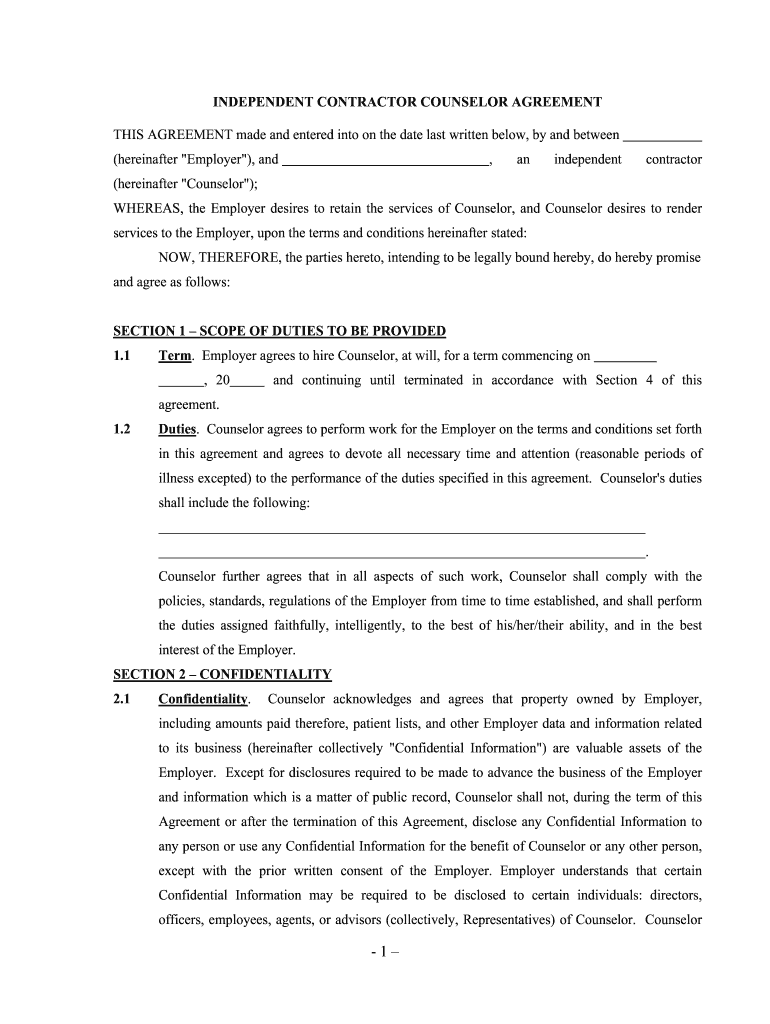
PROFESSIONAL SERVICES AGREEMENT for Delaware Gov Form


What is the Professional Services Agreement?
The Professional Services Agreement is a legally binding document that outlines the terms and conditions between a service provider and a client. This agreement is essential for defining the scope of work, payment terms, and responsibilities of each party. It serves to protect both the service provider and the client by clearly stating expectations and deliverables. In the context of Delaware, this agreement is tailored to comply with state laws and regulations, ensuring that both parties are aware of their rights and obligations.
Key Elements of the Professional Services Agreement
A well-drafted Professional Services Agreement typically includes several key components:
- Scope of Work: A detailed description of the services to be provided.
- Compensation: Terms regarding payment, including rates and payment schedules.
- Duration: The time frame for the agreement, including start and end dates.
- Confidentiality: Provisions to protect sensitive information shared during the engagement.
- Termination Clause: Conditions under which either party may terminate the agreement.
- Dispute Resolution: Procedures for resolving conflicts that may arise during the term of the agreement.
Steps to Complete the Professional Services Agreement
Completing a Professional Services Agreement involves several important steps:
- Identify the Parties: Clearly state the names and addresses of both the service provider and the client.
- Define the Scope: Outline the specific services to be provided, ensuring clarity on deliverables.
- Establish Payment Terms: Specify how and when payments will be made.
- Include Legal Provisions: Add any necessary legal clauses, such as confidentiality and termination rights.
- Review and Revise: Both parties should review the document and make any necessary revisions.
- Sign the Agreement: Ensure that both parties sign the document to make it legally binding.
Legal Use of the Professional Services Agreement
The Professional Services Agreement is legally enforceable in Delaware when it meets certain criteria. It must be clear, mutual, and agreed upon by both parties. Compliance with state laws is crucial, as any ambiguity could lead to disputes. Additionally, the agreement should adhere to the legal standards established under Delaware law, including any specific requirements for service contracts.
Examples of Using the Professional Services Agreement
Professional Services Agreements are commonly used in various industries, including:
- Consulting: Engaging consultants for business strategy or operational improvements.
- IT Services: Contracting IT professionals for software development or support.
- Marketing: Hiring marketing agencies for promotional campaigns and branding.
- Legal Services: Retaining attorneys for legal representation or advice.
Quick guide on how to complete professional services agreement for delawaregov
Effortlessly prepare PROFESSIONAL SERVICES AGREEMENT For Delaware gov on any device
The management of online documents has gained signNow traction among businesses and individuals. It serves as an excellent eco-friendly substitute for conventional printed and signed documents, as you can access the appropriate form and securely save it online. airSlate SignNow provides all the tools necessary to create, modify, and electronically sign your documents quickly and without hassle. Manage PROFESSIONAL SERVICES AGREEMENT For Delaware gov on any device using the airSlate SignNow Android or iOS applications and simplify your document-related tasks today.
How to modify and electronically sign PROFESSIONAL SERVICES AGREEMENT For Delaware gov with ease
- Find PROFESSIONAL SERVICES AGREEMENT For Delaware gov and click Get Form to begin.
- Utilize the tools we offer to complete your document.
- Point out essential parts of your documents or hide sensitive details using the tools specifically designed for that purpose by airSlate SignNow.
- Generate your eSignature using the Sign feature, which takes just seconds and has the same legal standing as a traditional handwritten signature.
- Review the details and click the Done button to save your changes.
- Choose how you want to share your document, whether by email, text message (SMS), invitation link, or download it to your computer.
Forget about lost or misplaced documents, time-consuming form searches, or mistakes that necessitate printing new copies. airSlate SignNow meets your document management needs in just a few clicks from your preferred device. Edit and electronically sign PROFESSIONAL SERVICES AGREEMENT For Delaware gov to ensure excellent communication throughout your form preparation journey with airSlate SignNow.
Create this form in 5 minutes or less
Create this form in 5 minutes!
How to create an eSignature for the professional services agreement for delawaregov
How to create an eSignature for the Professional Services Agreement For Delawaregov online
How to create an electronic signature for the Professional Services Agreement For Delawaregov in Google Chrome
How to generate an electronic signature for putting it on the Professional Services Agreement For Delawaregov in Gmail
How to make an electronic signature for the Professional Services Agreement For Delawaregov right from your smart phone
How to generate an electronic signature for the Professional Services Agreement For Delawaregov on iOS
How to generate an eSignature for the Professional Services Agreement For Delawaregov on Android OS
People also ask
-
What is an independent contractor PDF?
An independent contractor PDF is a digital document that outlines the working agreement between a contractor and a client. It typically includes terms of service, payment details, and project scope. Using an independent contractor PDF ensures that both parties have a clear understanding of their obligations.
-
How can airSlate SignNow help with independent contractor PDFs?
airSlate SignNow simplifies the process of creating and managing independent contractor PDFs. Our platform allows you to easily fill out, edit, and send your PDFs for eSignature. With features like templates and secure storage, your independent contractor PDFs are always organized and accessible.
-
What are the pricing plans for using airSlate SignNow for independent contractor PDFs?
AirSlate SignNow offers several pricing plans tailored to different needs, ensuring that everyone can find a suitable option for managing independent contractor PDFs. Whether you're a freelancer or a large business, our plans are designed to be cost-effective while providing full access to our eSignature features.
-
Can I customize my independent contractor PDF with airSlate SignNow?
Absolutely! airSlate SignNow allows you to customize your independent contractor PDFs to fit specific agreements. You can add your logo, change the layout, and include custom fields to tailor the document to your needs, ensuring that it perfectly reflects your brand and requirements.
-
Is airSlate SignNow secure for managing independent contractor PDFs?
Yes, airSlate SignNow prioritizes document security, ensuring that your independent contractor PDFs are protected. Our platform employs top-tier encryption to safeguard your data, giving you peace of mind when sending and storing sensitive documents.
-
What features does airSlate SignNow offer for independent contractor PDFs?
airSlate SignNow offers a wealth of features for independent contractor PDFs, including eSigning, real-time tracking, and automated reminders. These tools help streamline your workflow, ensuring that your documents are handled efficiently and that no steps are overlooked in the signing process.
-
Can I integrate airSlate SignNow with other applications for independent contractor PDFs?
Yes, airSlate SignNow easily integrates with numerous applications including CRMs, Google Drive, and Dropbox. This enables you to create a seamless workflow for managing your independent contractor PDFs and ensures that all your business tools can work together smoothly.
Get more for PROFESSIONAL SERVICES AGREEMENT For Delaware gov
Find out other PROFESSIONAL SERVICES AGREEMENT For Delaware gov
- Can I eSignature Kentucky Performance Contract
- eSignature Nevada Performance Contract Safe
- eSignature California Franchise Contract Secure
- How To eSignature Colorado Sponsorship Proposal Template
- eSignature Alabama Distributor Agreement Template Secure
- eSignature California Distributor Agreement Template Later
- eSignature Vermont General Power of Attorney Template Easy
- eSignature Michigan Startup Cost Estimate Simple
- eSignature New Hampshire Invoice for Services (Standard Format) Computer
- eSignature Arkansas Non-Compete Agreement Later
- Can I eSignature Arizona Non-Compete Agreement
- How Do I eSignature New Jersey Non-Compete Agreement
- eSignature Tennessee Non-Compete Agreement Myself
- How To eSignature Colorado LLC Operating Agreement
- Help Me With eSignature North Carolina LLC Operating Agreement
- eSignature Oregon LLC Operating Agreement Online
- eSignature Wyoming LLC Operating Agreement Online
- eSignature Wyoming LLC Operating Agreement Computer
- eSignature Wyoming LLC Operating Agreement Later
- eSignature Wyoming LLC Operating Agreement Free