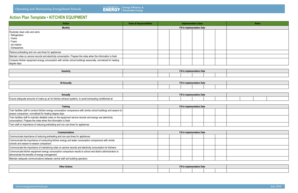
Kitchen Action Plan Form


What is the Kitchen Action Plan
The kitchen action plan serves as a structured guide designed to optimize kitchen operations and enhance workflow efficiency. It outlines specific objectives, tasks, and timelines that kitchen staff must follow to achieve desired outcomes. This plan is crucial for ensuring that all team members are aligned on their roles and responsibilities, ultimately leading to improved service quality and customer satisfaction.
How to Use the Kitchen Action Plan
Utilizing the kitchen action plan involves several steps to ensure its effectiveness. First, identify the key goals of the kitchen operations, such as improving food quality, reducing waste, or enhancing staff training. Next, break down these goals into actionable tasks, assigning specific responsibilities to team members. Regularly review progress against the plan to make necessary adjustments and ensure continuous improvement. This iterative process helps maintain focus and accountability within the kitchen team.
Steps to Complete the Kitchen Action Plan
Completing a kitchen action plan involves a systematic approach. Begin by gathering input from all kitchen staff to identify challenges and opportunities for improvement. Next, outline the specific goals and objectives you want to achieve. Develop a timeline for each task, ensuring that deadlines are realistic and achievable. Assign responsibilities to team members, and establish performance metrics to evaluate success. Finally, implement the plan and schedule regular check-ins to monitor progress and make adjustments as needed.
Key Elements of the Kitchen Action Plan
A comprehensive kitchen action plan includes several key elements. These typically consist of:
- Goals and Objectives: Clearly defined targets that the kitchen aims to achieve.
- Action Steps: Specific tasks that need to be completed to reach the goals.
- Timeline: A schedule outlining when each task should be completed.
- Responsibilities: Designation of team members accountable for each task.
- Performance Metrics: Criteria for measuring the success of the plan.
Legal Use of the Kitchen Action Plan
The kitchen action plan must comply with relevant legal standards to ensure its validity. This includes adhering to health and safety regulations, labor laws, and food safety guidelines. By ensuring that the plan aligns with these legal requirements, kitchen managers can protect their business from potential liabilities and create a safe working environment for staff. Regular training and updates on legal requirements are essential to maintain compliance.
Examples of Using the Kitchen Action Plan
Practical examples of implementing a kitchen action plan can vary widely. For instance, a restaurant might use the plan to streamline its food preparation process, reducing wait times for customers. Another example could involve a catering service utilizing the plan to coordinate logistics for an event, ensuring that all dishes are prepared and delivered on time. These examples illustrate how a kitchen action plan can adapt to different operational needs and enhance overall efficiency.
Quick guide on how to complete kitchen action plan
Effortlessly Complete Kitchen Action Plan on Any Device
The management of online documents has gained traction among both businesses and individuals. It offers an excellent eco-friendly substitute for traditional printed and signed documentation, as you can easily access the correct form and securely save it online. airSlate SignNow equips you with all the tools necessary to swiftly create, modify, and electronically sign your documents without any delays. Handle Kitchen Action Plan on any device using the airSlate SignNow apps for Android or iOS and enhance any document-centric process today.
The Easiest Way to Modify and Electronically Sign Kitchen Action Plan Effortlessly
- Locate Kitchen Action Plan and click Get Form to begin.
- Utilize the tools we provide to fill out your form.
- Emphasize essential sections of the documents or obscure sensitive information with the tools that airSlate SignNow offers specifically for that purpose.
- Generate your signature using the Sign feature, which only takes seconds and holds the same legal validity as a conventional handwritten signature.
- Review the details and click on the Done button to save your changes.
- Select your preferred method to send your form, whether by email, text message (SMS), invitation link, or download it to your computer.
Forget about lost or misplaced documents, tedious searches for forms, or errors that require printing new copies. airSlate SignNow fulfills your document management needs in just a few clicks from any device you choose. Modify and electronically sign Kitchen Action Plan to ensure excellent communication throughout your form preparation process with airSlate SignNow.
Create this form in 5 minutes or less
Create this form in 5 minutes!
How to create an eSignature for the kitchen action plan
How to create an electronic signature for a PDF online
How to create an electronic signature for a PDF in Google Chrome
How to create an e-signature for signing PDFs in Gmail
How to create an e-signature right from your smartphone
How to create an e-signature for a PDF on iOS
How to create an e-signature for a PDF on Android
People also ask
-
What is a kitchen action plan?
A kitchen action plan is a strategic outline designed to optimize kitchen operations and enhance efficiency. It includes actionable steps for managing resources, streamlining workflows, and ensuring quality in food preparation. Implementing a kitchen action plan can lead to signNow improvements in productivity and service delivery.
-
How can airSlate SignNow help implement a kitchen action plan?
airSlate SignNow facilitates the implementation of a kitchen action plan by providing a platform for easy document sharing and electronic signatures. This allows kitchen managers to quickly obtain approvals for new recipes, staff training documents, and inventory lists. The streamlined workflow ensures that your kitchen action plan is executed efficiently.
-
What features does airSlate SignNow offer for managing a kitchen action plan?
airSlate SignNow offers features such as customizable templates, document tracking, and automated reminders, which are essential for managing a kitchen action plan. These features enhance collaboration among team members, ensuring that everyone stays informed about the action plan's progress. Additionally, users can integrate these capabilities with their existing systems for comprehensive management.
-
Is airSlate SignNow cost-effective for small businesses implementing a kitchen action plan?
Yes, airSlate SignNow is a cost-effective solution for small businesses aiming to implement a kitchen action plan. Our pricing plans are designed to accommodate various business sizes without compromising essential features. This ensures that even on a budget, your kitchen can operate efficiently and effectively.
-
Can I integrate airSlate SignNow with other tools for my kitchen action plan?
Absolutely! airSlate SignNow easily integrates with various tools such as project management and team collaboration apps. This integration can streamline the execution of your kitchen action plan by ensuring all necessary documents and workflows are in one place, making it easier for your team to stay organized and on track.
-
What are the benefits of using airSlate SignNow for my kitchen action plan?
The primary benefits of using airSlate SignNow for your kitchen action plan include enhanced efficiency, improved communication, and reduced paperwork. By digitizing your processes, you can save time and reduce errors, allowing your kitchen to focus on delivering quality service. Additionally, the ease of use means your team can quickly adapt to the system.
-
How does airSlate SignNow ensure the security of documents related to my kitchen action plan?
airSlate SignNow employs top-notch security measures to protect documents related to your kitchen action plan. With features like encryption, secure access controls, and audit trails, you can have confidence that your sensitive information is safe. Our compliance with industry standards ensures that your data remains confidential and secure.
Get more for Kitchen Action Plan
- Animal abuse sacramento form
- Fau immunization form
- University of south carolina transcript form
- Formulario de solicitud de subsidio pre y post natal
- Horsetooth reservoir camping map form
- Iep manual and forms connecticut state department of education sde ct
- Ct 60 qsss form
- Payer importer number ein or 3 digit filer code form
Find out other Kitchen Action Plan
- Electronic signature Oklahoma Hold Harmless (Indemnity) Agreement Free
- Electronic signature Rhode Island Hold Harmless (Indemnity) Agreement Myself
- Electronic signature California Toll Manufacturing Agreement Now
- How Do I Electronic signature Kansas Toll Manufacturing Agreement
- Can I Electronic signature Arizona Warranty Deed
- How Can I Electronic signature Connecticut Warranty Deed
- How To Electronic signature Hawaii Warranty Deed
- Electronic signature Oklahoma Warranty Deed Myself
- Can I Electronic signature Texas Warranty Deed
- How To Electronic signature Arkansas Quitclaim Deed
- Electronic signature Washington Toll Manufacturing Agreement Simple
- Can I Electronic signature Delaware Quitclaim Deed
- Electronic signature Iowa Quitclaim Deed Easy
- Electronic signature Kentucky Quitclaim Deed Safe
- Electronic signature Maine Quitclaim Deed Easy
- How Can I Electronic signature Montana Quitclaim Deed
- How To Electronic signature Pennsylvania Quitclaim Deed
- Electronic signature Utah Quitclaim Deed Now
- How To Electronic signature West Virginia Quitclaim Deed
- Electronic signature Indiana Postnuptial Agreement Template Later