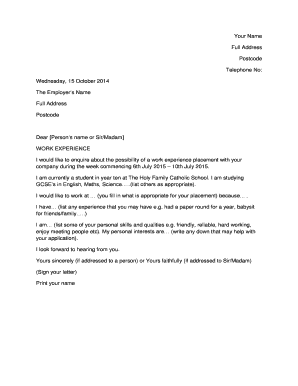
Experience Certificate for Plumber Form


What is the experience certificate for plumber
An experience certificate for a plumber is an official document that verifies an individual's work history and skills in plumbing. This certificate typically includes details such as the plumber's name, the duration of employment, the nature of work performed, and any specific skills or competencies acquired during their tenure. It serves as a crucial reference for future employment opportunities, allowing potential employers to assess the applicant's qualifications and experience in the plumbing field.
Key elements of the experience certificate for plumber
To ensure the experience certificate is comprehensive and effective, it should include several key elements:
- Employee details: Full name, contact information, and job title of the plumber.
- Employer information: Name of the company, address, and contact details.
- Duration of employment: Start and end dates of employment.
- Job responsibilities: A brief description of the tasks performed and skills demonstrated.
- Signature: An authorized signature from a supervisor or manager, along with the date of issuance.
How to obtain the experience certificate for plumber
Obtaining an experience certificate for plumbing typically involves a straightforward process. The plumber should formally request the certificate from their previous employer. This can be done through a written request or an email, specifying the need for the certificate and any particular details that should be included. It's advisable to provide sufficient notice to the employer, allowing them time to prepare the document. If the employer has specific formats or requirements, it’s important to adhere to those guidelines.
Steps to complete the experience certificate for plumber
Completing an experience certificate for a plumber involves several steps:
- Gather information: Collect all necessary details about the plumber's employment, including job title, duration, and responsibilities.
- Draft the certificate: Use a clear and professional format, ensuring all key elements are included.
- Review the document: Check for accuracy and completeness, ensuring all information is correct.
- Obtain signatures: Have the certificate signed by an authorized person within the company.
- Distribute the certificate: Provide the finalized document to the plumber, either in digital or printed format.
Legal use of the experience certificate for plumber
The experience certificate for a plumber is legally recognized as a formal document that can be used in various contexts, such as job applications or licensing processes. To ensure its legal validity, the certificate must be accurately filled out and signed by a representative of the issuing company. Additionally, it should comply with any relevant local or state regulations regarding employment documentation. This helps to establish the credibility of the certificate and its acceptance by potential employers or regulatory bodies.
Digital vs. paper version of the experience certificate for plumber
Both digital and paper versions of the experience certificate for plumber have their own advantages. A digital version is easily shareable and can be sent via email or uploaded to job application portals, making it convenient for both the plumber and potential employers. On the other hand, a paper version may be preferred for formal submissions or interviews, as it can convey a sense of professionalism. Regardless of the format, it is essential that the certificate maintains its integrity and includes all necessary information.
Quick guide on how to complete experience certificate for plumber
Complete Experience Certificate For Plumber with ease on any device
Digital document management has become increasingly popular among businesses and individuals. It offers an ideal eco-conscious alternative to traditional printed and signed documents, allowing you to acquire the correct form and securely store it online. airSlate SignNow provides you with all the resources necessary to create, edit, and electronically sign your documents swiftly without any delays. Manage Experience Certificate For Plumber on any platform using airSlate SignNow's Android or iOS applications and enhance any document-centric task today.
How to modify and electronically sign Experience Certificate For Plumber effortlessly
- Locate Experience Certificate For Plumber and click on Get Form to begin.
- Use the tools available to complete your document.
- Emphasize pertinent sections of the documents or redact sensitive information with tools that airSlate SignNow offers specifically for that purpose.
- Create your signature using the Sign tool, which takes mere seconds and carries the same legal validity as a conventional wet ink signature.
- Review all the details and click on the Done button to store your modifications.
- Select your preferred method to send your form, via email, text message (SMS), or invitation link, or download it to your computer.
Eliminate the hassle of lost or misplaced files, tedious form searches, or mistakes that necessitate printing new document copies. airSlate SignNow fulfills your document management requirements in just a few clicks from any device you prefer. Modify and electronically sign Experience Certificate For Plumber and ensure exceptional communication at any stage of the form preparation process with airSlate SignNow.
Create this form in 5 minutes or less
Create this form in 5 minutes!
How to create an eSignature for the experience certificate for plumber
How to create an electronic signature for a PDF online
How to create an electronic signature for a PDF in Google Chrome
How to create an e-signature for signing PDFs in Gmail
How to create an e-signature right from your smartphone
How to create an e-signature for a PDF on iOS
How to create an e-signature for a PDF on Android
People also ask
-
What is a plumber experience certificate in Word format?
A plumber experience certificate in Word format is a document that outlines a plumber's skills, experience, and qualifications. It serves as a formal acknowledgment of their expertise and can be customized easily using Word. This format is convenient as it allows for personal branding and easy editing for various job applications.
-
How can airSlate SignNow help in creating a plumber experience certificate in Word format?
airSlate SignNow provides an easy-to-use platform that allows users to create and customize documents like a plumber experience certificate in Word format. You can use customizable templates to streamline the creation process, ensuring all necessary information is included. This not only saves time but also enhances professionalism.
-
Is it easy to edit a plumber experience certificate in Word format with airSlate SignNow?
Yes, editing a plumber experience certificate in Word format with airSlate SignNow is straightforward and user-friendly. The platform offers simple tools that let you modify text, adjust layouts, and insert signatures. This flexibility ensures your document meets all your specific requirements efficiently.
-
Are there any costs associated with using airSlate SignNow for a plumber experience certificate in Word format?
Using airSlate SignNow involves subscription pricing, which is competitive and offers various plans suitable for businesses of all sizes. The cost may vary based on features and usage, but it remains a cost-effective solution for generating documents like plumber experience certificates in Word format.
-
Can I integrate airSlate SignNow with other tools when creating a plumber experience certificate in Word format?
Absolutely! airSlate SignNow supports integration with various popular applications and tools. This means you can seamlessly incorporate data and documents from other software, making it easier to create a plumber experience certificate in Word format without switching between platforms.
-
What benefits can I expect when using airSlate SignNow for my plumber experience certificate in Word format?
Using airSlate SignNow for your plumber experience certificate in Word format offers several benefits, including enhanced efficiency, secure e-signatures, and compliance with legal standards. The platform provides a professional appearance and the ability to customize documents easily, increasing your chances of making a great impression.
-
Is there customer support available for issues related to creating a plumber experience certificate in Word format?
Yes, airSlate SignNow offers dedicated customer support to assist with any issues that may arise while creating a plumber experience certificate in Word format. Their team is available through various channels to help answer your questions and provide guidance, ensuring you can utilize the platform effectively.
Get more for Experience Certificate For Plumber
Find out other Experience Certificate For Plumber
- How To eSign New Mexico Education Promissory Note Template
- eSign New Mexico Education Affidavit Of Heirship Online
- eSign California Finance & Tax Accounting IOU Free
- How To eSign North Dakota Education Rental Application
- How To eSign South Dakota Construction Promissory Note Template
- eSign Education Word Oregon Secure
- How Do I eSign Hawaii Finance & Tax Accounting NDA
- eSign Georgia Finance & Tax Accounting POA Fast
- eSign Georgia Finance & Tax Accounting POA Simple
- How To eSign Oregon Education LLC Operating Agreement
- eSign Illinois Finance & Tax Accounting Resignation Letter Now
- eSign Texas Construction POA Mobile
- eSign Kansas Finance & Tax Accounting Stock Certificate Now
- eSign Tennessee Education Warranty Deed Online
- eSign Tennessee Education Warranty Deed Now
- eSign Texas Education LLC Operating Agreement Fast
- eSign Utah Education Warranty Deed Online
- eSign Utah Education Warranty Deed Later
- eSign West Virginia Construction Lease Agreement Online
- How To eSign West Virginia Construction Job Offer