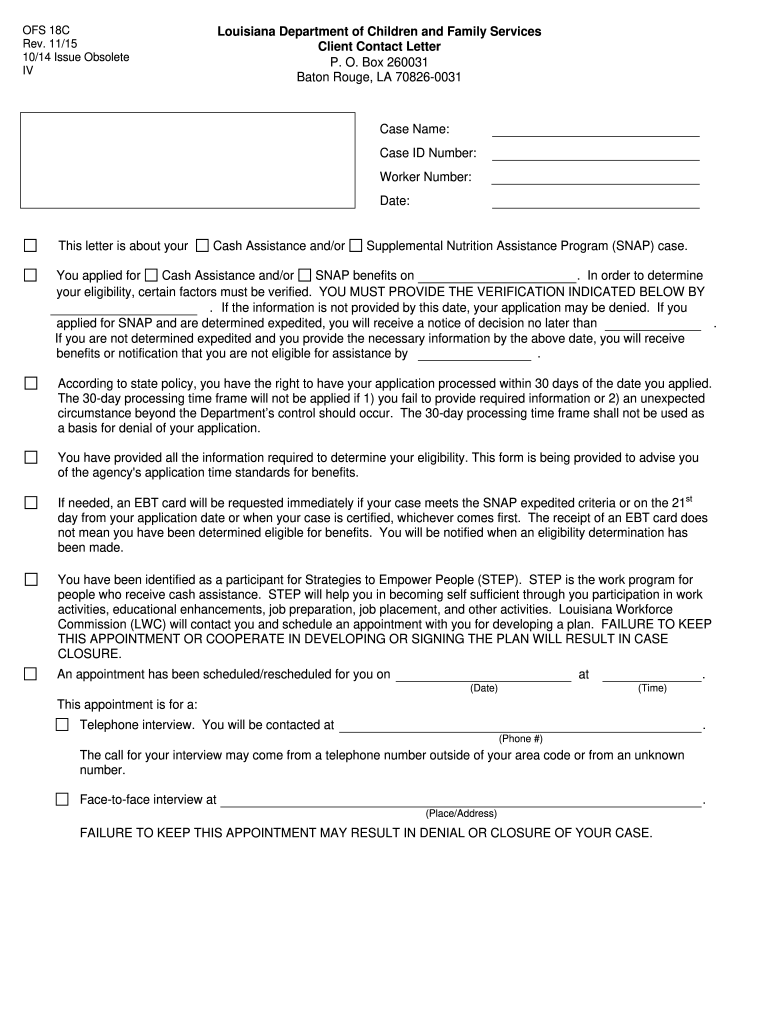
Ofs 4av Ofs 18c Form


What is the Ofs 4av Ofs 18c
The Ofs 4av Ofs 18c is a specific form used primarily in the state of Louisiana, particularly in relation to the Department of Children and Family Services (DCFS). This form serves as a critical document for individuals applying for assistance programs, such as the Pandemic Electronic Benefit Transfer (P-EBT). Understanding the purpose of this form is essential for applicants to ensure they provide accurate information and meet eligibility requirements.
How to use the Ofs 4av Ofs 18c
Using the Ofs 4av Ofs 18c involves several steps to ensure proper completion and submission. First, applicants should gather all necessary documentation, including identification and proof of income. Next, fill out the form accurately, ensuring that all required fields are completed. Once the form is filled out, it can be submitted either online or through traditional mail, depending on the specific guidelines provided by the DCFS. It is important to review the form for any errors before submission to avoid delays in processing.
Steps to complete the Ofs 4av Ofs 18c
Completing the Ofs 4av Ofs 18c requires careful attention to detail. Follow these steps:
- Gather all necessary documents, including proof of residency and income.
- Access the form through the official DCFS website or obtain a physical copy.
- Fill in personal information, including name, address, and contact details.
- Provide information regarding household members and their income.
- Review the form for accuracy and completeness.
- Submit the form online or mail it to the appropriate DCFS office.
Legal use of the Ofs 4av Ofs 18c
The Ofs 4av Ofs 18c is legally binding when completed and submitted according to the guidelines established by the DCFS. It is essential that applicants provide truthful and accurate information, as any misrepresentation can lead to penalties or disqualification from assistance programs. The form must comply with state regulations to ensure that it is recognized as valid for processing applications for benefits.
Key elements of the Ofs 4av Ofs 18c
Several key elements must be included in the Ofs 4av Ofs 18c for it to be considered complete:
- Applicant's full name and contact information.
- Details of all household members, including their relationship to the applicant.
- Income information for all household members.
- Signature of the applicant, affirming the truthfulness of the information provided.
Eligibility Criteria
Eligibility for using the Ofs 4av Ofs 18c typically requires that applicants meet specific criteria set forth by the DCFS. Generally, applicants must demonstrate a need for assistance, which may include low income or participation in other government assistance programs. It is advisable for applicants to review the eligibility requirements carefully to ensure they qualify before submitting the form.
Quick guide on how to complete ofs 4av ofs 18c
Complete Ofs 4av Ofs 18c effortlessly on any device
Digital document management has gained popularity among businesses and individuals. It offers an excellent eco-friendly alternative to traditional printed and signed documents, allowing you to locate the correct form and securely store it online. airSlate SignNow equips you with all the necessary tools to create, modify, and electronically sign your documents promptly without interruptions. Manage Ofs 4av Ofs 18c on any platform using airSlate SignNow Android or iOS applications and simplify any document-related process today.
The easiest way to modify and electronically sign Ofs 4av Ofs 18c without any hassle
- Obtain Ofs 4av Ofs 18c and then click Get Form to begin.
- Use the tools we provide to fill out your document.
- Highlight relevant portions of your documents or black out sensitive details with the tools that airSlate SignNow specifically provides for this purpose.
- Create your signature using the Sign tool, which takes only seconds and carries the same legal validity as a conventional wet ink signature.
- Review all the details and then click on the Done button to store your modifications.
- Choose how you want to send your form, whether by email, text message (SMS), or invitation link, or download it to your computer.
Eliminate the worries about lost or misplaced files, exhausting form searches, or mistakes that require reprinting new document copies. airSlate SignNow takes care of all your document management needs in just a few clicks from any device you choose. Modify and electronically sign Ofs 4av Ofs 18c and ensure excellent communication throughout any stage of your form preparation process with airSlate SignNow.
Create this form in 5 minutes or less
Create this form in 5 minutes!
How to create an eSignature for the ofs 4av ofs 18c
How to create an electronic signature for a PDF online
How to create an electronic signature for a PDF in Google Chrome
How to create an e-signature for signing PDFs in Gmail
How to create an e-signature right from your smartphone
How to create an e-signature for a PDF on iOS
How to create an e-signature for a PDF on Android
People also ask
-
What is airSlate SignNow's ofs 4av ofs 18c feature?
The ofs 4av ofs 18c feature in airSlate SignNow allows businesses to streamline their document signing process efficiently. By utilizing this feature, users can send, sign, and manage documents with ease, ensuring a smooth workflow. It is designed for those who require a cost-effective solution without compromising on quality.
-
How does pricing work for the ofs 4av ofs 18c functionality?
AirSlate SignNow offers competitive pricing plans that incorporate the ofs 4av ofs 18c functionality. This ensures that businesses of all sizes can access the features they need without overspending. Each plan is tailored to fit different usage requirements and budgets.
-
What are the key benefits of using airSlate SignNow's ofs 4av ofs 18c?
The key benefits of the ofs 4av ofs 18c feature include ease of use, time-saving capabilities, and enhanced document security. Users can send and eSign documents quickly, which accelerates business processes. Furthermore, it provides a reliable way to ensure your documents are protected.
-
Can I integrate airSlate SignNow with other platforms using the ofs 4av ofs 18c feature?
Yes, airSlate SignNow's ofs 4av ofs 18c feature supports various integrations with popular platforms and applications. This ensures that you can seamlessly incorporate eSigning capabilities into your existing workflows. The integration capabilities enhance overall productivity by connecting to tools your team already uses.
-
Is the ofs 4av ofs 18c functionality suitable for small businesses?
Absolutely! The ofs 4av ofs 18c functionality is perfectly tailored for small businesses looking to enhance their document management and signing process. Its intuitive interface and cost-effective pricing make it an ideal choice for entrepreneurs and small teams.
-
How does airSlate SignNow ensure document security with the ofs 4av ofs 18c?
AirSlate SignNow employs industry-standard security measures to protect documents utilizing the ofs 4av ofs 18c feature. This includes encryption, secure user authentication, and audit trails to track document movements. Your privacy and document integrity are our top priorities.
-
What types of documents can be signed using the ofs 4av ofs 18c feature?
With the ofs 4av ofs 18c feature, users can sign a wide variety of documents, including contracts, agreements, and forms. This versatility allows businesses to digitize their paperwork effectively and efficiently. Whether it’s legal documents or internal forms, airSlate SignNow has you covered.
Get more for Ofs 4av Ofs 18c
Find out other Ofs 4av Ofs 18c
- Can I eSign Washington lease agreement
- Can I eSign Alabama Non disclosure agreement sample
- eSign California Non disclosure agreement sample Now
- eSign Pennsylvania Mutual non-disclosure agreement Now
- Help Me With eSign Utah Non disclosure agreement sample
- How Can I eSign Minnesota Partnership agreements
- eSign Pennsylvania Property management lease agreement Secure
- eSign Hawaii Rental agreement for house Fast
- Help Me With eSign Virginia Rental agreement contract
- eSign Alaska Rental lease agreement Now
- How To eSign Colorado Rental lease agreement
- How Can I eSign Colorado Rental lease agreement
- Can I eSign Connecticut Rental lease agreement
- eSign New Hampshire Rental lease agreement Later
- Can I eSign North Carolina Rental lease agreement
- How Do I eSign Pennsylvania Rental lease agreement
- How To eSign South Carolina Rental lease agreement
- eSign Texas Rental lease agreement Mobile
- eSign Utah Rental agreement lease Easy
- How Can I eSign North Dakota Rental lease agreement forms