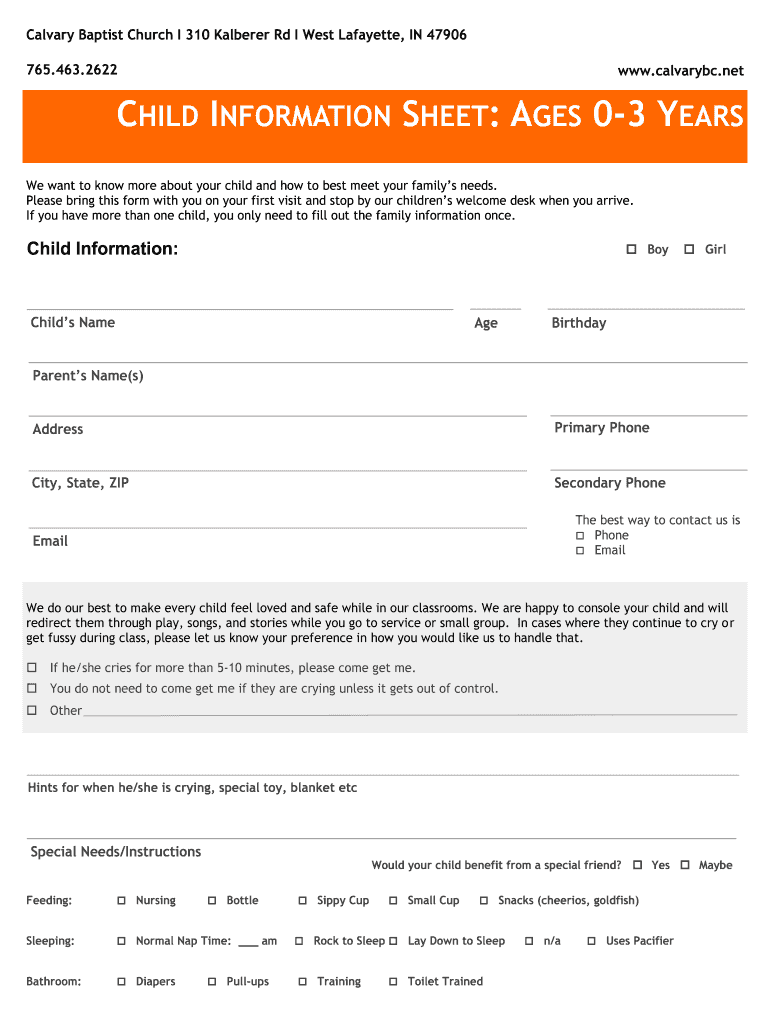
Child Information Sheet Ages 0 3 Years Calvary Baptist Church Calvarybc


What is the child information sheet PDF?
The child information sheet PDF is a document designed to collect essential details about a child, typically for use in educational or childcare settings. This form includes fields for personal information, emergency contacts, medical history, and any specific needs the child may have. It serves as a vital tool for caregivers and educators to ensure the safety and well-being of the child in their care.
Key elements of the child information sheet PDF
Understanding the key elements of the child information sheet PDF is crucial for accurate completion. The primary components often include:
- Child's Full Name: Essential for identification.
- Date of Birth: Helps determine age-specific needs.
- Parent or Guardian Information: Includes names, phone numbers, and addresses for emergency contact.
- Medical Information: Any allergies, medications, or health conditions that caregivers should be aware of.
- Emergency Contacts: Additional contacts in case the primary guardian cannot be reached.
Steps to complete the child information sheet PDF
Completing the child information sheet PDF involves several straightforward steps:
- Download the Form: Obtain the child information sheet PDF from a trusted source.
- Fill in Personal Details: Enter the child's name, date of birth, and other required information.
- Provide Guardian Information: Include details about parents or guardians, ensuring accuracy.
- Detail Medical History: List any relevant medical conditions or allergies.
- Review and Sign: Check for completeness and accuracy before signing the document.
Legal use of the child information sheet PDF
The child information sheet PDF holds legal significance, particularly in educational and childcare environments. For the document to be considered legally binding, it must be filled out accurately and signed by the appropriate guardian. Compliance with relevant laws, such as the Family Educational Rights and Privacy Act (FERPA), is essential to protect the child's information and ensure confidentiality.
How to use the child information sheet PDF
Using the child information sheet PDF effectively requires understanding its purpose and how to implement it in various settings. This document is typically utilized by schools, daycare centers, and recreational programs to gather necessary information about children. Caregivers should ensure that the form is filled out completely and updated regularly to reflect any changes in the child's circumstances or health status.
How to obtain the child information sheet PDF
Obtaining the child information sheet PDF is a simple process. Many educational institutions and childcare providers offer downloadable versions of the form on their websites. Additionally, parents can request a copy directly from the institution where their child is enrolled. It is important to ensure that the form used is the most current version to comply with any regulatory changes.
Quick guide on how to complete child information sheet ages 0 3 years calvary baptist church calvarybc
Prepare Child Information Sheet Ages 0 3 Years Calvary Baptist Church Calvarybc effortlessly on any device
Digital document management has become increasingly favored by organizations and individuals. It serves as an ideal environmentally friendly alternative to conventional printed and signed papers, as you can easily find the relevant form and securely save it online. airSlate SignNow provides all the tools necessary to create, edit, and electronically sign your documents promptly without holdups. Manage Child Information Sheet Ages 0 3 Years Calvary Baptist Church Calvarybc on any platform with the airSlate SignNow Android or iOS applications and streamline any document-related process today.
How to modify and eSign Child Information Sheet Ages 0 3 Years Calvary Baptist Church Calvarybc with ease
- Find Child Information Sheet Ages 0 3 Years Calvary Baptist Church Calvarybc and click Get Form to begin.
- Utilize the tools we offer to complete your document.
- Emphasize pertinent sections of the documents or obscure sensitive details with tools that airSlate SignNow provides specifically for that purpose.
- Create your signature using the Sign tool, which takes mere seconds and carries the same legal validity as a conventional wet ink signature.
- Review the details and click on the Done button to save your modifications.
- Choose how you want to send your form, whether by email, text message (SMS), invitation link, or download it to your computer.
Eliminate concerns about lost or mislaid files, tedious form searching, or mistakes that require printing additional document copies. airSlate SignNow fulfills all your needs in document management in just a few clicks from any device of your choice. Modify and eSign Child Information Sheet Ages 0 3 Years Calvary Baptist Church Calvarybc and ensure seamless communication at any stage of the form preparation process with airSlate SignNow.
Create this form in 5 minutes or less
Create this form in 5 minutes!
How to create an eSignature for the child information sheet ages 0 3 years calvary baptist church calvarybc
How to create an electronic signature for a PDF online
How to create an electronic signature for a PDF in Google Chrome
How to create an e-signature for signing PDFs in Gmail
How to create an e-signature right from your smartphone
How to create an e-signature for a PDF on iOS
How to create an e-signature for a PDF on Android
People also ask
-
What is a child information sheet PDF?
A child information sheet PDF is a document that provides essential details about a child, such as their emergency contacts, medical information, and any special needs. This PDF format ensures easy sharing and accessibility for parents, guardians, and caregivers. Utilizing airSlate SignNow, you can create, customize, and securely send your child information sheet PDF instantly.
-
How can I create a child information sheet PDF using airSlate SignNow?
Creating a child information sheet PDF with airSlate SignNow is simple and efficient. You can start from a template or design a custom sheet by adding necessary fields and information. Once completed, you can save the document as a PDF and share it directly with your intended recipients.
-
Is there a cost associated with creating a child information sheet PDF?
airSlate SignNow offers affordable pricing plans that cater to various business needs. Whether you are a small business or a larger organization, the cost of creating and sending a child information sheet PDF is minimal compared to the benefits. You can choose from different plans that best fit your requirements.
-
What features does airSlate SignNow offer for managing child information sheet PDFs?
airSlate SignNow provides a range of features for managing child information sheet PDFs, including eSignatures, customizable templates, and easy document sharing. You can also track the status of signed documents and ensure that all your child information sheets are organized and accessible. This makes it easier to manage important child-related information seamlessly.
-
How secure is the child information sheet PDF data on airSlate SignNow?
The security of your child information sheet PDF data is a top priority for airSlate SignNow. The platform uses advanced encryption methods to protect your documents and ensure compliance with data protection regulations. You can confidently share sensitive child information, knowing that it will be handled securely.
-
Can I integrate airSlate SignNow with other applications for my child information sheet PDF?
Yes, airSlate SignNow offers integrations with a variety of applications, such as Google Drive, Dropbox, and CRM systems. This allows you to manage your child information sheet PDF alongside other important documents and data. Integrating these tools enhances efficiency and facilitates smooth workflows.
-
What benefits do I gain by using airSlate SignNow for my child information sheet PDF?
Using airSlate SignNow for your child information sheet PDF brings numerous benefits, including time savings, legal compliance, and enhanced collaboration. The user-friendly interface simplifies the document preparation process, while eSigning ensures quick approvals. This efficient approach allows you to focus on what matters most—caring for your child.
Get more for Child Information Sheet Ages 0 3 Years Calvary Baptist Church Calvarybc
Find out other Child Information Sheet Ages 0 3 Years Calvary Baptist Church Calvarybc
- Electronic signature Indiana Business Operations Limited Power Of Attorney Online
- Electronic signature Iowa Business Operations Resignation Letter Online
- Electronic signature North Carolina Car Dealer Purchase Order Template Safe
- Electronic signature Kentucky Business Operations Quitclaim Deed Mobile
- Electronic signature Pennsylvania Car Dealer POA Later
- Electronic signature Louisiana Business Operations Last Will And Testament Myself
- Electronic signature South Dakota Car Dealer Quitclaim Deed Myself
- Help Me With Electronic signature South Dakota Car Dealer Quitclaim Deed
- Electronic signature South Dakota Car Dealer Affidavit Of Heirship Free
- Electronic signature Texas Car Dealer Purchase Order Template Online
- Electronic signature Texas Car Dealer Purchase Order Template Fast
- Electronic signature Maryland Business Operations NDA Myself
- Electronic signature Washington Car Dealer Letter Of Intent Computer
- Electronic signature Virginia Car Dealer IOU Fast
- How To Electronic signature Virginia Car Dealer Medical History
- Electronic signature Virginia Car Dealer Separation Agreement Simple
- Electronic signature Wisconsin Car Dealer Contract Simple
- Electronic signature Wyoming Car Dealer Lease Agreement Template Computer
- How Do I Electronic signature Mississippi Business Operations Rental Application
- Electronic signature Missouri Business Operations Business Plan Template Easy