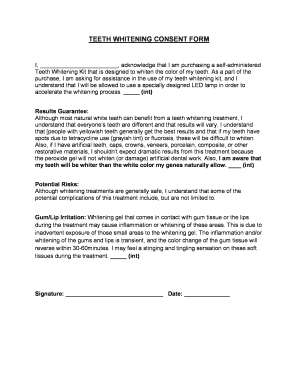
Teeth Whitening Consent Form


What is the teeth whitening consent form?
The teeth whitening consent form is a legal document designed to inform patients about the procedures, potential risks, and benefits associated with teeth whitening treatments. It serves as a formal agreement between the patient and the dental provider, ensuring that patients are aware of what to expect during the procedure. This form typically includes details about the type of whitening methods used, any pre-treatment requirements, and post-treatment care instructions. By signing the form, patients acknowledge their understanding and acceptance of the treatment process.
How to use the teeth whitening consent form
Using the teeth whitening consent form involves several straightforward steps. First, dental professionals should present the form to patients prior to the whitening procedure. Patients should be encouraged to read the document carefully, ensuring they understand all terms and conditions. After reviewing the information, patients can fill out their personal details and sign the form. Once completed, the form should be securely stored in the patient's records, serving as proof of informed consent. This process helps protect both the patient and the provider by clarifying expectations and responsibilities.
Key elements of the teeth whitening consent form
A well-structured teeth whitening consent form should include several key elements to ensure its effectiveness. These elements typically consist of:
- Patient Information: Full name, contact details, and medical history.
- Procedure Description: Clear explanation of the whitening procedure, including methods and materials used.
- Risks and Benefits: Detailed information about potential side effects and benefits of the treatment.
- Post-Treatment Care: Instructions for care after the procedure to maintain results and ensure safety.
- Signature Section: Space for the patient’s signature and date, confirming their understanding and consent.
Steps to complete the teeth whitening consent form
Completing the teeth whitening consent form involves a clear process that ensures all necessary information is captured accurately. Follow these steps:
- Read the Form: Patients should read the entire form to understand the treatment and its implications.
- Fill in Personal Details: Enter required information, including name, contact information, and any relevant medical history.
- Review the Content: Ensure all sections are understood, particularly the risks and benefits outlined.
- Sign and Date: After confirming understanding, patients should sign and date the form to indicate their consent.
- Submit the Form: Return the completed form to the dental provider for record-keeping.
Legal use of the teeth whitening consent form
The teeth whitening consent form is legally binding when completed correctly. It must comply with relevant regulations and guidelines to ensure it holds up in a legal context. This includes adherence to state laws regarding informed consent and patient rights. By utilizing a standardized form that meets legal requirements, dental professionals can protect themselves from liability while ensuring patients are fully informed. It is essential for the form to be stored securely and maintained as part of the patient's medical records.
How to obtain the teeth whitening consent form
Obtaining a teeth whitening consent form is a straightforward process. Dental practices typically have their own templates that can be customized to meet their specific needs. Alternatively, practitioners can access standardized templates online, ensuring they comply with legal requirements. It is advisable to review the form with legal counsel to ensure it meets all necessary regulations. Once acquired, the form can be printed for use during patient consultations.
Quick guide on how to complete teeth whitening consent form
Effortlessly Prepare Teeth Whitening Consent Form on Any Device
Digital document management has become increasingly favored by businesses and individuals alike. It offers a superb eco-friendly alternative to traditional printed and signed documents, allowing you to find the necessary form and securely save it online. airSlate SignNow equips you with all the resources required to create, modify, and electronically sign your documents promptly without any delays. Manage Teeth Whitening Consent Form on any device using airSlate SignNow's Android or iOS applications and enhance any document-based task today.
The Easiest Way to Modify and Electronically Sign Teeth Whitening Consent Form Seamlessly
- Find Teeth Whitening Consent Form and click on Get Form to begin.
- Utilize the tools available to complete your document.
- Emphasize key sections of your documents or redact sensitive information using tools specifically designed for that purpose by airSlate SignNow.
- Create your signature with the Sign feature, which takes mere seconds and has the same legal validity as a conventional handwritten signature.
- Verify all the details and then click the Done button to save your modifications.
- Select your preferred method for sending your form, via email, SMS, or invite link, or download it to your computer.
Eliminate the hassle of lost or misplaced documents, tedious form searches, or mistakes that require reprinting new document copies. airSlate SignNow meets all your document management needs in just a few clicks from any device you choose. Modify and electronically sign Teeth Whitening Consent Form and promote effective communication at any phase of your form preparation with airSlate SignNow.
Create this form in 5 minutes or less
Create this form in 5 minutes!
How to create an eSignature for the teeth whitening consent form
How to create an electronic signature for a PDF online
How to create an electronic signature for a PDF in Google Chrome
How to create an e-signature for signing PDFs in Gmail
How to create an e-signature right from your smartphone
How to create an e-signature for a PDF on iOS
How to create an e-signature for a PDF on Android
People also ask
-
What are teeth whitening consent forms and why are they important?
Teeth whitening consent forms are documents that patients sign to acknowledge their understanding of the whitening procedure and any associated risks. They are important because they protect both the patient and the dental provider by ensuring informed consent is obtained before treatment.
-
How can airSlate SignNow help me with teeth whitening consent forms?
airSlate SignNow provides an easy-to-use platform for creating, sending, and eSigning teeth whitening consent forms. With our solution, you can quickly customize and distribute these forms to your patients, streamlining the entire consent process.
-
What features does airSlate SignNow offer for teeth whitening consent forms?
Our platform offers features such as customizable templates for teeth whitening consent forms, secure eSignature capabilities, and document tracking. These features enhance the efficiency of your patient intake process and provide a seamless experience for your clients.
-
Are there any costs associated with using airSlate SignNow for teeth whitening consent forms?
Yes, airSlate SignNow offers various pricing plans that cater to different needs and budgets. You can choose a plan that fits your practice size, which allows you to manage teeth whitening consent forms efficiently at a manageable cost.
-
Can I integrate airSlate SignNow with my existing dental practice software?
Absolutely! airSlate SignNow integrates seamlessly with a variety of dental practice management software. This allows you to incorporate teeth whitening consent forms into your existing workflow without any disruptions.
-
How secure are the teeth whitening consent forms created with airSlate SignNow?
Security is a top priority for airSlate SignNow. Teeth whitening consent forms are stored securely with encryption and comply with data protection regulations, ensuring that your patients' information is protected.
-
Can I track the status of teeth whitening consent forms sent through airSlate SignNow?
Yes, airSlate SignNow provides document tracking features that allow you to monitor the status of your teeth whitening consent forms in real-time. You'll know when a patient views, signs, or completes their form.
Get more for Teeth Whitening Consent Form
- A gift to your family consumer guide form
- Conners abbreviated teacher rating scale conners abbreviated teacher rating scale form
- Alaska birth certificate form
- Personbevis pdf form
- Overage shortage and damage report template form
- Nppsc travel eft information form
- Form 5049 michigan explanation
- Booking note 1 agents shipbrokers2 place and dat form
Find out other Teeth Whitening Consent Form
- How To eSignature Pennsylvania Charity Presentation
- Can I eSignature Utah Charity Document
- How Do I eSignature Utah Car Dealer Presentation
- Help Me With eSignature Wyoming Charity Presentation
- How To eSignature Wyoming Car Dealer PPT
- How To eSignature Colorado Construction PPT
- How To eSignature New Jersey Construction PDF
- How To eSignature New York Construction Presentation
- How To eSignature Wisconsin Construction Document
- Help Me With eSignature Arkansas Education Form
- Can I eSignature Louisiana Education Document
- Can I eSignature Massachusetts Education Document
- Help Me With eSignature Montana Education Word
- How To eSignature Maryland Doctors Word
- Help Me With eSignature South Dakota Education Form
- How Can I eSignature Virginia Education PDF
- How To eSignature Massachusetts Government Form
- How Can I eSignature Oregon Government PDF
- How Can I eSignature Oklahoma Government Document
- How To eSignature Texas Government Document