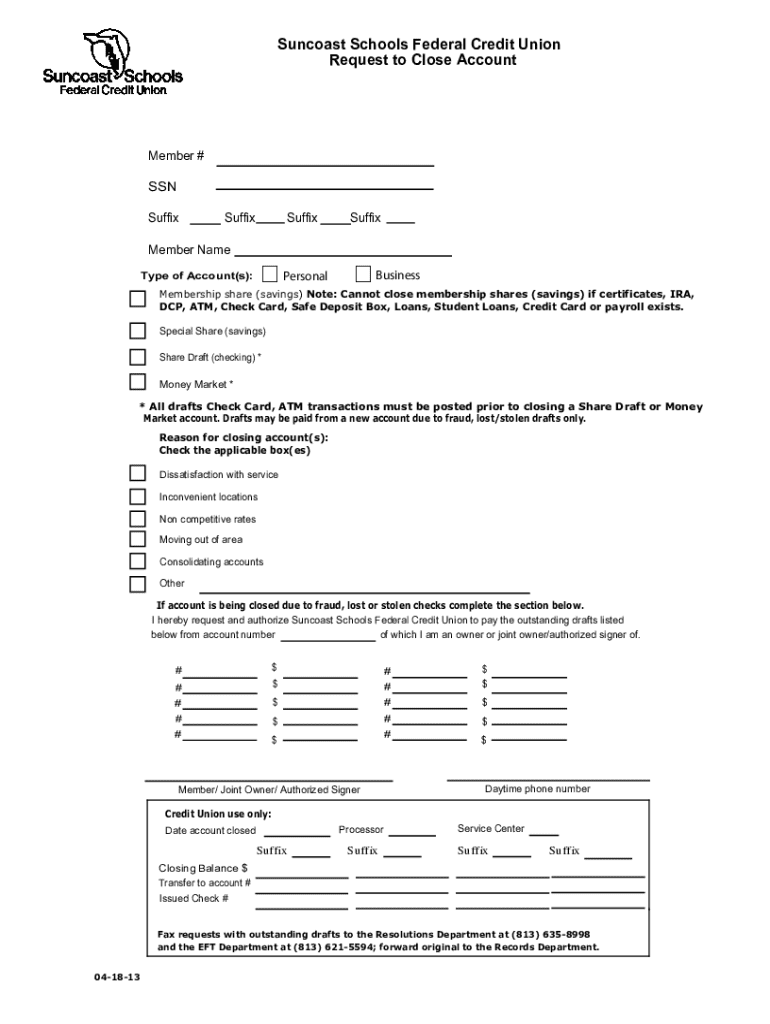
Suncoast Schools Federal Credit Union Request to Close Account 2013


Understanding the Suncoast Schools Federal Credit Union Request To Close Account
The Suncoast Schools Federal Credit Union Request To Close Account is a formal document that members use to initiate the closure of their accounts with the credit union. This request is essential for ensuring that the account closure is processed correctly and that all necessary steps are followed to finalize the closure. Members may choose to close their accounts for various reasons, including switching financial institutions, dissatisfaction with services, or personal financial management decisions.
How to Complete the Suncoast Schools Federal Credit Union Request To Close Account
Completing the Suncoast Schools Federal Credit Union Request To Close Account involves several straightforward steps. First, members should obtain the form, which can typically be found on the credit union's website or requested directly from a branch. After acquiring the form, fill in the required personal information, including your name, account number, and contact details. It is also important to specify the reason for closing the account, as this information can help the credit union improve its services. Finally, sign and date the form to authorize the closure.
Obtaining the Suncoast Schools Federal Credit Union Request To Close Account
Members can obtain the Suncoast Schools Federal Credit Union Request To Close Account form through several channels. The most convenient method is to download it directly from the credit union's official website. Alternatively, members may visit a local branch to request a physical copy of the form. If needed, customer service representatives can also assist in providing the form and answering any questions regarding the closure process.
Steps for Submitting the Request To Close Account
Once the Suncoast Schools Federal Credit Union Request To Close Account form is completed, members have multiple submission options. The form can be submitted online through the credit union's secure portal, mailed to the designated address provided on the form, or delivered in person at a local branch. It is advisable to keep a copy of the completed form for personal records. Members should also monitor their account to ensure that the closure is processed within the expected timeframe.
Key Elements of the Request To Close Account
The Suncoast Schools Federal Credit Union Request To Close Account form includes several key elements that must be filled out accurately. Essential information includes the member's full name, account number, and contact information. Additionally, the form typically requires the member's signature and the date of submission. Providing a reason for the closure can also be beneficial, as it helps the credit union understand member needs and improve its services.
Legal Considerations for Closing an Account
When submitting the Suncoast Schools Federal Credit Union Request To Close Account, members should be aware of the legal implications. Closing an account may affect any pending transactions, outstanding checks, or automatic payments linked to the account. It is important to ensure that all outstanding balances are settled before initiating the closure to avoid any potential complications. Members should also be informed about any fees that may apply upon account closure, as outlined in the credit union's policies.
Examples of Situations for Using the Request To Close Account
Members may find themselves in various situations that prompt the use of the Suncoast Schools Federal Credit Union Request To Close Account. Common scenarios include relocating to a different area where the credit union does not operate, dissatisfaction with customer service, or finding better financial products elsewhere. Additionally, members may choose to consolidate their finances by closing accounts they no longer use. Understanding these scenarios can help members make informed decisions about their banking needs.
Quick guide on how to complete suncoast schools federal credit union request to close account
Prepare Suncoast Schools Federal Credit Union Request To Close Account effortlessly on any device
Digital document management has gained popularity among organizations and individuals. It offers a perfect eco-friendly alternative to conventional printed and signed paperwork, allowing you to access the correct form and securely store it online. airSlate SignNow equips you with all the necessary tools to generate, alter, and eSign your documents swiftly without delays. Manage Suncoast Schools Federal Credit Union Request To Close Account on any device using the airSlate SignNow Android or iOS applications and streamline any document-related task today.
The easiest way to modify and eSign Suncoast Schools Federal Credit Union Request To Close Account with ease
- Obtain Suncoast Schools Federal Credit Union Request To Close Account and click on Get Form to initiate.
- Make use of the tools we provide to complete your document.
- Emphasize important sections of the documents or redact sensitive information with tools specifically provided by airSlate SignNow for that purpose.
- Generate your eSignature using the Sign feature, which takes mere seconds and holds the same legal validity as a traditional wet ink signature.
- Review the details and click on the Done button to save your updates.
- Choose your preferred method to share your form, via email, text message (SMS), invite link, or download it to your computer.
Eliminate concerns about lost or misplaced documents, tedious form searches, or errors that necessitate printing new document copies. airSlate SignNow addresses all your document management requirements with just a few clicks from your choice of device. Modify and eSign Suncoast Schools Federal Credit Union Request To Close Account and guarantee exceptional communication at any stage of your form preparation process with airSlate SignNow.
Create this form in 5 minutes or less
Find and fill out the correct suncoast schools federal credit union request to close account
Create this form in 5 minutes!
How to create an eSignature for the suncoast schools federal credit union request to close account
How to create an electronic signature for a PDF online
How to create an electronic signature for a PDF in Google Chrome
How to create an e-signature for signing PDFs in Gmail
How to create an e-signature right from your smartphone
How to create an e-signature for a PDF on iOS
How to create an e-signature for a PDF on Android
People also ask
-
What is the process for a Suncoast Schools Federal Credit Union Request To Close Account?
To initiate a Suncoast Schools Federal Credit Union Request To Close Account, you need to fill out the appropriate form and submit it to the credit union. Ensure that all outstanding transactions are cleared before submitting your request. This process is designed to be straightforward and efficient, allowing you to manage your account closure with ease.
-
Are there any fees associated with the Suncoast Schools Federal Credit Union Request To Close Account?
Typically, there are no fees for closing your account at Suncoast Schools Federal Credit Union. However, it's advisable to check with customer service for any specific conditions that may apply. Understanding any potential fees can help you make an informed decision regarding your account closure.
-
What documents do I need for the Suncoast Schools Federal Credit Union Request To Close Account?
When submitting a Suncoast Schools Federal Credit Union Request To Close Account, you will generally need to provide identification and any relevant account information. This may include your account number and a completed closure request form. Having these documents ready will streamline the process.
-
How long does it take to process a Suncoast Schools Federal Credit Union Request To Close Account?
The processing time for a Suncoast Schools Federal Credit Union Request To Close Account can vary, but it typically takes a few business days. Once your request is submitted, the credit union will confirm the closure and notify you once it is complete. Patience is key during this process.
-
Can I close my account online through the Suncoast Schools Federal Credit Union Request To Close Account?
Yes, you can often initiate a Suncoast Schools Federal Credit Union Request To Close Account online through their secure portal. This option provides convenience and allows you to manage your account closure from the comfort of your home. Be sure to follow the online instructions carefully.
-
What happens to my remaining balance after a Suncoast Schools Federal Credit Union Request To Close Account?
After a Suncoast Schools Federal Credit Union Request To Close Account, any remaining balance will typically be disbursed to you via check or direct deposit, depending on your preference. It's important to specify how you would like to receive your funds when submitting your closure request. This ensures a smooth transition of your remaining balance.
-
Will closing my account affect my credit score?
Closing your account through a Suncoast Schools Federal Credit Union Request To Close Account may have a minimal impact on your credit score, especially if the account is in good standing. However, it's essential to consider how this action fits into your overall financial strategy. Maintaining a healthy credit history is crucial.
Get more for Suncoast Schools Federal Credit Union Request To Close Account
Find out other Suncoast Schools Federal Credit Union Request To Close Account
- How To Sign Alaska Insurance Promissory Note Template
- Sign Arizona Insurance Moving Checklist Secure
- Sign New Mexico High Tech Limited Power Of Attorney Simple
- Sign Oregon High Tech POA Free
- Sign South Carolina High Tech Moving Checklist Now
- Sign South Carolina High Tech Limited Power Of Attorney Free
- Sign West Virginia High Tech Quitclaim Deed Myself
- Sign Delaware Insurance Claim Online
- Sign Delaware Insurance Contract Later
- Sign Hawaii Insurance NDA Safe
- Sign Georgia Insurance POA Later
- How Can I Sign Alabama Lawers Lease Agreement
- How Can I Sign California Lawers Lease Agreement
- Sign Colorado Lawers Operating Agreement Later
- Sign Connecticut Lawers Limited Power Of Attorney Online
- Sign Hawaii Lawers Cease And Desist Letter Easy
- Sign Kansas Insurance Rental Lease Agreement Mobile
- Sign Kansas Insurance Rental Lease Agreement Free
- Sign Kansas Insurance Rental Lease Agreement Fast
- Sign Kansas Insurance Rental Lease Agreement Safe