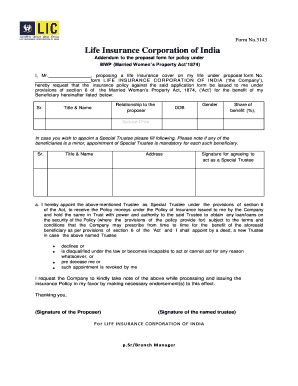
Mwp Addendum Form


What is the Mwp Addendum?
The Mwp addendum, often referred to as the lic mwp act form, is a legal document designed to clarify and supplement existing agreements. It serves as an essential tool for parties involved in various transactions, ensuring that all terms and conditions are explicitly stated. This addendum is particularly important when modifications or additional stipulations are necessary to meet specific legal or operational requirements.
How to Use the Mwp Addendum
Using the mwp addendum effectively involves understanding its purpose and the context in which it is applied. To utilize this form, parties should first review the original agreement to identify areas that require clarification or modification. Once the necessary changes are determined, the mwp addendum should be completed, ensuring that all parties involved understand and agree to the new terms. It is advisable to consult with legal professionals to ensure compliance with relevant laws and regulations.
Steps to Complete the Mwp Addendum
Completing the mwp addendum requires careful attention to detail. Here are the steps to follow:
- Review the original agreement to identify necessary modifications.
- Clearly outline the changes or additional terms in the addendum.
- Ensure all parties involved sign and date the document.
- Keep copies of the signed addendum with the original agreement for future reference.
By following these steps, parties can ensure that the mwp addendum is completed accurately and legally binding.
Legal Use of the Mwp Addendum
The legal use of the mwp addendum is crucial for maintaining the integrity of agreements. For the addendum to be legally binding, it must comply with relevant laws, such as the ESIGN Act and UETA. These laws govern electronic signatures and ensure that eDocuments, including the mwp addendum, are recognized as valid in a court of law. It is essential to ensure that all parties consent to the terms outlined in the addendum and that proper signing procedures are followed.
Key Elements of the Mwp Addendum
Several key elements must be included in the mwp addendum to ensure its effectiveness:
- Title: Clearly label the document as an addendum.
- Reference to Original Agreement: Include details about the original agreement being modified.
- Specific Changes: Clearly outline the modifications or additional terms.
- Signatures: Ensure all parties sign and date the addendum.
Incorporating these elements helps to create a comprehensive and legally sound document.
Examples of Using the Mwp Addendum
Examples of situations where the mwp addendum may be used include:
- Adjusting payment terms in a contract.
- Adding new parties to an existing agreement.
- Modifying deadlines or deliverables in a project agreement.
These examples illustrate the flexibility of the mwp addendum in addressing various contractual needs.
Quick guide on how to complete mwp addendum
Complete Mwp Addendum seamlessly on any device
Digital document management has gained traction among businesses and individuals. It serves as an ideal eco-friendly alternative to traditional printed and signed documents, as you can easily locate the appropriate form and securely store it online. airSlate SignNow equips you with all the tools needed to create, modify, and electronically sign your documents quickly and efficiently. Manage Mwp Addendum on any device using airSlate SignNow's Android or iOS applications and enhance any document-driven process today.
How to modify and eSign Mwp Addendum effortlessly
- Locate Mwp Addendum and click on Get Form to begin.
- Utilize the tools we provide to complete your form.
- Mark important sections of your documents or obscure sensitive details with tools that airSlate SignNow offers specifically for this purpose.
- Generate your eSignature using the Sign feature, which takes mere seconds and holds the same legal validity as a conventional wet ink signature.
- Review the information and click on the Done button to save your changes.
- Choose how you want to send your form: via email, SMS, invite link, or download it to your computer.
Eliminate the hassles of lost or misfiled documents, tedious form searching, or mistakes that require printing new copies. airSlate SignNow caters to your document management needs in just a few clicks from your preferred device. Modify and eSign Mwp Addendum and ensure outstanding communication at every stage of the form creation process with airSlate SignNow.
Create this form in 5 minutes or less
Create this form in 5 minutes!
How to create an eSignature for the mwp addendum
How to create an electronic signature for a PDF online
How to create an electronic signature for a PDF in Google Chrome
How to create an e-signature for signing PDFs in Gmail
How to create an e-signature right from your smartphone
How to create an e-signature for a PDF on iOS
How to create an e-signature for a PDF on Android
People also ask
-
What is a lic mwp act form and why is it important?
The lic mwp act form is a critical document used for managing insurance policies under the MWP Act. It ensures that the necessary information is correctly submitted to regulatory bodies. Understanding this form can help businesses maintain compliance and streamline their insurance processes.
-
How can airSlate SignNow help me with the lic mwp act form?
airSlate SignNow provides a user-friendly platform that simplifies the process of completing and eSigning the lic mwp act form. With its innovative features, businesses can easily fill out, send, and track their forms securely. This tool enhances efficiency and accuracy in managing essential documents.
-
Is there a cost associated with using airSlate SignNow for the lic mwp act form?
Yes, airSlate SignNow offers various pricing plans tailored to different business needs. Each plan provides access to features necessary for efficiently handling the lic mwp act form. You can choose a plan that suits your budget while still benefiting from effective document management.
-
What features does airSlate SignNow offer for the lic mwp act form?
airSlate SignNow includes features such as customizable templates and automated workflows for the lic mwp act form. Additionally, users can enjoy an intuitive interface, secure cloud storage, and eSignature capabilities. These features collectively streamline the documentation process for businesses.
-
Can I integrate airSlate SignNow with other applications for managing the lic mwp act form?
Absolutely! airSlate SignNow provides seamless integrations with various applications, allowing for efficient management of the lic mwp act form. Whether you use CRM systems or project management tools, integration helps centralize your document workflows.
-
What are the benefits of eSigning the lic mwp act form with airSlate SignNow?
eSigning the lic mwp act form using airSlate SignNow increases convenience and speed. It eliminates the need for physical documents, reducing turnaround time signNowly. Additionally, eSigning provides a secure method for validating documents, ensuring compliance and authenticity.
-
Is airSlate SignNow compliant with legal standards for the lic mwp act form?
Yes, airSlate SignNow complies with all legal regulations regarding electronic signatures and document management, making it an ideal solution for the lic mwp act form. This compliance ensures that your documents hold legal validity while maintaining confidentiality and security.
Get more for Mwp Addendum
- A long walk to water two voice poem form
- Bank of america loan modification application pdf form
- Responsibilities ampamp liabilities form 702a703a nccer nccer
- Greece visa application for citizens of thailand greece visa application for citizens of thailand form
- Waldameer job application form
- Form 6 4
- New york last will and testament template form
- Application to reduce traffic infractions form
Find out other Mwp Addendum
- How To eSignature New Jersey Construction PDF
- How To eSignature New York Construction Presentation
- How To eSignature Wisconsin Construction Document
- Help Me With eSignature Arkansas Education Form
- Can I eSignature Louisiana Education Document
- Can I eSignature Massachusetts Education Document
- Help Me With eSignature Montana Education Word
- How To eSignature Maryland Doctors Word
- Help Me With eSignature South Dakota Education Form
- How Can I eSignature Virginia Education PDF
- How To eSignature Massachusetts Government Form
- How Can I eSignature Oregon Government PDF
- How Can I eSignature Oklahoma Government Document
- How To eSignature Texas Government Document
- Can I eSignature Vermont Government Form
- How Do I eSignature West Virginia Government PPT
- How Do I eSignature Maryland Healthcare / Medical PDF
- Help Me With eSignature New Mexico Healthcare / Medical Form
- How Do I eSignature New York Healthcare / Medical Presentation
- How To eSignature Oklahoma Finance & Tax Accounting PPT