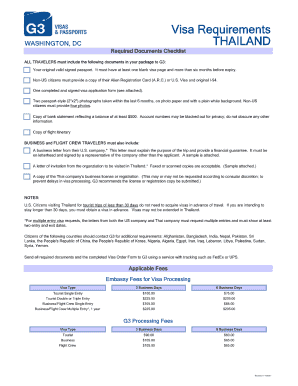
Online Visa for Thailand Form


What is the online visa for Thailand?
The online visa for Thailand is a digital application process that allows travelers to apply for a visa without needing to visit a Thai embassy or consulate in person. This system is designed to streamline the visa application process, making it more accessible and convenient for international travelers, particularly those from the United States. The online visa can be used for various purposes, including tourism, business, and education, depending on the specific visa type selected.
Steps to complete the online visa for Thailand
Completing the online visa application for Thailand involves several key steps:
- Visit the official Thai visa application website.
- Select the appropriate visa type based on your travel purpose.
- Fill out the online visa application form with accurate personal information, including your full name, passport details, and travel itinerary.
- Upload any required supporting documents, such as a passport-sized photo and proof of accommodation.
- Review your application for accuracy and completeness before submitting it.
- Pay the visa fee using the available online payment options.
- Receive a confirmation email and track your application status if applicable.
Required documents for the online visa application
When applying for the online visa for Thailand, you will need to prepare several essential documents:
- A valid passport with at least six months of validity remaining.
- A recent passport-sized photograph that meets the specified requirements.
- Proof of accommodation in Thailand, such as hotel bookings or an invitation letter.
- Evidence of sufficient funds to cover your stay, which may include bank statements or pay stubs.
- Travel itinerary, including flight details and dates of entry and exit.
Legal use of the online visa for Thailand
The online visa for Thailand is legally recognized as a valid travel document, provided that all application requirements are met and the visa is issued by the appropriate Thai authorities. It is important to ensure that the information submitted is accurate and truthful, as any discrepancies may lead to visa denial or complications during travel. Compliance with the terms and conditions of the visa is essential to avoid penalties or legal issues while in Thailand.
Application process and approval time
The application process for the online visa typically involves the following timeline:
- Application submission: Once you submit your application, you will receive a confirmation email.
- Processing time: The processing time can vary, but it generally takes between three to five business days.
- Approval notification: You will be notified via email once your visa is approved, along with instructions on how to download and print your visa.
It is advisable to apply for your visa well in advance of your planned travel dates to account for any potential delays.
Eligibility criteria for the online visa application
To be eligible for the online visa for Thailand, applicants must meet specific criteria:
- Be a citizen of an eligible country, including the United States.
- Have a valid passport with a minimum of six months' validity.
- Intend to visit Thailand for purposes allowed by the visa type, such as tourism or business.
- Not have a criminal record or any previous visa violations.
Meeting these criteria is essential to ensure a smooth application process and successful visa issuance.
Quick guide on how to complete online visa for thailand
Effortlessly Prepare Online Visa For Thailand on Any Device
Managing documents online has become increasingly popular among businesses and individuals. It offers an ideal eco-friendly alternative to traditional printed and signed documents, allowing you to access the correct form and securely store it online. airSlate SignNow provides all the tools necessary to create, modify, and electronically sign your documents swiftly and without delays. Manage Online Visa For Thailand on any device using the airSlate SignNow Android or iOS applications and simplify your document-related tasks today.
How to Modify and Electronically Sign Online Visa For Thailand with Ease
- Locate Online Visa For Thailand and click Get Form to begin.
- Use the tools available to fill out your form.
- Emphasize important sections of the documents or redact sensitive information with tools specifically offered by airSlate SignNow for that purpose.
- Generate your electronic signature using the Sign tool, which only takes a few seconds and carries the same legal validity as a traditional ink signature.
- Review all the details and click the Done button to save your changes.
- Choose how you wish to share your form—via email, SMS, or invitation link—or download it to your computer.
Say goodbye to lost or misplaced files, tedious form searches, and errors that necessitate printing new document copies. airSlate SignNow meets your document management needs in just a few clicks from any device you prefer. Modify and electronically sign Online Visa For Thailand to ensure excellent communication at every stage of your form preparation process with airSlate SignNow.
Create this form in 5 minutes or less
Create this form in 5 minutes!
How to create an eSignature for the online visa for thailand
How to create an electronic signature for a PDF online
How to create an electronic signature for a PDF in Google Chrome
How to create an e-signature for signing PDFs in Gmail
How to create an e-signature right from your smartphone
How to create an e-signature for a PDF on iOS
How to create an e-signature for a PDF on Android
People also ask
-
What is a Thailand visa application form filled sample?
A Thailand visa application form filled sample is a completed example of the official document required for applying for a visa to Thailand. This sample serves as a reference to ensure all necessary information is accurately provided and can help applicants understand the format and details needed for their submission.
-
How can airSlate SignNow help with filling out the Thailand visa application form?
airSlate SignNow offers a user-friendly platform for digitally filling out and signing the Thailand visa application form. By using our solution, applicants can ensure that their form is completed accurately and efficiently, which reduces the likelihood of delays in processing.
-
Is there a cost associated with using airSlate SignNow for the Thailand visa application form filled sample?
Yes, using airSlate SignNow involves a subscription fee, which varies depending on the plan chosen. However, the investment is cost-effective compared to traditional methods, offering convenience and efficiency when preparing your Thailand visa application form filled sample.
-
What features does airSlate SignNow offer for the Thailand visa application process?
airSlate SignNow provides features such as customizable templates, easy sharing options, and secure eSigning capabilities. These tools are designed to streamline the filling and submitting process of the Thailand visa application form filled sample, making it easier for users to comply with visa requirements.
-
Can I integrate airSlate SignNow with other tools while applying for my Thailand visa?
Yes, airSlate SignNow can integrate with various tools and applications, allowing users to manage their documents more effectively. This seamless integration helps in organizing your Thailand visa application form filled sample, along with other relevant documentation.
-
What are the benefits of using airSlate SignNow for visa applications?
Using airSlate SignNow offers numerous benefits, including time savings, reduced paperwork, and enhanced security for sensitive information. By relying on our platform for your Thailand visa application form filled sample, you can simplify the process and focus on planning your trip instead.
-
Is support available if I have questions about my Thailand visa application form?
Absolutely! airSlate SignNow provides customer support to assist users with any queries related to their Thailand visa application form filled sample. Our team is knowledgeable about the application process and can guide you through any challenges you may encounter.
Get more for Online Visa For Thailand
Find out other Online Visa For Thailand
- Sign Banking Document Pennsylvania Fast
- How To Sign Oregon Banking Last Will And Testament
- How To Sign Oregon Banking Profit And Loss Statement
- Sign Pennsylvania Banking Contract Easy
- Sign Pennsylvania Banking RFP Fast
- How Do I Sign Oklahoma Banking Warranty Deed
- Sign Oregon Banking Limited Power Of Attorney Easy
- Sign South Dakota Banking Limited Power Of Attorney Mobile
- How Do I Sign Texas Banking Memorandum Of Understanding
- Sign Virginia Banking Profit And Loss Statement Mobile
- Sign Alabama Business Operations LLC Operating Agreement Now
- Sign Colorado Business Operations LLC Operating Agreement Online
- Sign Colorado Business Operations LLC Operating Agreement Myself
- Sign Hawaii Business Operations Warranty Deed Easy
- Sign Idaho Business Operations Resignation Letter Online
- Sign Illinois Business Operations Affidavit Of Heirship Later
- How Do I Sign Kansas Business Operations LLC Operating Agreement
- Sign Kansas Business Operations Emergency Contact Form Easy
- How To Sign Montana Business Operations Warranty Deed
- Sign Nevada Business Operations Emergency Contact Form Simple