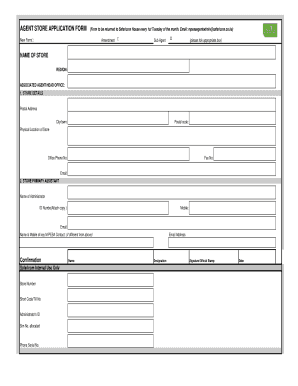
M Pesa Agent Administrator Form


What is the M-Pesa Agent Administrator
The M-Pesa Agent Administrator is a crucial role within the M-Pesa ecosystem, responsible for managing and overseeing the operations of M-Pesa agents. This includes ensuring that agents comply with established guidelines and regulations while facilitating smooth transactions for customers. The administrator acts as a liaison between the agent network and the M-Pesa service provider, ensuring that all parties have the necessary tools and information to operate efficiently.
How to Obtain the M-Pesa Agent Administrator
To become an M-Pesa Agent Administrator, individuals typically need to meet specific eligibility criteria set by the service provider. This often includes having a background in finance or business management, as well as experience in customer service or retail operations. Interested candidates may need to submit an application that includes relevant documentation, such as proof of identity and business registration, to the M-Pesa service provider for review and approval.
Steps to Complete the M-Pesa Agent Administrator
Completing the M-Pesa Agent Administrator process involves several key steps. First, applicants must gather all necessary documentation, including identification and business licenses. Next, they should fill out the application form accurately, ensuring all information is current and correct. After submission, applicants may need to attend an interview or training session to familiarize themselves with M-Pesa policies and procedures. Once approved, the administrator will receive access to the tools and resources needed to manage agent operations effectively.
Legal Use of the M-Pesa Agent Administrator
The legal use of the M-Pesa Agent Administrator role is governed by various regulations that ensure compliance with financial laws. Administrators must adhere to anti-money laundering (AML) and know your customer (KYC) regulations, which require thorough verification of agent identities and transaction records. Additionally, they must maintain accurate records of all transactions and provide regular reports to the M-Pesa service provider to ensure transparency and accountability.
Key Elements of the M-Pesa Agent Administrator
Key elements of the M-Pesa Agent Administrator role include transaction oversight, compliance management, and agent support. Administrators are responsible for monitoring transactions to prevent fraud and ensure that agents follow operational guidelines. They also provide training and ongoing support to agents, helping them understand the M-Pesa system and resolve any issues that may arise during their operations. Effective communication and problem-solving skills are essential for success in this role.
Examples of Using the M-Pesa Agent Administrator
Examples of the M-Pesa Agent Administrator in action include overseeing the onboarding process for new agents, conducting regular audits to ensure compliance with regulations, and implementing training programs to enhance agent performance. Administrators may also handle customer complaints related to agent transactions, ensuring that issues are resolved promptly and effectively. These responsibilities highlight the importance of the administrator in maintaining the integrity and efficiency of the M-Pesa service.
Quick guide on how to complete m pesa agent administrator
Complete M Pesa Agent Administrator effortlessly on any device
The management of online documents has gained traction among both businesses and individuals. It serves as an excellent eco-friendly substitute for traditional printed and signed documents, allowing you to find the appropriate form and securely store it online. airSlate SignNow equips you with all the tools necessary to create, modify, and eSign your documents promptly without delays. Manage M Pesa Agent Administrator on any platform using airSlate SignNow's Android or iOS applications and enhance any document-related process today.
How to edit and eSign M Pesa Agent Administrator effortlessly
- Find M Pesa Agent Administrator and then click Get Form to initiate.
- Utilize the tools we offer to complete your form.
- Highlight important sections of your documents or redact sensitive information with tools specifically provided by airSlate SignNow for that purpose.
- Create your signature using the Sign tool, which takes mere seconds and holds the same legal validity as a conventional wet ink signature.
- Review the details and then click on the Done button to save your modifications.
- Select your preferred method for delivering your form, whether by email, text message (SMS), invite link, or download it to your computer.
Say goodbye to lost or misfiled documents, laborious form searching, or mistakes that necessitate printing new document copies. airSlate SignNow addresses all your document management needs in just a few clicks from a device of your choice. Edit and eSign M Pesa Agent Administrator and ensure exceptional communication at any stage of your form preparation process with airSlate SignNow.
Create this form in 5 minutes or less
Create this form in 5 minutes!
How to create an eSignature for the m pesa agent administrator
How to create an electronic signature for a PDF online
How to create an electronic signature for a PDF in Google Chrome
How to create an e-signature for signing PDFs in Gmail
How to create an e-signature right from your smartphone
How to create an e-signature for a PDF on iOS
How to create an e-signature for a PDF on Android
People also ask
-
What is an mpesa agent sticker?
An mpesa agent sticker is a visual identifier that agents use to demonstrate their authorization to offer M-Pesa services. It serves as a sign of trust, enabling customers to easily identify legitimate agents in their community. Displaying an mpesa agent sticker can enhance your agency's credibility and attract more clients.
-
How can I order an mpesa agent sticker?
You can order an mpesa agent sticker through your M-Pesa service provider or authorized distributor. They typically have a straightforward process for issuing these stickers. Ensure you meet all requirements to qualify for obtaining the sticker to avoid delays.
-
What are the benefits of using an mpesa agent sticker?
The mpesa agent sticker provides several benefits, including increased visibility and recognition for your agency. It helps build customer trust and confidence in your services, which can lead to increased transactions. Additionally, it aligns your business with the reputable M-Pesa brand.
-
Is there a cost associated with the mpesa agent sticker?
There may be a nominal fee associated with acquiring an mpesa agent sticker, depending on your service provider's policies. Prices can vary, but it’s generally an affordable cost when compared to the benefits of increased customer trust and visibility. Be sure to inquire directly with your provider for detailed pricing information.
-
Can I customize my mpesa agent sticker?
Typically, mpesa agent stickers are standardized to maintain brand integrity and recognition. Customizations may not be possible since these stickers are issued directly by M-Pesa. It's important to use the official version to ensure compliance and recognition.
-
How does the mpesa agent sticker help in building my business?
Displaying an mpesa agent sticker can signNowly enhance your business's visibility and legitimacy, attracting more customers. It acts as a beacon for clients seeking reliable money transfer services. The trust established through the sticker can translate into higher transaction volumes and customer loyalty.
-
What should I do if my mpesa agent sticker is damaged?
If your mpesa agent sticker is damaged, it is important to contact your M-Pesa service provider immediately for a replacement. A damaged sticker may compromise your agency's credibility and visibility. Ensure to report any damages as soon as possible to maintain your service standards.
Get more for M Pesa Agent Administrator
- Supreme court of the state of new york county of x form
- Asco educational book manuscript guidelines a form
- University supporter license plate application ok form
- Ldss 3152 nyc rev otda ny form
- Handicap parking placard form hawaii
- Guarantors indemnity to the form
- Standard contract template form
- Standard consult contract template form
Find out other M Pesa Agent Administrator
- Sign Kentucky New hire forms Myself
- Sign Alabama New hire packet Online
- How Can I Sign California Verification of employment form
- Sign Indiana Home rental application Online
- Sign Idaho Rental application Free
- Sign South Carolina Rental lease application Online
- Sign Arizona Standard rental application Now
- Sign Indiana Real estate document Free
- How To Sign Wisconsin Real estate document
- Sign Montana Real estate investment proposal template Later
- How Do I Sign Washington Real estate investment proposal template
- Can I Sign Washington Real estate investment proposal template
- Sign Wisconsin Real estate investment proposal template Simple
- Can I Sign Kentucky Performance Contract
- How Do I Sign Florida Investment Contract
- Sign Colorado General Power of Attorney Template Simple
- How Do I Sign Florida General Power of Attorney Template
- Sign South Dakota Sponsorship Proposal Template Safe
- Sign West Virginia Sponsorship Proposal Template Free
- Sign Tennessee Investment Contract Safe