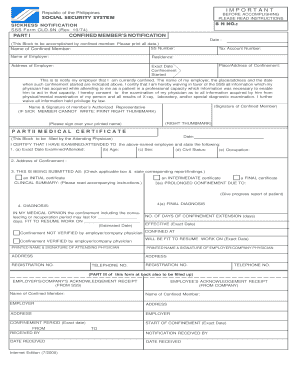
Sss Sickness Notification Form


What is the SSS Sickness Notification Form?
The SSS sickness notification form is an essential document used by employees in the Philippines to report their sickness and apply for benefits under the Social Security System (SSS). This form is crucial for those who are unable to work due to medical conditions, allowing them to receive financial assistance during their recovery period. The form includes details such as the employee's personal information, the nature of the illness, and the duration of the incapacity. Proper completion of this form is vital to ensure that claims are processed efficiently and accurately.
Steps to Complete the SSS Sickness Notification Form
Completing the SSS sickness notification form involves several important steps:
- Gather necessary personal information, including your SSS number, name, and contact details.
- Provide details about your illness, including the diagnosis and the date when you first became unable to work.
- Specify the expected duration of your sickness, as this will help determine the benefits you may be eligible for.
- Ensure that you have your employer's signature, as this is often required to validate your claim.
- Review the completed form for accuracy before submission.
How to Obtain the SSS Sickness Notification Form
The SSS sickness notification form can be obtained through various channels. You can download the form directly from the official SSS website, where it is available in a fillable format. Alternatively, you may visit your local SSS office to request a physical copy. It is important to ensure that you are using the most recent version of the form to avoid any issues with your application.
Legal Use of the SSS Sickness Notification Form
The legal use of the SSS sickness notification form is governed by regulations set forth by the Social Security System. To ensure that your form is legally binding, it must be filled out completely and accurately. Additionally, the form must be submitted within the prescribed time frame following the onset of your illness. Failure to comply with these regulations may result in delays or denials of benefits.
Required Documents for Submission
When submitting the SSS sickness notification form, several documents may be required to support your claim. These typically include:
- A medical certificate from a licensed physician confirming your illness.
- Proof of your employment status, such as a pay stub or employment contract.
- Your SSS number and personal identification.
Having these documents ready can facilitate a smoother application process and help ensure that your claim is processed without unnecessary delays.
Form Submission Methods
The SSS sickness notification form can be submitted through various methods to accommodate different preferences. You may choose to submit the form online via the SSS website, where you can upload the completed document along with any required attachments. Alternatively, you can deliver the form in person at your local SSS office or send it via mail. Each submission method has its own processing times, so consider your options carefully when applying for benefits.
Quick guide on how to complete sss sickness notification form
Effortlessly Prepare Sss Sickness Notification Form on Any Device
Digital document management has gained traction among businesses and individuals. It serves as an ideal environmentally friendly alternative to conventional printed and signed documents, allowing you to obtain the necessary form and securely store it online. airSlate SignNow equips you with all the resources required to create, edit, and electronically sign your documents promptly without any delays. Manage Sss Sickness Notification Form on any platform using airSlate SignNow's Android or iOS applications and streamline any document-related processes today.
How to Edit and eSign Sss Sickness Notification Form with Ease
- Find Sss Sickness Notification Form and click on Get Form to begin.
- Utilize the tools available to submit your document.
- Highlight relevant sections of the documents or redact sensitive information with specialized tools that airSlate SignNow provides for this purpose.
- Create your eSignature using the Sign tool, which takes only seconds and has the same legal validity as a traditional wet ink signature.
- Review all the information and click on the Done button to save your changes.
- Select your preferred method to deliver your form via email, SMS, invitation link, or download it to your PC.
Say goodbye to lost or misplaced files, tedious form searches, or errors requiring new document copies. airSlate SignNow meets your document management needs in just a few clicks from any device you choose. Edit and eSign Sss Sickness Notification Form to ensure excellent communication throughout the document preparation process with airSlate SignNow.
Create this form in 5 minutes or less
Create this form in 5 minutes!
How to create an eSignature for the sss sickness notification form
How to create an electronic signature for a PDF online
How to create an electronic signature for a PDF in Google Chrome
How to create an e-signature for signing PDFs in Gmail
How to create an e-signature right from your smartphone
How to create an e-signature for a PDF on iOS
How to create an e-signature for a PDF on Android
People also ask
-
What is an sss ei form sample?
An sss ei form sample is a template used for filing employee insurance contributions with the Social Security System. It provides a clear structure for businesses and employees to follow, ensuring compliance with SSS regulations. By utilizing a sample, you can streamline your documentation process and reduce errors.
-
How can airSlate SignNow help with sss ei form samples?
airSlate SignNow enables you to easily upload and send your sss ei form samples for electronic signatures. The user-friendly platform simplifies the process of obtaining signatures, ensuring that your forms are signed quickly and securely. Additionally, you can track the signing progress in real-time.
-
Is airSlate SignNow affordable for small businesses needing sss ei form samples?
Yes, airSlate SignNow offers cost-effective pricing plans tailored for small businesses that often need to handle sss ei form samples. Our plans include essential features to manage electronic signatures without straining your budget. This makes it an ideal solution for businesses of any size.
-
What features does airSlate SignNow offer for managing sss ei form samples?
airSlate SignNow provides a variety of features designed to manage sss ei form samples, including customizable templates, document tracking, and secure storage. You can easily create and modify your sss ei form samples to ensure they meet specific requirements. These features enhance efficiency and compliance.
-
Can I integrate airSlate SignNow with other applications for sss ei form samples?
Absolutely! airSlate SignNow seamlessly integrates with numerous applications, allowing you to connect your workflow with software that handles payroll, HR, and document management. This integration helps you manage your sss ei form samples more effectively and improves overall efficiency.
-
What are the benefits of using airSlate SignNow for sss ei form samples?
Using airSlate SignNow for your sss ei form samples provides numerous benefits, including enhanced security, faster processing times, and reduced paper waste. The platform also improves collaboration among team members by allowing them to work on documents simultaneously. Overall, it streamlines your signing process.
-
Is it easy to create sss ei form samples with airSlate SignNow?
Yes, creating sss ei form samples with airSlate SignNow is straightforward. The intuitive interface allows you to design and customize templates quickly without any technical expertise. This ease of use makes it accessible for anyone within your organization to generate the necessary forms.
Get more for Sss Sickness Notification Form
- T mobile corporate discount migration form prtl uhcl
- Purdue immunization form 31357066
- Forklift annual inspection form
- Oklahoma i9 form
- Vehicle inspection form get a genuine mopar vehicle
- Oap attestation form
- Fcpp npp acknowledgement ampamp patient communication consent form notice of privacy policy acknowledgement ampamp
- Commissions contract template form
Find out other Sss Sickness Notification Form
- Electronic signature Louisiana Demand for Extension of Payment Date Simple
- Can I Electronic signature Louisiana Notice of Rescission
- Electronic signature Oregon Demand for Extension of Payment Date Online
- Can I Electronic signature Ohio Consumer Credit Application
- eSignature Georgia Junior Employment Offer Letter Later
- Electronic signature Utah Outsourcing Services Contract Online
- How To Electronic signature Wisconsin Debit Memo
- Electronic signature Delaware Junior Employment Offer Letter Later
- Electronic signature Texas Time Off Policy Later
- Electronic signature Texas Time Off Policy Free
- eSignature Delaware Time Off Policy Online
- Help Me With Electronic signature Indiana Direct Deposit Enrollment Form
- Electronic signature Iowa Overtime Authorization Form Online
- Electronic signature Illinois Employee Appraisal Form Simple
- Electronic signature West Virginia Business Ethics and Conduct Disclosure Statement Free
- Electronic signature Alabama Disclosure Notice Simple
- Electronic signature Massachusetts Disclosure Notice Free
- Electronic signature Delaware Drug Testing Consent Agreement Easy
- Electronic signature North Dakota Disclosure Notice Simple
- Electronic signature California Car Lease Agreement Template Free