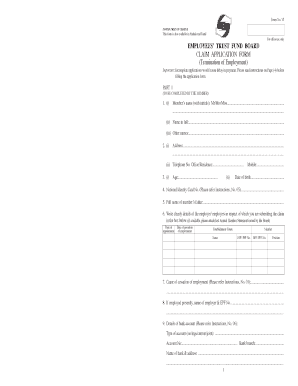
Etf Claim Form


What is the ETF Claim Form
The ETF claim form is a specific document used to apply for benefits under the Employee Trust Fund (ETF) program. This form is essential for individuals seeking to access their retirement savings or other benefits provided by the ETF. It serves as an official request for funds and helps ensure that the process is compliant with the legal requirements set forth by the state. The ETF claim form typically includes personal information, details about the benefits being claimed, and the necessary signatures to validate the claim.
How to Obtain the ETF Claim Form
To obtain the ETF claim form, individuals can visit the official ETF website or contact their local ETF office. The form is often available for download in PDF format, making it easy to access and print. Additionally, individuals may request a physical copy of the form through mail or in-person visits to the ETF office. It's important to ensure that the most current version of the ETF claim form is used, as outdated forms may not be accepted.
Steps to Complete the ETF Claim Form
Completing the ETF claim form involves several important steps:
- Gather all necessary personal information, including your Social Security number and contact details.
- Provide details regarding your employment history and the specific benefits you are claiming.
- Review the form for accuracy and completeness to avoid delays.
- Sign and date the form to validate your claim.
After completing the form, ensure that all required documentation is attached before submission.
Legal Use of the ETF Claim Form
The ETF claim form must be completed and submitted in accordance with state laws and regulations. It is crucial that the form is filled out accurately to maintain its legal validity. Digital signatures are accepted, provided they comply with the Electronic Signatures in Global and National Commerce (ESIGN) Act. This ensures that the form is legally binding when submitted electronically, as long as the necessary compliance measures are in place.
Required Documents
When submitting the ETF claim form, several supporting documents may be required to validate the claim. Commonly required documents include:
- Proof of identity, such as a government-issued ID.
- Employment records showing eligibility for benefits.
- Any prior correspondence with the ETF regarding your account.
It is important to check the specific requirements for your claim, as additional documentation may be necessary based on individual circumstances.
Form Submission Methods
The ETF claim form can be submitted through various methods, providing flexibility for individuals. Common submission methods include:
- Online submission through the ETF's secure portal.
- Mailing the completed form to the designated ETF office.
- In-person submission at local ETF offices.
Each method has its own processing times, so individuals should choose the option that best meets their needs.
Eligibility Criteria
Eligibility for benefits under the ETF program requires meeting specific criteria, which may include:
- Being a current or former employee of a participating employer.
- Meeting the minimum service requirements as outlined by the ETF.
- Having a valid reason for claiming benefits, such as retirement or disability.
It is advisable to review the eligibility requirements before completing the ETF claim form to ensure that all conditions are satisfied.
Quick guide on how to complete etf claim form
Easily Prepare Etf Claim Form on Any Device
Digital document management has gained traction among businesses and individuals alike. It serves as an ideal environmentally friendly alternative to traditional printed and signed documents, allowing you to obtain the necessary form and safely store it online. airSlate SignNow equips you with all the necessary tools to swiftly create, modify, and eSign your documents without any delays. Manage Etf Claim Form on any device using the airSlate SignNow apps available for Android or iOS, and simplify any document-related task today.
Effortlessly Change and eSign Etf Claim Form
- Find Etf Claim Form and click on Get Form to begin.
- Utilize the tools we offer to complete your document.
- Highlight important sections of your documents or black out sensitive information using the tools specifically provided by airSlate SignNow.
- Create your eSignature with the Sign tool, which takes just seconds and holds the same legal validity as a traditional wet ink signature.
- Review the information carefully and then click the Done button to save your changes.
- Select your preferred method of sharing your form, whether by email, SMS, or invite link, or download it to your computer.
Eliminate concerns about lost or misfiled documents, tedious form navigation, or mistakes that necessitate reprinting new document copies. airSlate SignNow meets your document management needs in just a few clicks from any device you choose. Update and eSign Etf Claim Form to ensure outstanding communication at every step of the document preparation process with airSlate SignNow.
Create this form in 5 minutes or less
Create this form in 5 minutes!
How to create an eSignature for the etf claim form
How to create an electronic signature for a PDF online
How to create an electronic signature for a PDF in Google Chrome
How to create an e-signature for signing PDFs in Gmail
How to create an e-signature right from your smartphone
How to create an e-signature for a PDF on iOS
How to create an e-signature for a PDF on Android
People also ask
-
What is an ETF claim form and how can airSlate SignNow assist with it?
An ETF claim form is a document used to request the transfer of funds from an exchange-traded fund. airSlate SignNow streamlines this process by allowing users to easily fill out, send, and eSign ETF claim forms electronically. This enhances efficiency and reduces the possibility of errors, making it an ideal solution for businesses.
-
Is there a cost associated with using airSlate SignNow for ETF claim forms?
Yes, airSlate SignNow offers various pricing plans to accommodate different business needs. The costs are competitive and provide great value for the features offered, including eSigning ETF claim forms and other document management solutions. You can choose a plan based on your specific usage requirements.
-
What features does airSlate SignNow provide for ETF claim forms?
airSlate SignNow offers a range of features tailored for ETF claim forms, including customizable templates, automated workflows, and secure eSigning capabilities. These features allow users to create efficient processes for completing and signing ETF claim forms while ensuring compliance and security.
-
Can I integrate airSlate SignNow with other tools for my ETF claim forms?
Absolutely! airSlate SignNow supports integration with various third-party applications and services, making it easy to streamline workflows involving ETF claim forms. Whether you're using CRM systems, cloud storage, or other document management software, integration enhances functionality and productivity.
-
How secure is the airSlate SignNow platform for processing ETF claim forms?
Security is a top priority at airSlate SignNow. The platform employs advanced encryption and compliance with industry standards, ensuring that your ETF claim forms and sensitive information are protected at all times. You can confidently eSign and manage your documents without worrying about data bsignNowes.
-
What benefits can businesses expect when using airSlate SignNow for ETF claim forms?
Using airSlate SignNow for ETF claim forms signNowly speeds up the document signing process, which can improve cash flow and operational efficiency. Additionally, the platform reduces paper usage and storage costs, contributing to a more sustainable business practice while enhancing customer satisfaction through quicker responses.
-
Can airSlate SignNow help with tracking ETF claim forms?
Yes, airSlate SignNow provides tracking features that allow you to monitor the status of your ETF claim forms in real-time. You'll receive notifications when the forms are viewed and signed, ensuring that you are always updated on the progress, which can help in timely follow-ups and decision-making.
Get more for Etf Claim Form
- 518 237 1510 form
- Referee statement form electrical
- Discretionary housing payment form malvern hills district council
- Santa clara county tb risk assessment form
- Works cited form
- Cut0165 1s form
- Issaquahwa govdocumentcenterviewpicnic shelter rental request application page 1 form
- Vanity top vanity top order form
Find out other Etf Claim Form
- eSign South Carolina Non-Profit Business Plan Template Simple
- How Can I eSign South Dakota Non-Profit LLC Operating Agreement
- eSign Oregon Legal Cease And Desist Letter Free
- eSign Oregon Legal Credit Memo Now
- eSign Oregon Legal Limited Power Of Attorney Now
- eSign Utah Non-Profit LLC Operating Agreement Safe
- eSign Utah Non-Profit Rental Lease Agreement Mobile
- How To eSign Rhode Island Legal Lease Agreement
- How Do I eSign Rhode Island Legal Residential Lease Agreement
- How Can I eSign Wisconsin Non-Profit Stock Certificate
- How Do I eSign Wyoming Non-Profit Quitclaim Deed
- eSign Hawaii Orthodontists Last Will And Testament Fast
- eSign South Dakota Legal Letter Of Intent Free
- eSign Alaska Plumbing Memorandum Of Understanding Safe
- eSign Kansas Orthodontists Contract Online
- eSign Utah Legal Last Will And Testament Secure
- Help Me With eSign California Plumbing Business Associate Agreement
- eSign California Plumbing POA Mobile
- eSign Kentucky Orthodontists Living Will Mobile
- eSign Florida Plumbing Business Plan Template Now