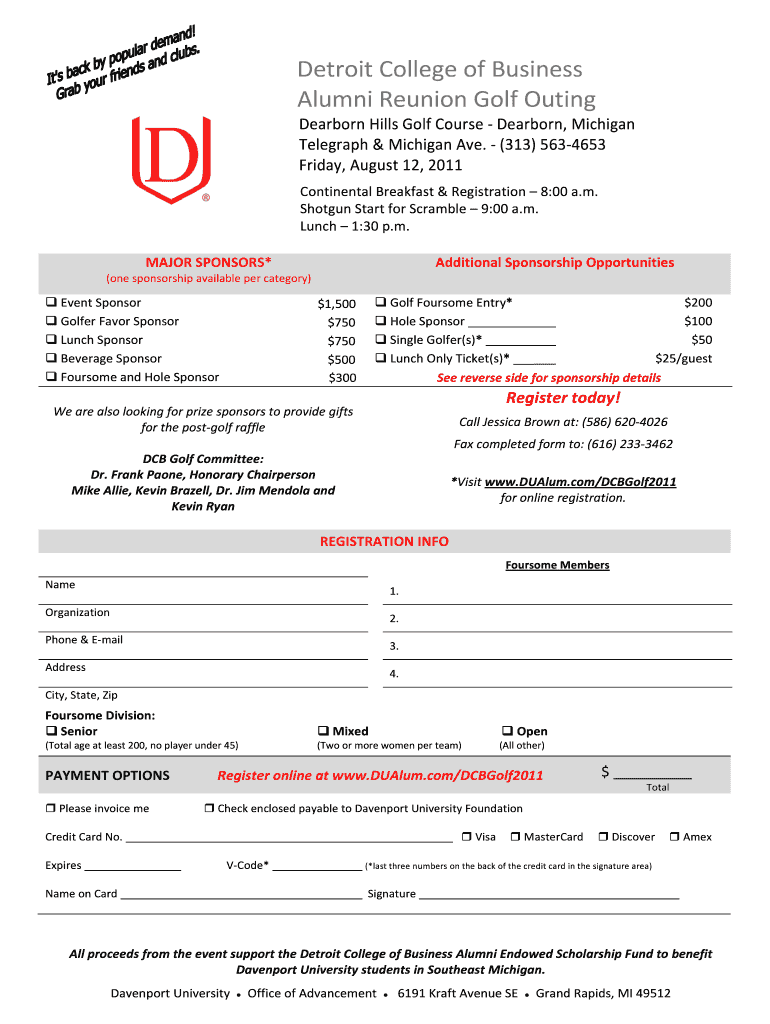
Golf Scramble Hole Sponsor Form in Microsoft Word Format


What is the Golf Scramble Hole Sponsor Form In Microsoft Word Format
The Golf Scramble Hole Sponsor Form in Microsoft Word format is a document used by organizations hosting golf scramble events to secure sponsorships for individual holes. This form allows potential sponsors to provide their details, including contact information and sponsorship amounts, in a structured manner. It serves as a formal agreement between the event organizers and the sponsors, outlining the terms of sponsorship and ensuring that both parties understand their commitments. The Microsoft Word format makes it easy for users to customize the form according to their specific event needs.
How to use the Golf Scramble Hole Sponsor Form In Microsoft Word Format
Using the Golf Scramble Hole Sponsor Form in Microsoft Word format involves a few straightforward steps. First, download the form from a reliable source. Open the document in Microsoft Word, where you can edit the fields to include relevant details such as the event name, date, and specific hole being sponsored. Next, fill in the sponsor's information, including their name, company name, and contact details. Once completed, the form can be printed for signatures or saved electronically for digital submission. It's important to ensure that all information is accurate to avoid any misunderstandings later.
Steps to complete the Golf Scramble Hole Sponsor Form In Microsoft Word Format
Completing the Golf Scramble Hole Sponsor Form in Microsoft Word format is a simple process. Follow these steps:
- Download the form and open it in Microsoft Word.
- Fill in the event details, including the name and date of the golf scramble.
- Enter the sponsor's information, including their name, company, and contact details.
- Specify the sponsorship level and any additional contributions or requests.
- Review the completed form for accuracy.
- Save the document and print it for signatures or send it electronically for e-signature.
Legal use of the Golf Scramble Hole Sponsor Form In Microsoft Word Format
The Golf Scramble Hole Sponsor Form in Microsoft Word format can be legally binding when completed correctly. To ensure its legal validity, both parties should sign the document, either physically or electronically. Utilizing a trusted e-signature platform, like signNow, can enhance the form's legal standing by providing an electronic certificate and maintaining compliance with relevant eSignature laws, such as the ESIGN Act and UETA. This compliance ensures that the form is recognized as a legitimate contract in a court of law, protecting the interests of both the sponsor and the event organizer.
Key elements of the Golf Scramble Hole Sponsor Form In Microsoft Word Format
Several key elements are essential for the Golf Scramble Hole Sponsor Form in Microsoft Word format to be effective. These include:
- Event Information: Details about the golf scramble, including the date, location, and purpose.
- Sponsor Details: The name, company, and contact information of the sponsor.
- Sponsorship Level: Clearly defined sponsorship tiers and associated benefits.
- Terms and Conditions: Any legal stipulations or expectations from both parties.
- Signature Lines: Designated areas for signatures to validate the agreement.
Examples of using the Golf Scramble Hole Sponsor Form In Microsoft Word Format
The Golf Scramble Hole Sponsor Form can be utilized in various contexts. For instance, a local charity organizing a golf tournament may use the form to attract sponsors from local businesses. Each hole can be sponsored by different companies, allowing for diverse marketing opportunities. Additionally, schools or non-profit organizations may adopt this form to raise funds for specific projects or events, providing sponsors with visibility and recognition during the event. By customizing the form, organizations can tailor the sponsorship opportunities to fit their specific fundraising goals.
Quick guide on how to complete golf scramble hole sponsor form in microsoft word format
Prepare Golf Scramble Hole Sponsor Form In Microsoft Word Format effortlessly on any device
Online document management has gained traction among organizations and individuals. It serves as an excellent eco-friendly substitute for traditional printed and signed paperwork, as you can find the appropriate form and securely store it online. airSlate SignNow offers you all the resources necessary to create, modify, and eSign your documents swiftly without delays. Manage Golf Scramble Hole Sponsor Form In Microsoft Word Format on any device with airSlate SignNow Android or iOS applications and enhance any document-based procedure today.
How to modify and eSign Golf Scramble Hole Sponsor Form In Microsoft Word Format without difficulty
- Obtain Golf Scramble Hole Sponsor Form In Microsoft Word Format and click on Get Form to begin.
- Utilize the tools we provide to complete your document.
- Emphasize pertinent sections of your documents or redact sensitive information with tools that airSlate SignNow offers specifically for that purpose.
- Create your eSignature using the Sign feature, which takes mere seconds and carries the same legal significance as a traditional wet ink signature.
- Review the information and click on the Done button to save your modifications.
- Select how you wish to send your form, by email, text message (SMS), or invite link, or download it to your computer.
Forget about lost or misfiled documents, tedious form searches, or mistakes that necessitate printing new document copies. airSlate SignNow meets all your document management needs in just a few clicks from any device of your choice. Edit and eSign Golf Scramble Hole Sponsor Form In Microsoft Word Format and ensure exceptional communication at every stage of the document preparation process with airSlate SignNow.
Create this form in 5 minutes or less
Create this form in 5 minutes!
How to create an eSignature for the golf scramble hole sponsor form in microsoft word format
How to create an electronic signature for a PDF online
How to create an electronic signature for a PDF in Google Chrome
How to create an e-signature for signing PDFs in Gmail
How to create an e-signature right from your smartphone
How to create an e-signature for a PDF on iOS
How to create an e-signature for a PDF on Android
People also ask
-
What is the Golf Scramble Hole Sponsor Form In Microsoft Word Format?
The Golf Scramble Hole Sponsor Form In Microsoft Word Format is a customizable document designed for sponsors to sign up for golf events. It allows sponsors to provide essential details easily and clearly, making it perfect for golf tournaments.
-
How can I download the Golf Scramble Hole Sponsor Form In Microsoft Word Format?
You can download the Golf Scramble Hole Sponsor Form In Microsoft Word Format directly from our website. Once you navigate to the forms section, simply click the download link to get your editable document.
-
Is the Golf Scramble Hole Sponsor Form In Microsoft Word Format easy to edit?
Yes, the Golf Scramble Hole Sponsor Form In Microsoft Word Format is designed to be user-friendly and easy to edit. You can quickly customize the form’s fields and details based on your event's specific needs.
-
What are the benefits of using the Golf Scramble Hole Sponsor Form In Microsoft Word Format?
Using the Golf Scramble Hole Sponsor Form In Microsoft Word Format streamlines the sponsorship process for your golf event. It helps collect sponsor information efficiently and ensures everyone involved is on the same page, which enhances organization.
-
Does the Golf Scramble Hole Sponsor Form In Microsoft Word Format support electronic signatures?
Yes, when you use airSlate SignNow with the Golf Scramble Hole Sponsor Form In Microsoft Word Format, you can incorporate electronic signatures. This allows for a seamless and secure signing process, saving time and improving efficiency.
-
What pricing options are available for the Golf Scramble Hole Sponsor Form In Microsoft Word Format?
The Golf Scramble Hole Sponsor Form In Microsoft Word Format is part of our cost-effective solutions that can be accessed through airSlate SignNow's subscription plans. Pricing may vary depending on features and user access, ensuring you choose the best fit for your needs.
-
Can the Golf Scramble Hole Sponsor Form In Microsoft Word Format integrate with other tools and platforms?
Absolutely! The Golf Scramble Hole Sponsor Form In Microsoft Word Format integrates seamlessly with various platforms. Whether you need to sync data with CRM systems or other document management tools, airSlate SignNow makes it easy.
Get more for Golf Scramble Hole Sponsor Form In Microsoft Word Format
- Puerto rico incentives code department of economic form
- Individual unique form feb 20 19 pmd
- Fillable form 1120 h for homeowners associations us
- Hardware store cafeteria etc form
- Form 109 california exempt organization business income tax return form 109 california exempt organization business income tax
- Schedule 1 form 1040 additional income and adjustments to income
- Cigarette tax stamp cts email request cdtfa ca gov form
- State packages electronic filing online filing individual form
Find out other Golf Scramble Hole Sponsor Form In Microsoft Word Format
- Can I eSignature Louisiana Education Document
- Can I eSignature Massachusetts Education Document
- Help Me With eSignature Montana Education Word
- How To eSignature Maryland Doctors Word
- Help Me With eSignature South Dakota Education Form
- How Can I eSignature Virginia Education PDF
- How To eSignature Massachusetts Government Form
- How Can I eSignature Oregon Government PDF
- How Can I eSignature Oklahoma Government Document
- How To eSignature Texas Government Document
- Can I eSignature Vermont Government Form
- How Do I eSignature West Virginia Government PPT
- How Do I eSignature Maryland Healthcare / Medical PDF
- Help Me With eSignature New Mexico Healthcare / Medical Form
- How Do I eSignature New York Healthcare / Medical Presentation
- How To eSignature Oklahoma Finance & Tax Accounting PPT
- Help Me With eSignature Connecticut High Tech Presentation
- How To eSignature Georgia High Tech Document
- How Can I eSignature Rhode Island Finance & Tax Accounting Word
- How Can I eSignature Colorado Insurance Presentation